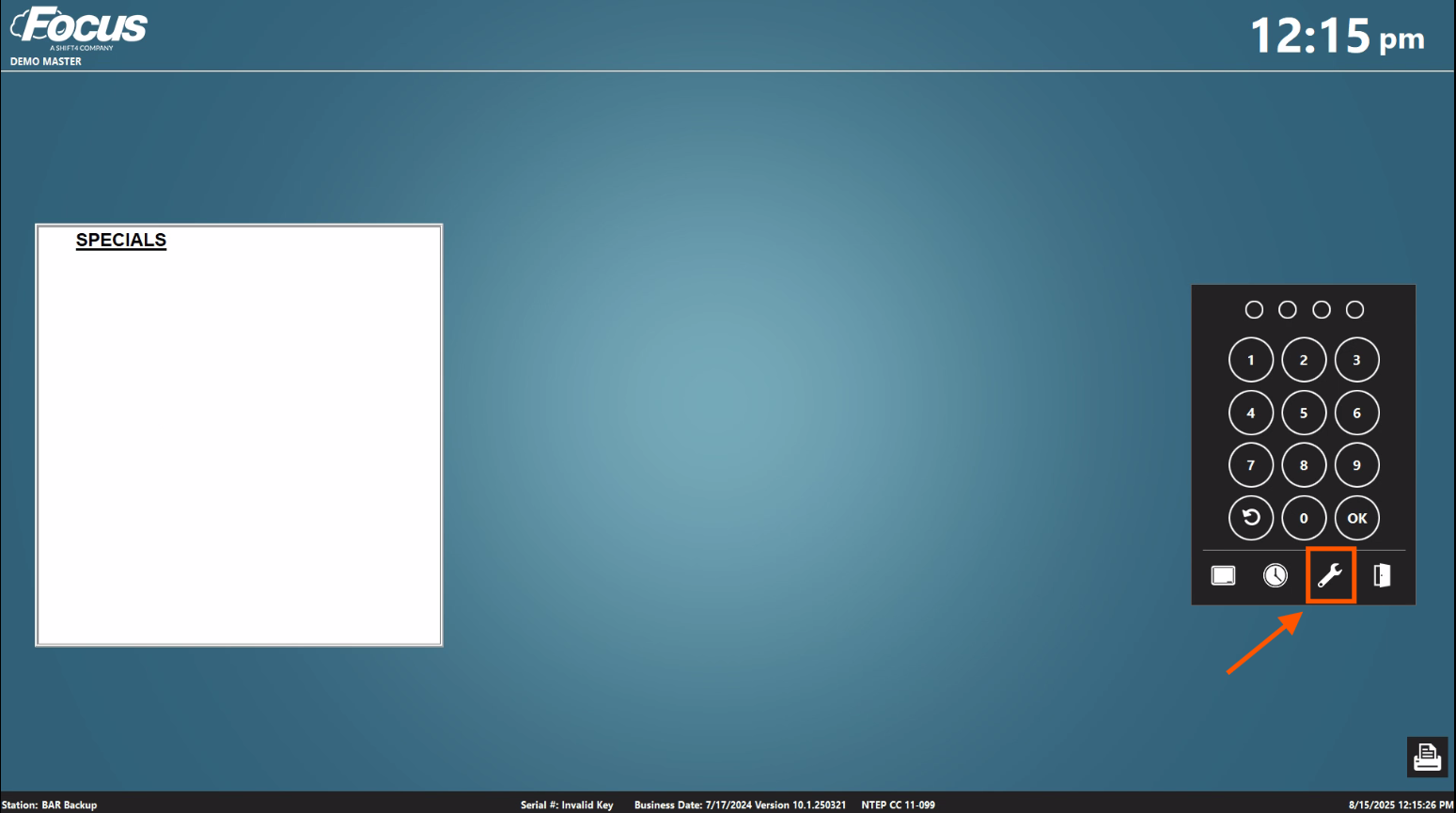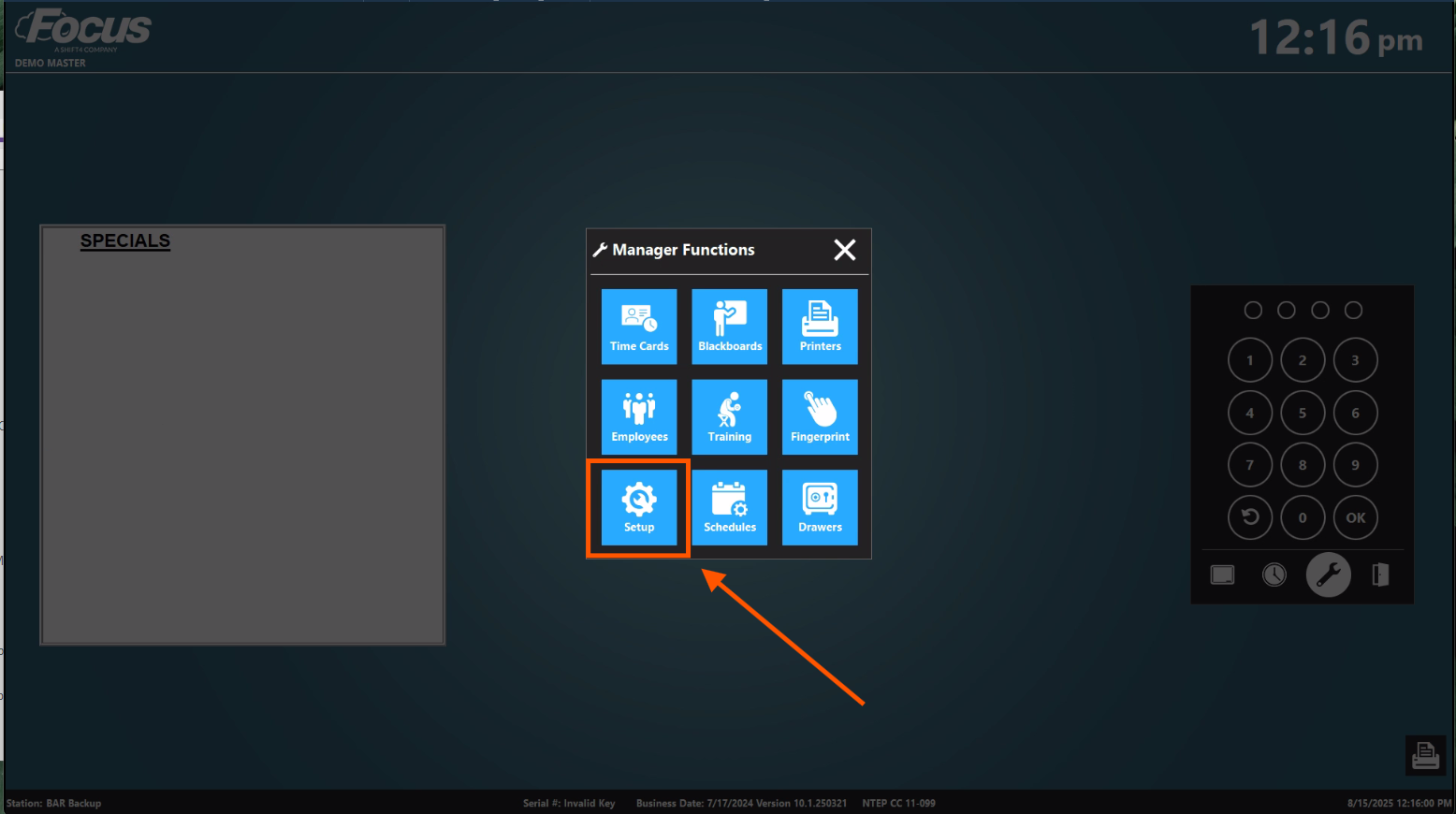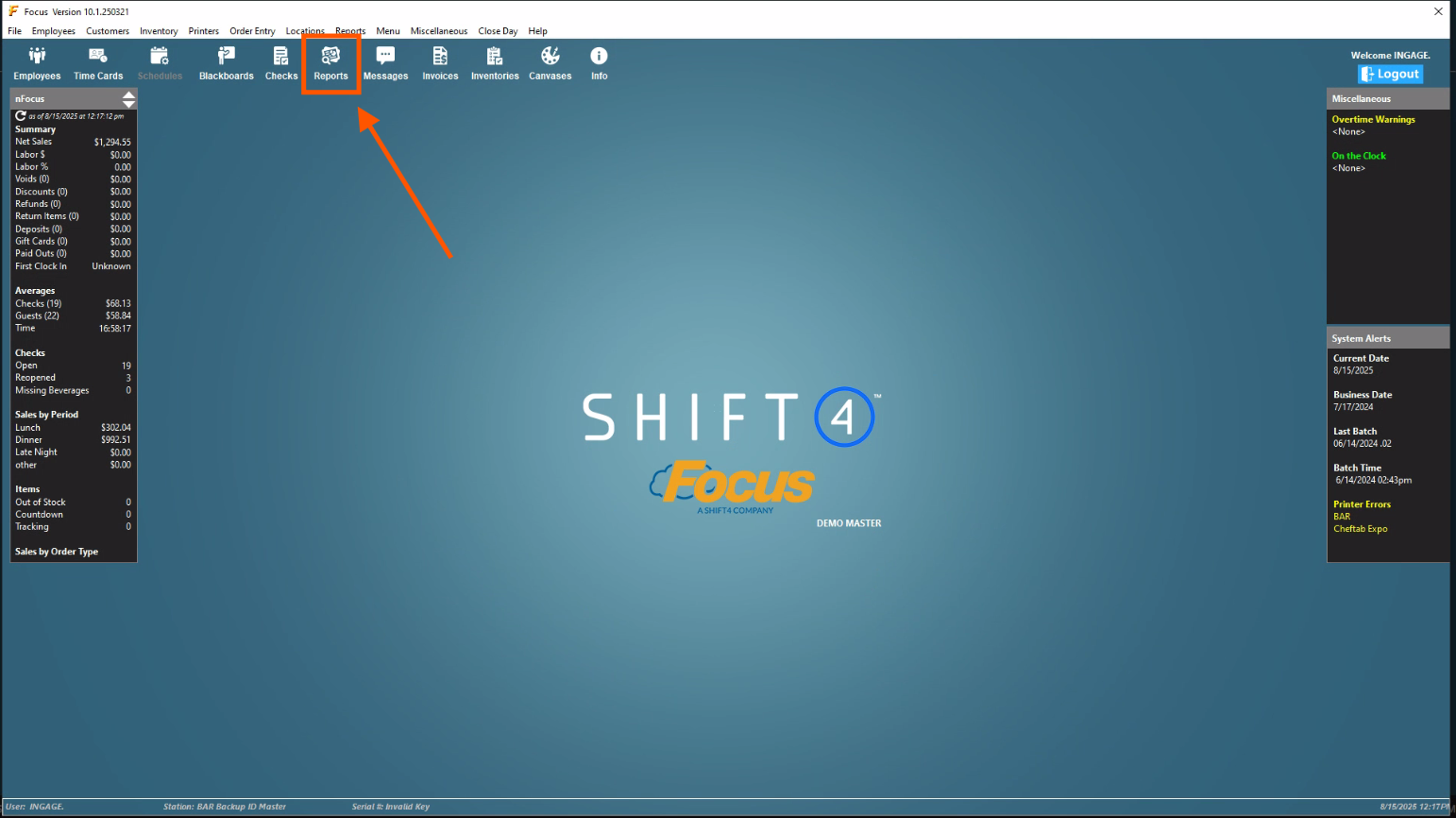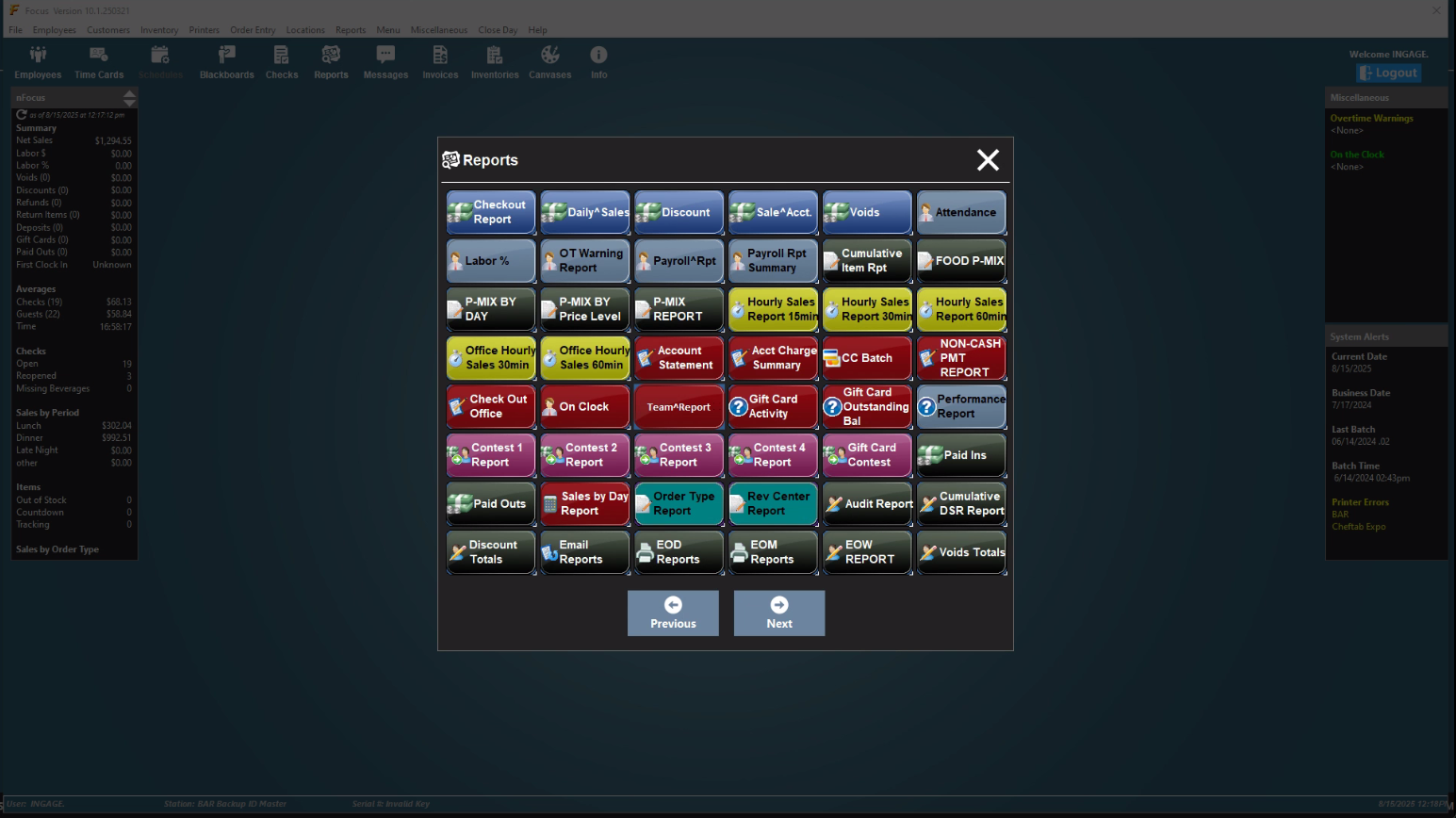Accessing Reports
To access the Reports window in Focus POS:
1. Log in to the back office by clicking the wrench icon located below the keypad.
2. When prompted, click the Setup wrench icon and enter your user number.
3. From the Setup menu, click on “Reports.”
4. The Reports window will be displayed.