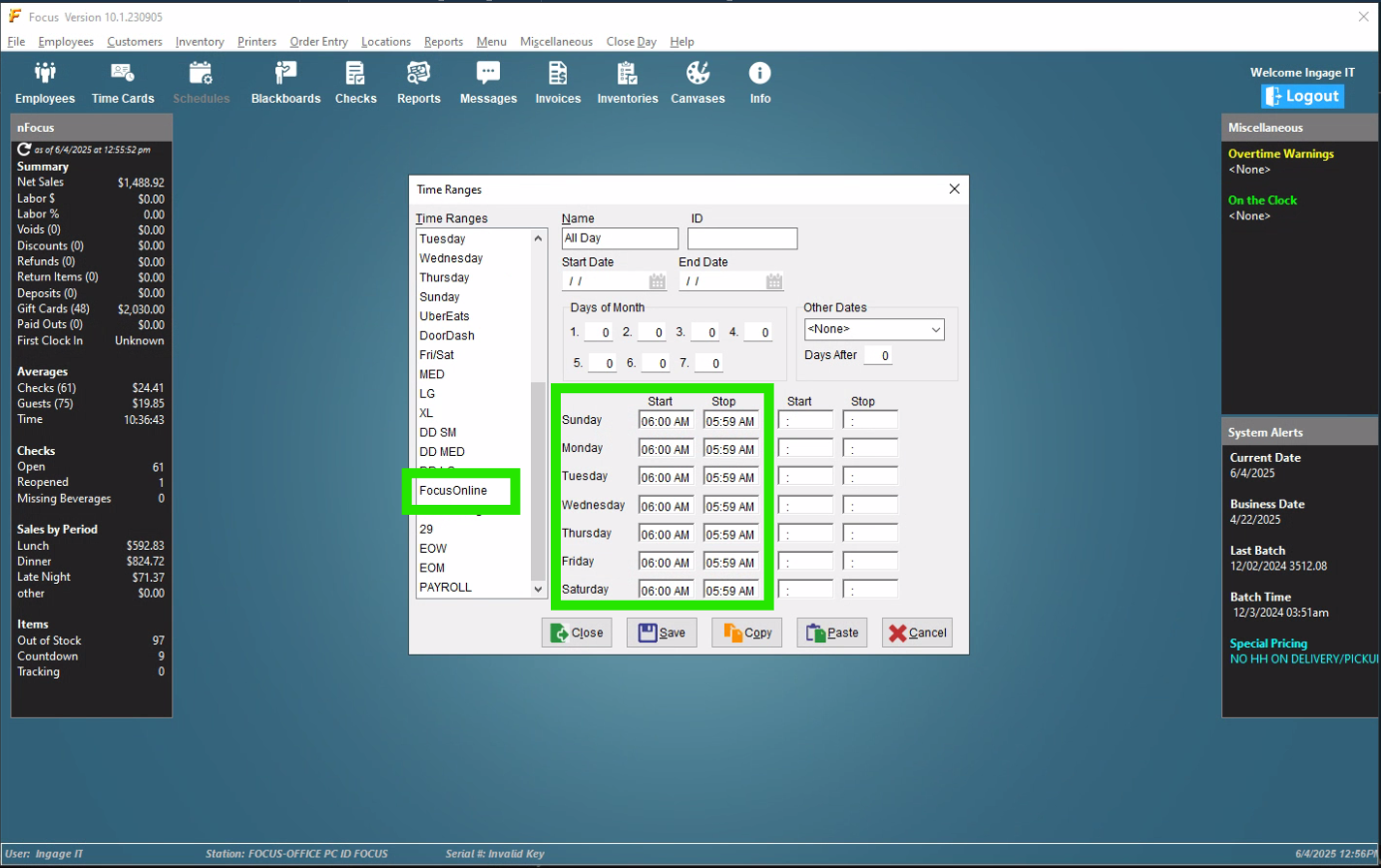Adjusting Availability
Log in remotely to the Focus server through Splashtop
Scroll down and click on the "FocusOnline" time range
Adjust the Start and Stop times as needed.
Click Save, then Close.
It's good practice to restart Focus and the FocusLink service when making changes to online ordering settings from the Focus server.
Log in to Command Center and navigate to Online Ordering/Time Ranges/FocusOnline to confirm that changes have been uploaded.