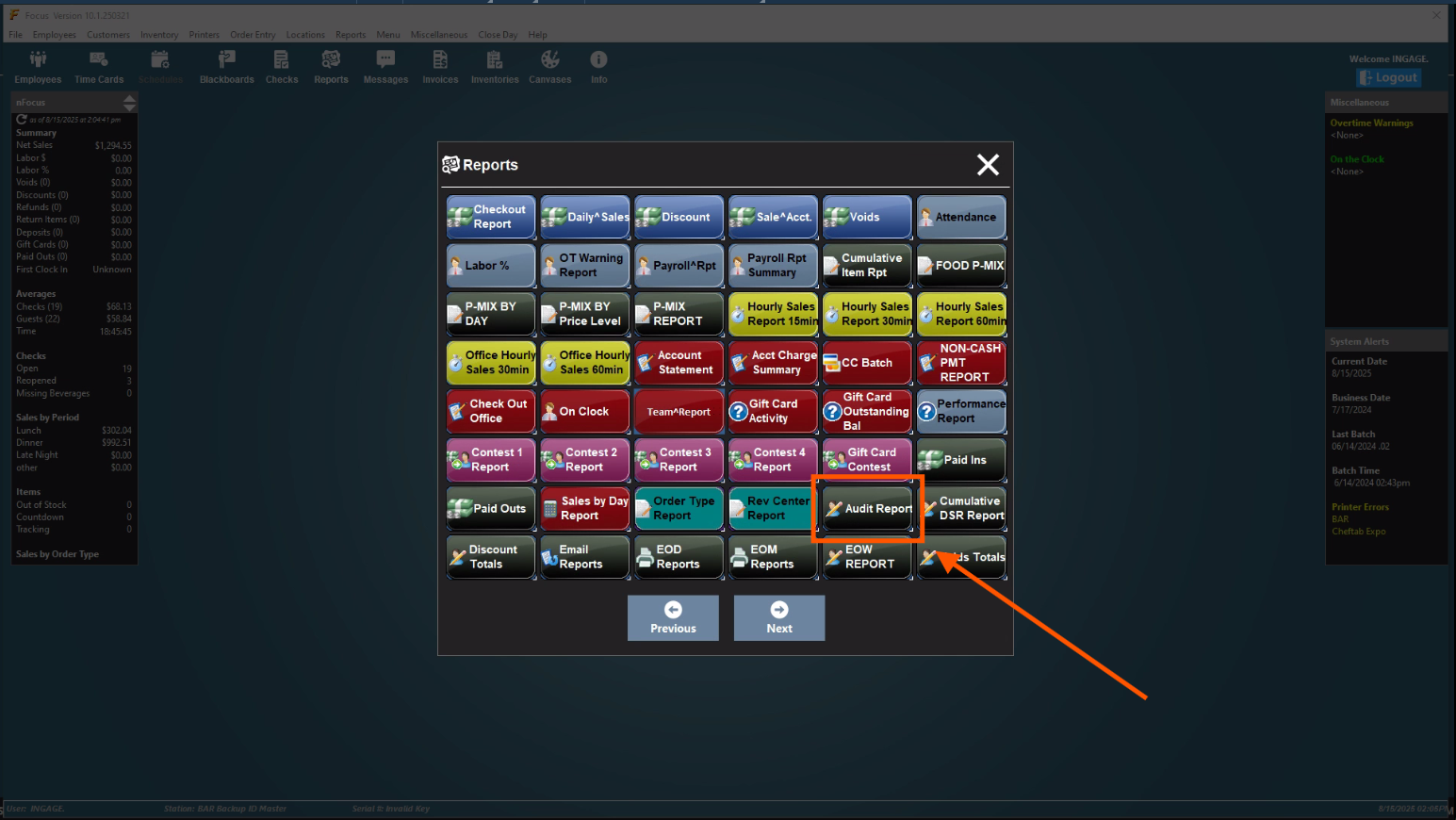Audit Report
This article provides instruction on how to produce a payroll report in Focus POS.
For information on how to access the reports window in Focus back office, please refer to this link: Accessing Reports | Help
- From the Reports window, select Audit Report
2. Enter the date, or date range you wish to display data for. Optionally, the report can be filtered by Revenue Center