Delete a Menu Item That Has Not Been Dent to the Kitchen or Bar Printer
How to Delete a Menu Item That Has Not Been Sent to the Kitchen
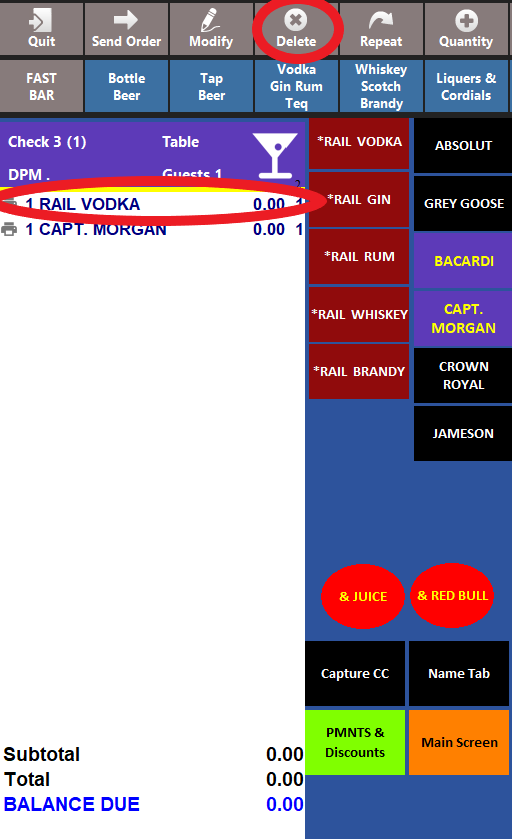
Step 1
In the check that is open highlight the menu item that needs to be deleted.
Step 2
Click the Delete button.