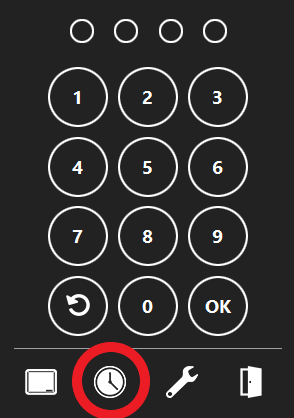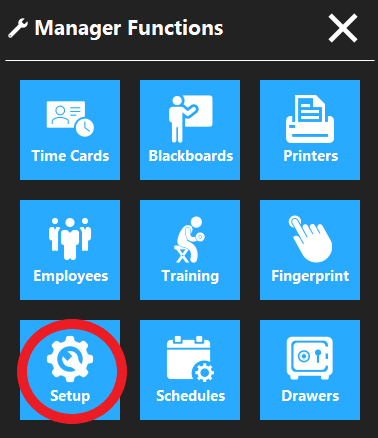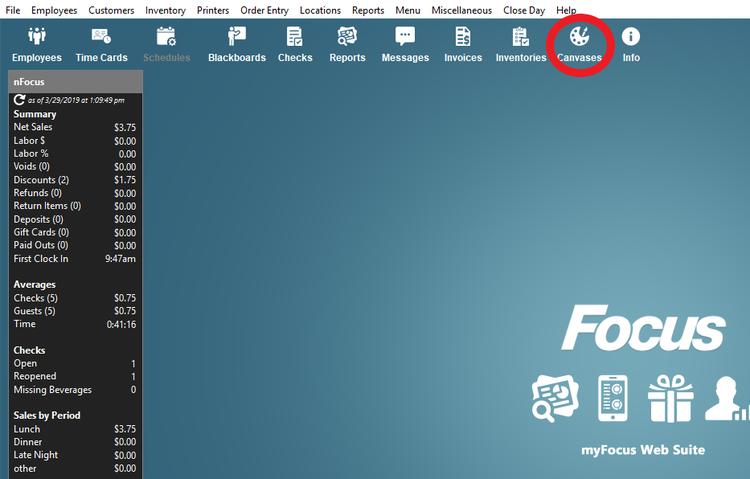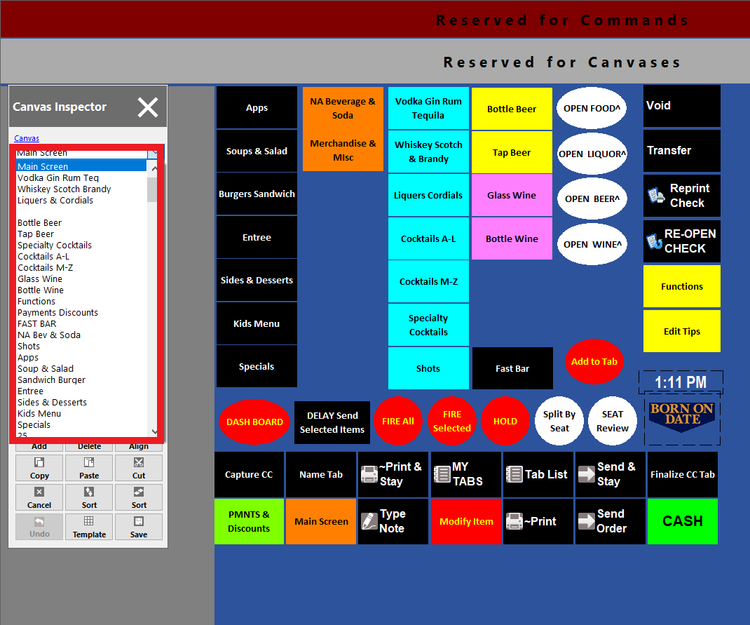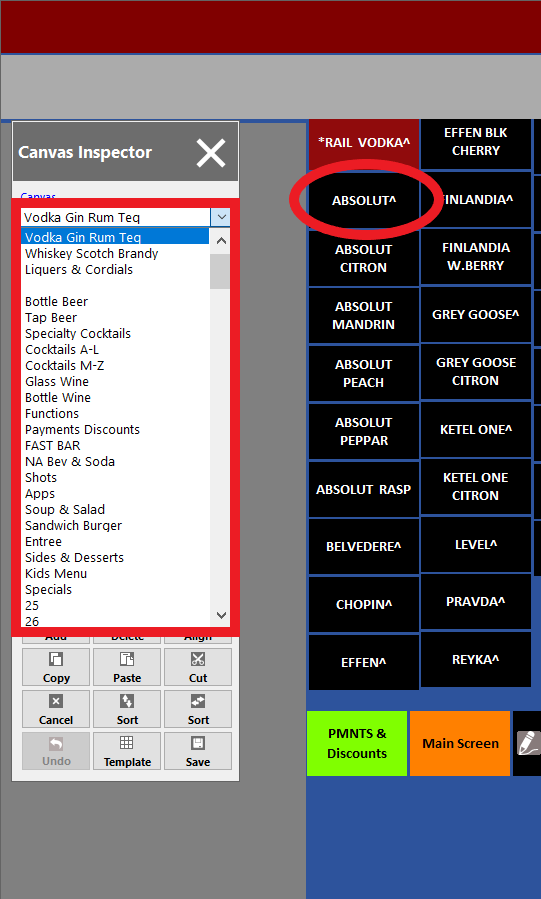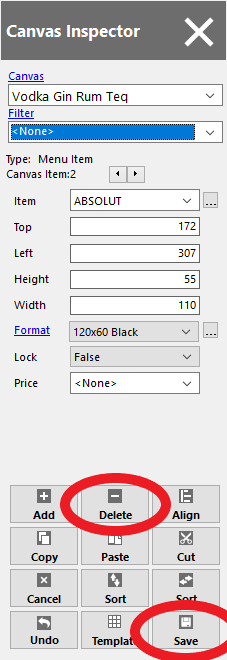Deleting a Menu Item from a Canvas
Step 1
On the order access screen click the Wrench icon.
Step 2
Click the Setup button.
Step 3
Click the Canvas icon (top right side).
Step 2
On the order access screen click the clock icon
Step 3
On the order access screen click the clock icon
Step 4
Click the down arrow under canvas in the Canvas Inspector.
To Clock Out of the System
Step 5
OnScroll down to the ordercanvas accessthat screen clickhas the clockmenu iconitem you want to delete.
Step 6
Step 6
On the
access
Step 7
Click Delete, then Click Yes and Click Save in the Canvas Inspector.