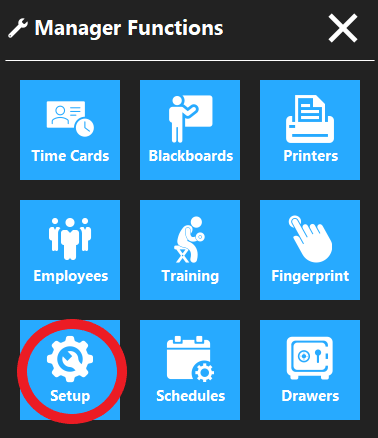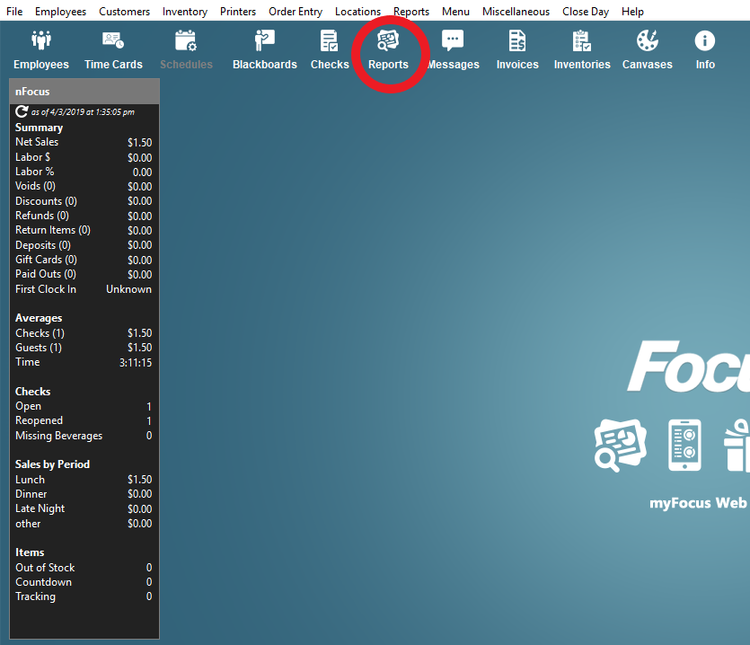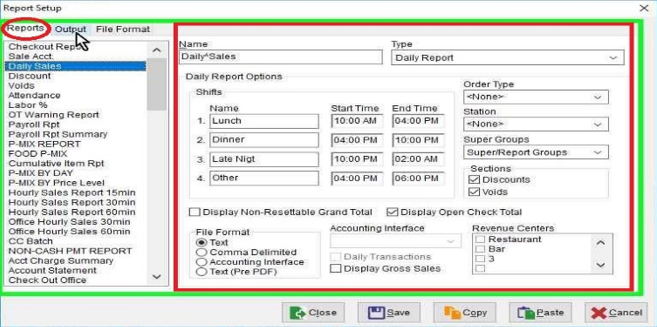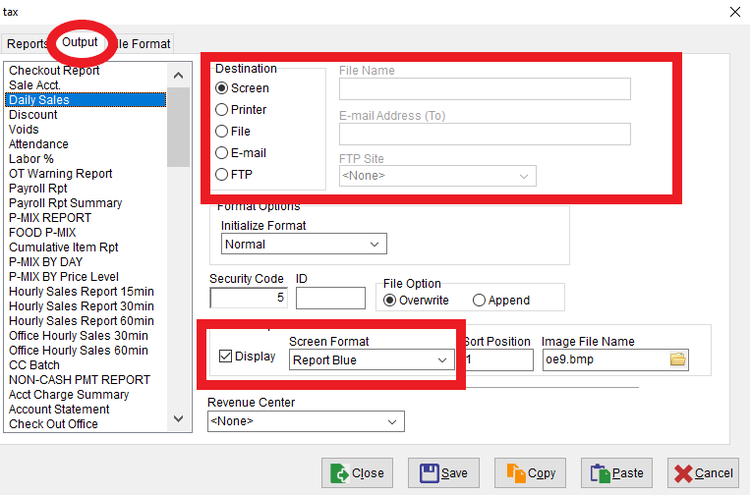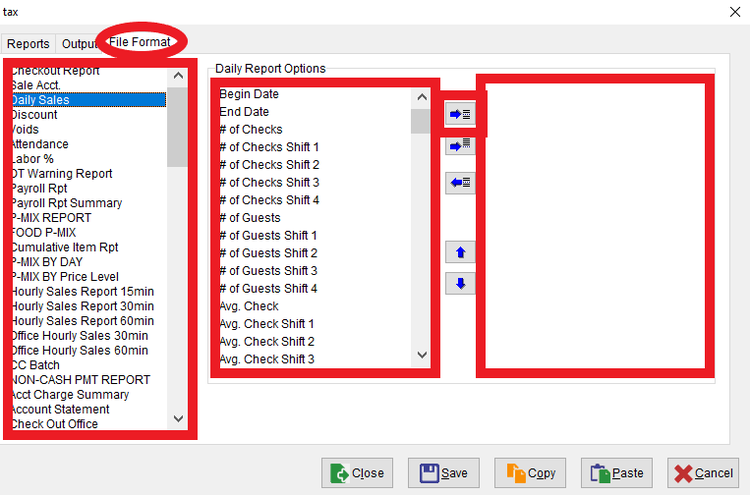Modifying a Report
Step 1
On the order access screen click the Wrench icon.
Step 2
Click the Setup and enter in access code.
Step 3
Click the Reports icon (top mid page).
Step 4
Right click the report you want to modify
Step 5
Under Reports you have the option of changing how the report pulls data.
Step 6
Click Output and select how you want this report delivered (screen, print, email)
Step 7
If you want to change the report into text or csv, click File Format and move desired columns.