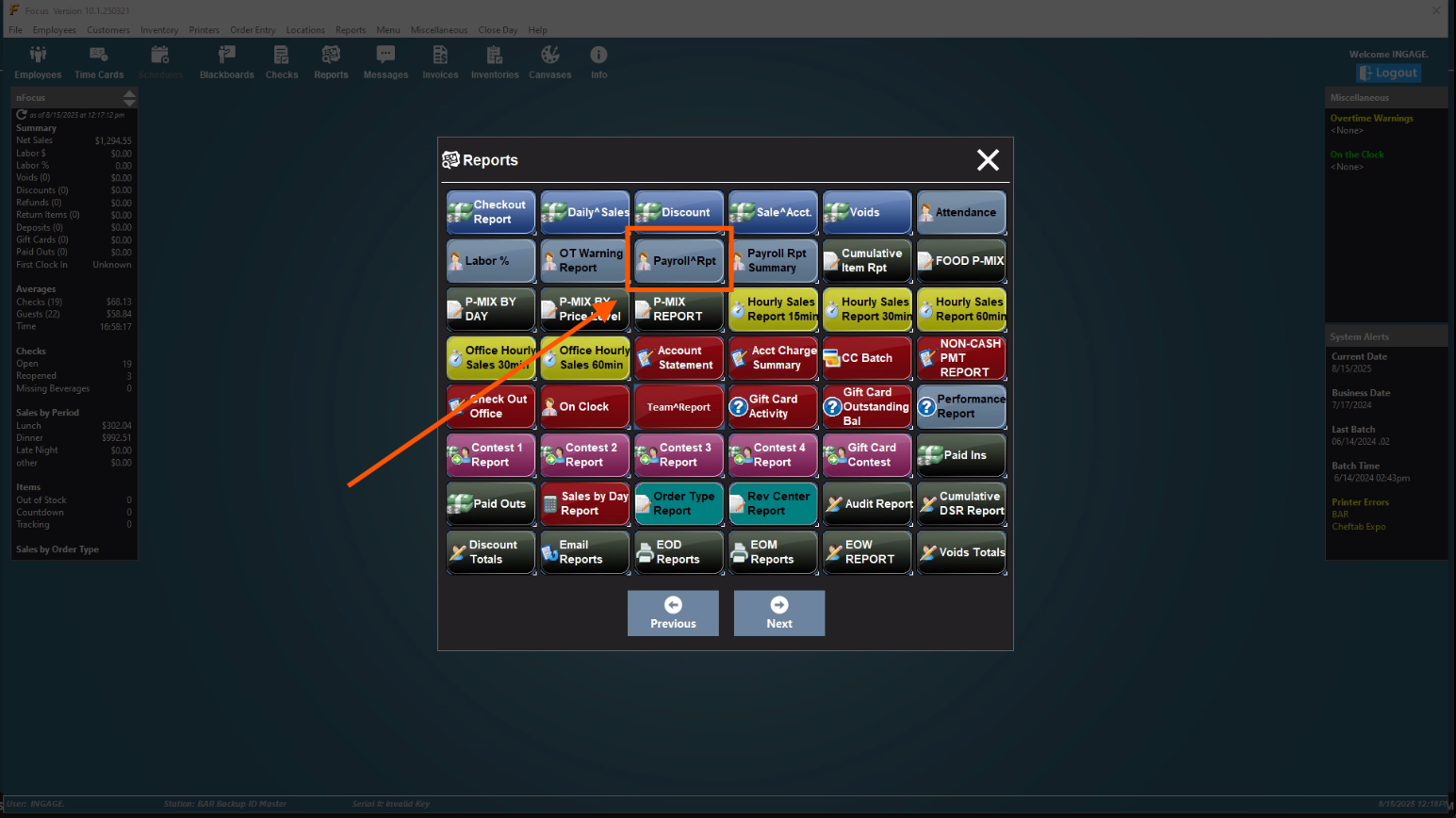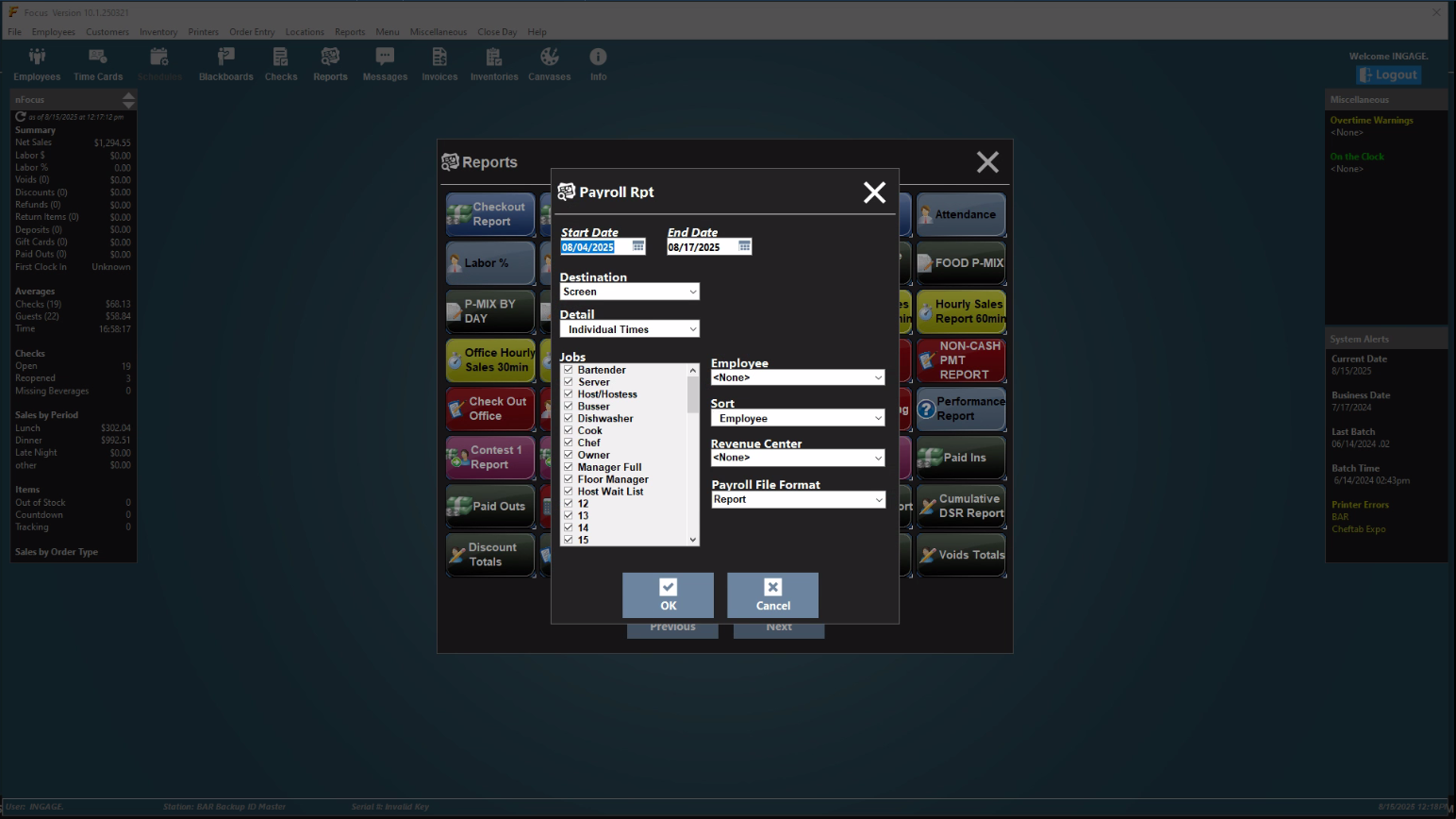Payroll Report
This article provides instruction on how to produce a payroll report in Focus POS.
For information on how to access the reports window in Focus back office, please refer to this link: Accessing Reports | Help
1. Select “Payroll Report.”
2. Choose the desired Start Date and End Date for the payroll period.
3. Make sure all relevant job codes are highlighted or checked.
4. Click “OK” to generate and view the payroll report.