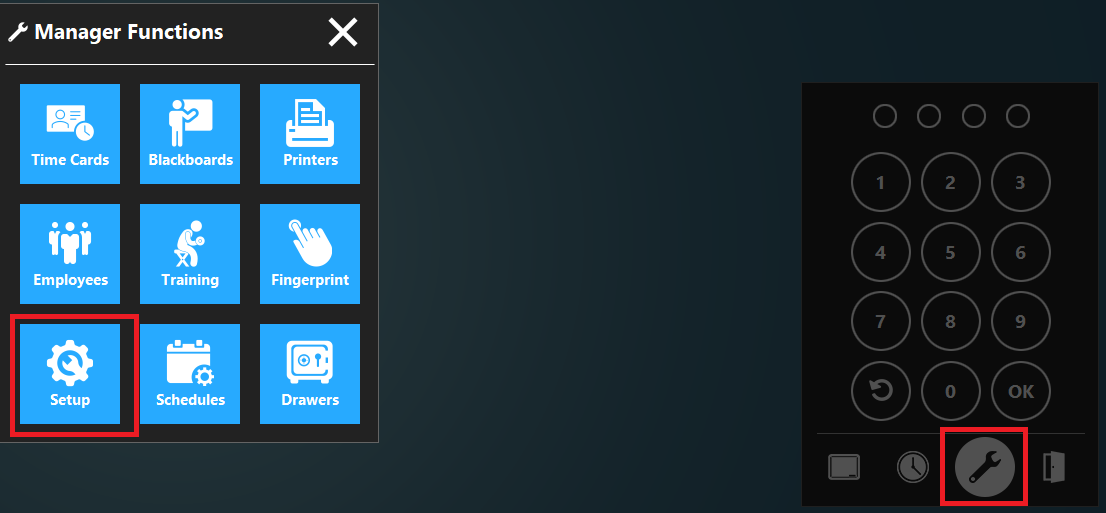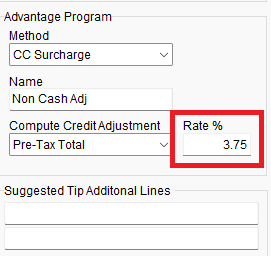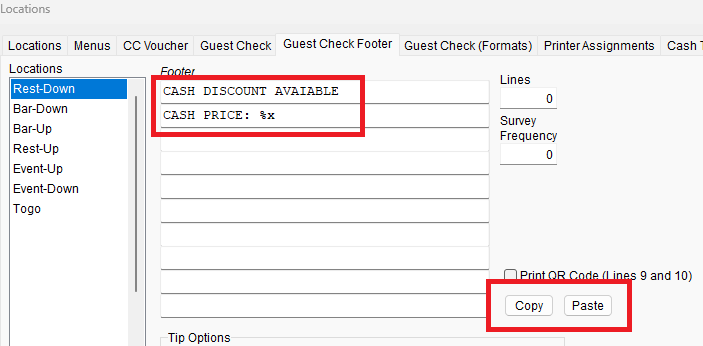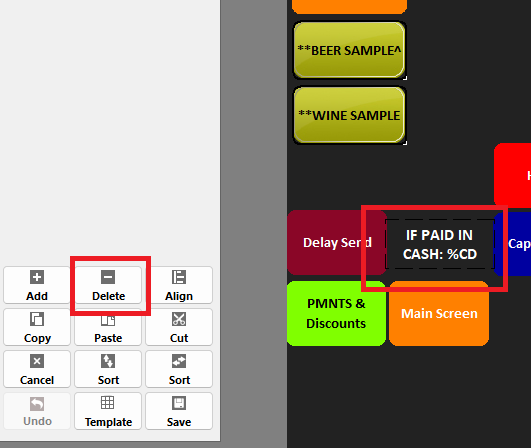Remove NCA (non cash adjust) from Focus POS
Remove NCA from Focus POS
Click the Wrench Icon
Click Setup and Enter access code
Click Miscellaneous
Click Credit/Gift/Loyalty/Customer
Under Advantage Program Change the Rate % to Zero
Save
Click Locations
Scroll down to locations
Click Guest Check Footer
Remove Text Cash Discount Available Cash Price %x
IMPORTANT – DO NOT USE THE COPY AND PASTE FROM THE BOTTOM FOR THE WINDOW
Save
Click Canvas Icon
Remove IF PAID IN CASH: %CD button on any of the canvases
To verify the NCA has been removed ring in an order and make sure the NCA is off the order