Removing Credit Card Tip Fees
This document contains information on how to remove credit card tip fees in Focus POS systems.
Step 1:
Click the Wrench on the access screen and enter your access code to enter Back office.
Step 2:
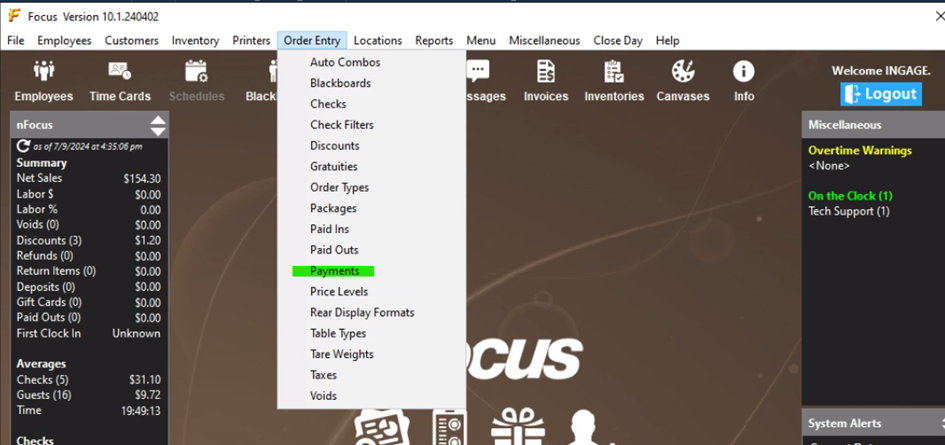
Step 3:
In the Payments list on the left side of the window, select VISA, and set the Tip Fee % to 0.00.
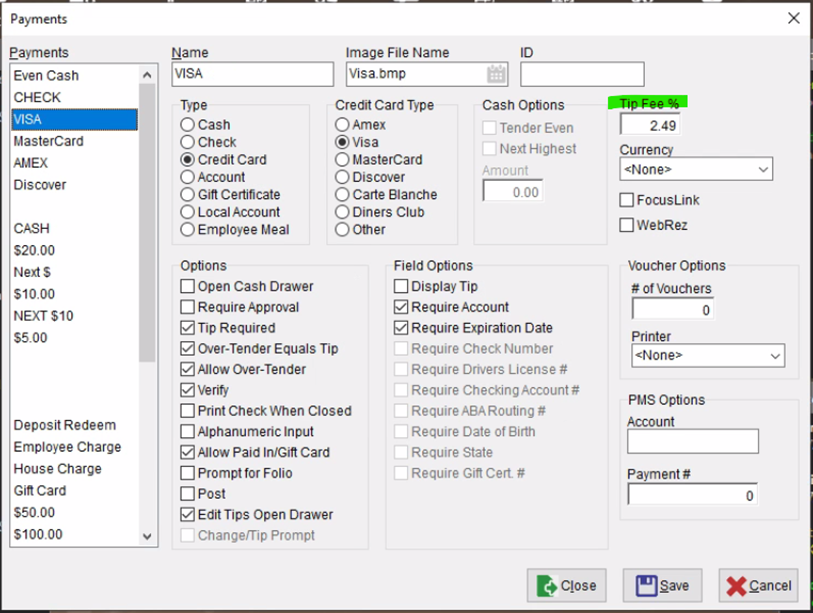
Step 4:
Repeat Step 3 for AMEX, MasterCard and Discover payment types.
Step 5:
Click Save and Close.
Questions? Call our support team at 612-861-5277 or email us at support@ingageit.com.
