Removing Credit Card Tip Fees
This document contains information on how to remove credit card tip fees in Focus POS systems.
Step 1: Accessing Back Office
Click the Wrench on the access screen and enter your access code to enter Back office.
Step 2: Navigating to Payments
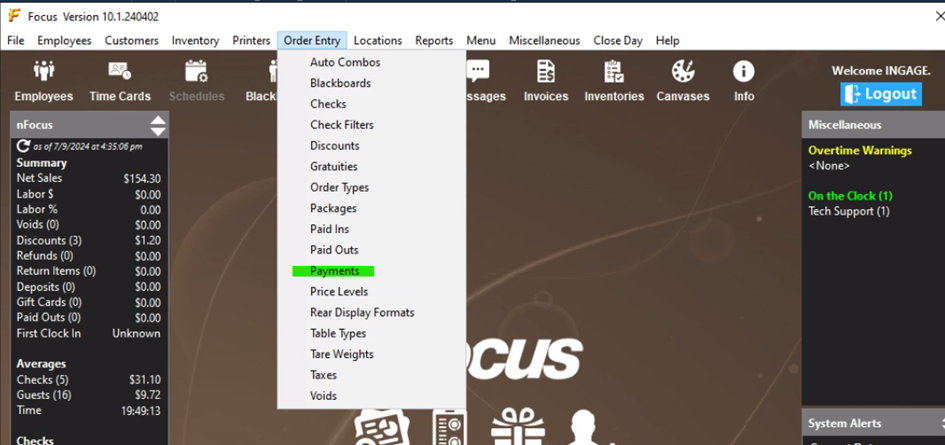
Step 3: Changing Tip Fee %
In the Payments list on the left side of the window, select VISA, and set the Tip Fee % to 0.00.
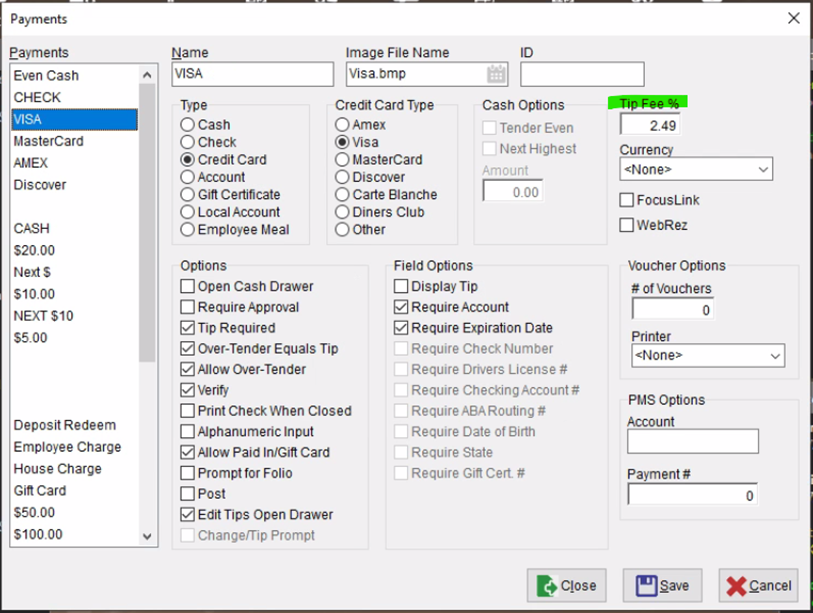
Step 4:
Repeat Step 3 for AMEX, MasterCardMasterCard, and Discover payment types.
The above steps outline the primary four U.S. card types. Check other payment types to ensure that the tip fee has been removed from all payment methods. If you use an alternate payment type, international card, or dummy payment, these should also be checked.
Step 5: Saving and Exiting
Click Save and Close.
