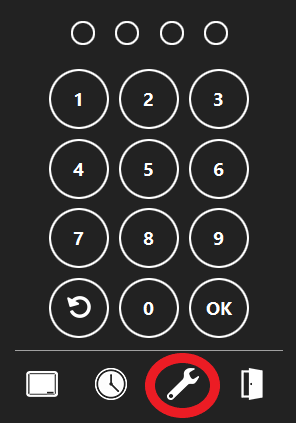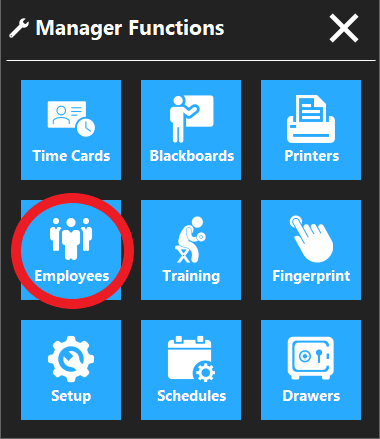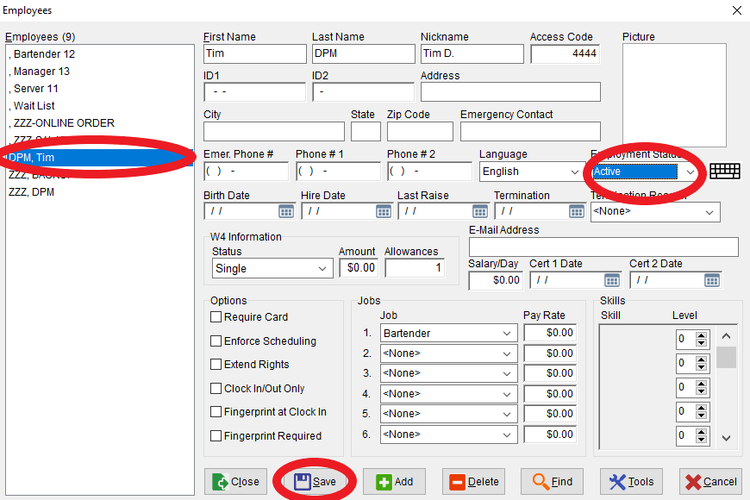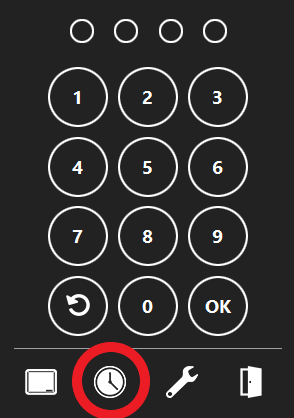Terminating and deactivating employees
Never use the delete button to get rid of an employee because it takes them and their time cards out of the system.
Step 1
On the order access screen click the Wrench icon.
Step 2
Click Employee button and enter access code.
Step 3
Click on the employee you wish to terminate or make inactive.
Step 4
Click the down arrow under the employee status.
Step 5
Scroll down to the status you want to and click Save.
To Clock Out of the System
Step 5
On the order access screen click the clock icon
Step 6
On the order access screen click the clock icon
Step 7