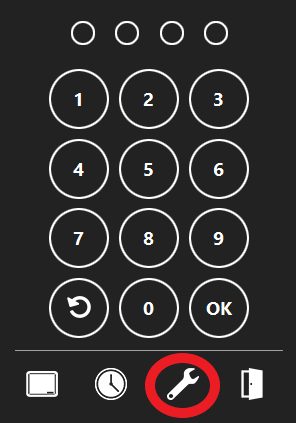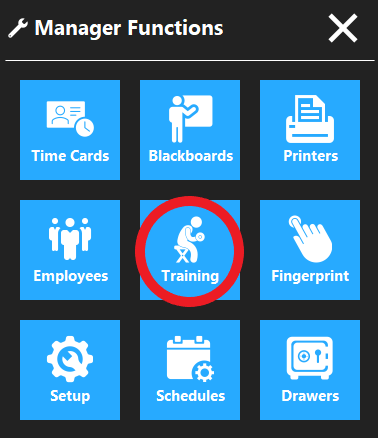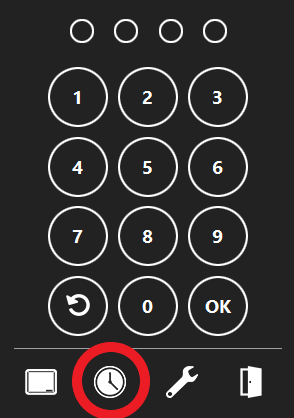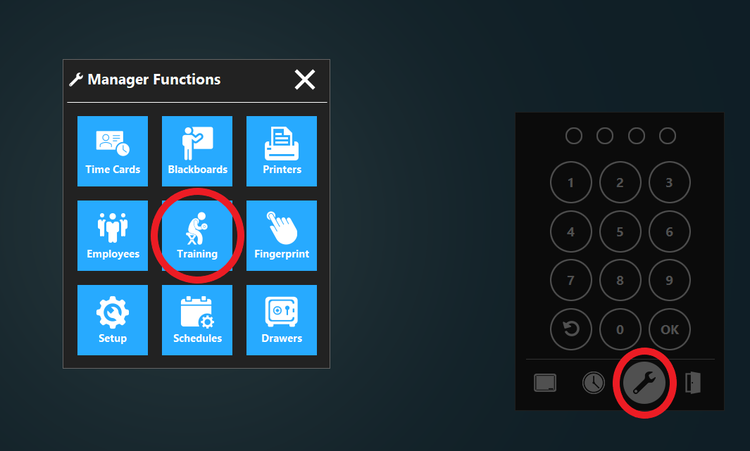Training Mode
Training mode is a way to practice entering orders without tickets being sent to the kitchen or bar.
NOTE: The Job right of Training mode needs to be turned on.
Entering Training Mode
Step 1
On the order access screen click the Wrench icon.
Step 2
Click the Training button and enter in your access code.
Step 3
Enter in your access code on the order access screen.
You will see the word training in the order access screen.
You must exit training mode to enter in real orders.
How to Exit Training Mode
Step 1
On the order access screen click the Wrench icon.
Step 2
Click the Training button and enter in your access code.
Training Mode is not available with a mobile license