INGAGE REWARD - How a Manager can add points
Make sure that the guest is an existing rewards member. (You can verify by going to a terminal and performing a customer lookup)
Requirements:
1. Order ID
2. Access to Go Fish
3. Smartphone with a QR Code app
4. Phone number associated with the guest rewards account
Log into Backoffice > Reporting > Go Fish
The Order ID can be found on the receipt:
Search for the Order ID:
*If no receipts populate, make sure you filter the Start and End Date and search again.
Scroll down until you see the "Scan QR Code" Message:
With your SmartPhone use a QR app to scan the QR Code >
Click the link at the top:
Scroll all the way to the bottom and enter the phone number that is associated to the guest rewards account and click apply:
Have the guest check their rewards account in the next 1 to 2 minute to verify if they see their pending points.
If the points have already been added, you will see a different message:

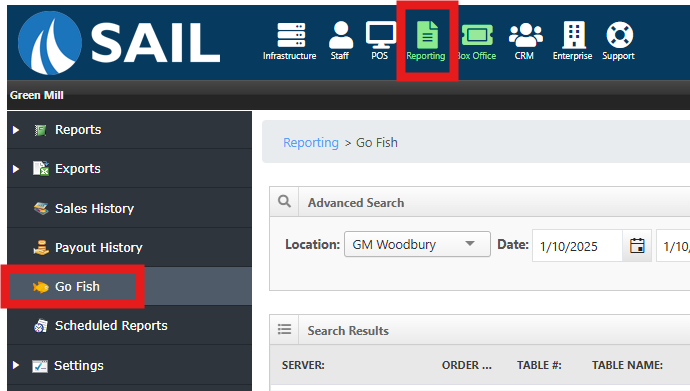
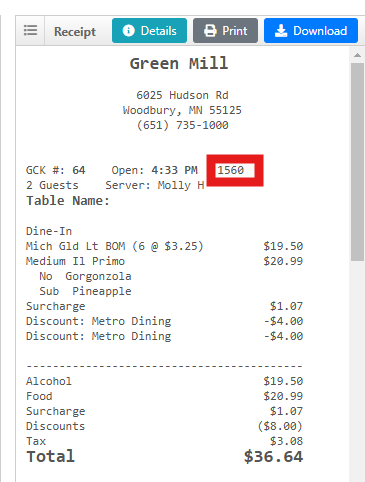
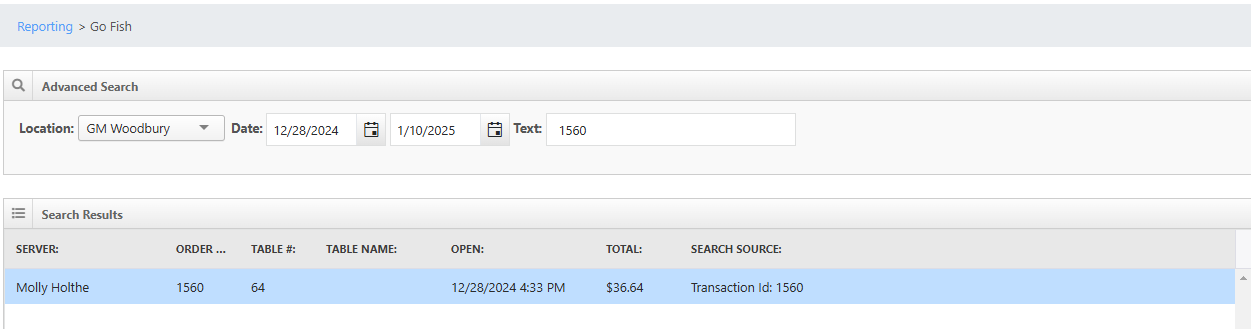
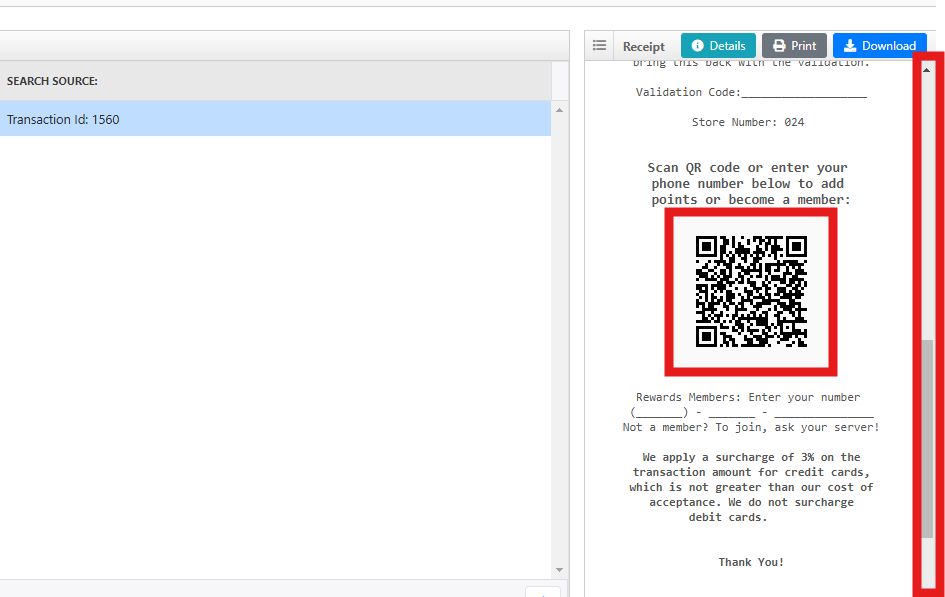
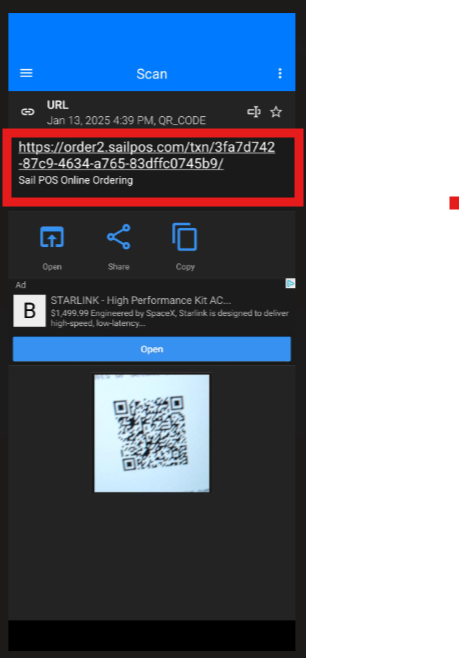
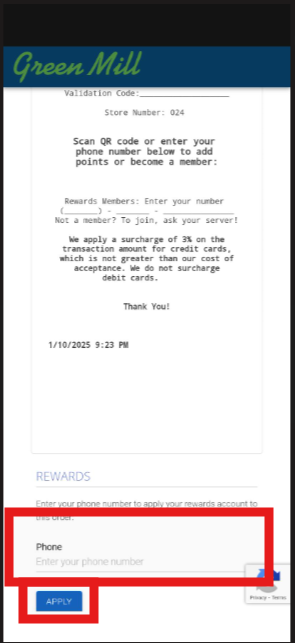
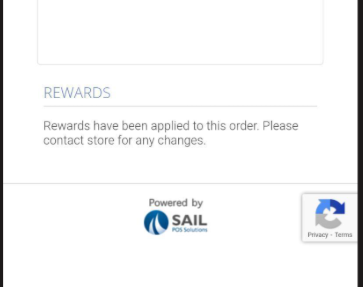
No Comments