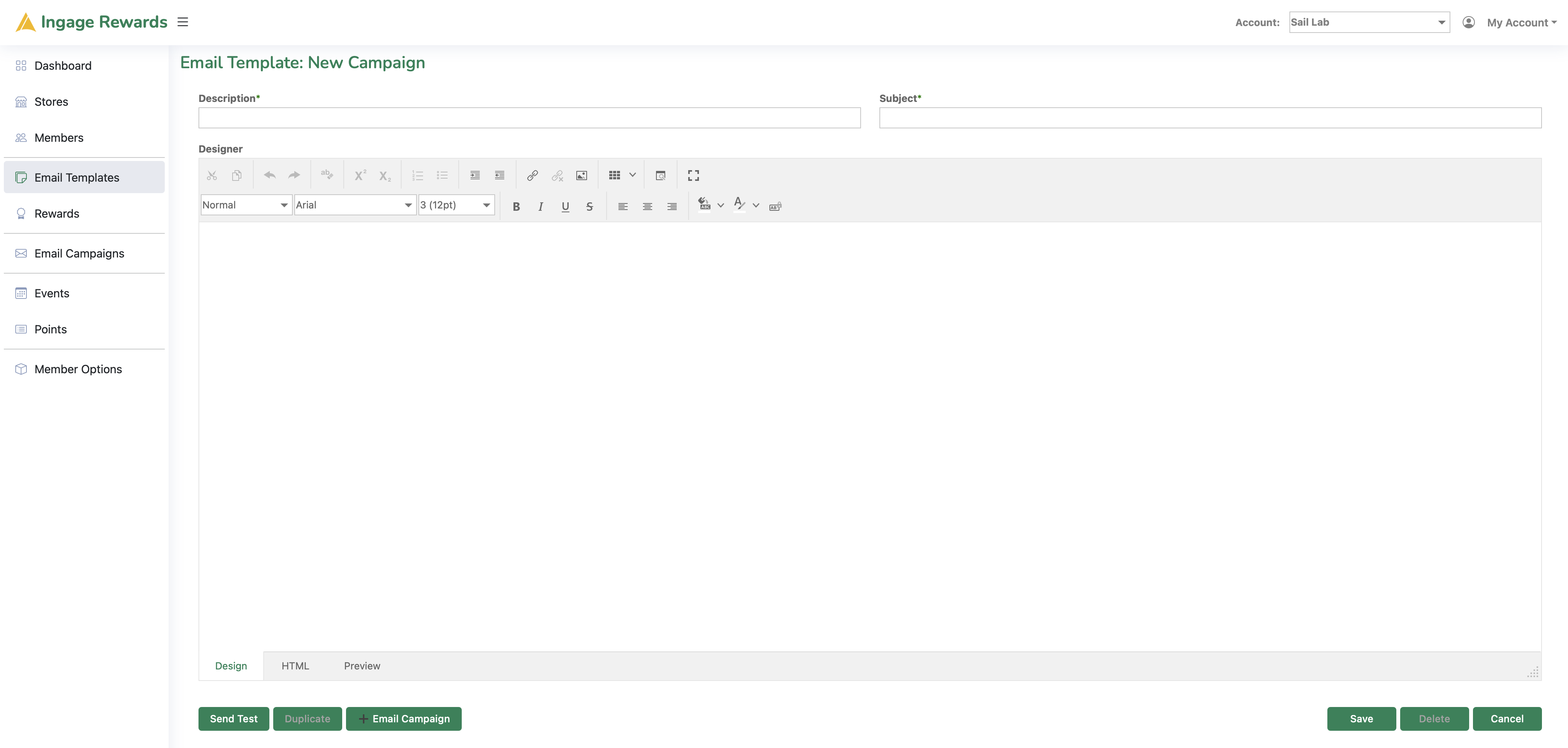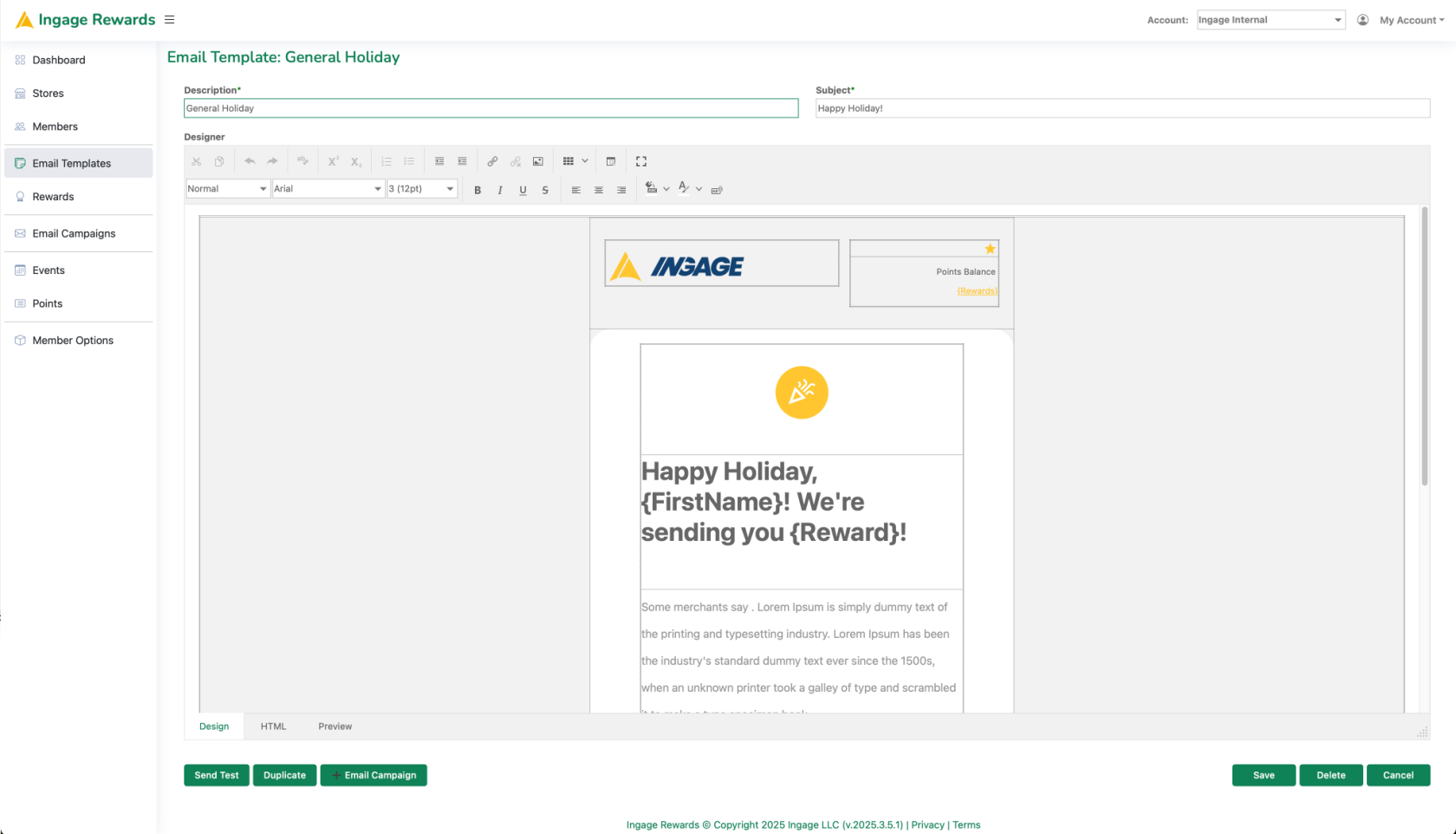Rewards Template
This guide will demonstrateexplains how to use Email Templates pairedtogether with Email Campaigns, EventsEvents, and Points Rules.Rules to improve your email communications.
Key Terms:
Email Templates: Email Templates arePre-designed email designslayouts that can be attachedused toin Email Campaigns, Events,Events and Points Rules.
Email Campaigns: Scheduled Emails forsent to promote specials, events or updates.
Events: Auto-programmedAutomated emails thattriggered can be sent based onby member information.activity, Examplessuch includeas birthdays, anniversaries, andor Winbacks.Winback campaigns.
Points Rules: Are rulesGuidelines that determinedefine how your members earn rewards viathrough rewardspoints points.
accumulations.
Creating a new Email Template:
FromNavigate to the Email TemplatestabTabselect- Click the Add Email Template button to
createstart creating a new template.
- Click the Add Email Template button to
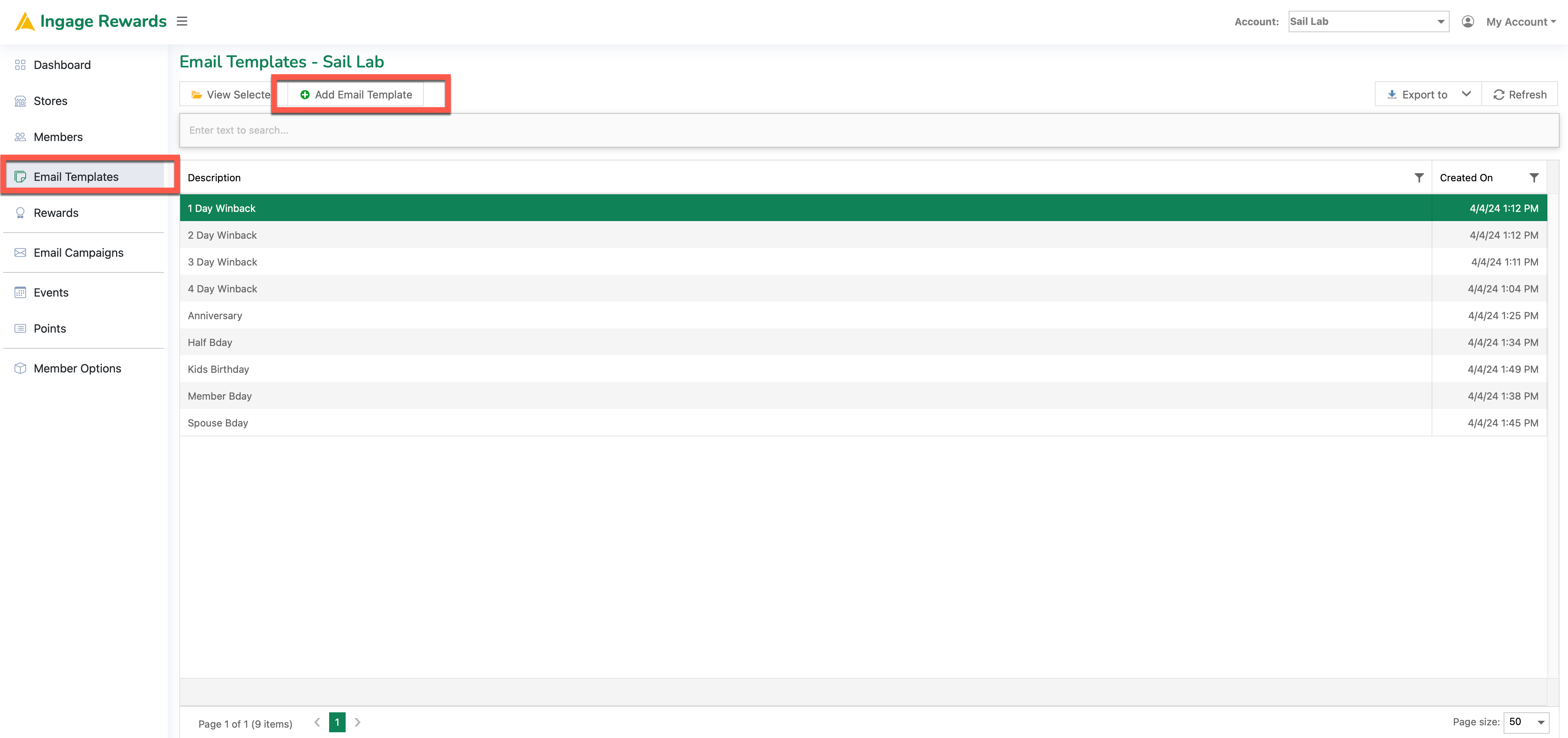
2. NextCustomize youyour willEmail createTemplate
- Description: Provide a brief summary of the
emailtemplate'stemplate.purpose. - Subject:
brief description of what you will be usingEnter thetemplate forSubject:This will be theemail's subjectlineline. - Designer (Body):
The body ofCustomize the emailcan be customizedbody withtext andtext, imagesas well is includeand/or web links.
Description: