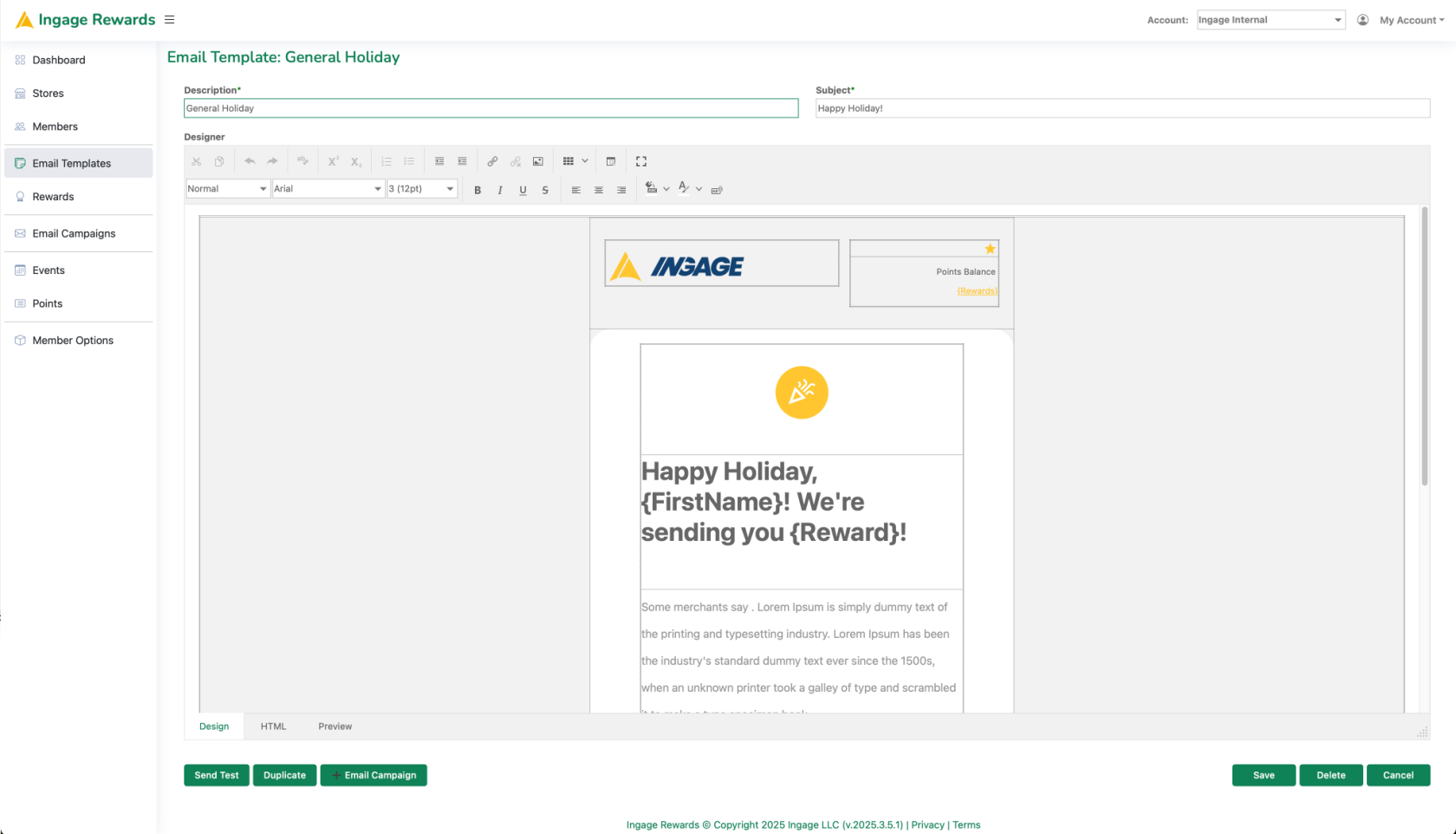Rewards: Creating Email Templates
This guide explains how to use Email Templates together with Email Campaigns, Events, and Points Rules to improve your email communications.
Key Terms:
Email Templates: Pre-designed email layouts that can be used in Email Campaigns, Events and Points Rules.
Email Campaigns: Scheduled Emails sent to promote specials, events or updates.
Events: Automated emails triggered by member activity, such as birthdays, anniversaries, or Winback campaigns.
Points Rules: Guidelines that define how members earn rewards through points accumulations.
Creating a new Email Template:
-
- Click the Add Email Template button to start creating a new template.
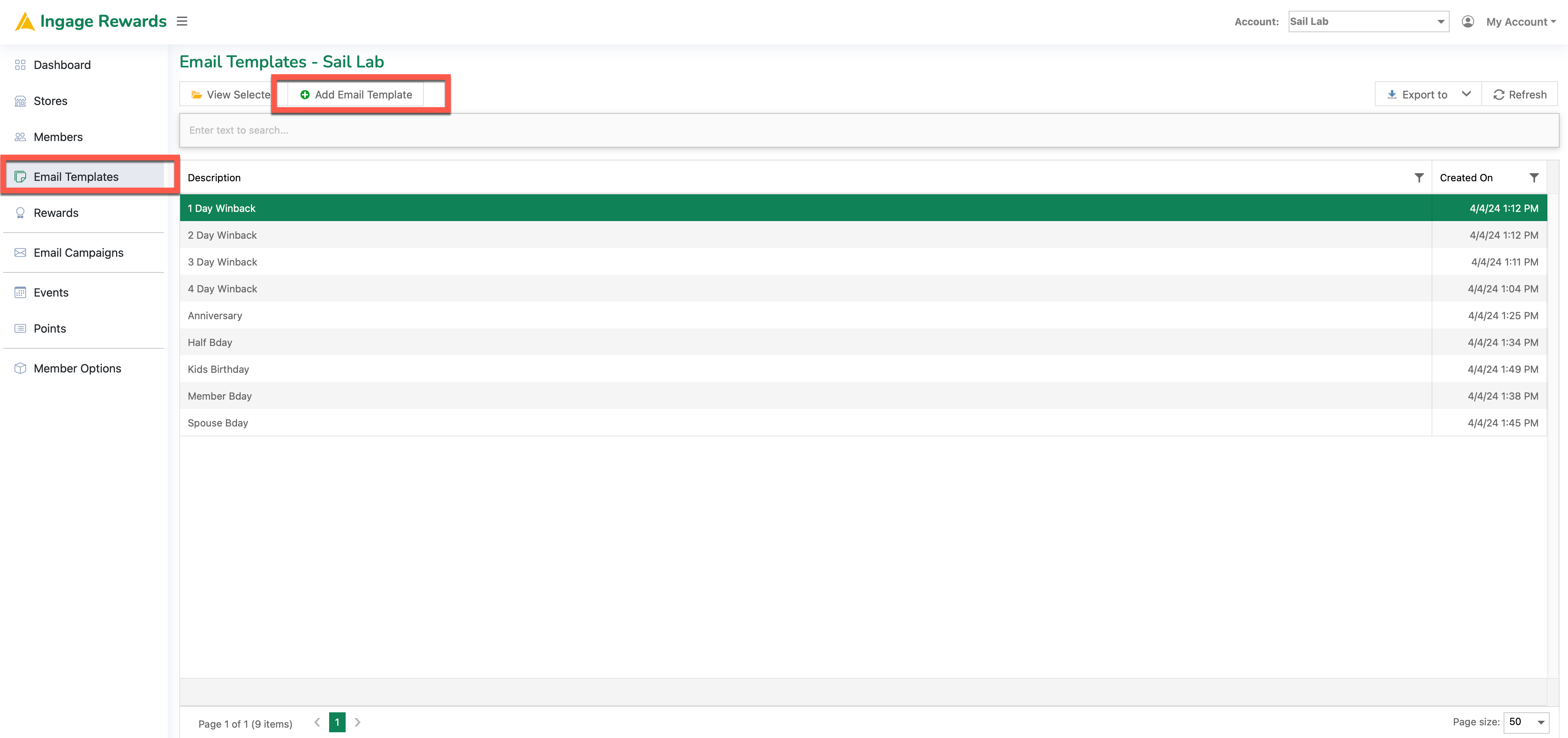
2. Customize your Email Template
- Description: Provide a brief summary of the template's purpose.
- Subject: Enter the email's subject line.
- Designer (Body): Customize the email body with text, images and/or web links.
Cheat Code: Save time by Duplicating Email Templates
- You can duplicate an existing Email Template to save time.
- Select the template most similar to your new template and click the Duplicate button to create a copy.