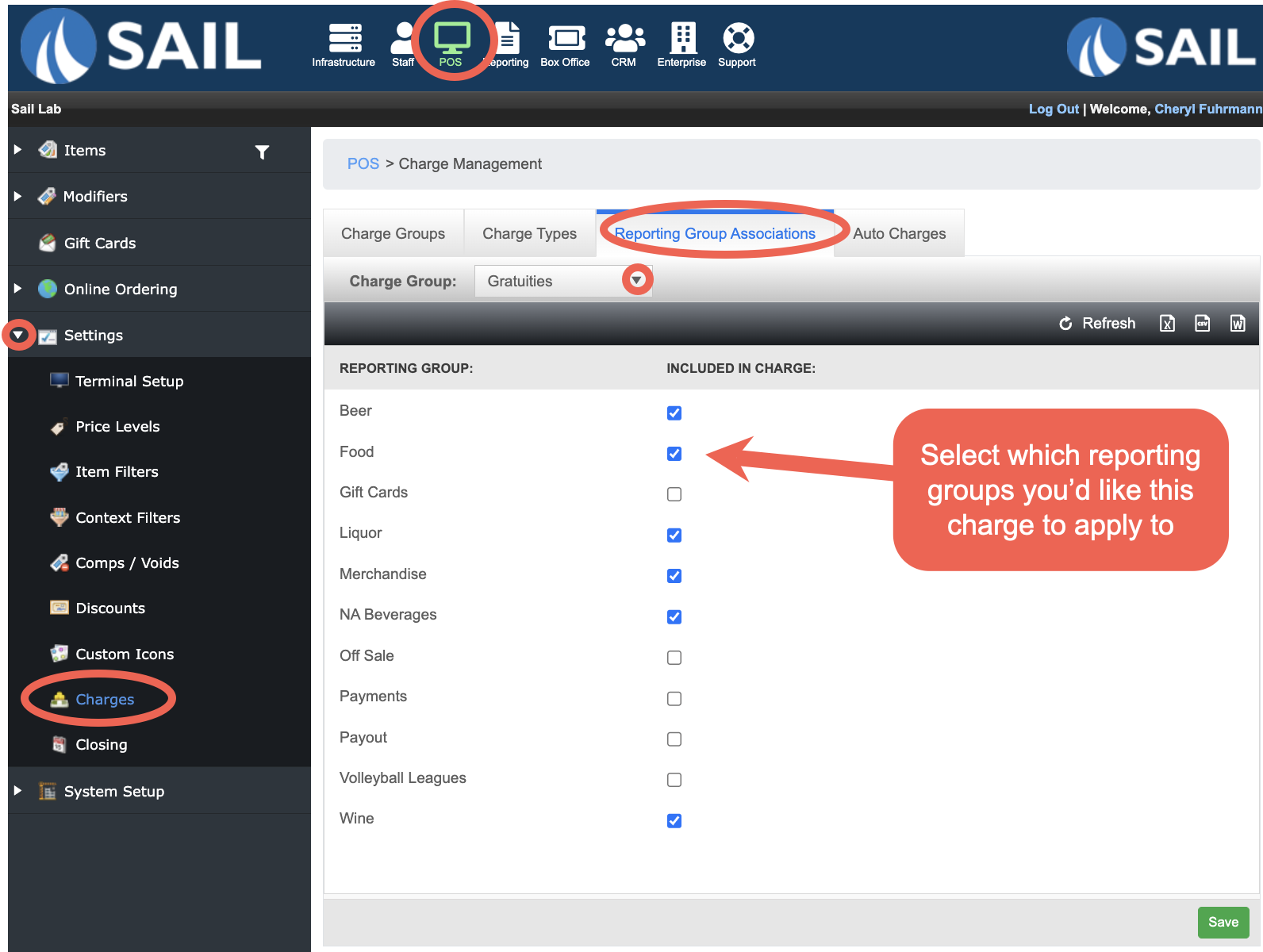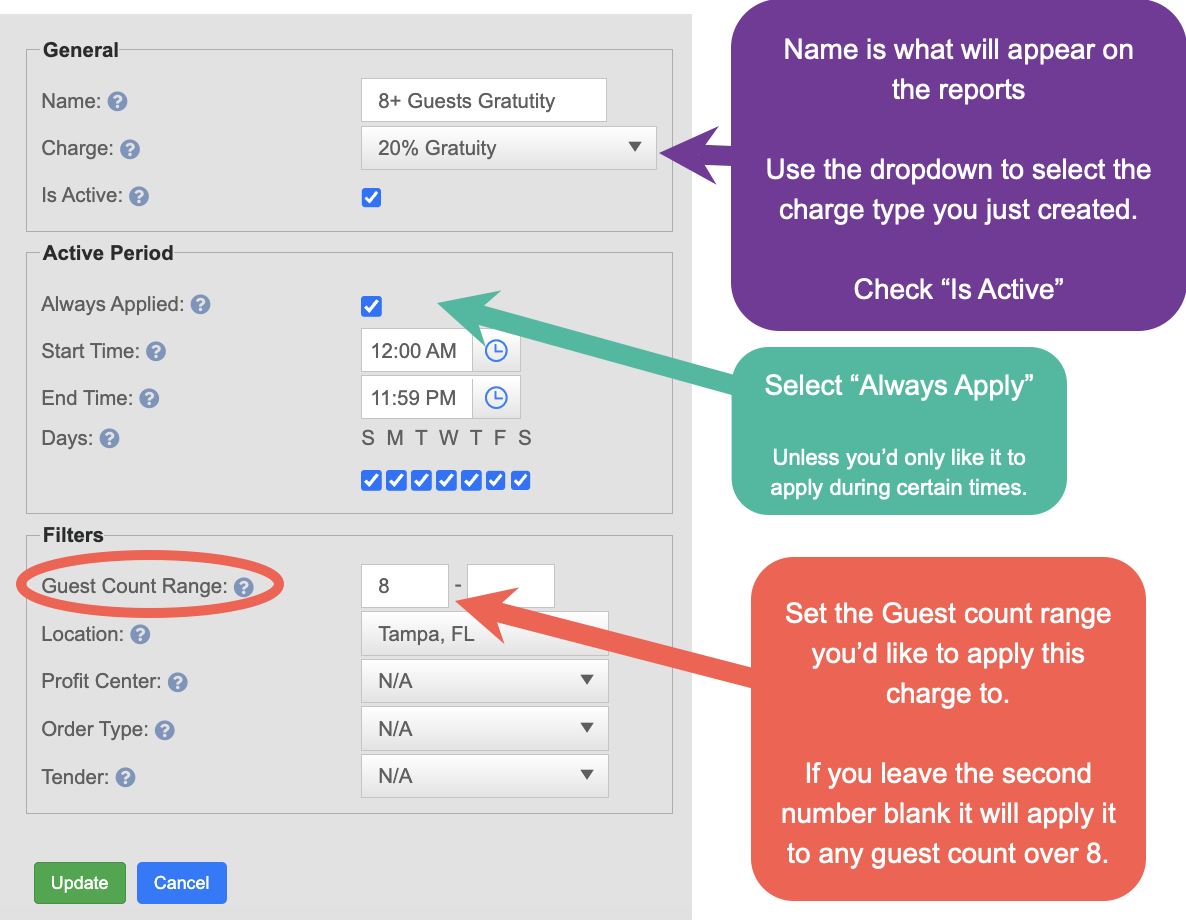How to configure an auto gratuity based on guest count
This document will show you how to configure an auto gratuity based off a guest count
Charge Group and Charge Types
Pre-steps
- All accounts are automatically configured with gratuity percentages (15%, 18%, &
%20)20%)-
- So you can skip the Charge groups and Charge types tabs
Reporting Group Association
- Because this Auto charge is a percentage the Reporting Group association is important to set.
- Select which reporting groups you'd like this charge to apply to.
Auto Charges Tab
- Click on the Auto Charges Tab
- Click Add new record
- Set the parameters based off the photo below
Here is what it looks like on a customer receipt
-