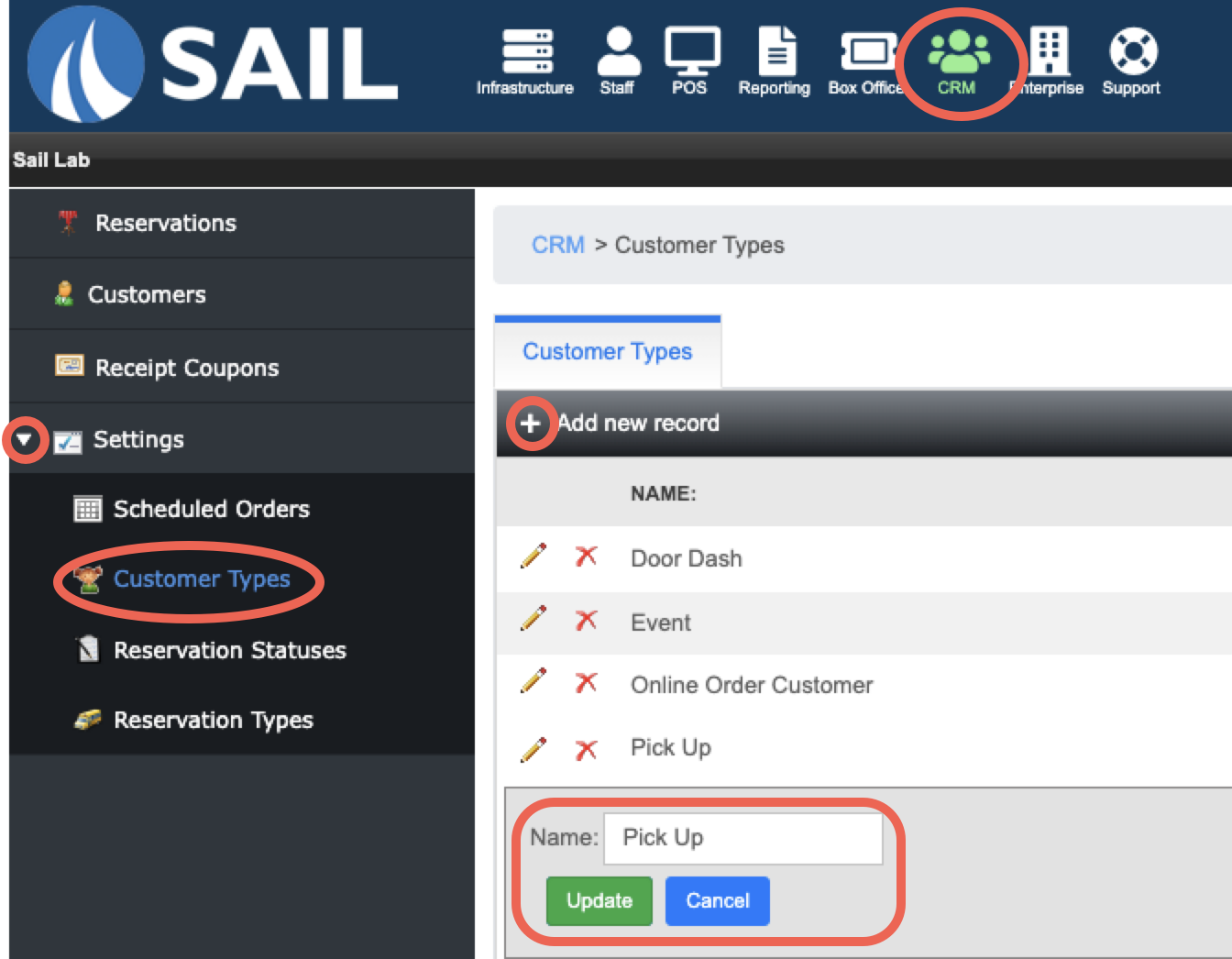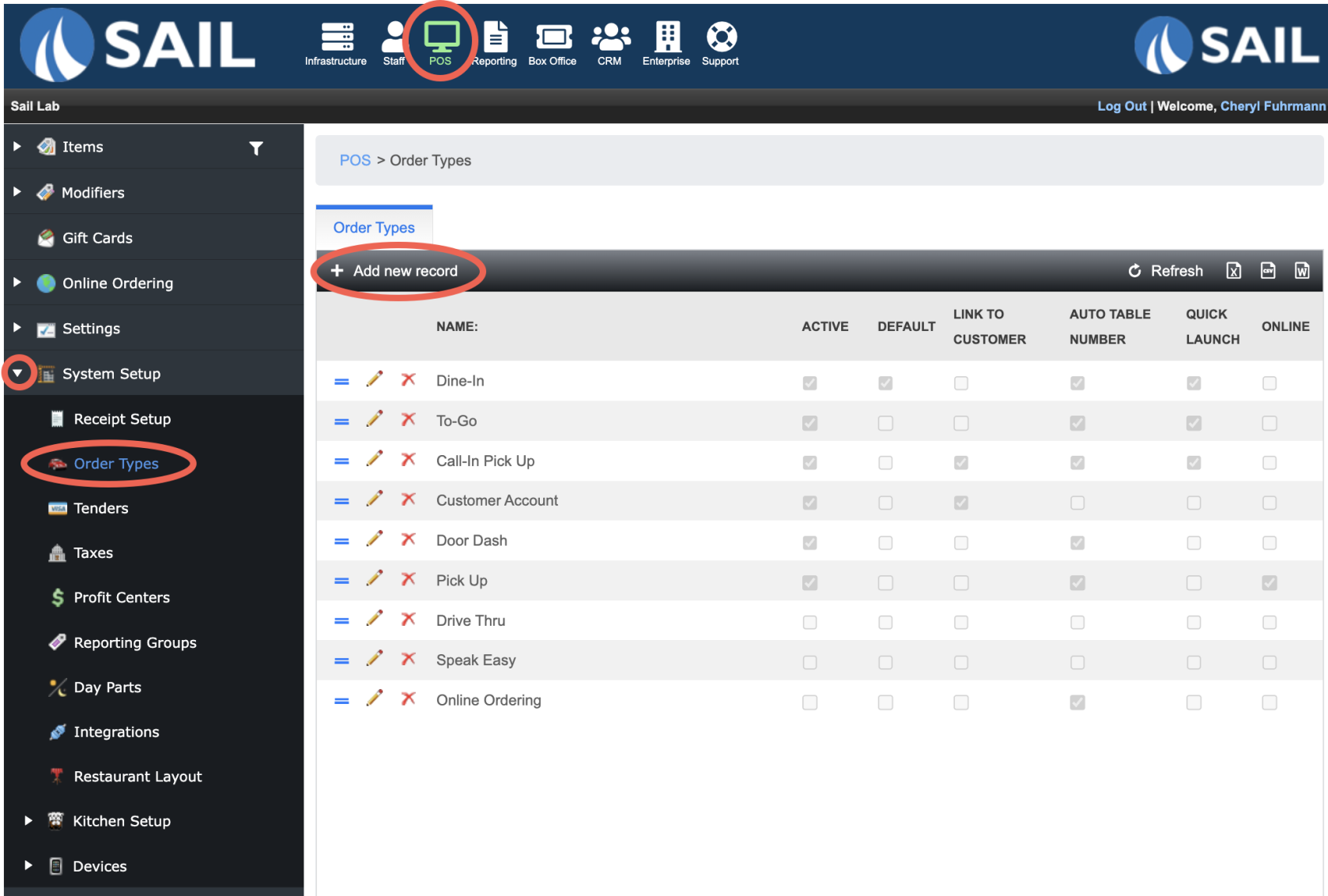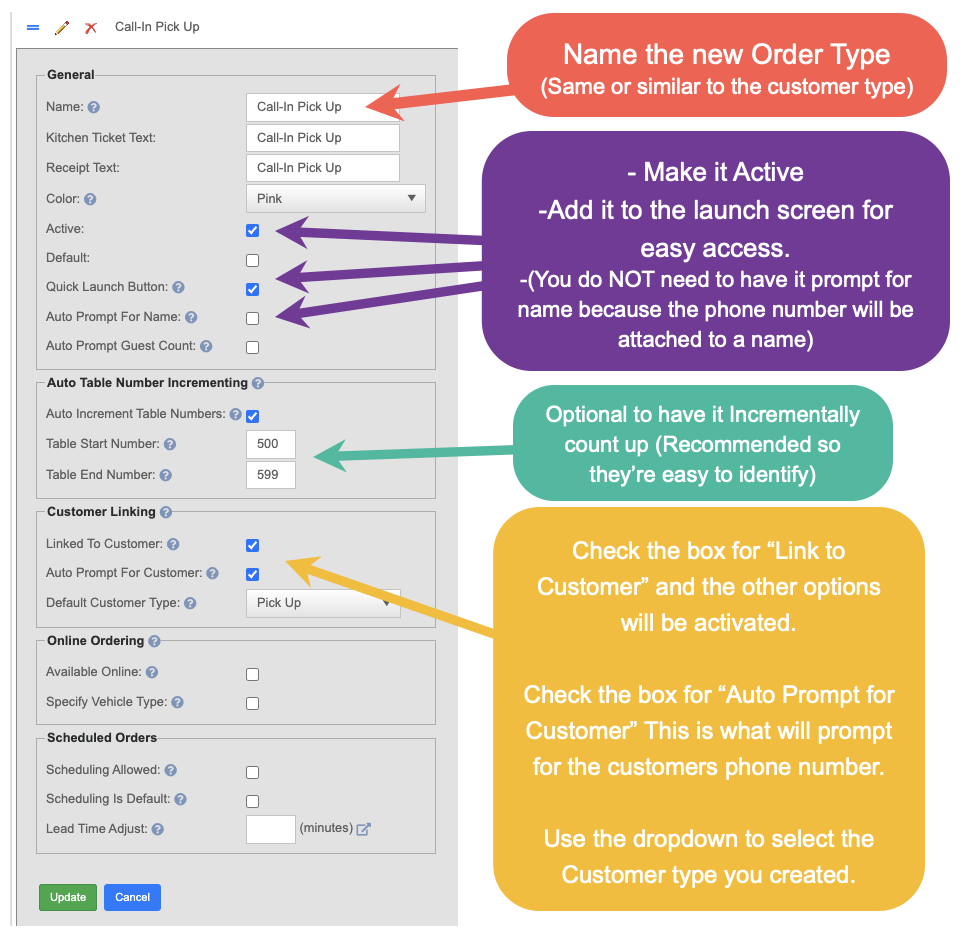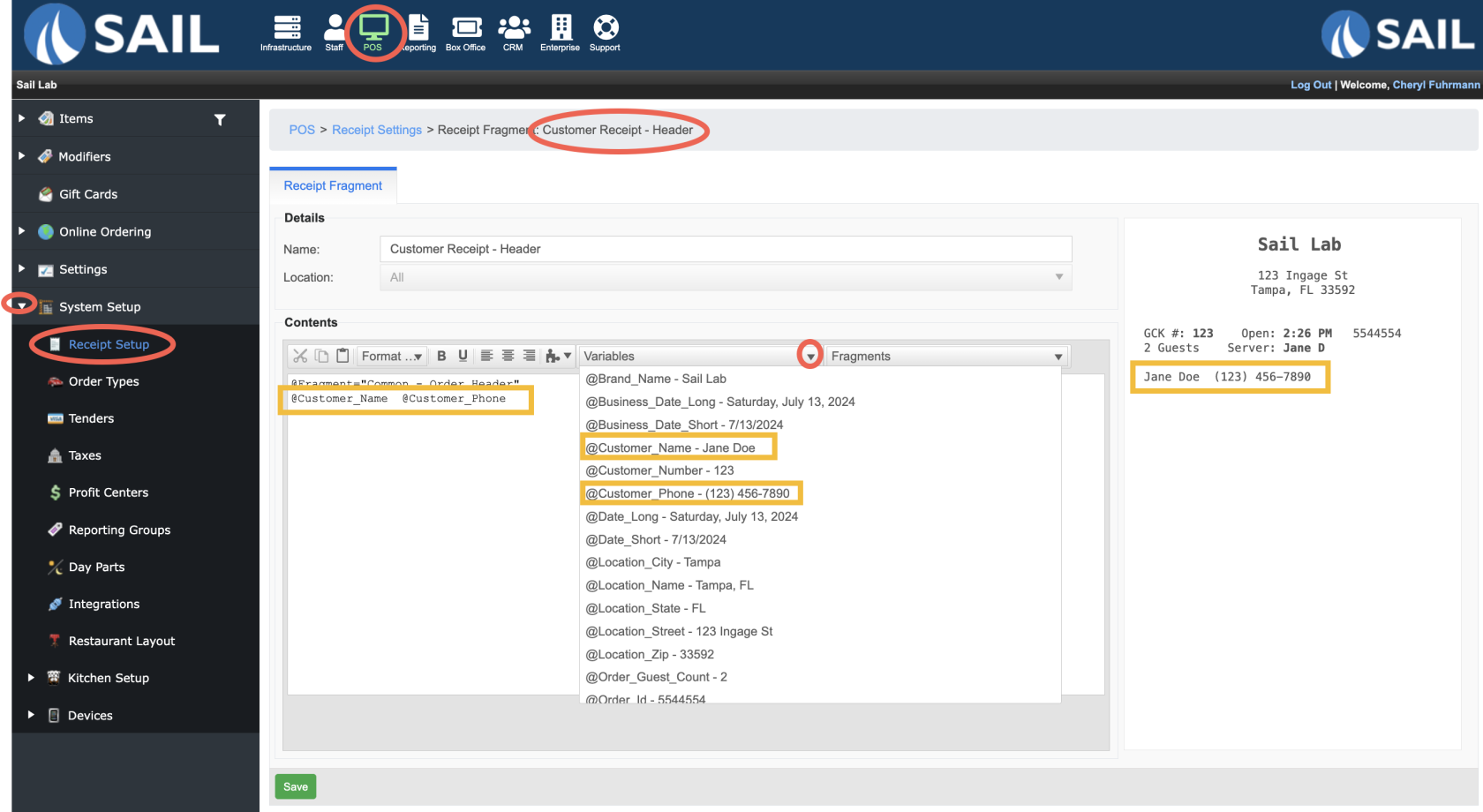How to configure an order type to prompt for a phone number
This document will show you how to configure an order type so that it prompt for a customer's phone number and then automatically link it to a customer in Backoffice.
Step 1: Set up a customer type
- Backoffice --> CRM --> expand Settings --> Click on Customer Types
- Add a new record
- Name it the same thing you will be naming the order type
- Insert
Step 2: Configure an order type
- Backoffice --> POS --> expand System Setup --> Click on Order Types
- Add a new record
Step 3: Configure receipt to print customer number
- Backoffice --> POS --> System Setup --> Receipt Setup
- Click edit pencil on "Customer Receipt Header"
- Add these 2 Variables to the Header so the customer's name and phone number will print on the receipt