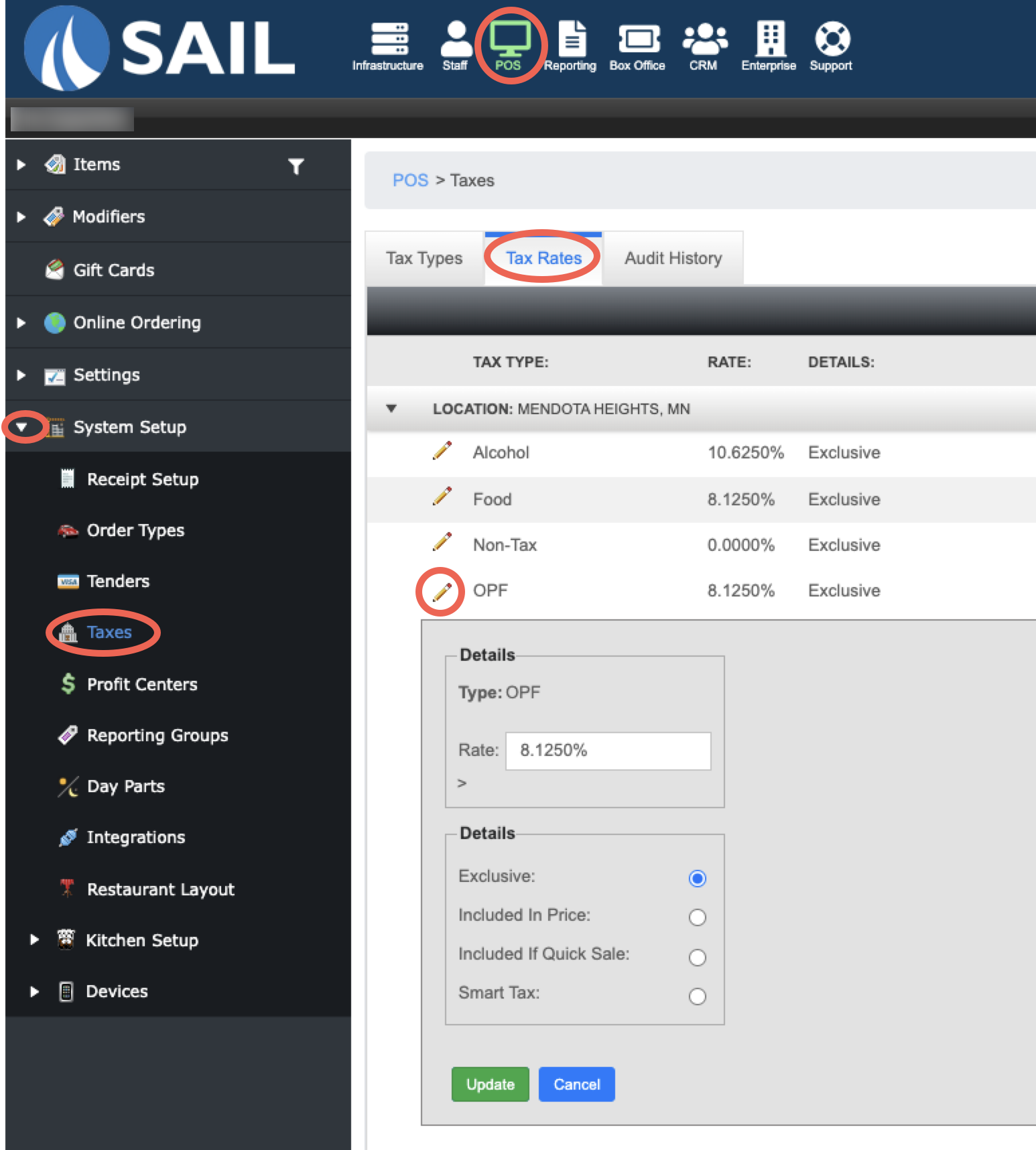How to configure Order Processing Fee
This document will show you how to configure order processing fee in Backoffice
Set up a tax for Order processing fee
- POS --> System Setup --> Taxes
- Create a tax type named "OPF" or "Order Processing Fee"
- Then on the Tax rates tab put in the same rate as their food or sales tax
- and check the box for "Exclusive"
Set up the charge type
- On the "Charge Groups" tab, add a new record and name it "Order Processing Fee"
- and check the box for "Include in Amount Due"
- On the "Charge types" tab
How to set up the Auto Charge
Example of what it looks like on the receipt
Example of what it looks like on the terminal