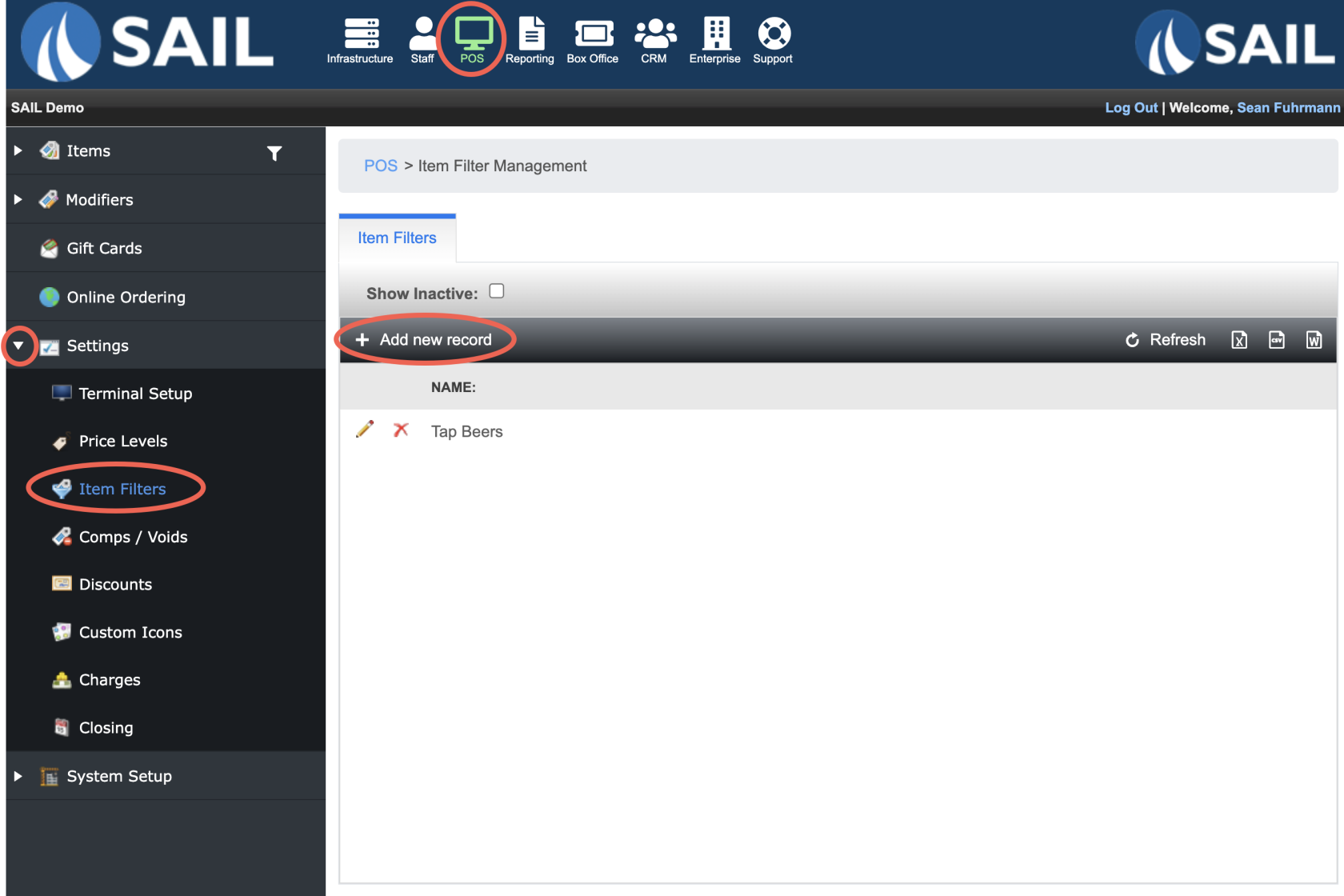How to create Item Filters
This document will show you how to create Item Filters
- POS --> Settings --> Item Filters
Click + Add a new record
- Item filters can be created in many different ways.
- You can filter by any of the 8 settings (Reporting groups, Tax Types, Item Categories, Individual Items, Items that are Available Online, Variable priced items (like open food and open liquor), REfund items, and Management editable items.)
- You can filter by any of the 8 settings (Reporting groups, Tax Types, Item Categories, Individual Items, Items that are Available Online, Variable priced items (like open food and open liquor), REfund items, and Management editable items.)
- For right now you can use items filters for 2 different things. (In the future it will be more)
- Use them to filter items for discounts
- Use them for All Day Count with the KVS system