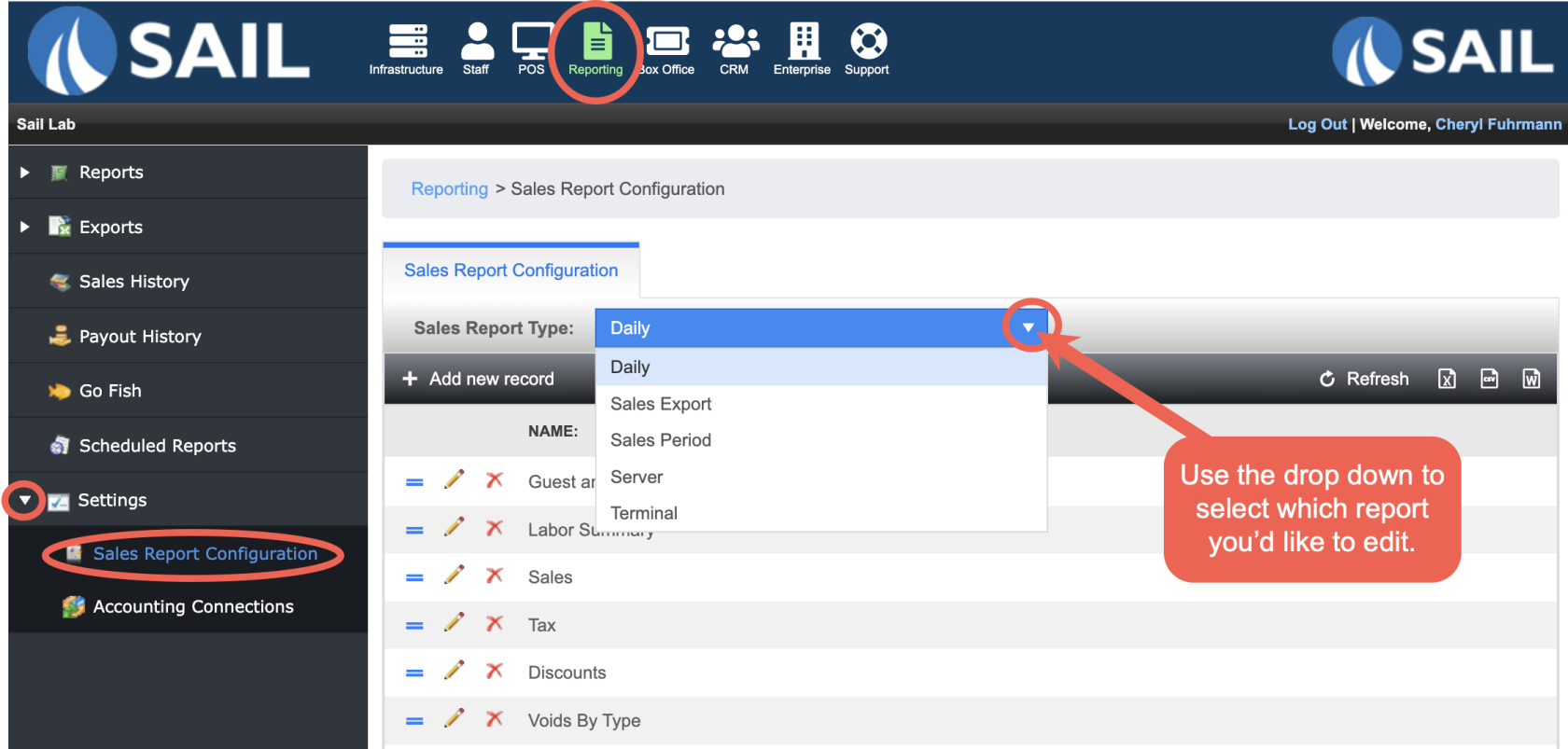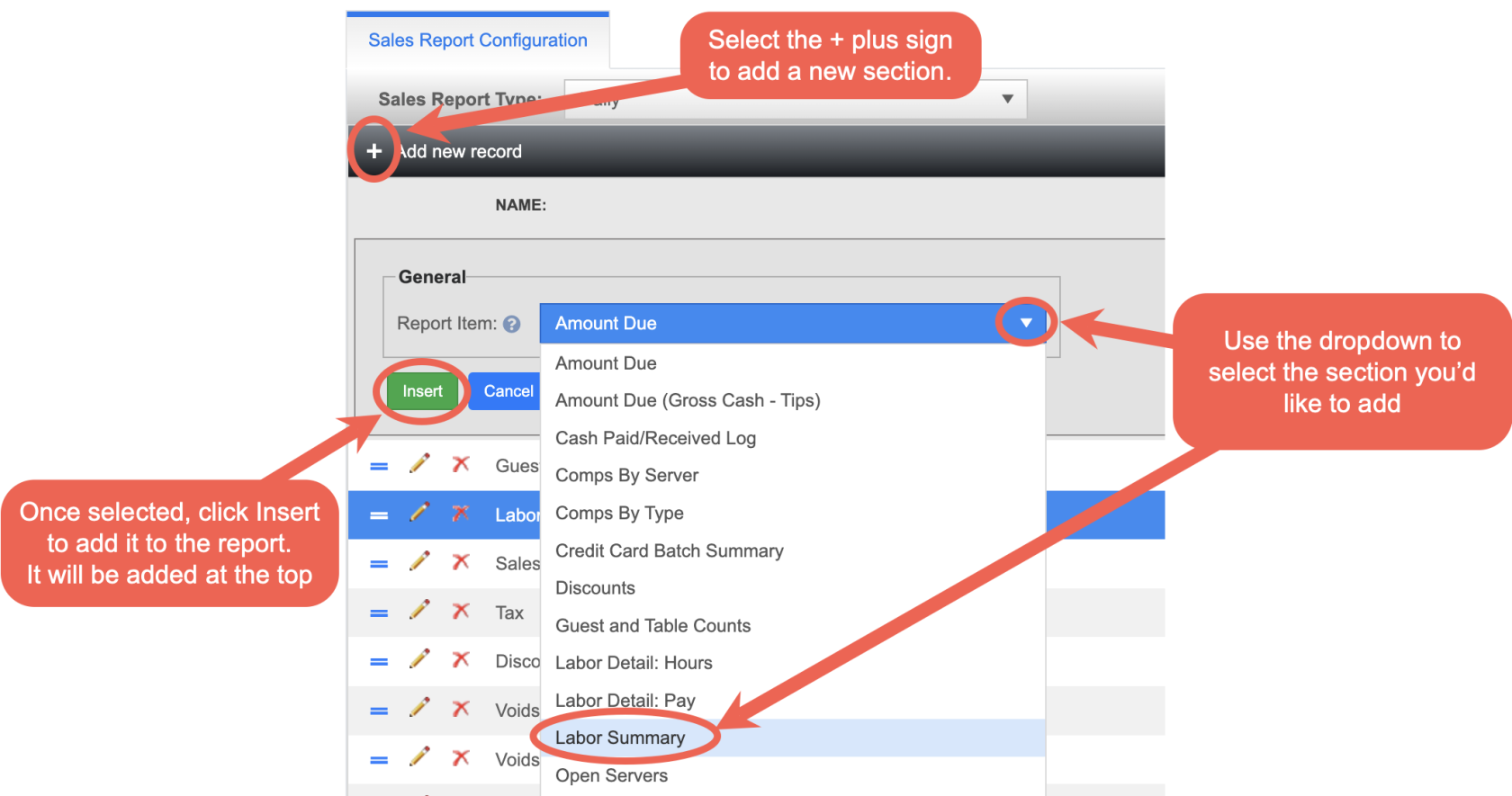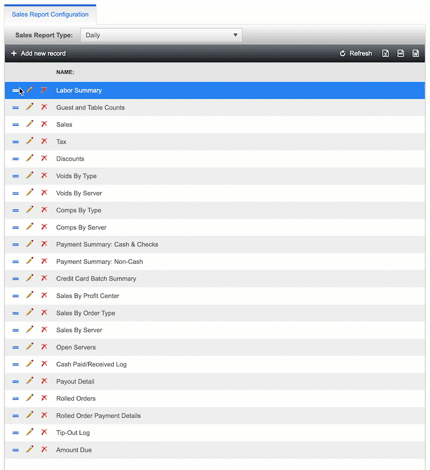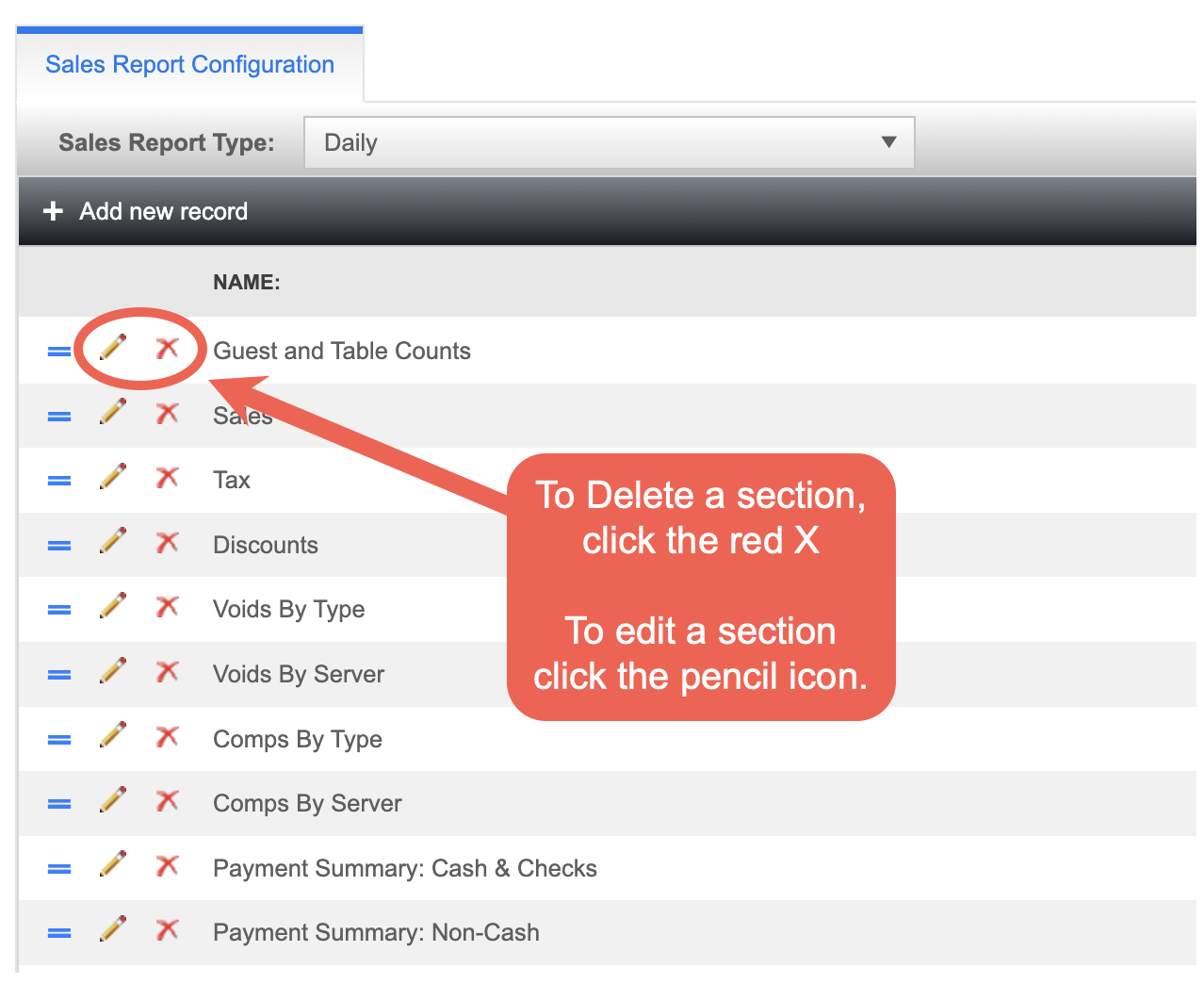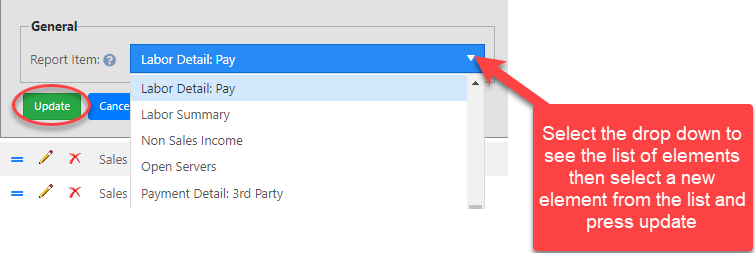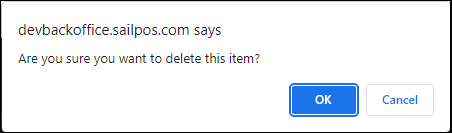How to edit a report
This document will show how to edit a sales report.
- Editing a report will let you rearrange, add or remove sections from pre-existing reports.
To add a new section
ClickUse the document Report Parts to see details of all the section that can be added- Select the + Add new record button
- Use the dropdown to select the section you'd like to add
- Once selected, click Insert
- It will automatically add it to the top of the report
To rearrange the sections