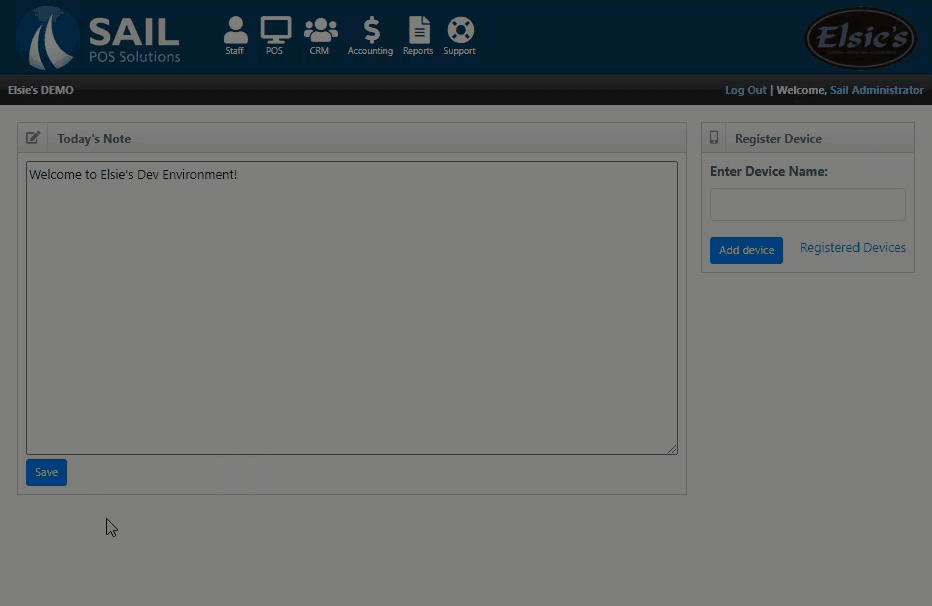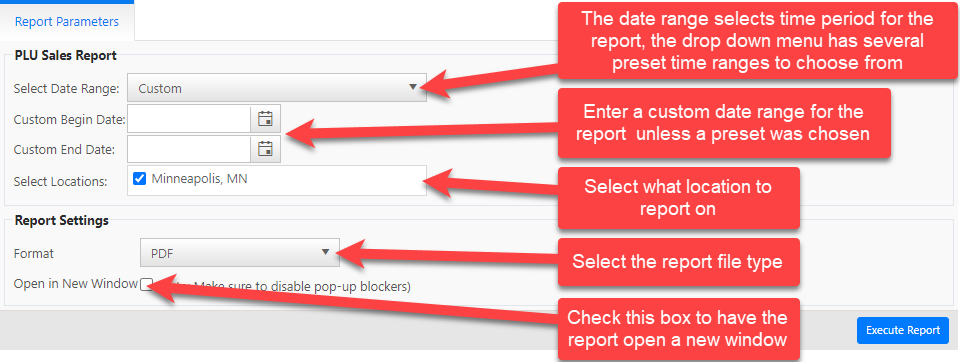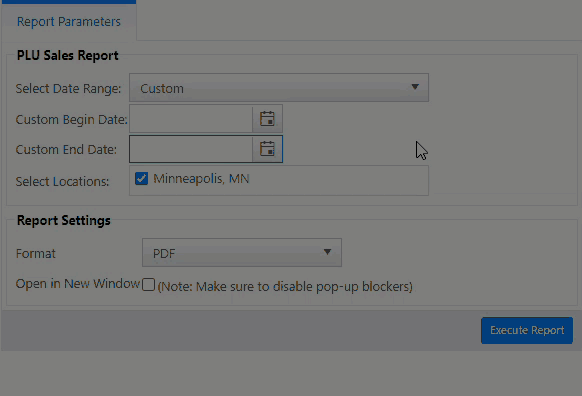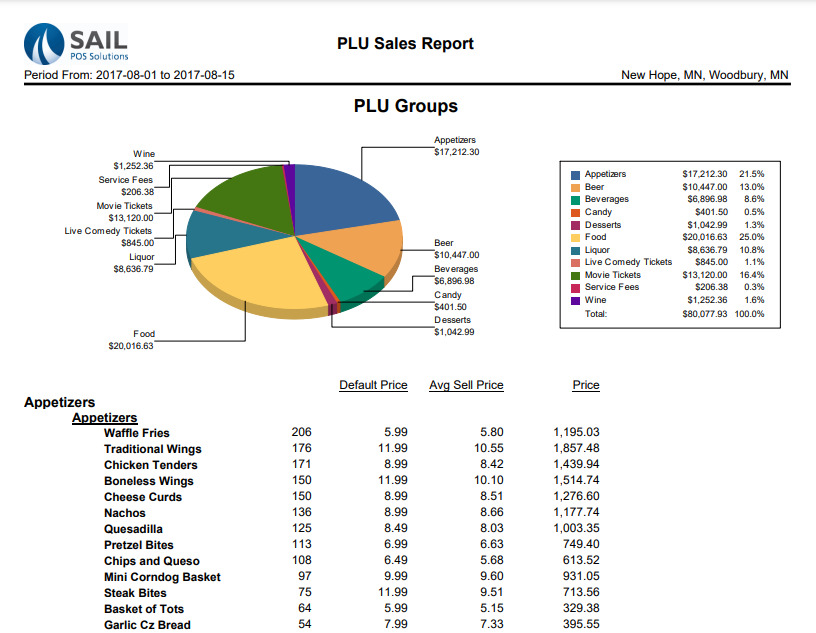How to run a product mix report
This will show you how to run a product mix report.
-
Log into back office and navigate to the sales reports.
-
Next you will be prompted to enter some parameters for the report.
-
After the report parameters are filled in press the “Execute Report” button to create the report.