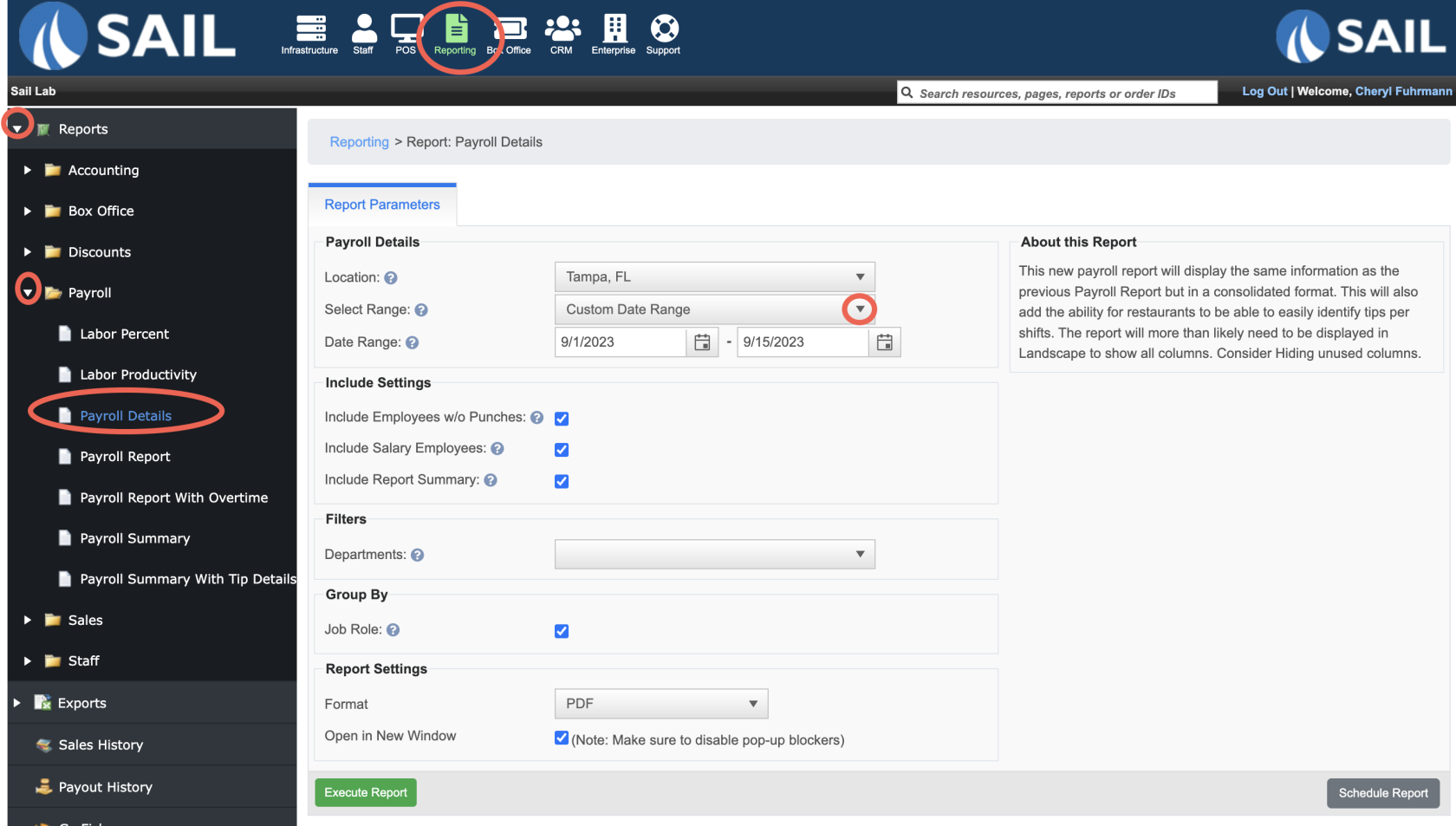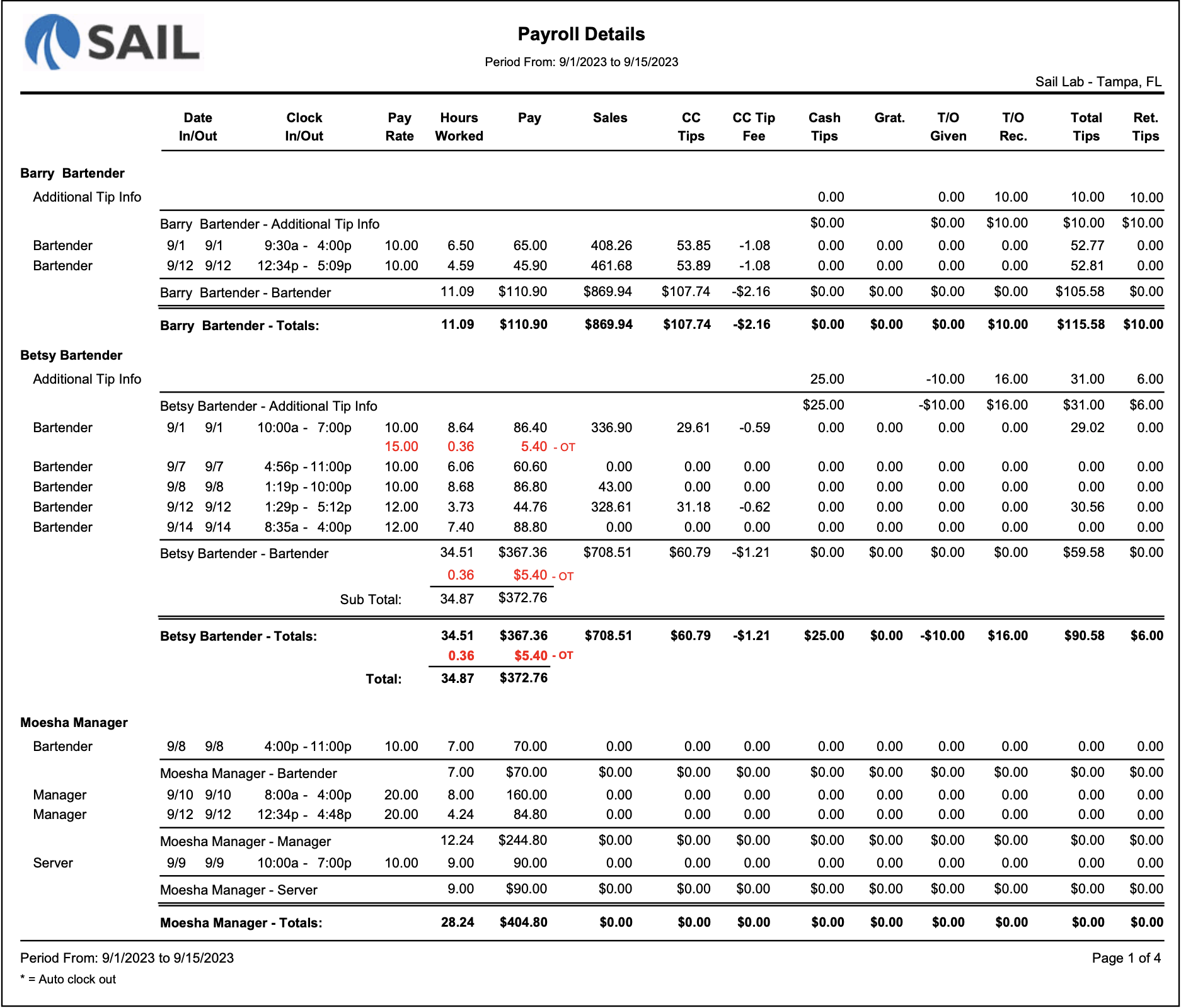Payroll Details Report
The Payroll Details Report provides the most detailed view of payroll. It lists every employee shift, including clock-in/out times, pay, sales, and a full breakdown of tips. This report combines the depth of the Payroll Report with the added clarity of tip details and payroll summaries, making it ideal for audits and payroll reconciliation.
Where to find the report
- Backoffice --> Reporting --> Reports --> Payroll folder --> Payroll
ReportDetails --> Select Date --> Execute
What it looks like
Report Parts
Employee Shift Details
Each employee has their own section showinglists theirshifts hours,worked pay,during andthe tips.period.
-
Clock In/Out
(Date &Time)Time –The exactExact timesthe employee workedfor eachshift.shift worked. -
Job Role – The role worked that shift (e.g., Bartender, Server,
Bartender, Cook, Manager)Cook). -
TotalPayHoursRate – The employee’s hourly wage for that role. -
Hours
workedWorkedduring– Total hours for the shift. -
TotalPay – Wages earned for the shift. -
Job TotalsSales –ASalessubtotalattributedoftohoursthatandemployeepayduringbythejobshift.type -
Tips – Tip breakdown for the shift:
-
CC Tips – Tips left on credit card, gift card, or house account.
-
CC Tip Fee – Processing fees deducted from credit card tips (negative value).
-
Cash Tips – Cash tips reported.
-
Gratuities – Auto-added gratuities (e.g., large party charges).
-
Tipouts Given – Tips paid out to another employee (negative).
-
Tipouts Received – Tips received from another employee.
-
Total Tips – Combined tips for that
employee.shift. -
Retained Tips – Net tips the employee kept after fees and tipouts.
-
Additional Tip Info
Some employees will have an Additional Tip Info line showing manual adjustments or carryover tips.
-
Purpose – Used to capture tips not tied to a single shift (e.g., adjustments, corrections, or pooled distributions).
-
Displayed – As separate line items in the employee’s section.
Employee 2. Tip & Sales InformationTotals
BelowAt the end of each employee’s hours and pay,section, the report listsshows:
-
andRegular Hours / OT Hours / Total Hours – Total hours worked in the period.
-
Regular Pay / OT Pay / Total Pay – Total wages earned.
-
Sales – Employee’s total sales.
-
Tips – Combined tips across all shifts.
3. Employee Summary Section
Pay Period Summary
At the end of the report, you’llpayroll seeand overalltips totalsare summarized by job role and then totaled for the entire pay period:period.
-
Job Role Totals –
Combined hours and wages by job roleSummed across allemployees.employees in each role:-
Regular Hours, OT Hours, Total Hours
-
Regular Pay, OT Pay, Total Pay
Period -
– Grand totals of hoursSales and
payTipsfor(bythetype:entireCC,location.cash, gratuities, tipouts, retained)
Summary -
-
Grand Totals – Overall totals for all employees and all roles.
How to Use This Report
This report helps you:
-
VerifyAuditthatemployeeemployees’timecardshourswith clock-in/out detail. -
Reconcile tips, including credit card fees, cash tips, and
wages are calculated correctly.tipouts. -
Review
tipsalesdistribution,byincludingemployeecashalongsidetips,payrollcredit tips, and tipouts.
costs. -
MonitorTrackpayrollovertimebyusagejobandtypeitstoimpactseeonlabor distribution.pay. -
Confirm payroll totals before
submitting payrollsubmission to your provider. -
Investigate discrepancies by drilling down into shift-level detail.