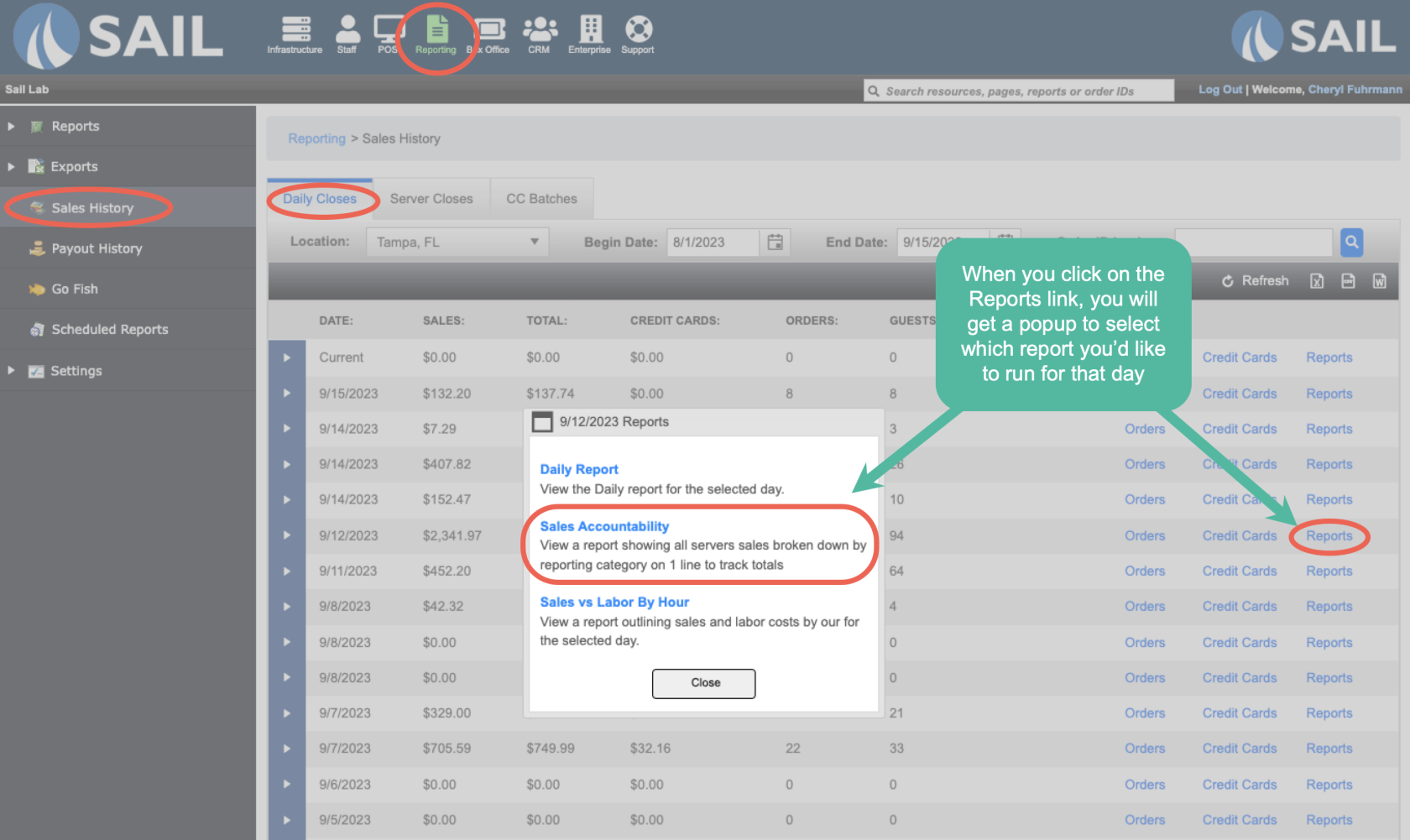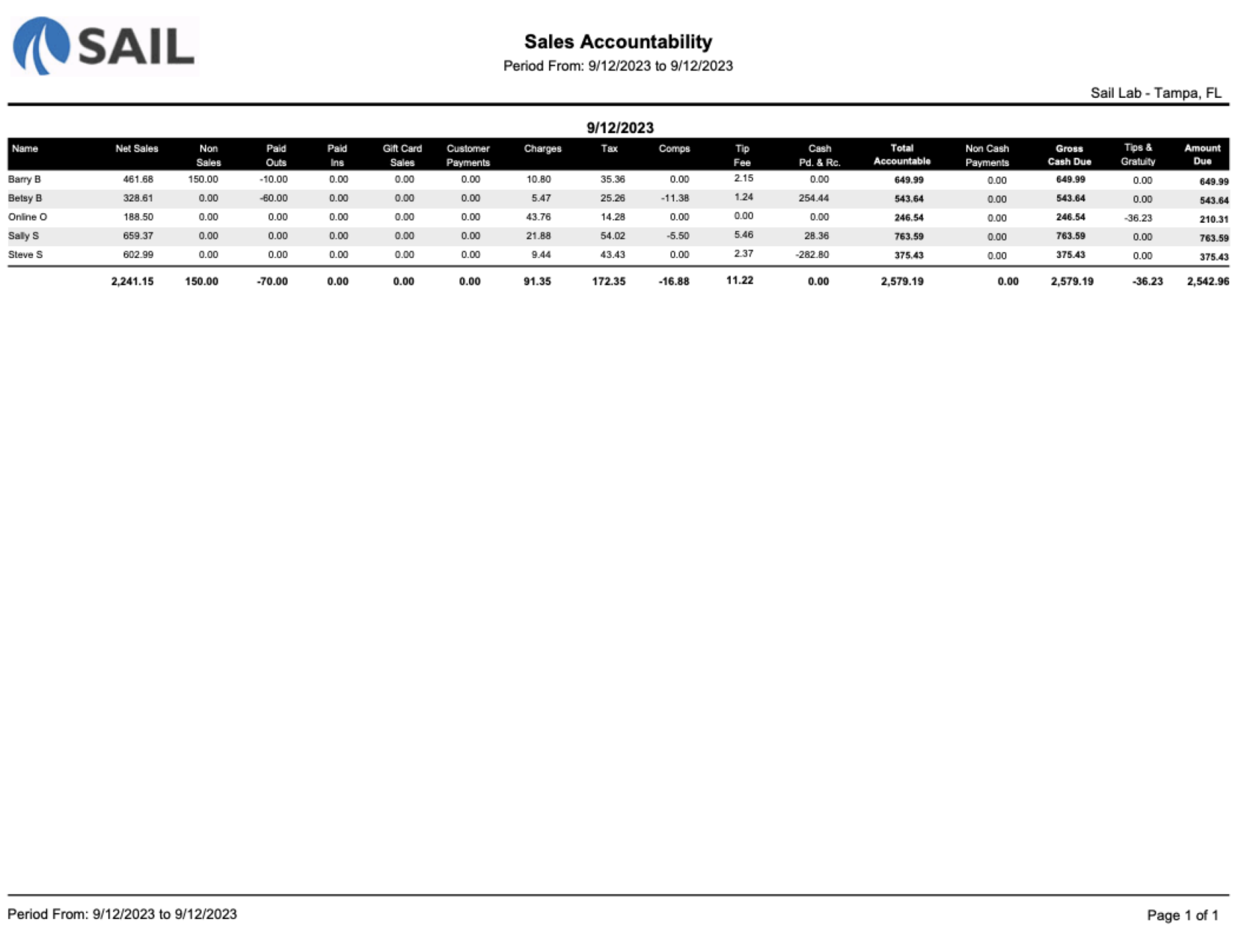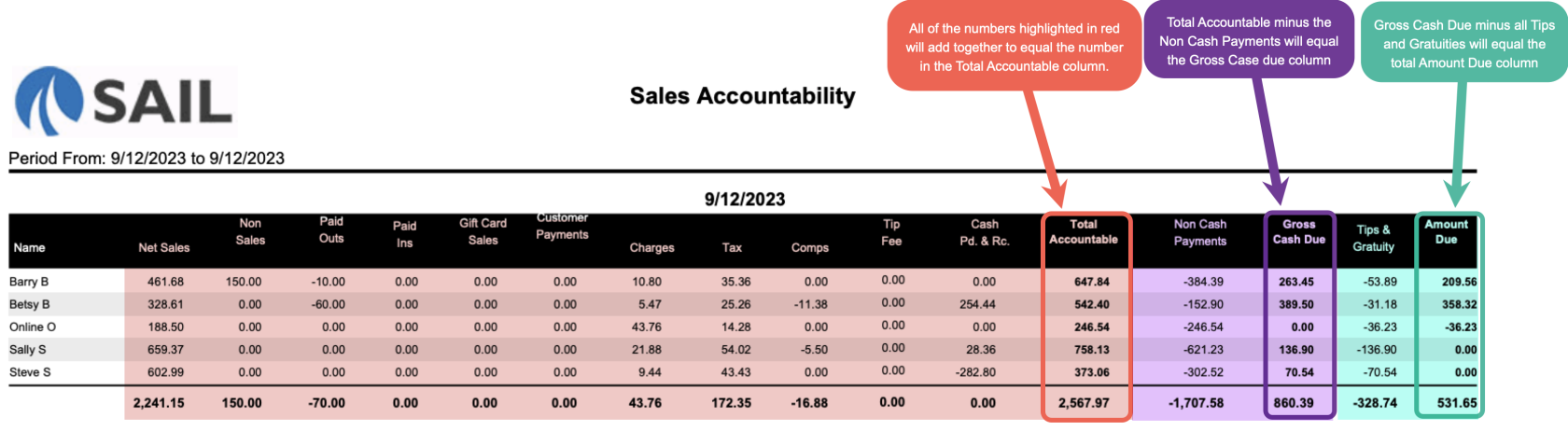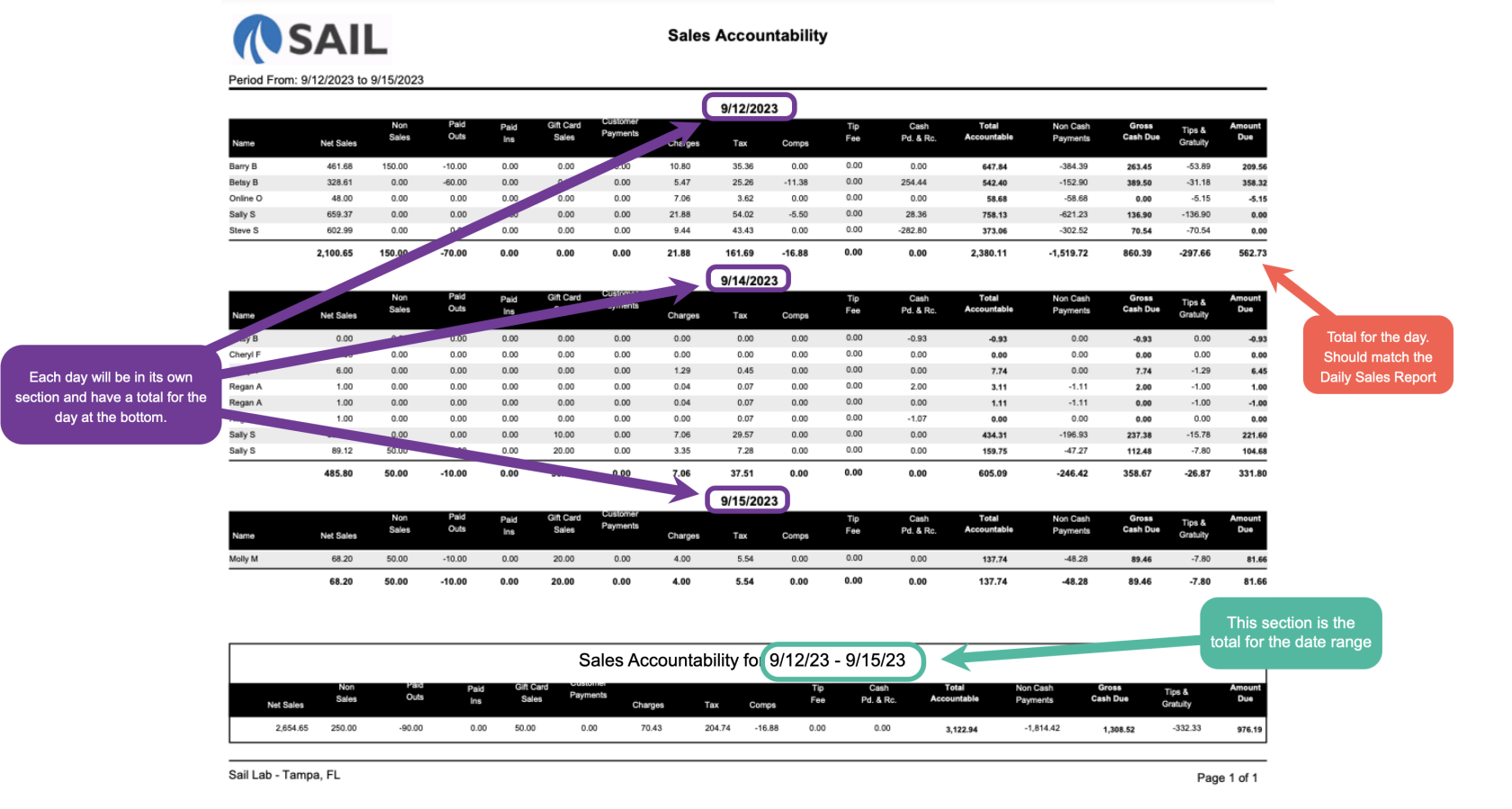Sales Accountability Report
This is the Sales Accountability Report
Where to find the report
- There are two ways to find this report:
- Option #1: Backoffice --> Reporting --> Reports --> Sales folder --> Sales Accountability --> Select Date Range --> Execute
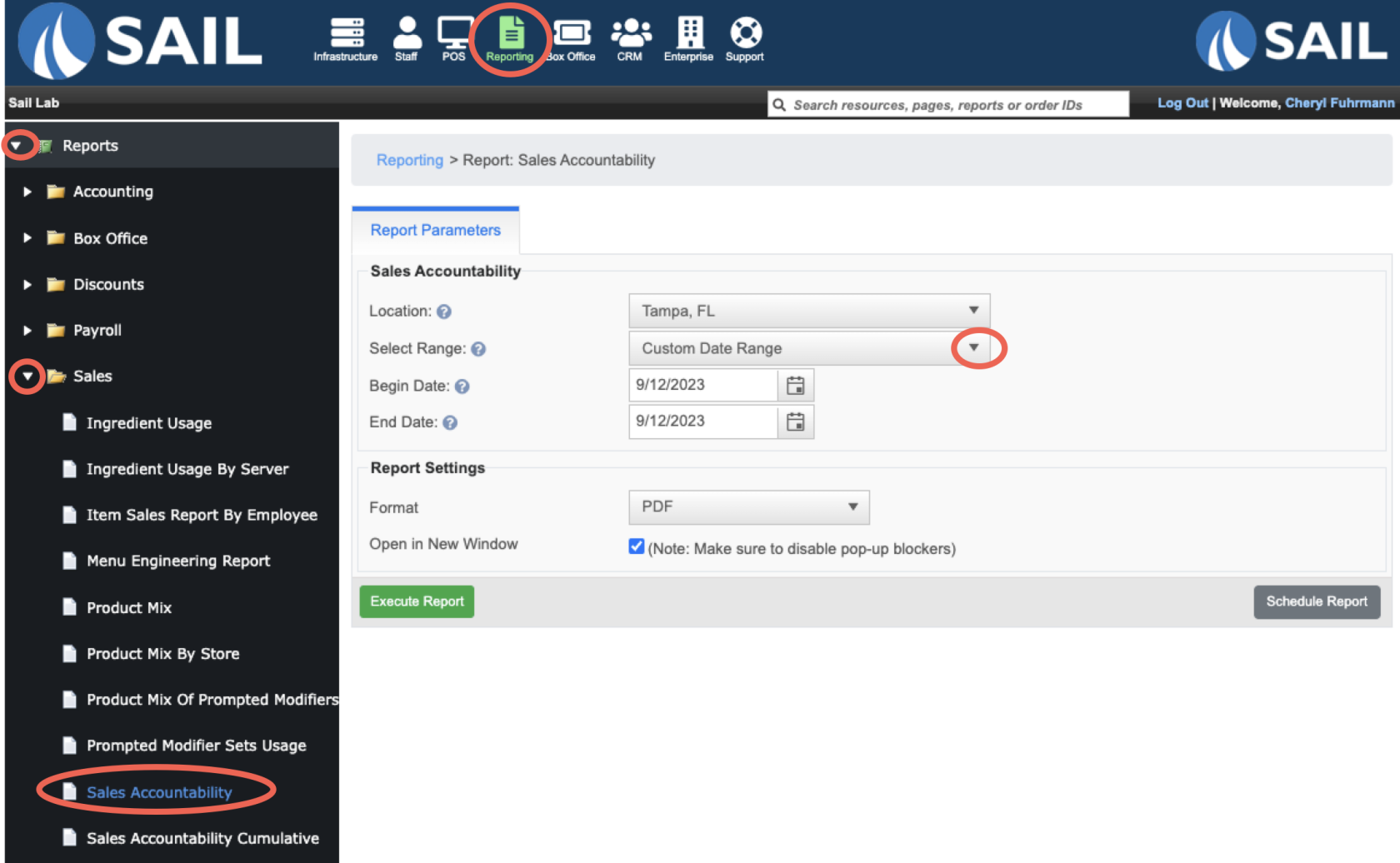
- Options #2: Backoffice --> Reporting --> Sales History --> Daily Closes Tab --> Find the date you're looking for --> Click on the blue Reports Link --> Select Sales Accountability
What it looks like
This is a Sales Accountability of 1 day
This is a Sales Accountability for a date range