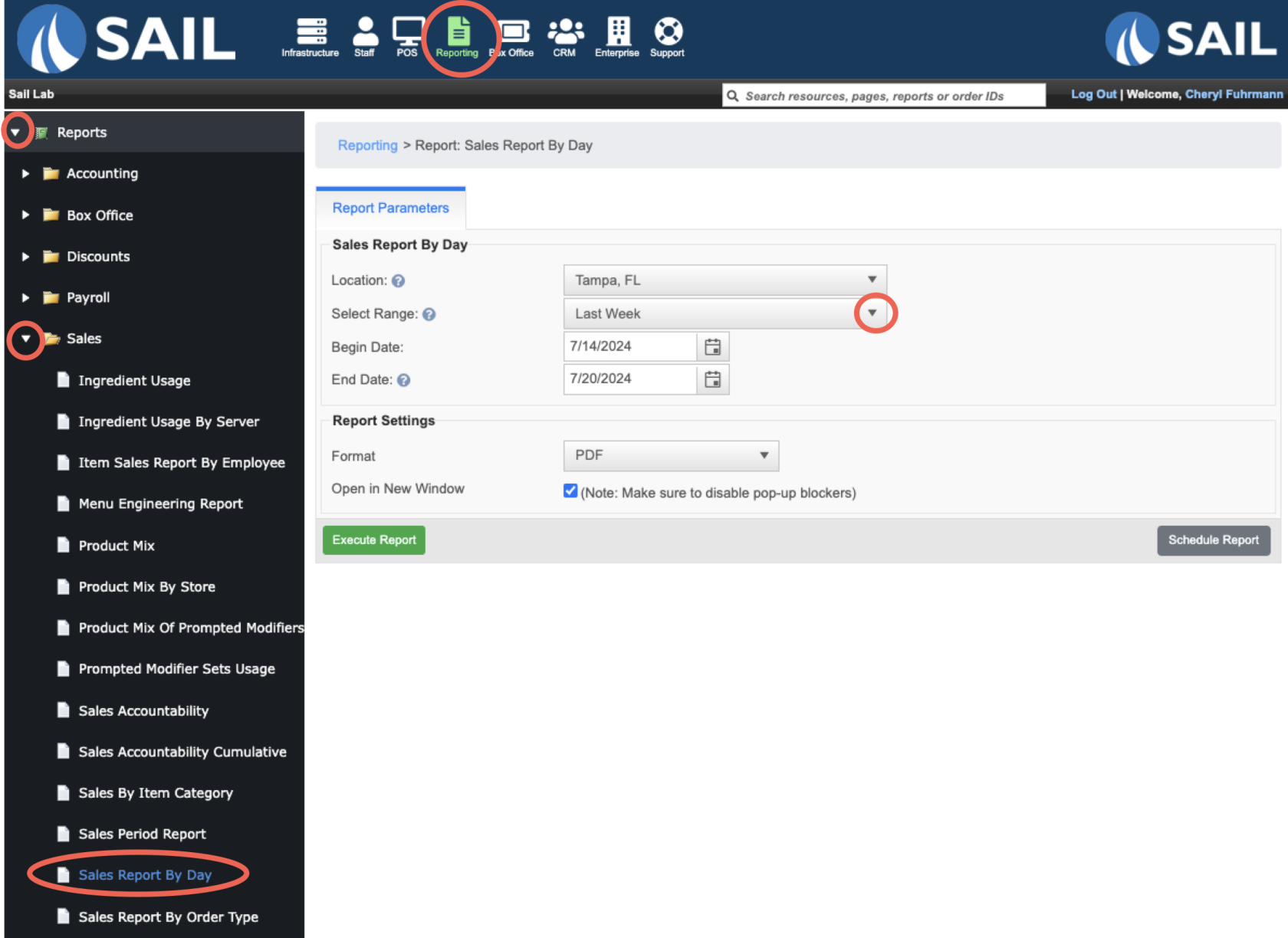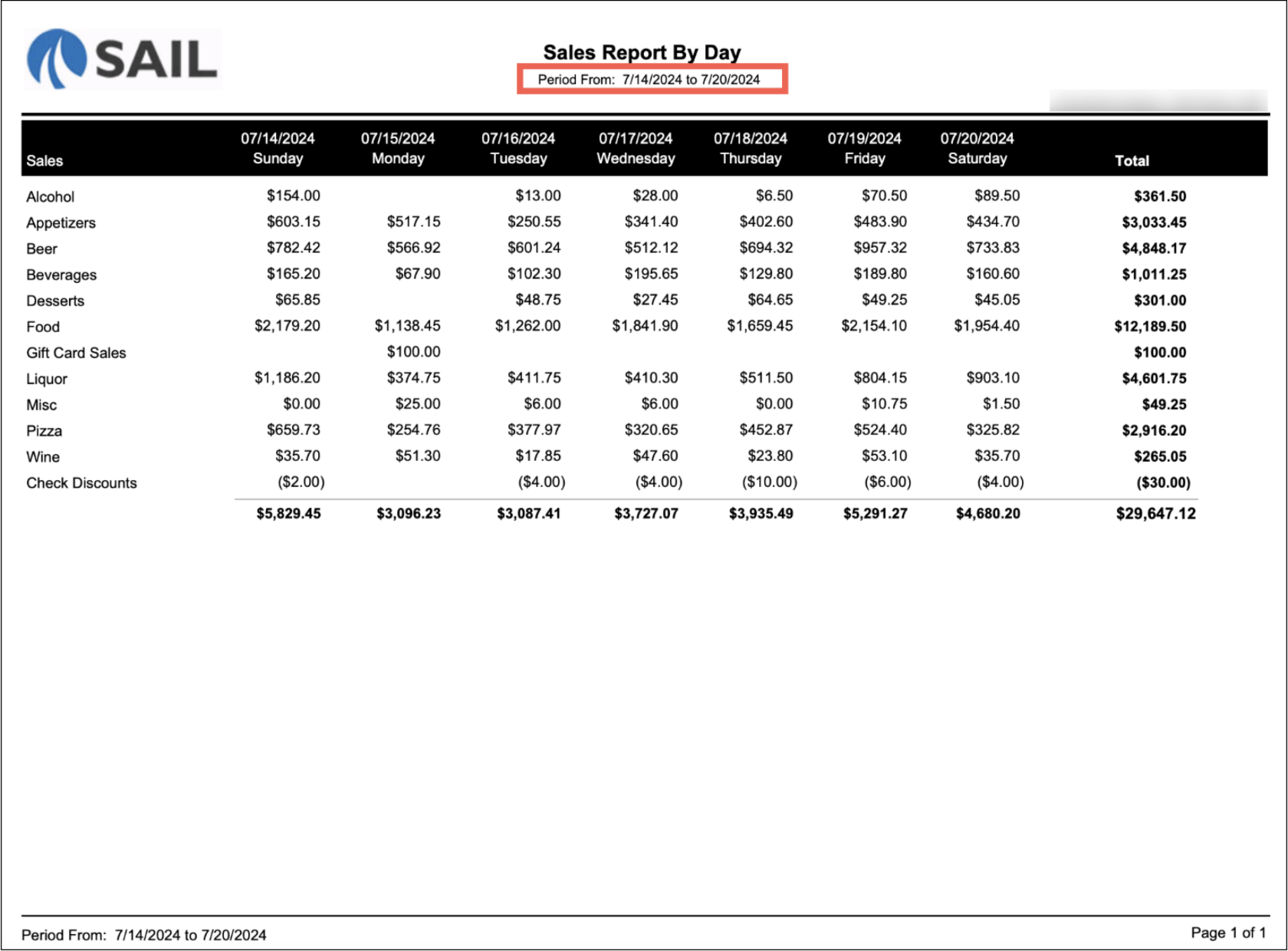Sales Report by Day
This is the Sales Report by Day
Where to find the report
- Backoffice --> Reporting --> Reports --> Sales folder --> Sales Report by Day --> Select Date Range --> Execute
What it looks like
New Report: Sales by Day Report
- This report will allow you to run it for any date range and be able to see your net sales broken down by reporting group.
- There are only 7 day columns
- If you run it for 3 days the other 4 columns will be blank. See below
- And if you run it for 8+ days the first 6 columns will be individual days and the 7th column will add the remaining days together. See Below
- There are only 7 day columns