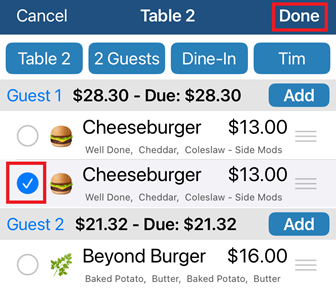How to move an item to different seat and hold, delete & duplicate items
Move an item to a different seat
Click Edit

In the item you want to move – Click & Hold the 3 lines and drag the item to the seat you want it on (Example: Bud Light)
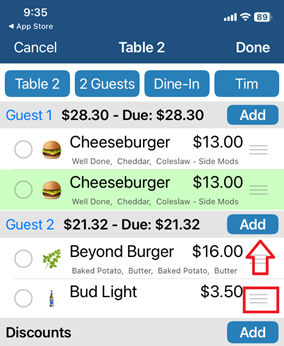

Hold item
Click Edit

Click Hold or Duplicate or Delete
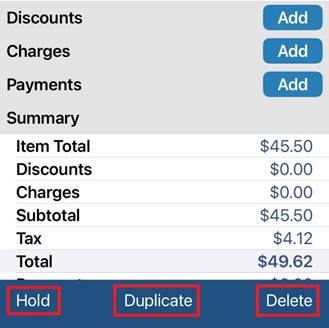
Click the circle next to the item you want to Hold, Delete or Duplicate and Click Done