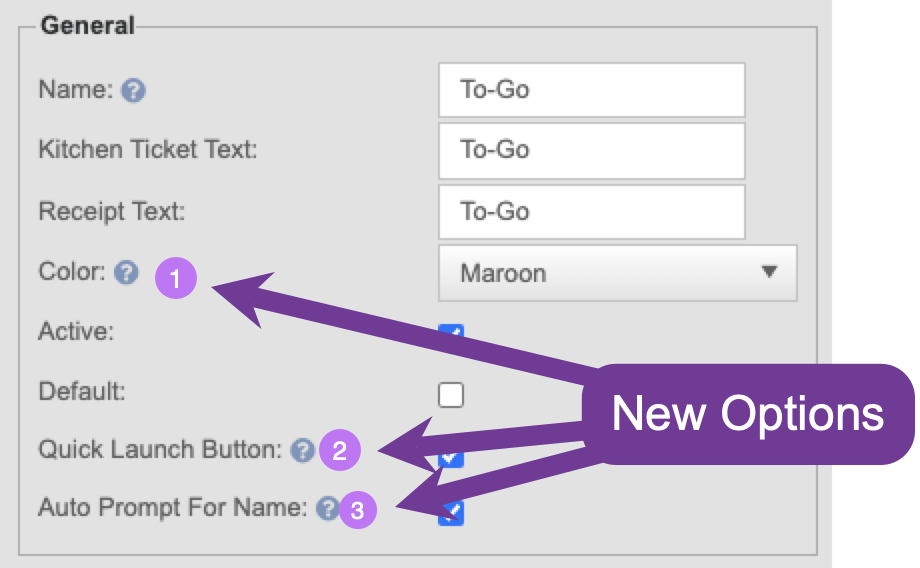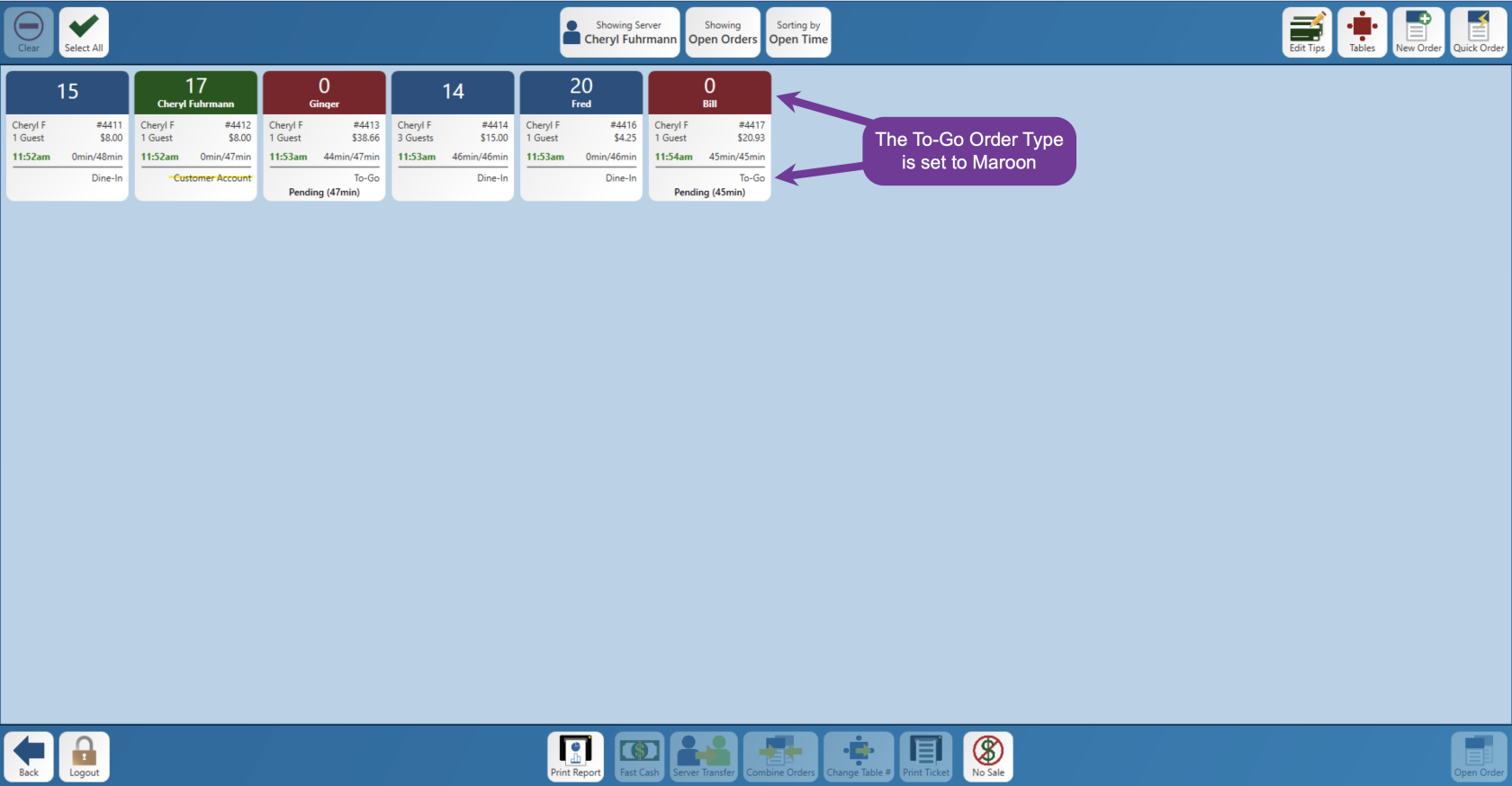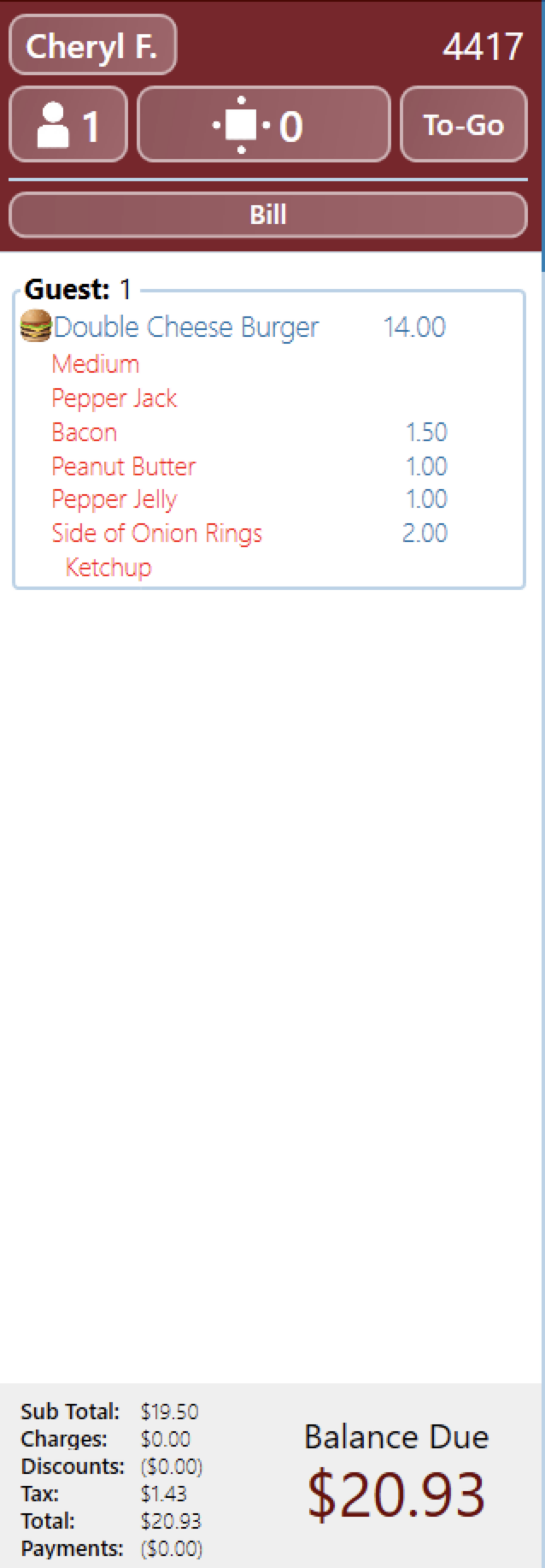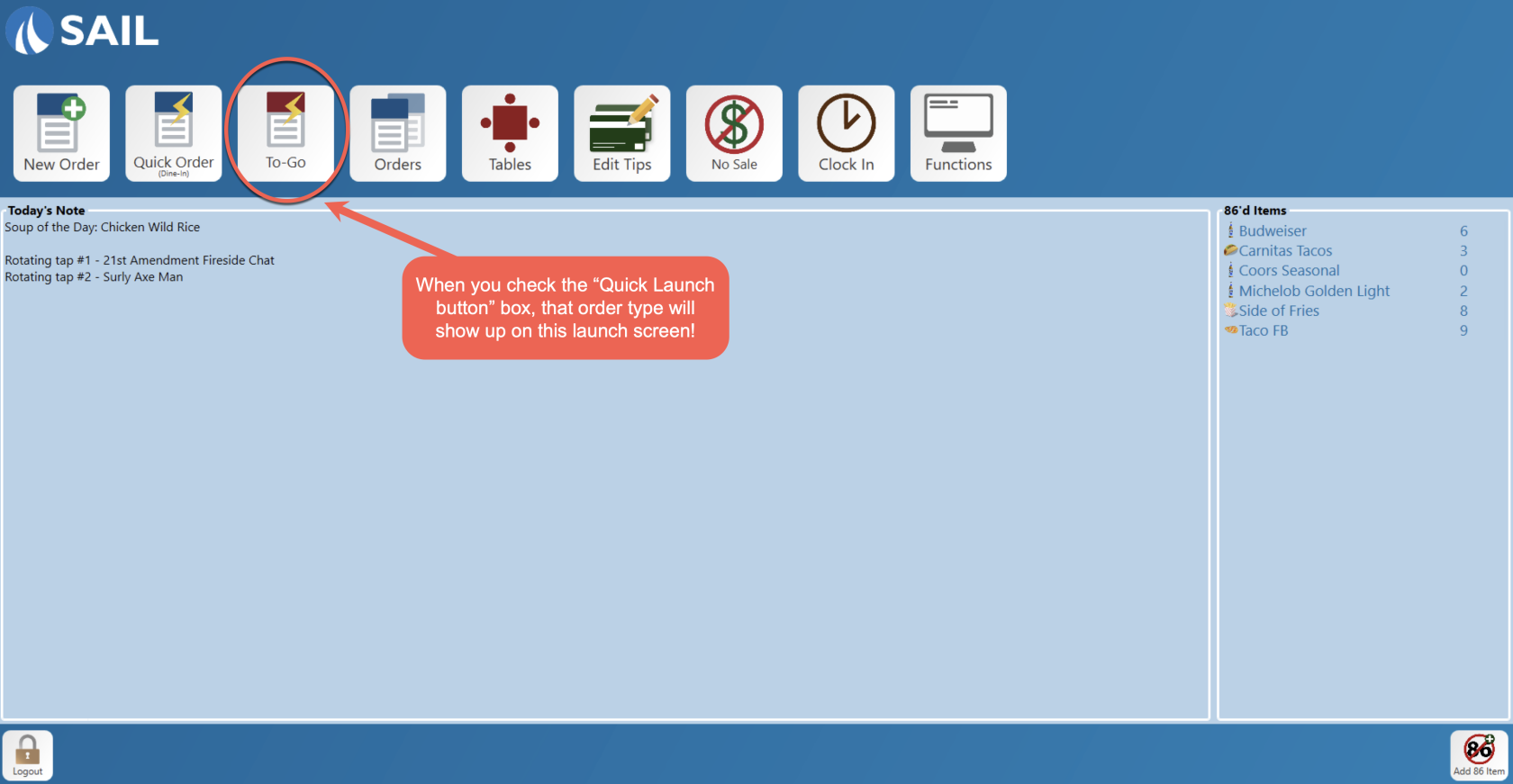Release: 2023.8.2 "Utonagan"
Notes: This release consists of 14 New features and Improvements. Use the page navigation section on the top left of this screen to jump between the features you'd like to read about.
**This release WILL require you to update your handheld to version 2023.7.2**
If you would like any additional information or help setting up any of these new features, please contact support at:
Support@ingageit.com or call (612) 861-5277
New Features
Terminal: Order Type Settings
1. Order Type Colors
- Each order type can have its own color, So when you view the orders on the Orders View screen it will be easy to distinguish the different order types.
- Here is an example of it on the Orders View screen
- Here is what it will look like inside the order entry screen. The top check header will change to Maroon.
2. Add an Order Type to the Launch screen
- If you check this box, that order type will now appear on the Launch screen.
- And the color you choose (see above) will be the check header color on the icon
- So when you click on that button it will bring you directly into an order using that order type.
- Here is what it looks like on the launch screen:
3. Order Type can prompt for name
- If you check the box "Auto Prompt for Name," that order type will automatically prompt for a name when you click the button or change to that order type in the order screen.
Terminal: Update a prompted modifier
Terminal: Server Close Report Option
Improvements
Backoffice: Change Modifier Type in a Modifier Set
Backoffice: Additional fields on the Day Summary
Bug Fixes
General: Day Parts are working again.