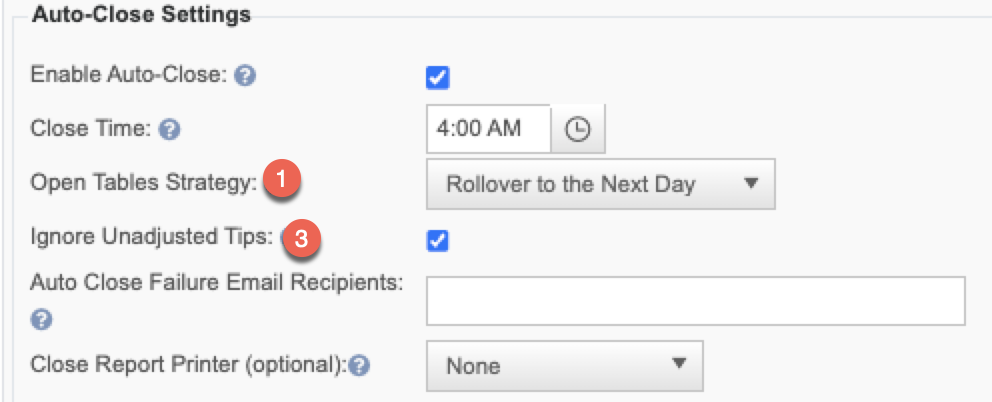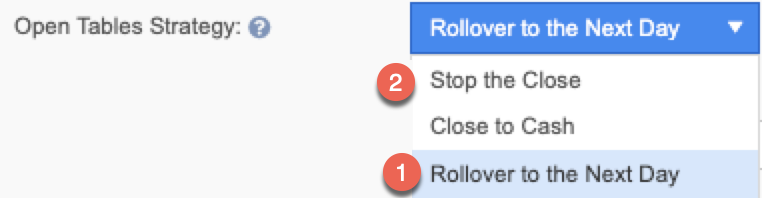Release 2023.8.3 "Viper"
Notes: **This release WILL require you to update your handheld to version 2023.8.3**
For your Knowledge:
Daily Close Failure Email
There are a couple different reason why the Daily Close would fail. They depend on the setting you have configured for closing.
Here are the the settings:
- If the Open tables strategy is set to "Rollover to the Next Day" Then the only reason you'd have the close not go through is if you have a table with partial payments
- You will receive an email that says:
Sally Server has tables with partial payments.
Table: 2 (3402) *That is the table number and Order ID number
Table: 4 (3416) - This will happen if guest 1 paid for their meal and guest 2 left without paying. A check can not roll to the next business day if 1 or more parties have paid for their meal and 1 person has not.
- You will need to log into a terminal, and either pay out the open seat, or transfer that guest to a new table on its own. So that the paid for portion can close like normal. and the open portion can roll to the next day.
- You will receive an email that says:
- If the Open Tables Strategy is "Stop the Close" Then if there are any open tables the close will not go thru
- You will receive an email that says:
- Sally Server has 1 open table. Please close table and try again
- Unadjusted Tips
- Sally Server has 1 unadjusted tip. Please adjust tip and try again