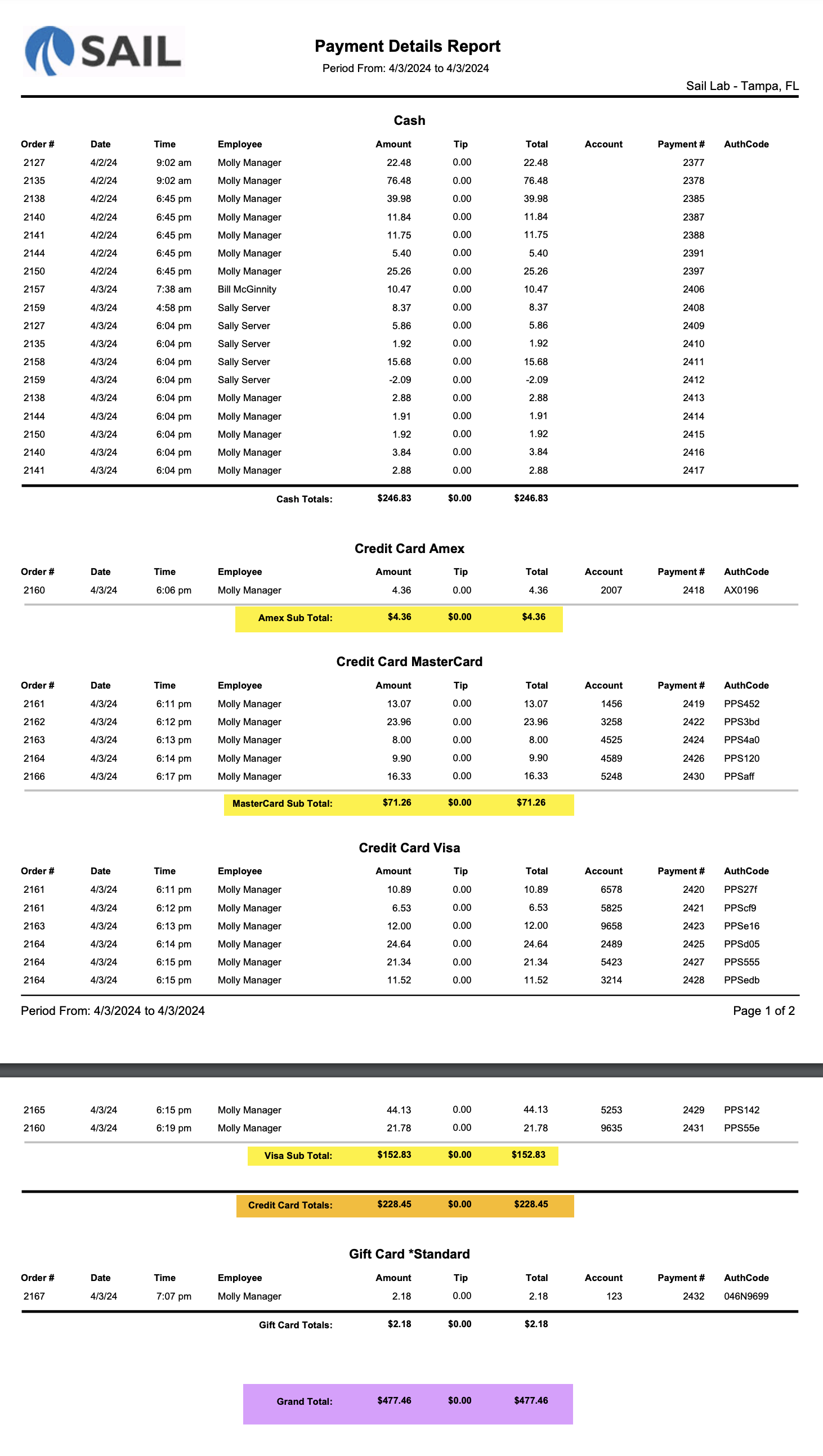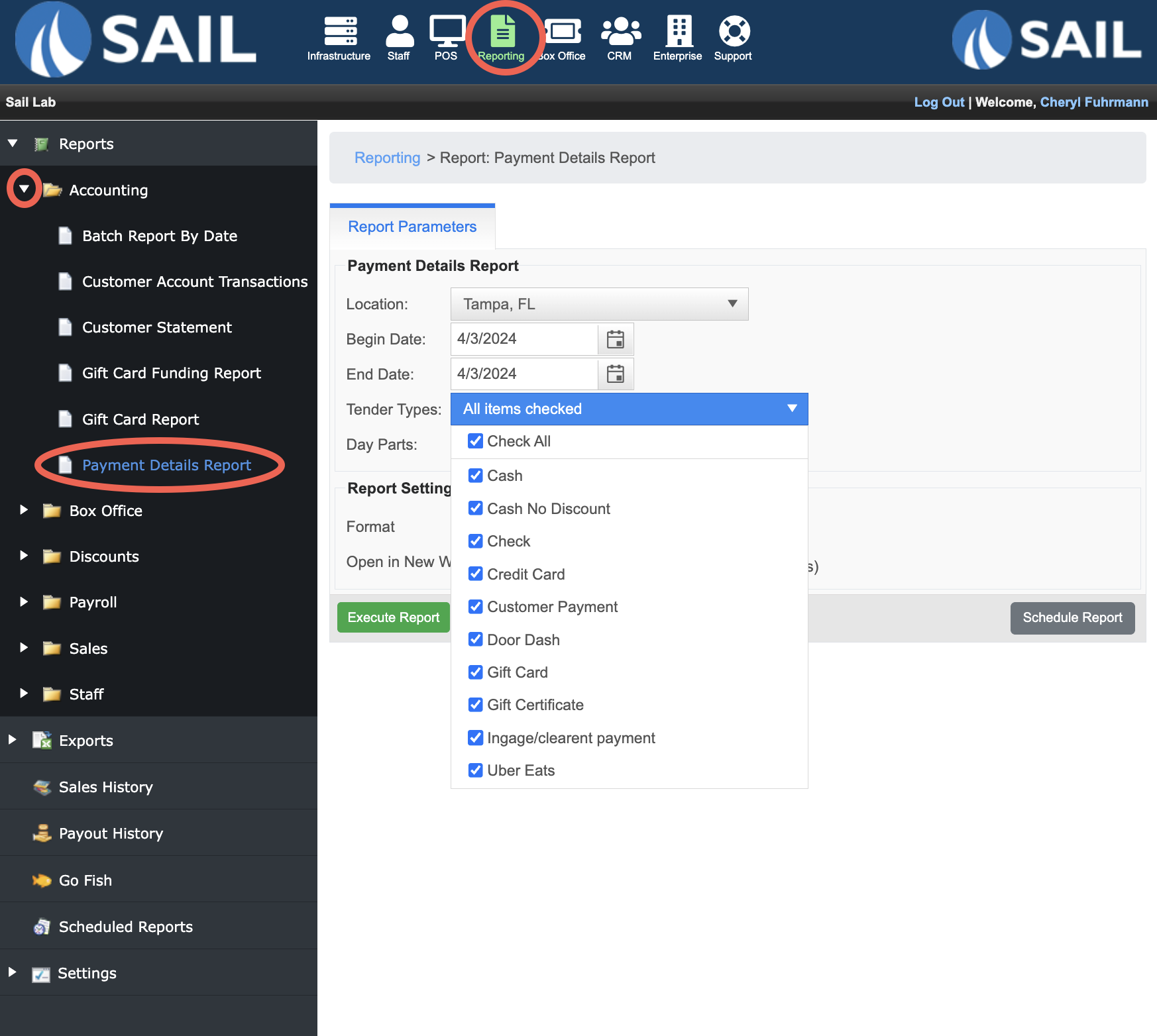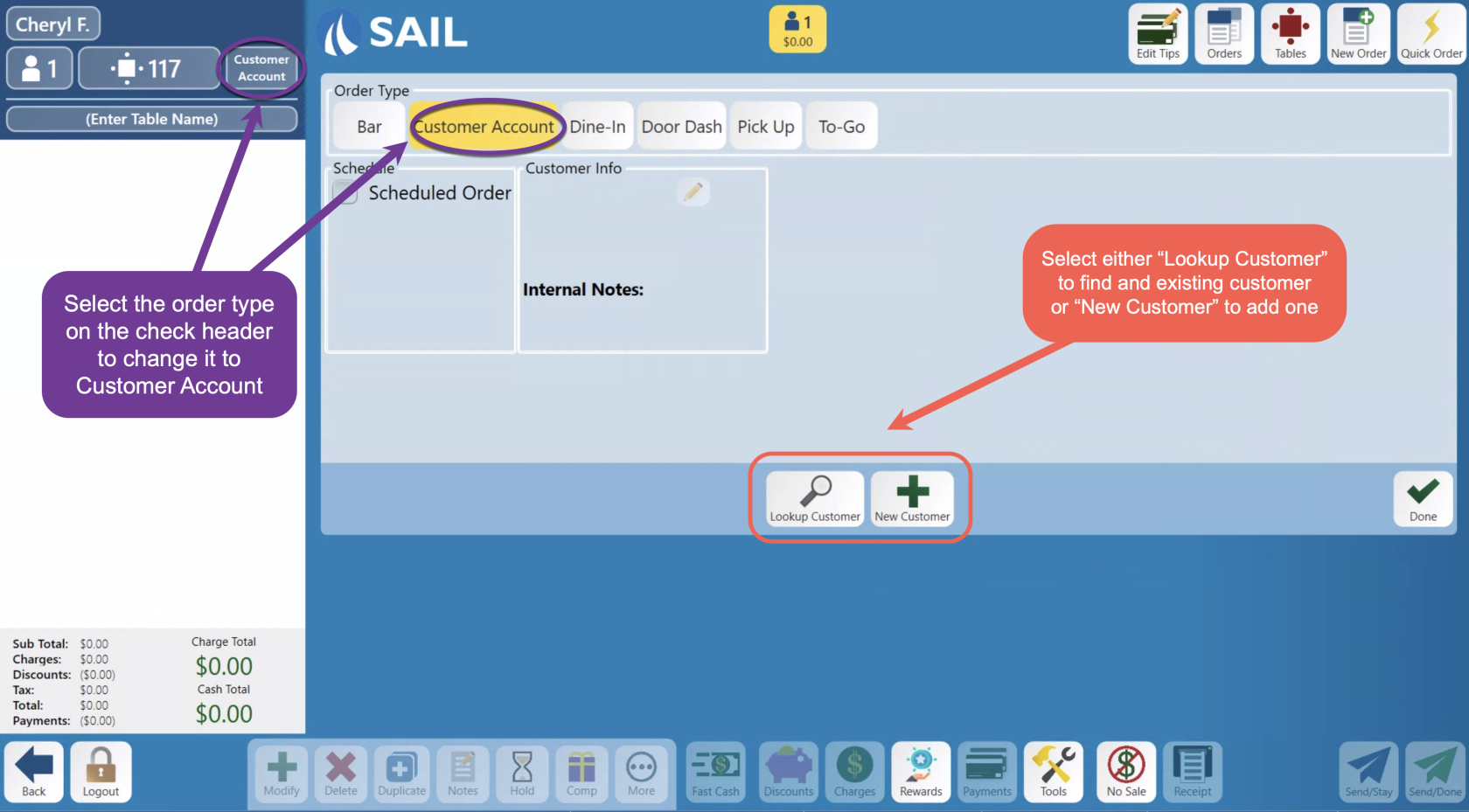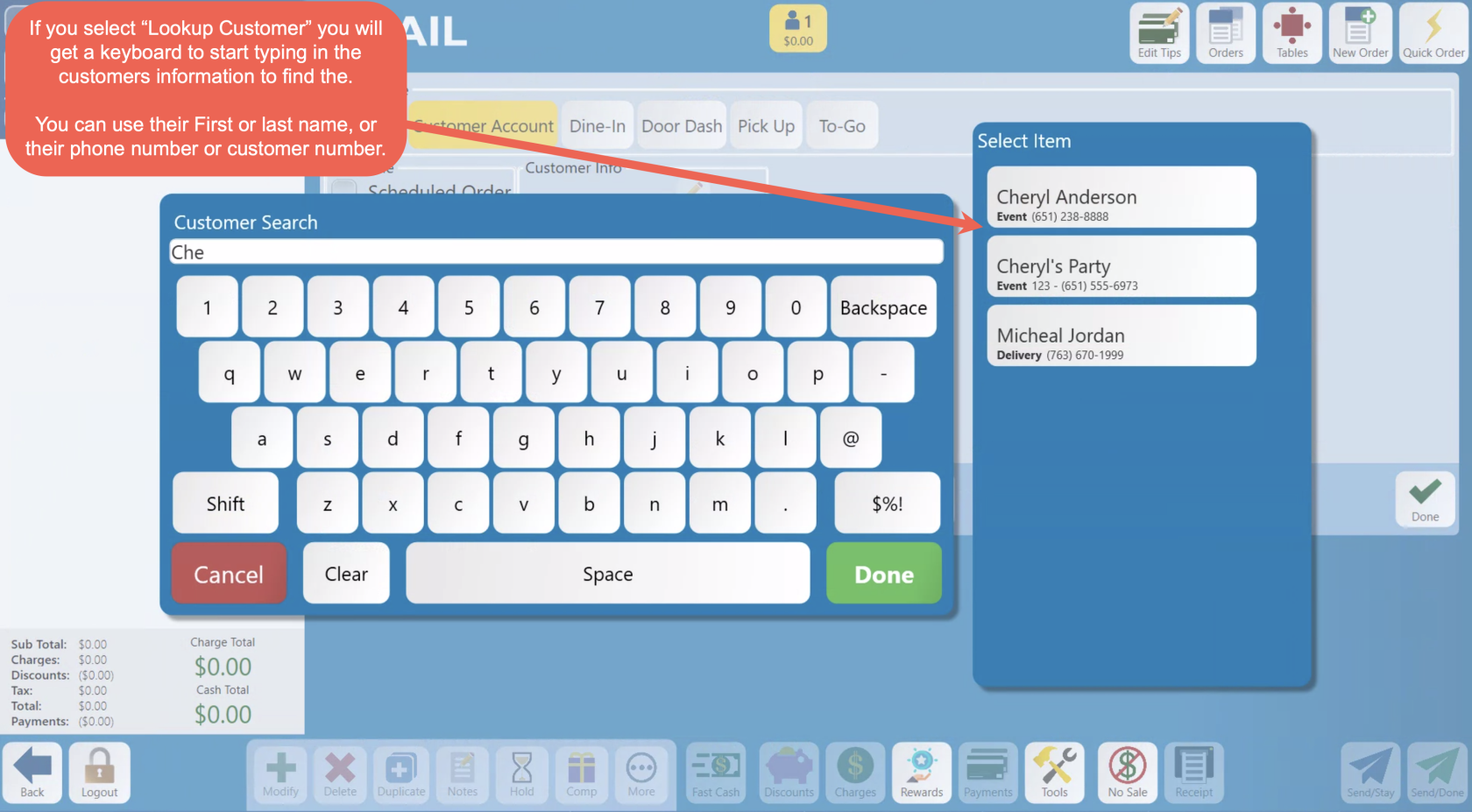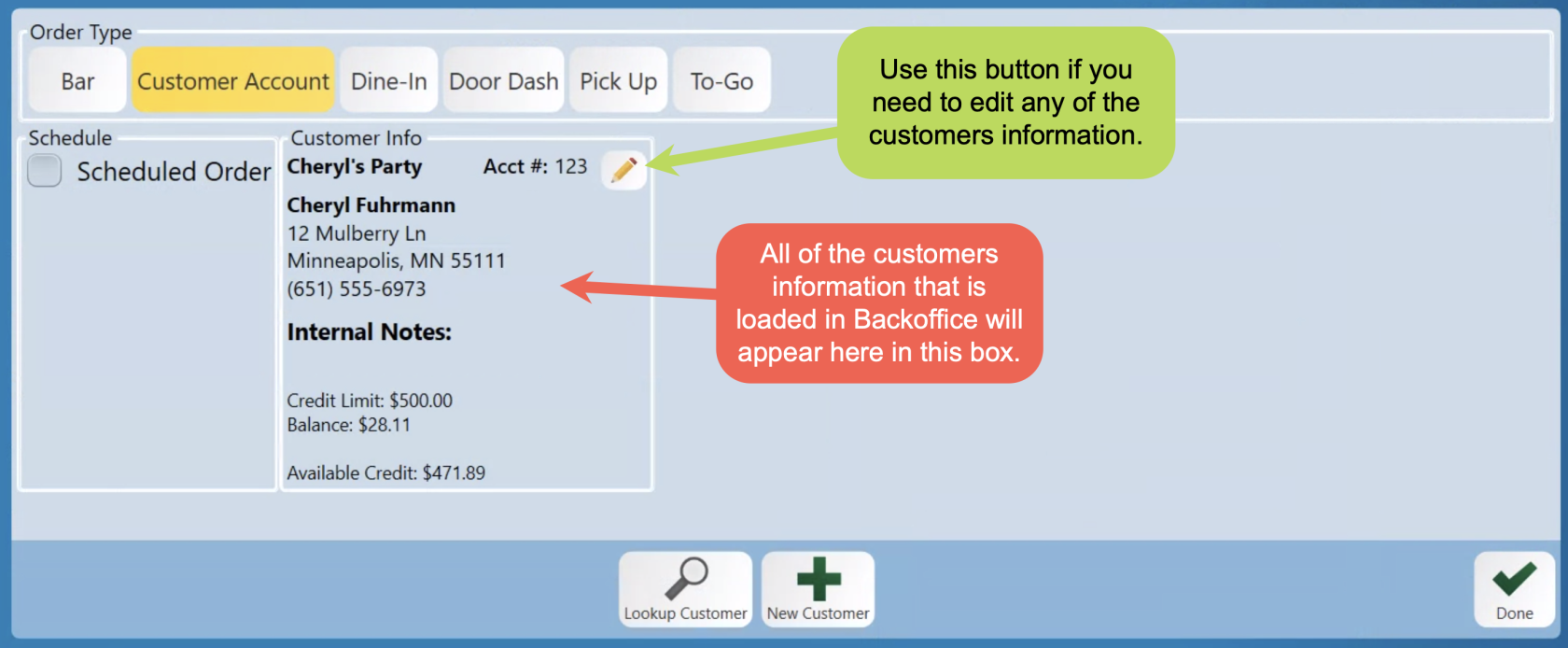Release 2024.10.1 "Yorkshire"
Notes: This release consists of 3 New features and Improvements.
**This release WILL require you to update your handheld to version 2024.10.1**
If you would like any additional information or help setting up any of these new features, please contact support at:
Support@ingageit.com or call (612) 861-5277
New Features
1. Payments Details Report
- This report will show EVERY payment made for the date range you choose.
- It is broken out by tender type and will have a total at the bottom for each tender
- Each credit card type will also have its own sub total
- And then a grand total at the bottom for the whole day
- Here is what the report will look like:
- To find the report: Backoffice --> Reporting --> Reports --> Accounting --> Payment Details Report
Improvements
2. Improvements and Safeguards to Item level discounts
- The item level discount is now underneath the item that has been discounted. This should help as a better visual representation of what has been discount.
- You are not able to add more than 1 item level discount to an item
- You are not able to comp or void an item that has an item level discount on it. If you do a prompt will appear to void the discount first and then comp or void the whole item.
- Note that these improvements are for the terminal only. Item level discounts will still appear at the bottom of a customer receipt and on the bottom of a handheld. Item level discounts are still not able to be apply on a handheld device and must be done on a terminal
- We have also added another visual indicator that an item has been comped or voided. Now instead of the price disappearing it will now read $0.00
3. Easier Customer Account Lookups
- We have made looking up customer accounts and adding new customers even easier now!
- Customer lookup can now be done by Name, account number or phone number
- You can see more information and easily edit the customers information from the terminal
- And its easier to add a new customer because we have added more of the fields that are available in Backoffice
- Including the Credit Limit!!
If you would like more information on Customer Accounts you can click on these links
- Creating a Customer Account In Backoffice
- Accepting and Redeeming Deposits for Customer Accounts
- Using Customer Accounts for future invoicing
Fixes
- KVS: The recall icon was appearing once an item had been fired. This has been fixed
- The Hold now switches to fire and the delete now switches to void after the items have been sent to put it back to the way it used to be