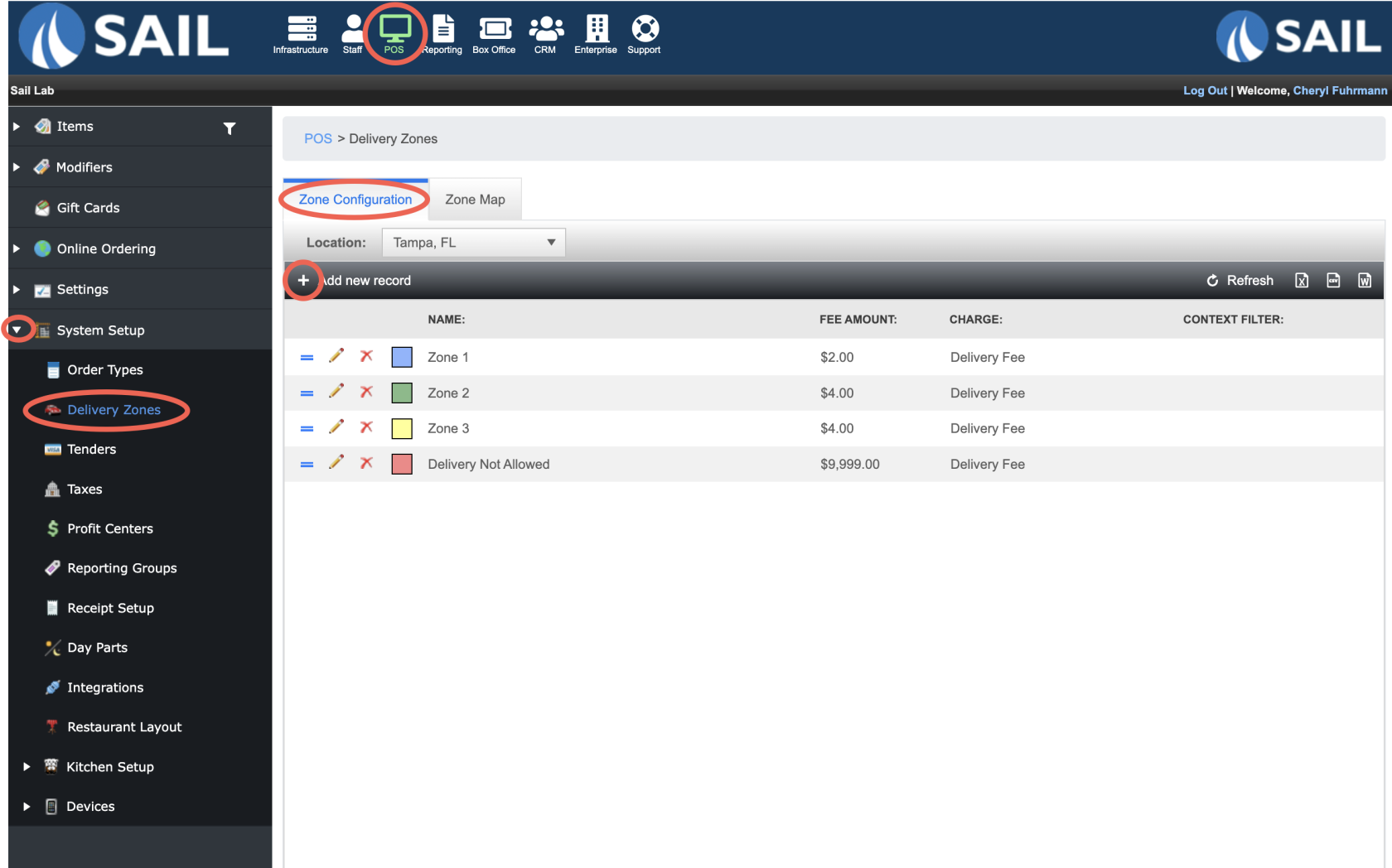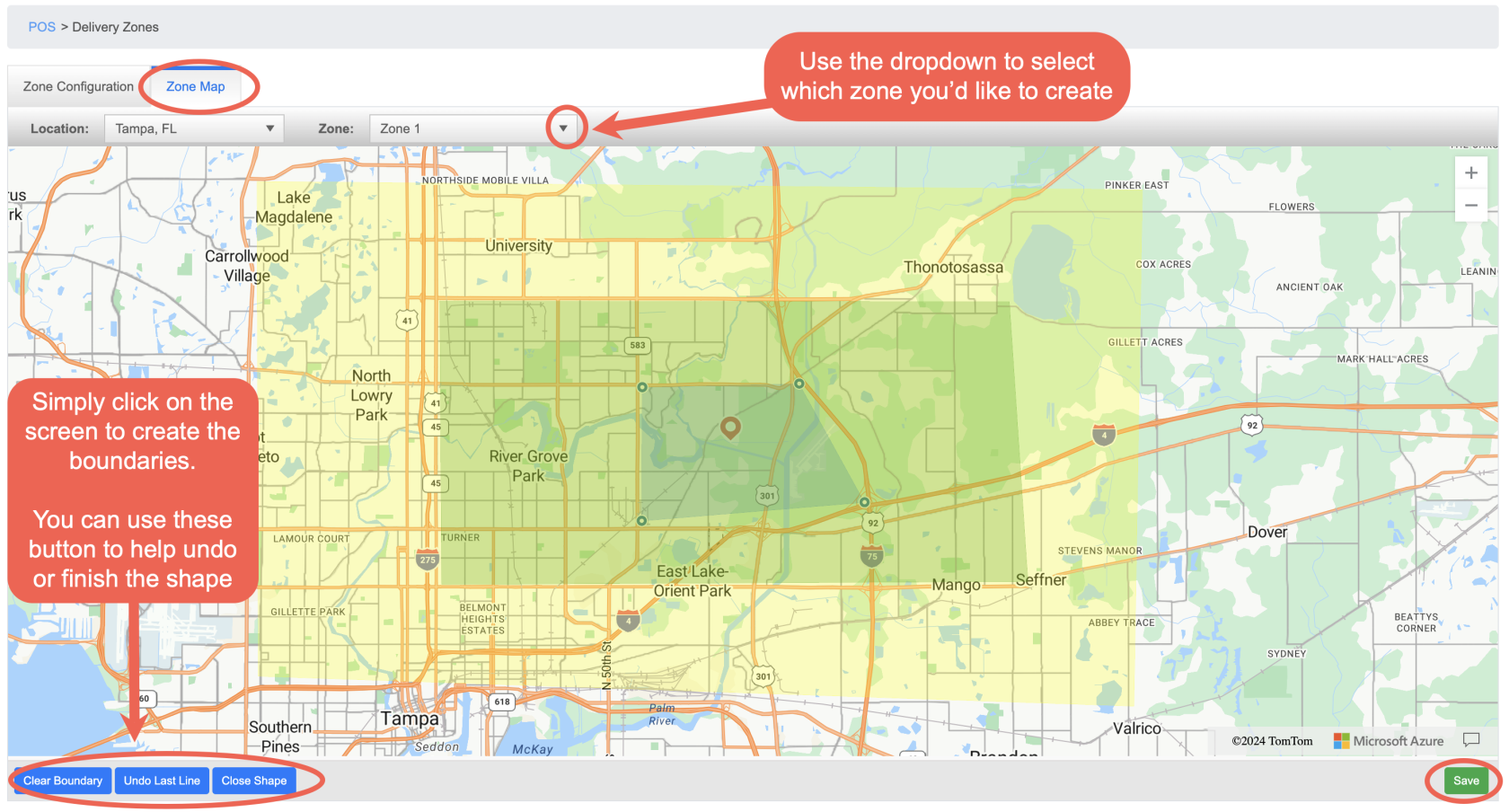Release 2024.11.1 "Adobo"
Notes: If you have a location that does or would like to do Delivery please read below to see our new features. And if you are interested in any additional information or help setting up any of these new features, please contact support at:
Support@ingageit.com or call (612) 861-5277
New Features
1. Create Delivery Zones
- To set one up log into Backoffice --> POS --> System Setup --> Delivery Zones --> Add new record
- Go to the Zone Map to create the zones
2. Setting up dispatch in Backoffice
- Dispatchable Job Role
- Dispatchable Order Type
Improvements
4. Other
Fixes
Something was fixed