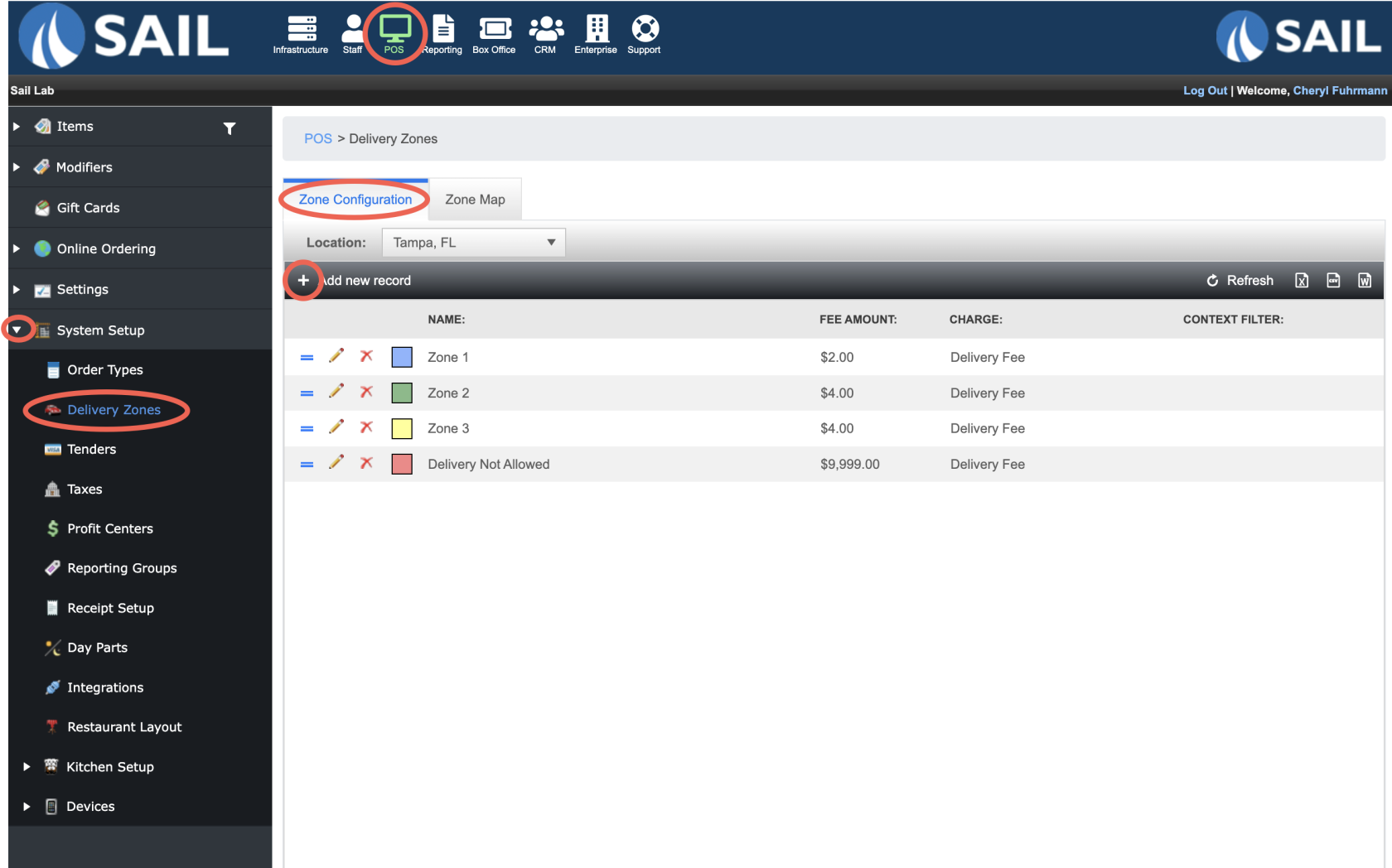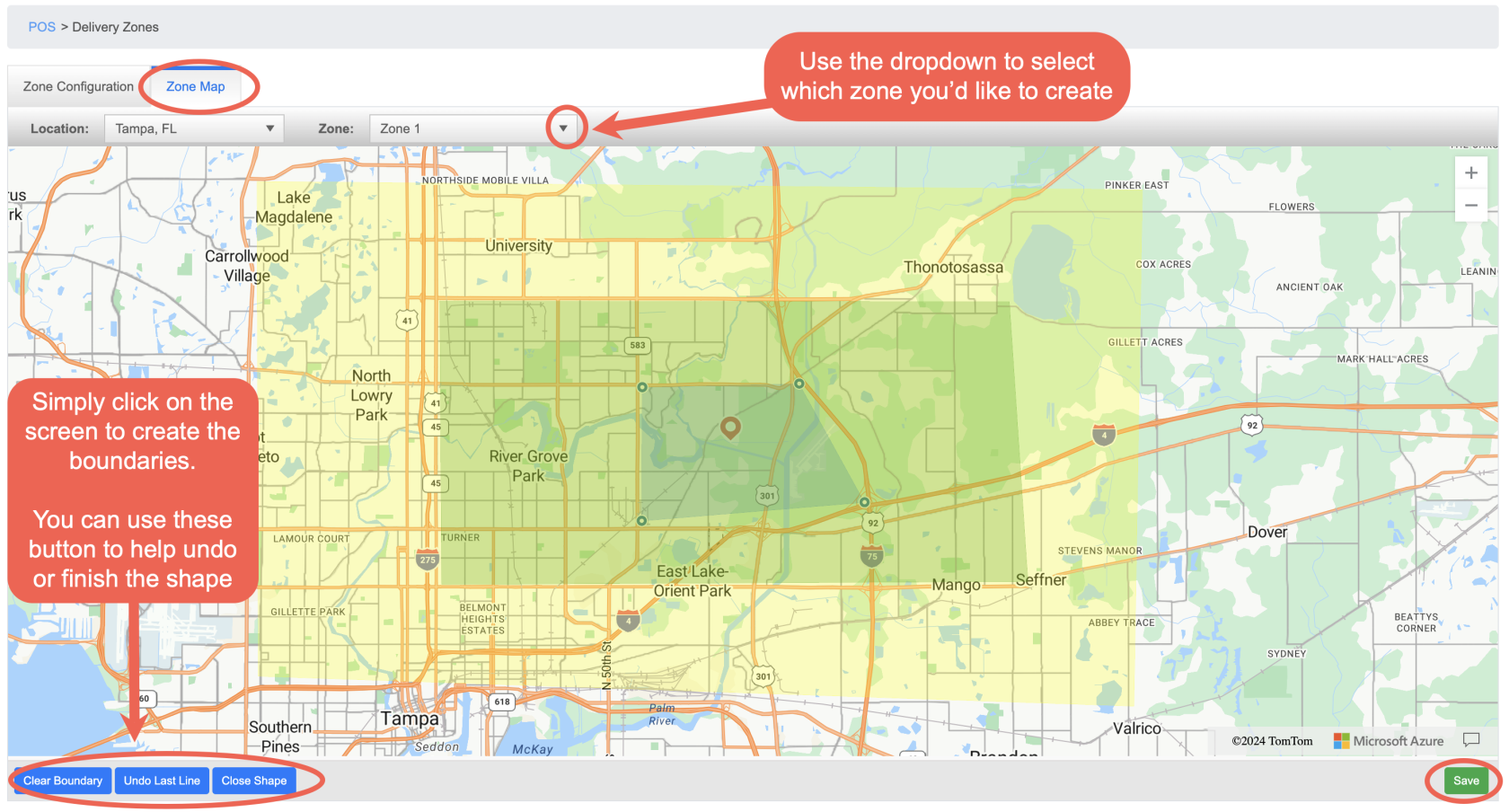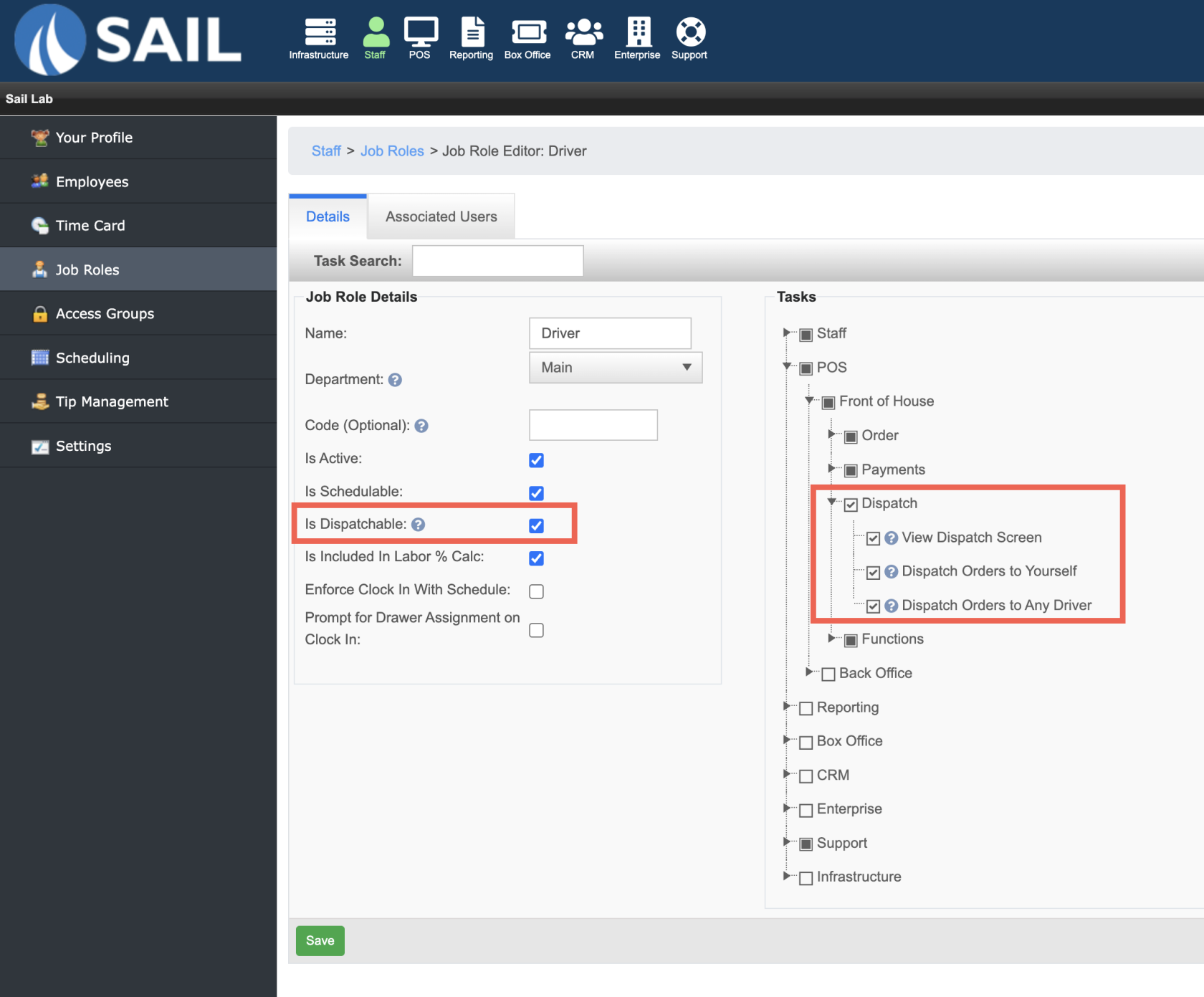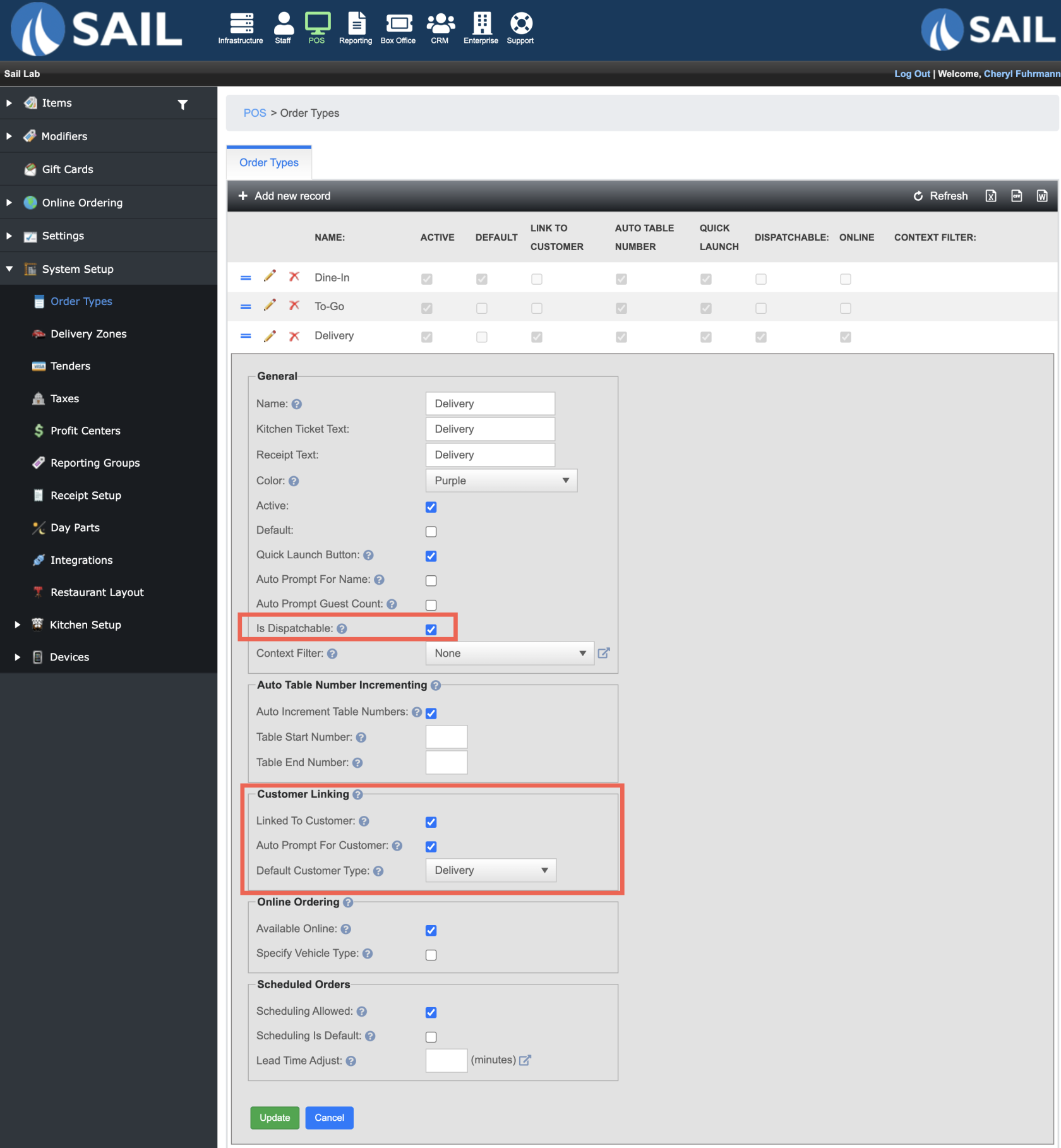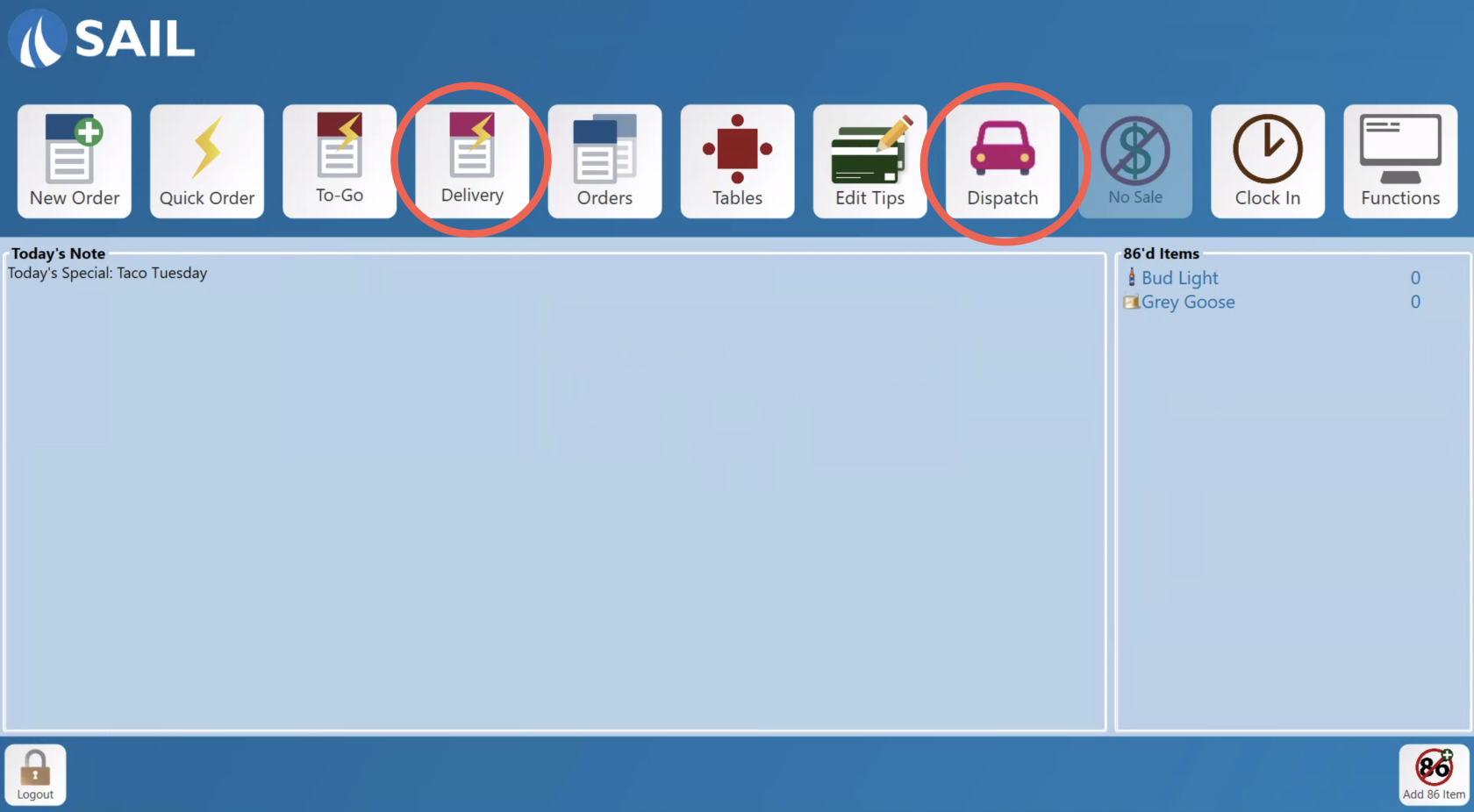Release 2024.11.1 "Adobo"
Notes: If you have a location that does or would like to do Delivery please read below to see our new features. And if you are interested in any additional information or help setting up any of this new features, please contact support at:
Support@ingageit.com or call (612) 861-5277
New Feature
1. Create Delivery Zones
- To set one up log into Backoffice --> POS --> System Setup --> Delivery Zones --> Add new record
- Go to the Zone Map to create the zones
2. Setting up dispatch in Backoffice
- Dispatchable Job Role
- Dispatchable Order Type
3. Delivery on the terminals
- There is now a Dispatch button on the launch screen that will bring you to a screen to view and dispatch the orders
- When you click on the delivery order type you will be prompted to enter the customers information, you can type in their name or phone number
- Once the customer is select it will bring you to the customers information page.
- Here you can edit the customers information
- Enter in a quoted delivery time and add delivery notes
- The deliver zone, distance and drive time will all be calculated automatically based off the stores address and the delivery zones you created in Backoffice.
- Note: If the distance and drive time are not calculated you may have the wrong address and i'd ask the customer to update it.
- If they are outside of the delivery zone it will "Not in delivery zone"
- Here is what it looks like on the dispatch screen
- You can select the orders and assign them to drivers
- You can select the top button to change what orders you're lookin at to find orders that are en route or delivered.
- Drivers can mark their orders as delivered once they return