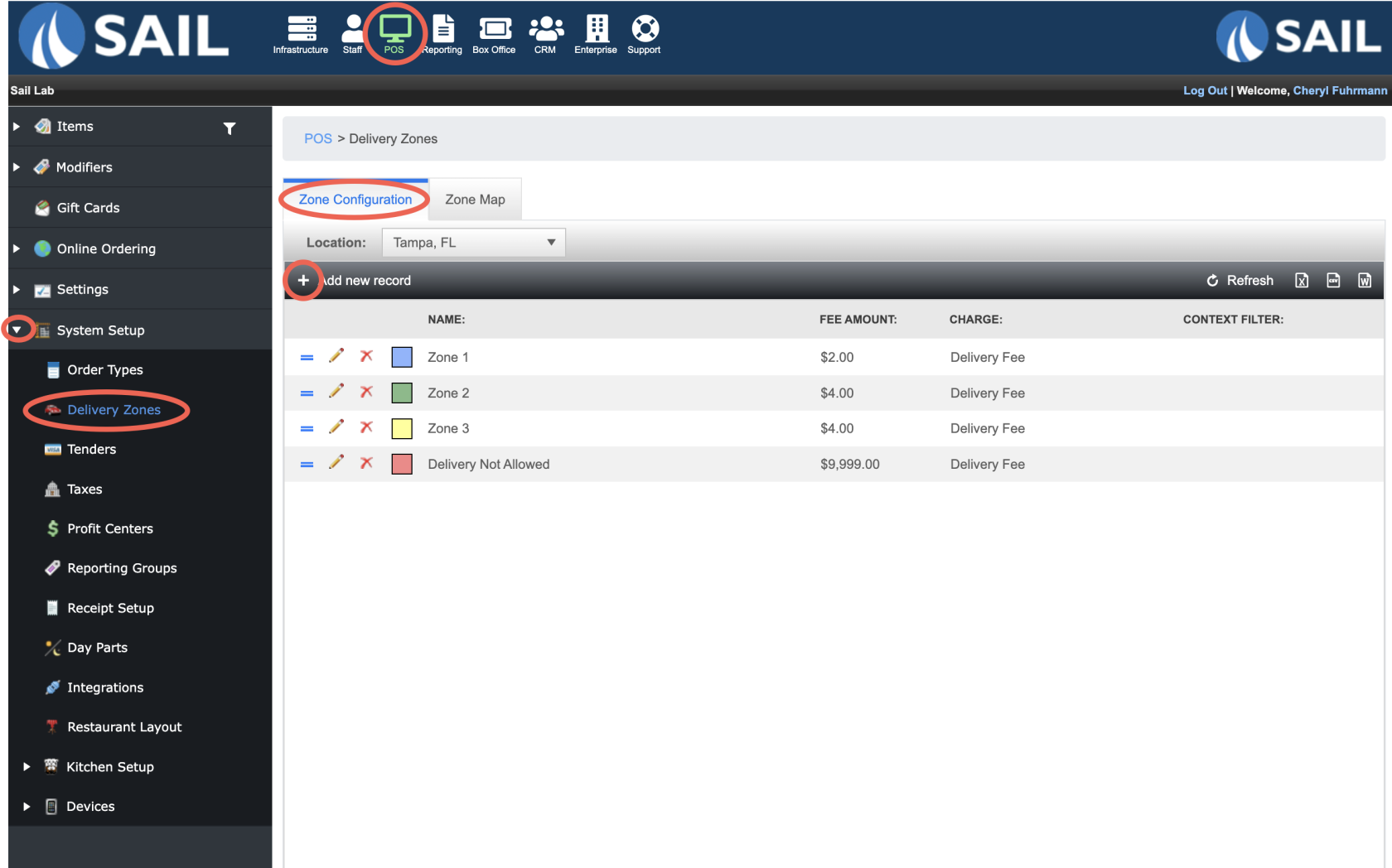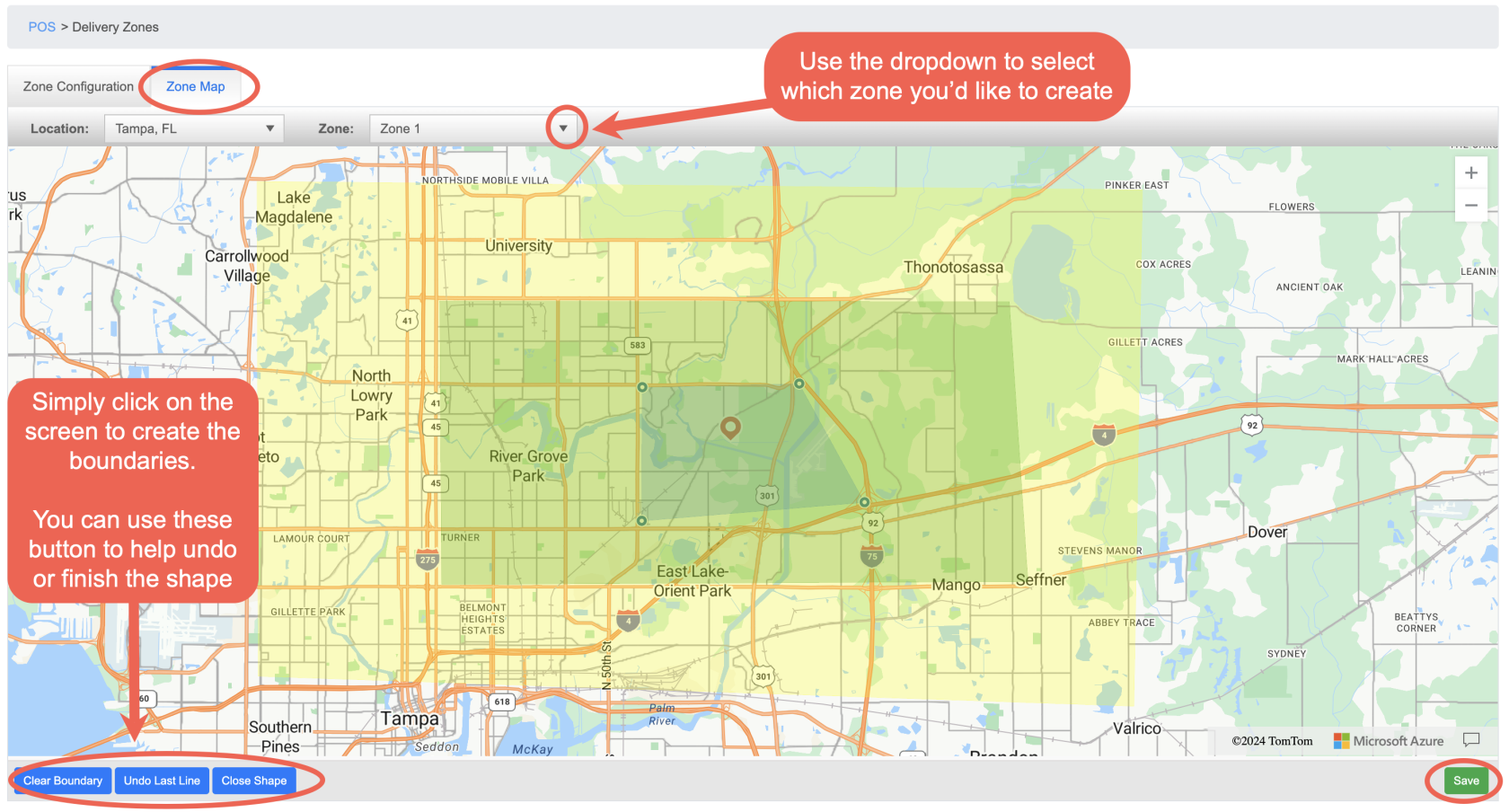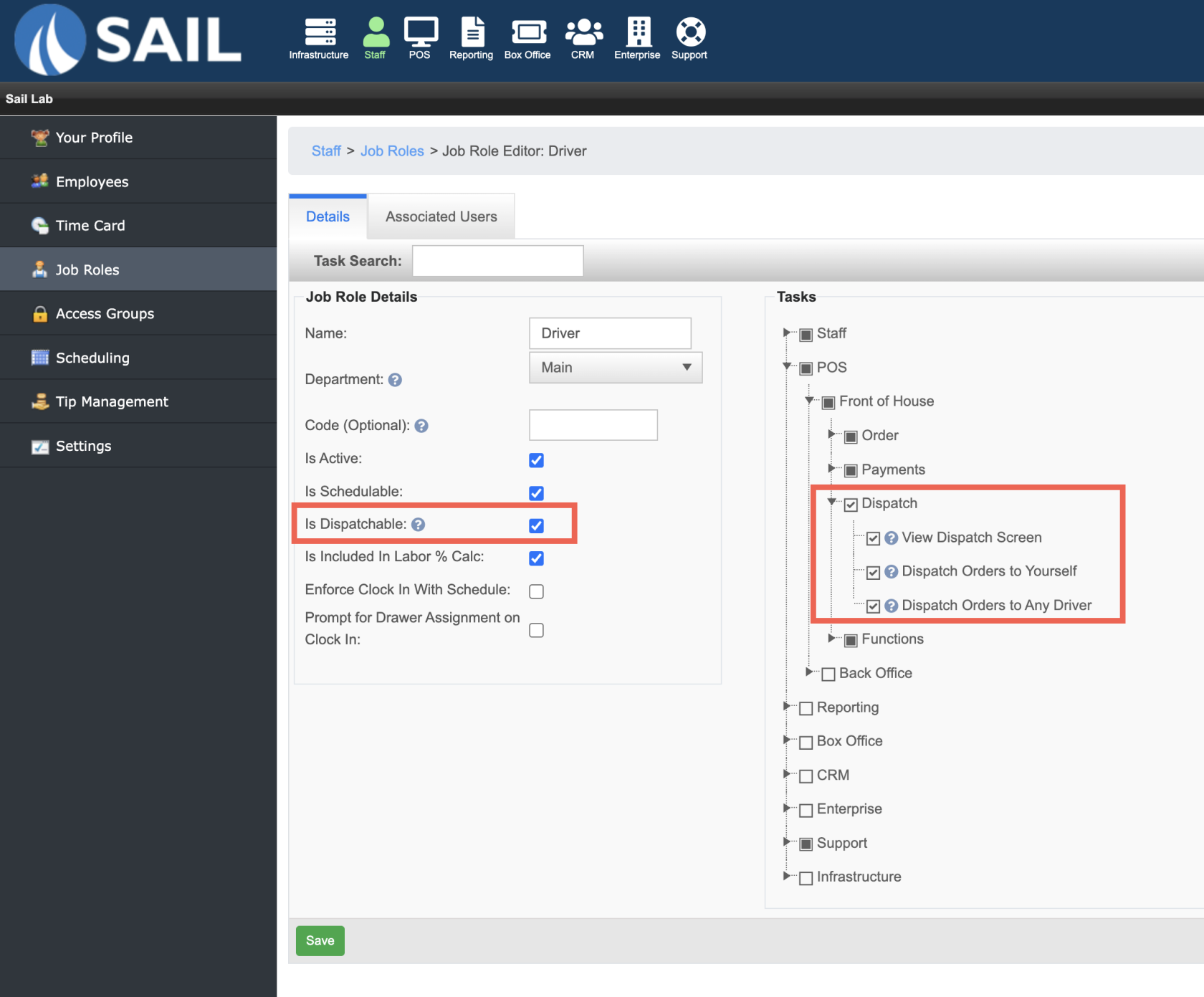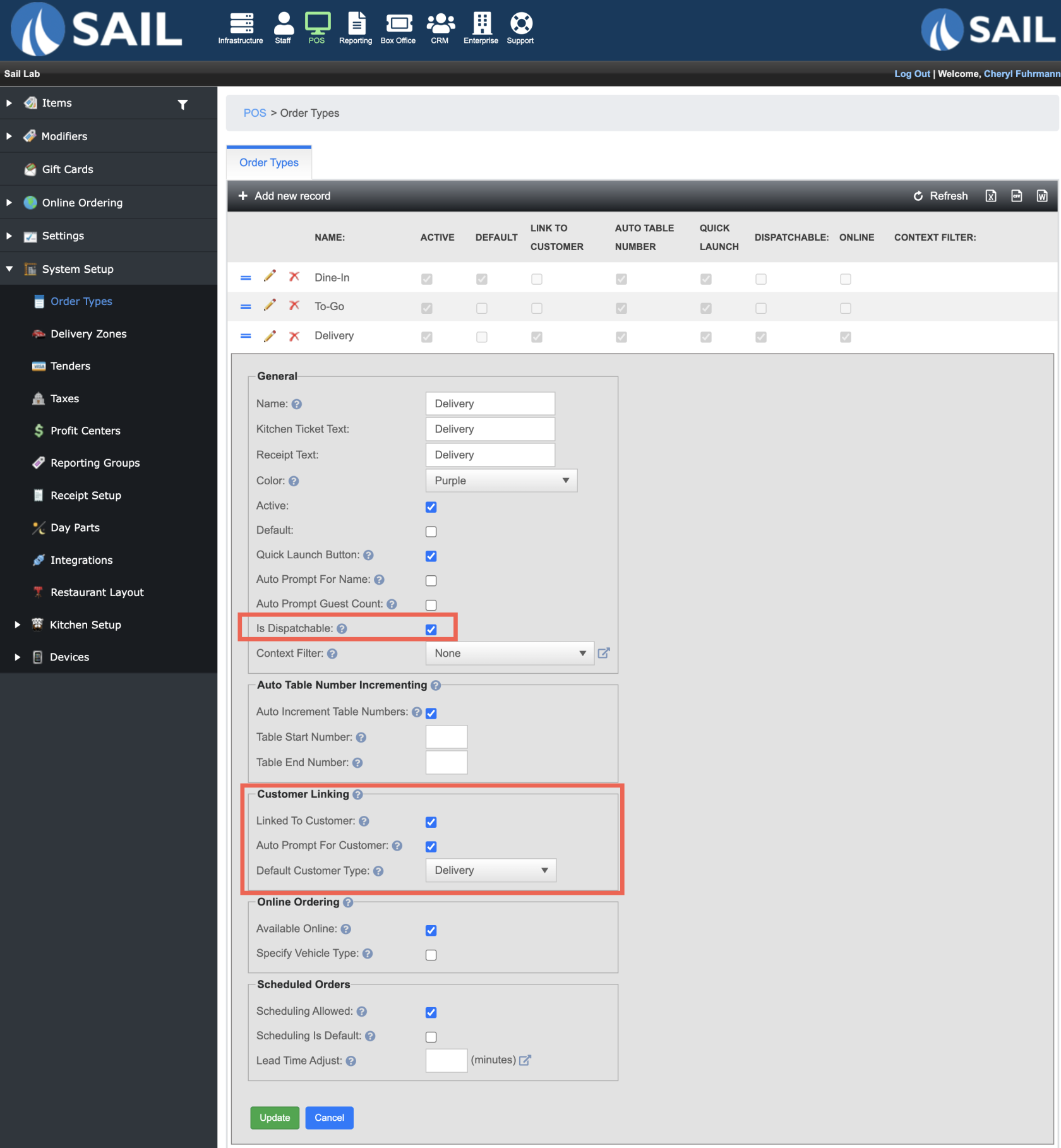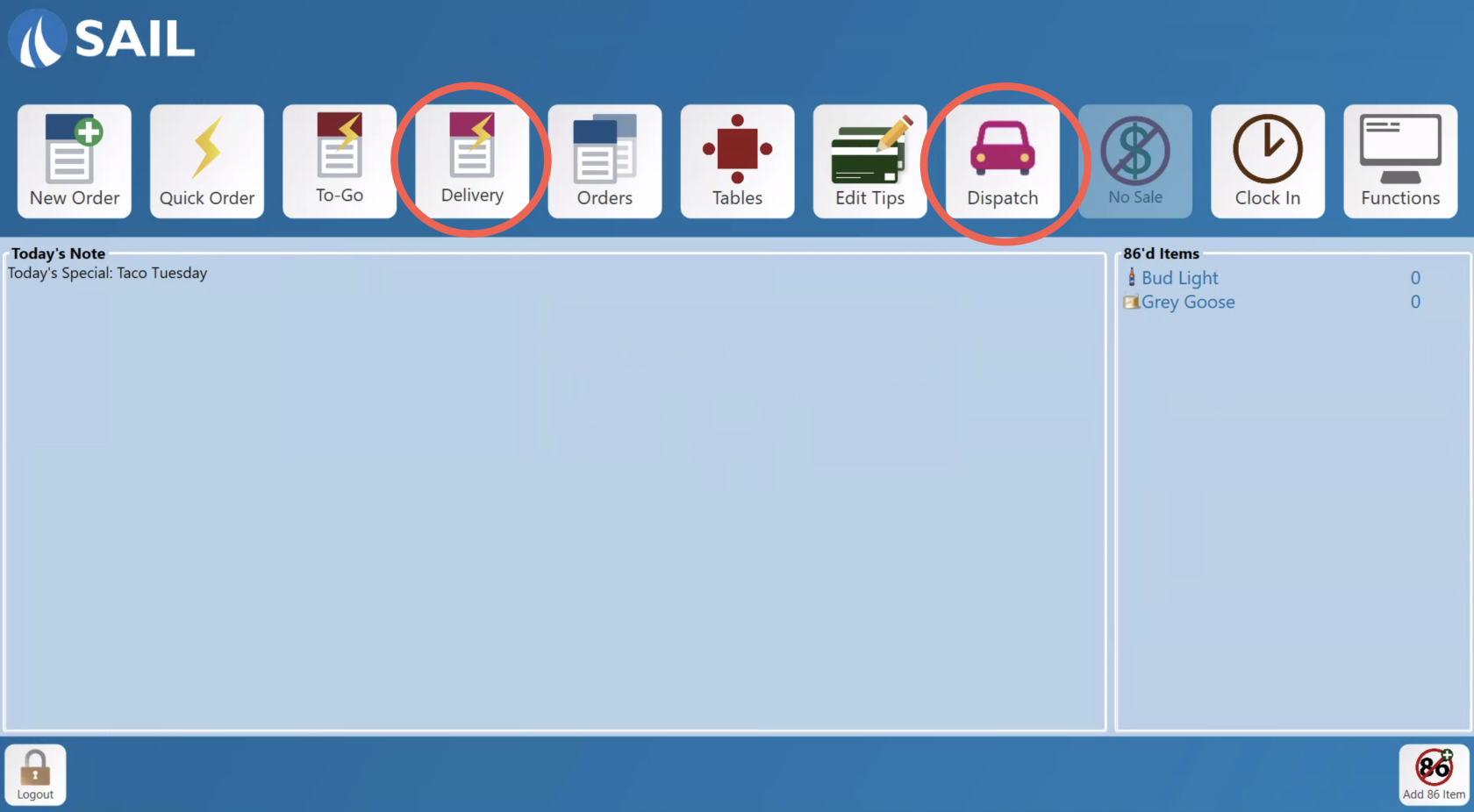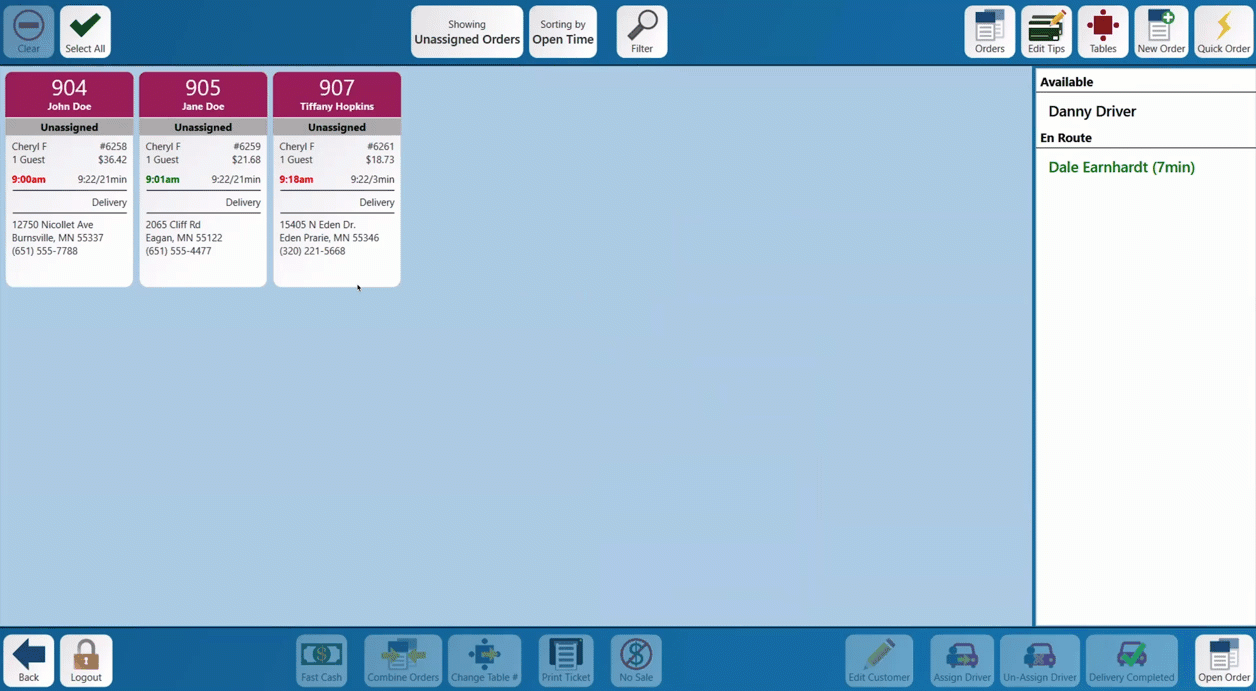Release 2024.11.1 "Adobo"
Notes:The Adobo release includes new modules for locations that provide delivery. If you have a location that does or would like to douse DeliverySail to help manager deliveries please read below to see our new features. And if you are interested in any additional information or help setting up any of these new features, please contact support at:
Support@ingageit.com or call (612) 861-5277
NewDelivery Feature& Dispatch
1. Create Delivery Zones
Delivery Zones can be defined in the system and optionally linked to a Charge. When an order that is dispatchable is created either using Online Ordering, or on the terminal, it will verify which zone (if any) the customer's address is in. If the Zone is linked to a charge, the charge will automatically be applied to an order.
- To set one up log into Backoffice --> POS --> System Setup --> Delivery Zones --> Add new record
- Go to the Zone Map to create the zones
2. Setting up dispatch in Backoffice
You can now mark both Order Types and Job Roles as dispatchable. When an Order Type is dispatchable, it will validate delivery zones (if any) and those orders will show up in the dispatch system as talked about in the next section. Employees that are clocked in as a Job Role that is marked dispatchable will be able to be assigned as a driver in the dispatch system.
- Dispatchable Job Role
- Dispatchable Order Type
3. Delivery on the terminals
- There is now a Dispatch button on the launch screen that will bring you to a screen to view and dispatch the orders
- When you click on the delivery order type you will be prompted to enter the customers information, you can type in their name or phone number
- Once the customer is
selectselected it will bring you to thecustomerscustomer's information page.- Here you can edit the
customerscustomer's information - Enter in a quoted delivery time
andor add delivery notes - The
deliverdelivery zone, distance and drive time will all be calculated automatically based off thestoresstore's address and the delivery zonesyouyou've created in Backoffice.
- Here you can edit the
- Here is what it looks like on the dispatch screen