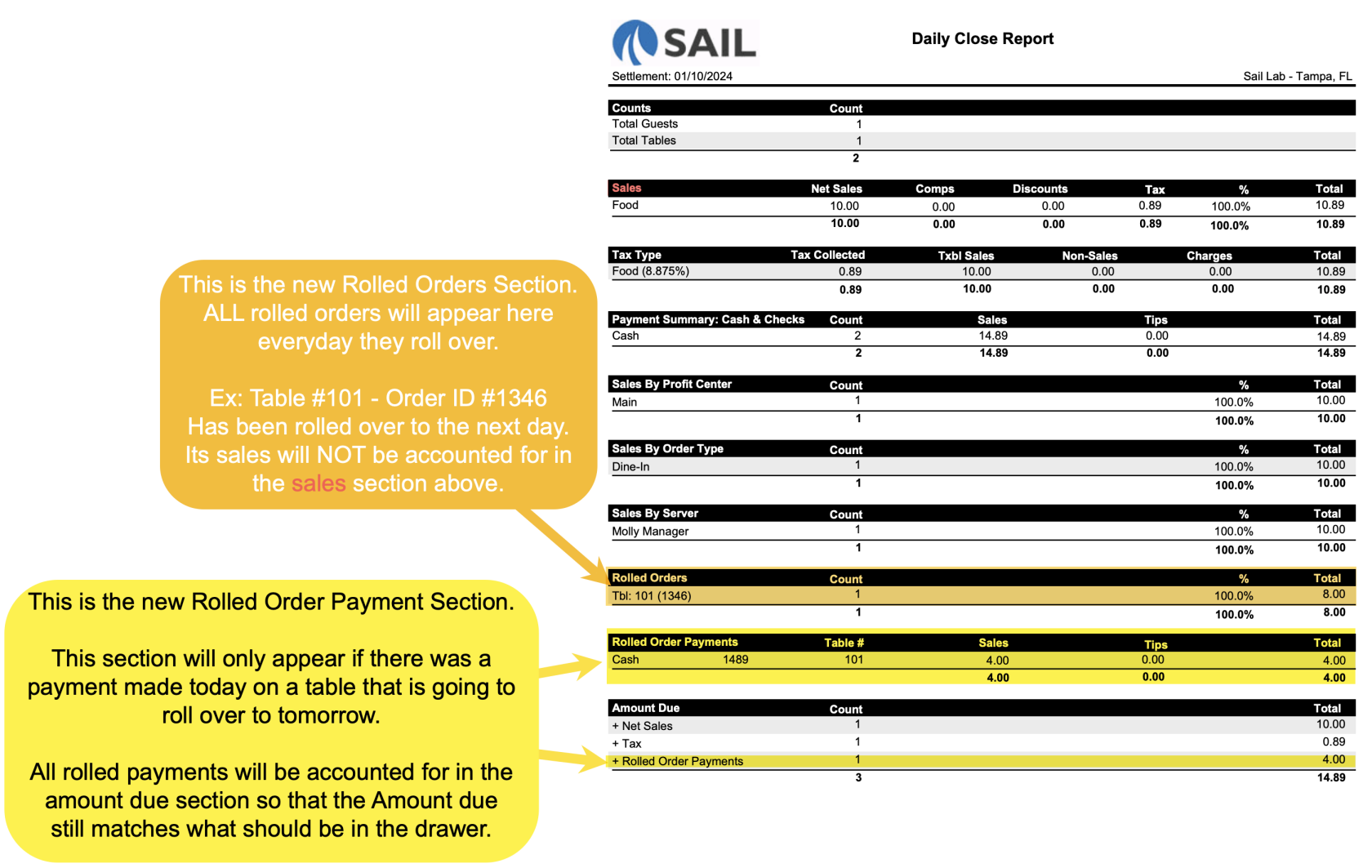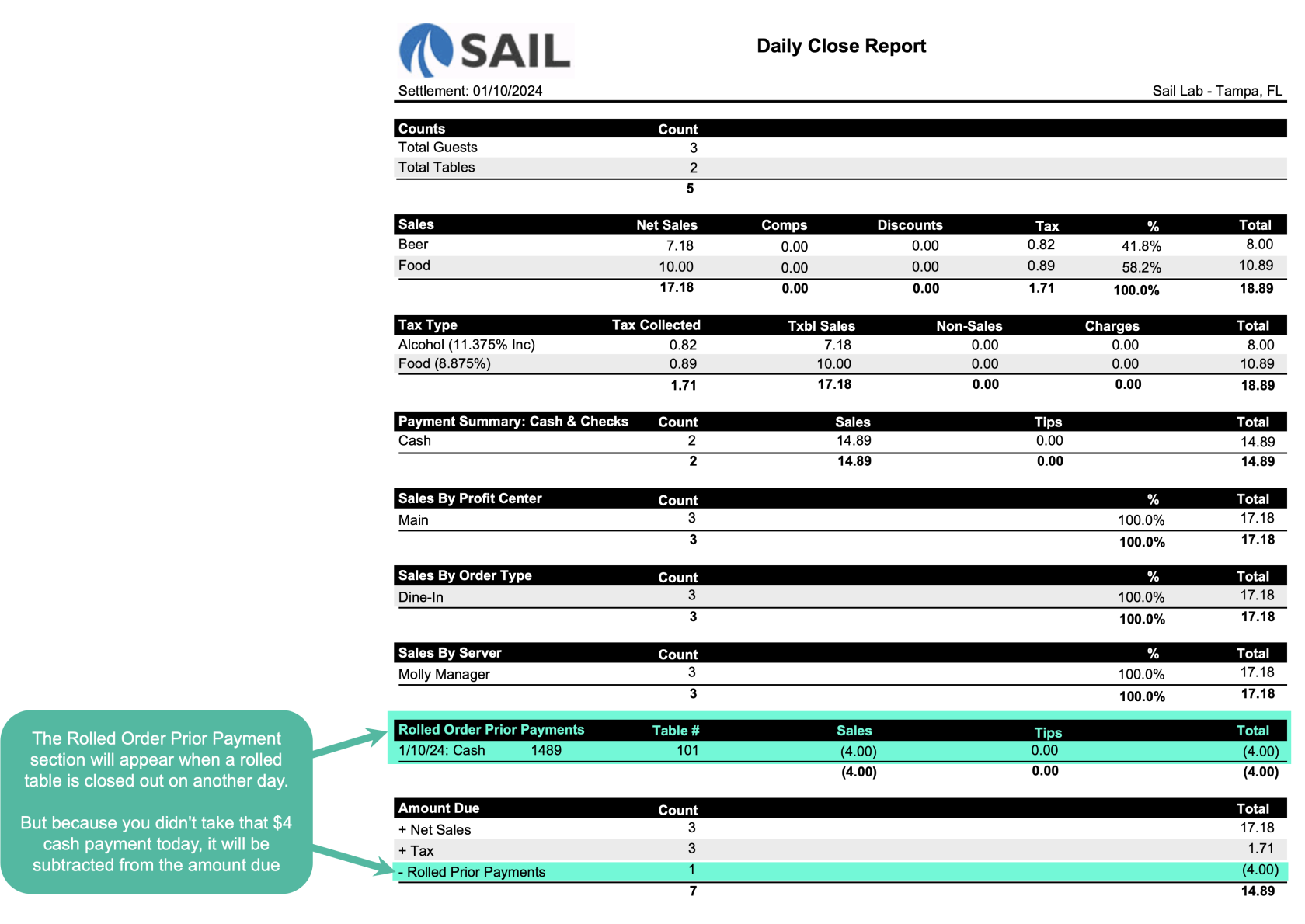Release 2024.1.3 "Green Bay"
Notes: **This release will NOT require you to update your handheld**
If you would like any additional information or help setting up any of these new features, please contact support at:
Support@ingageit.com or call (612) 861-5277
New Features
1. KVS: Timed Items
Improvements
2. Rollover Payments on Auto Close
- Previously if you had a partial payment on table that was going to rollover to the next day, it would stop the close.
- We have now added the option to have the table continue to roll over and the payment will stay on the day the payment was made.
- Any Sales will always report on the day the order is CLOSED.
- The Payment is reported as a POSITIVE number on the day it was received.
- The Payment is reported as a NEGATIVE number on the day the order is closed.
- The tip is reported on the day of payment was made
- How to get it turned on for your location:
- For now we have this option turned off for everyone. If you'd like us to turn it on for you, you can respond to this email and we will have someone from support call you and explain it in more detail.
- At a future date we will automatically turn it on for all customer who have Rollover tables. If you never want this option turned on for you, please respond to this email to let us know.
- This will change how reporting looks if you use rollover tables.
Here is an example of a rolled table with a credit card payment:
Bug Fixes
Something was fixed