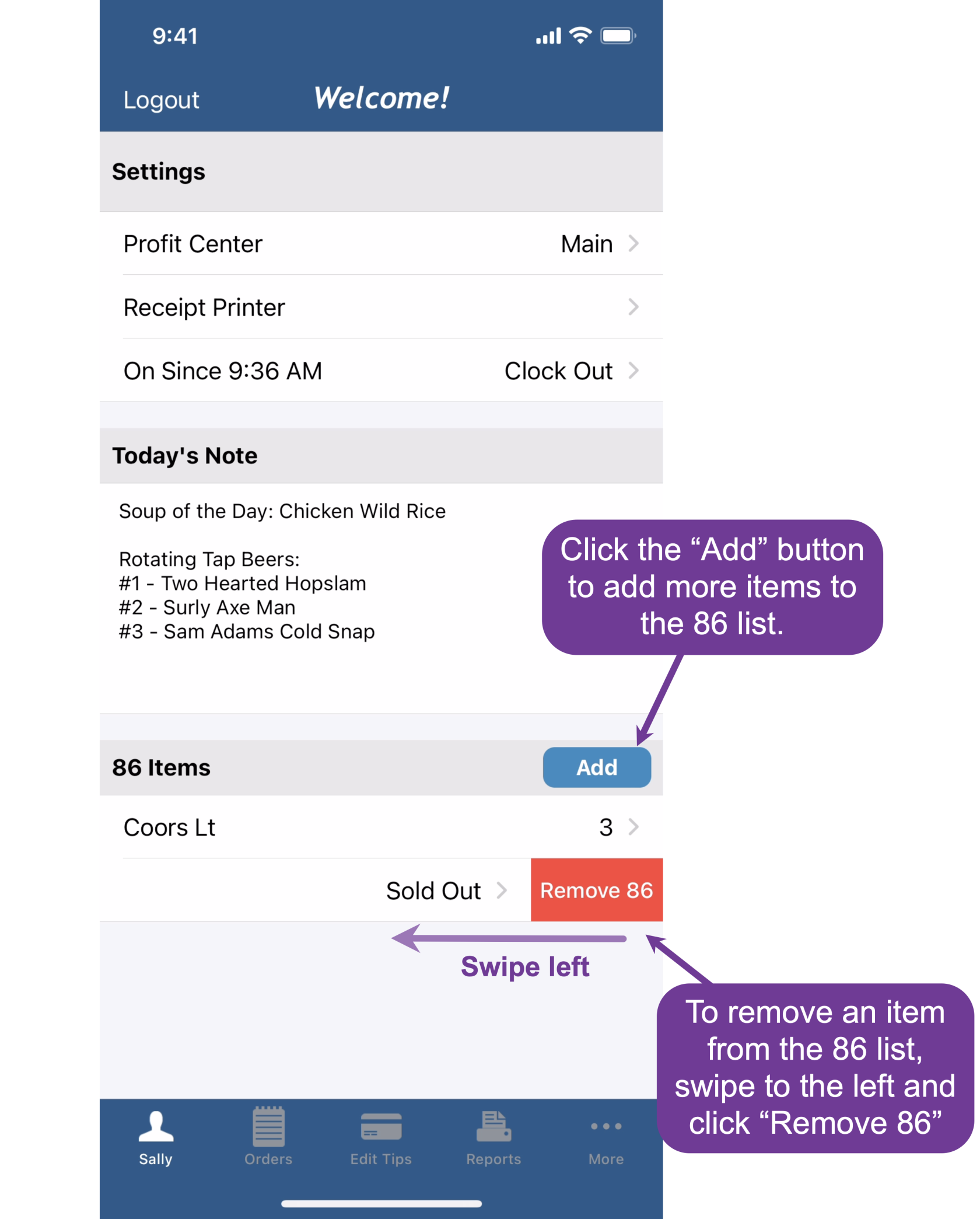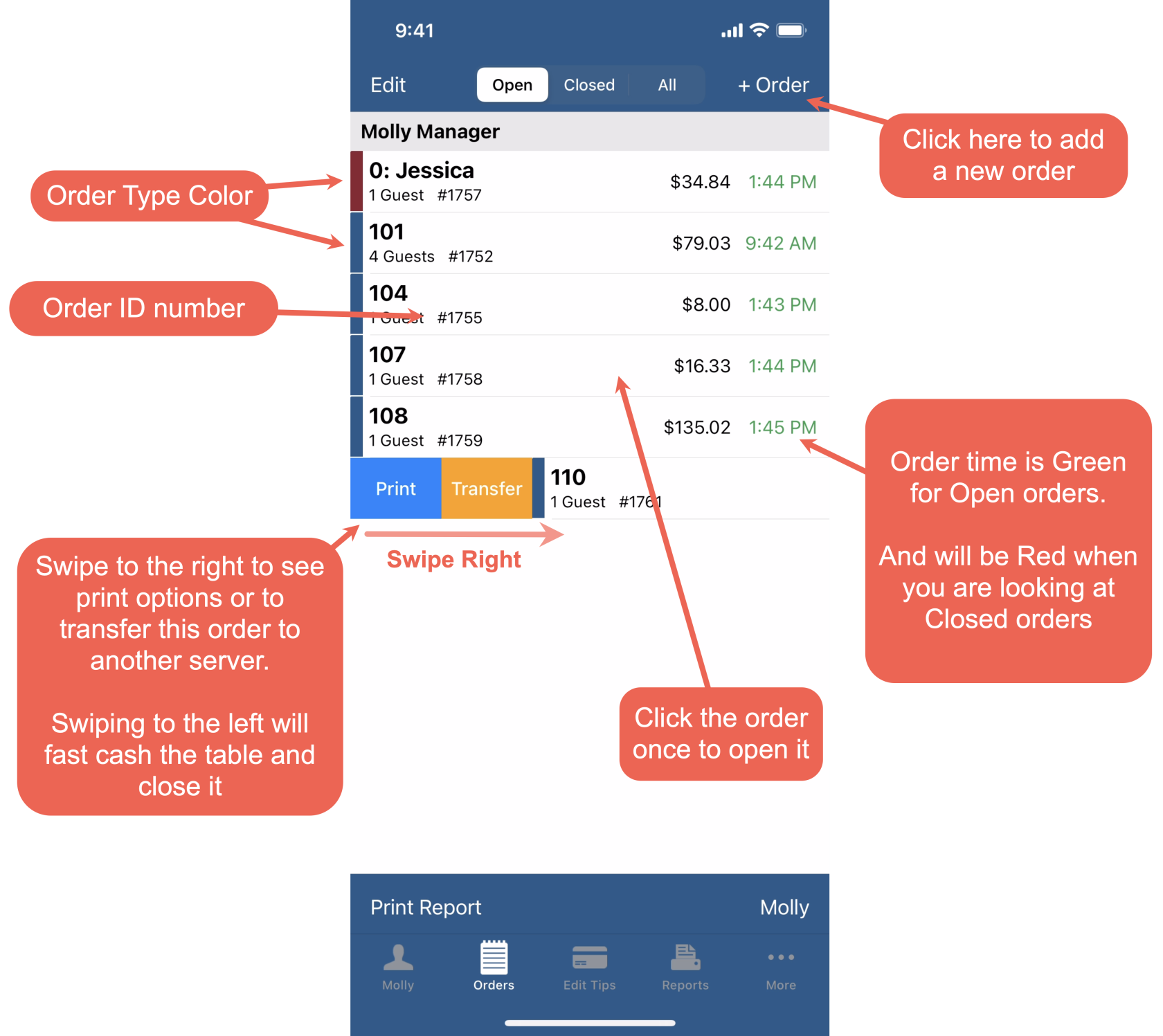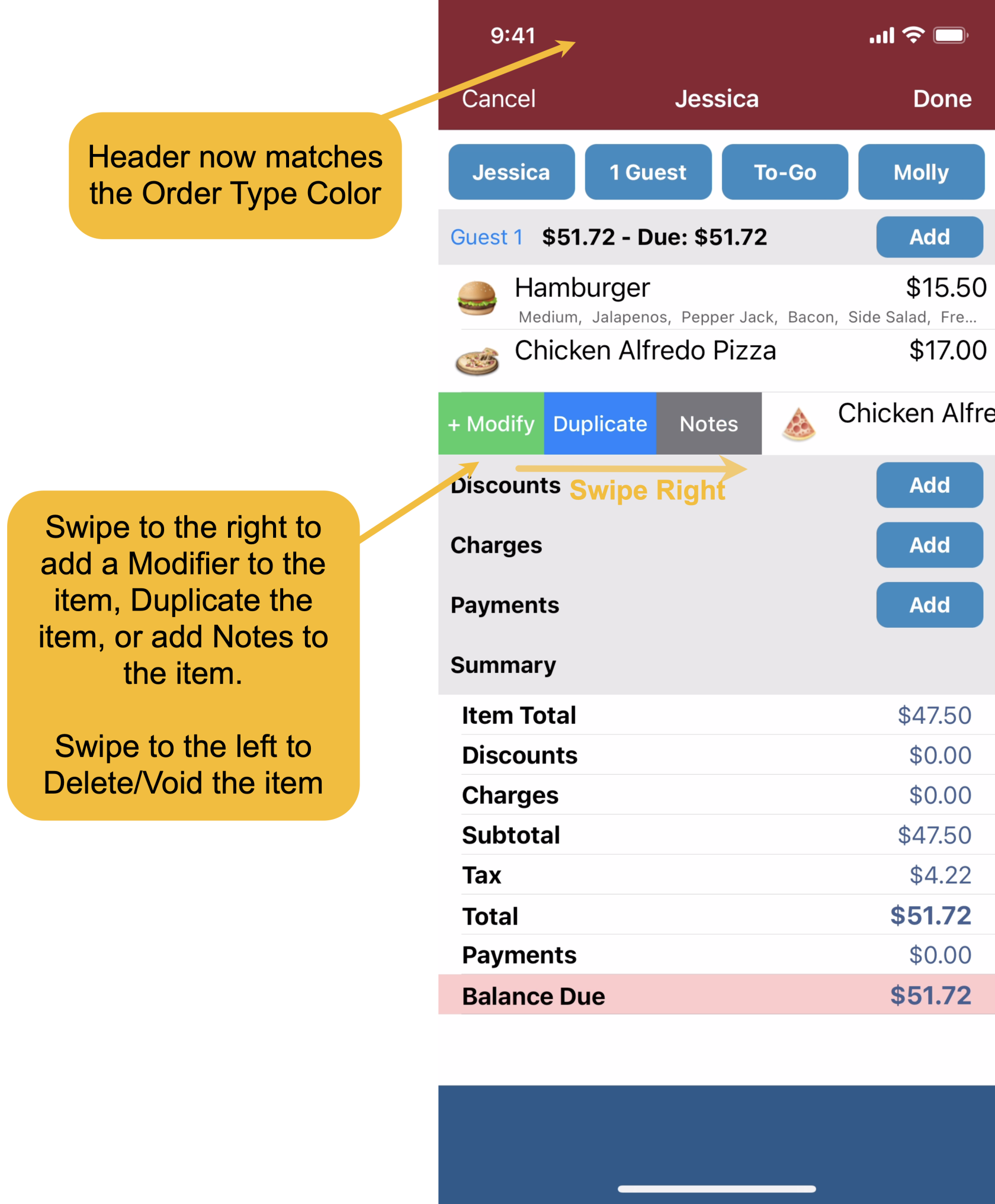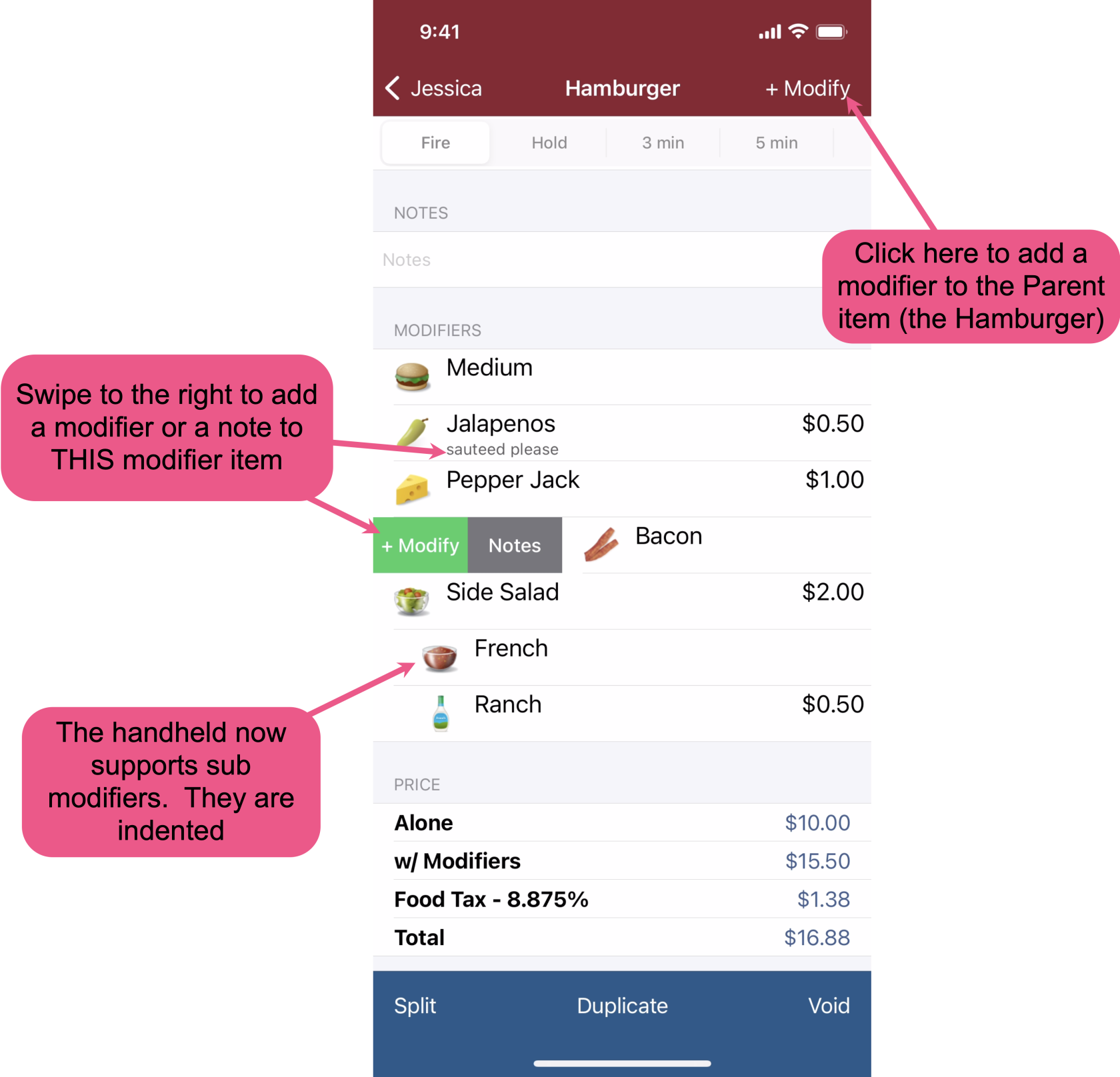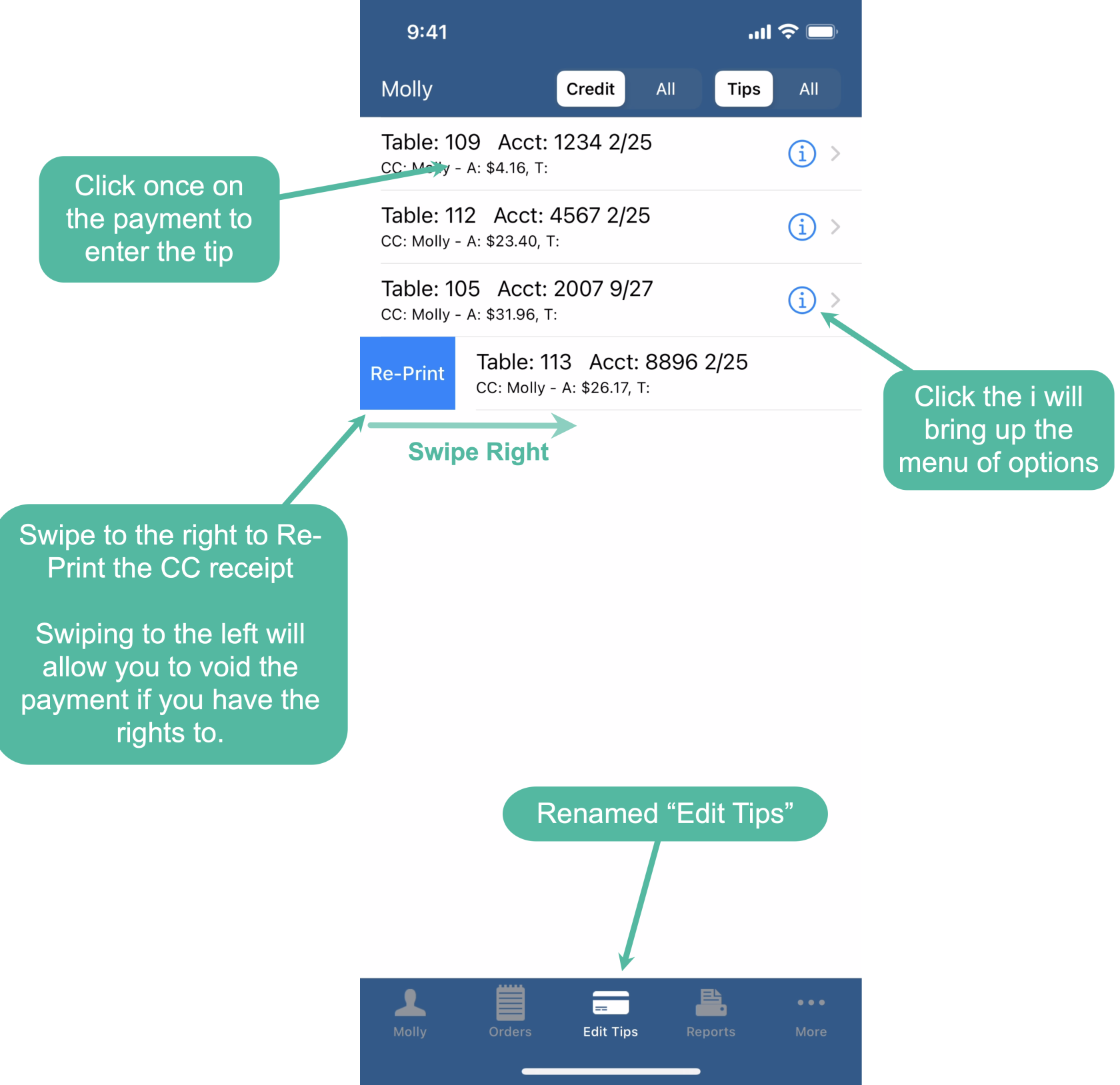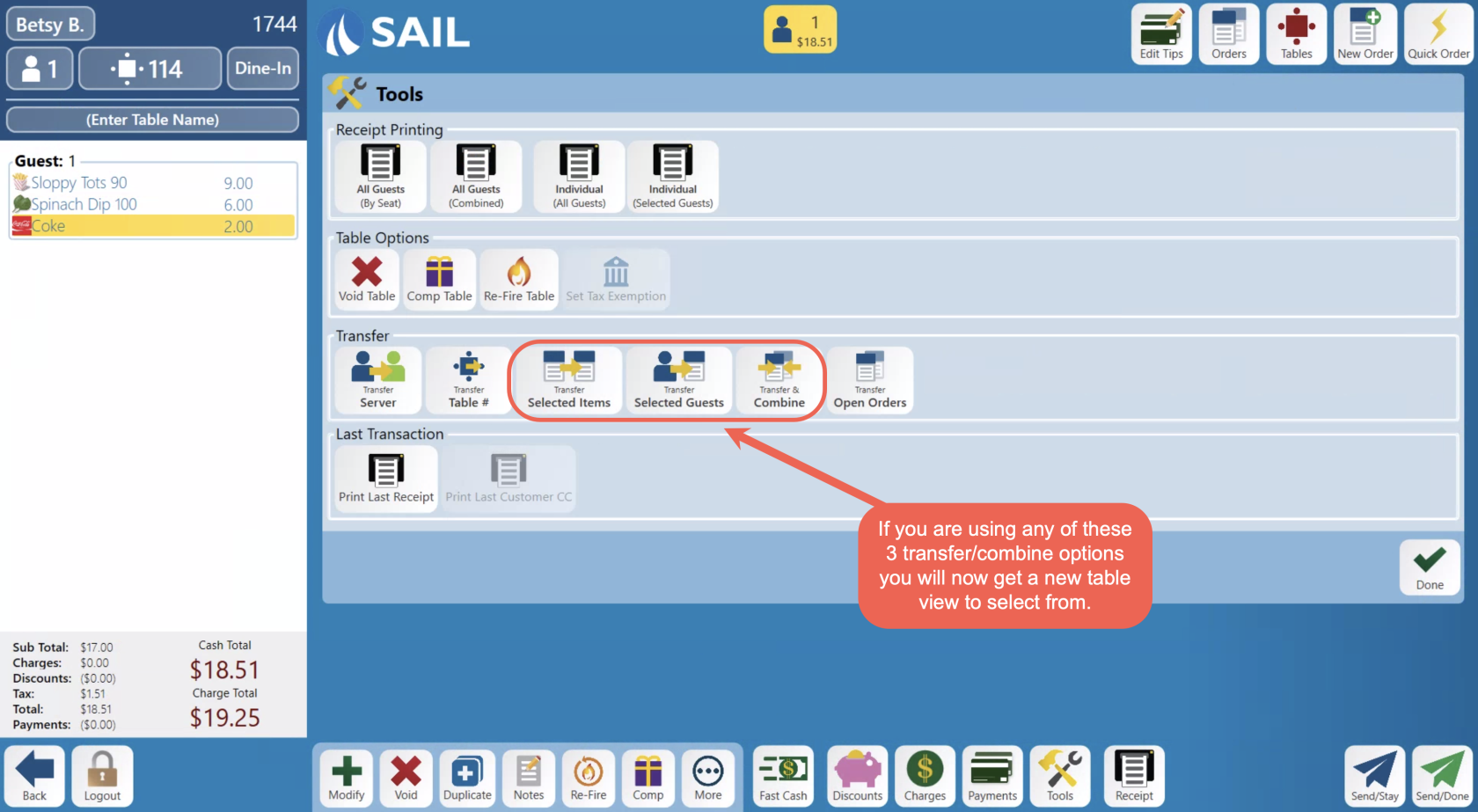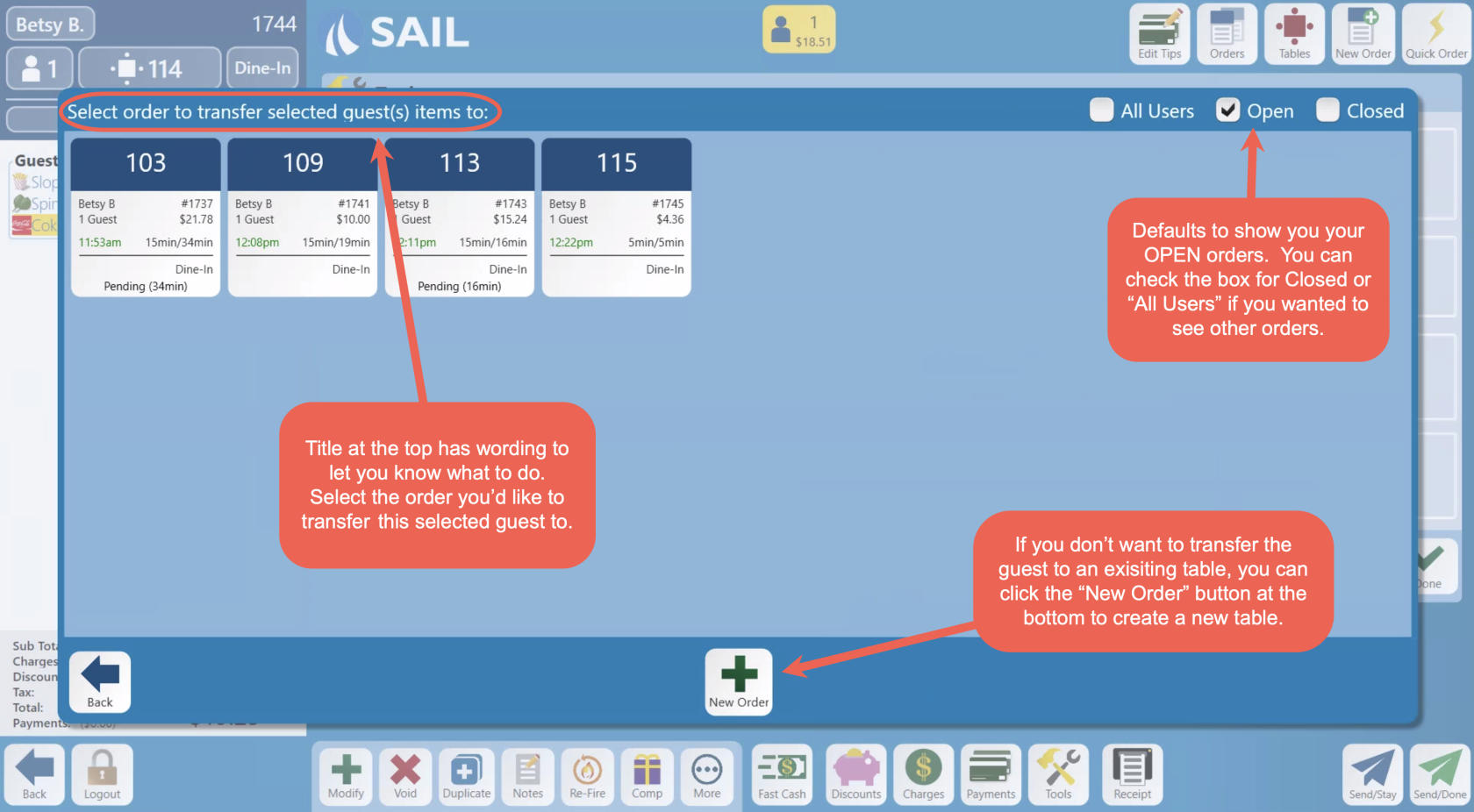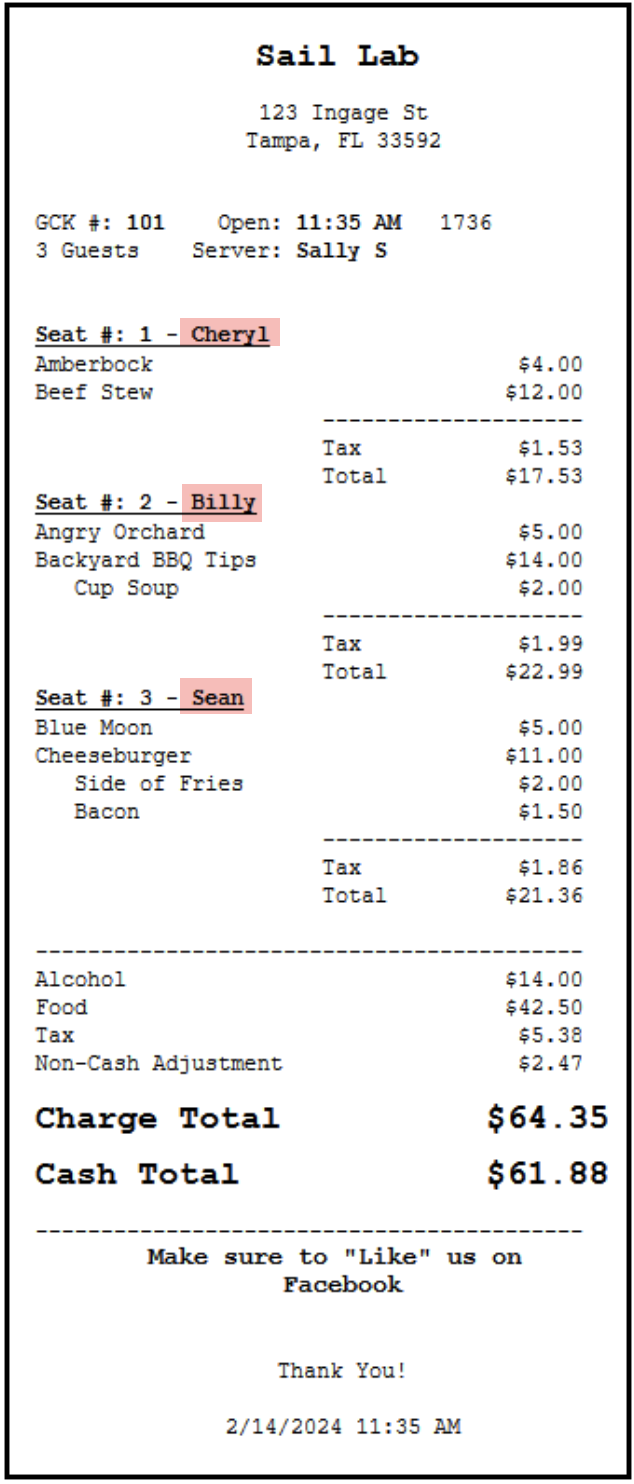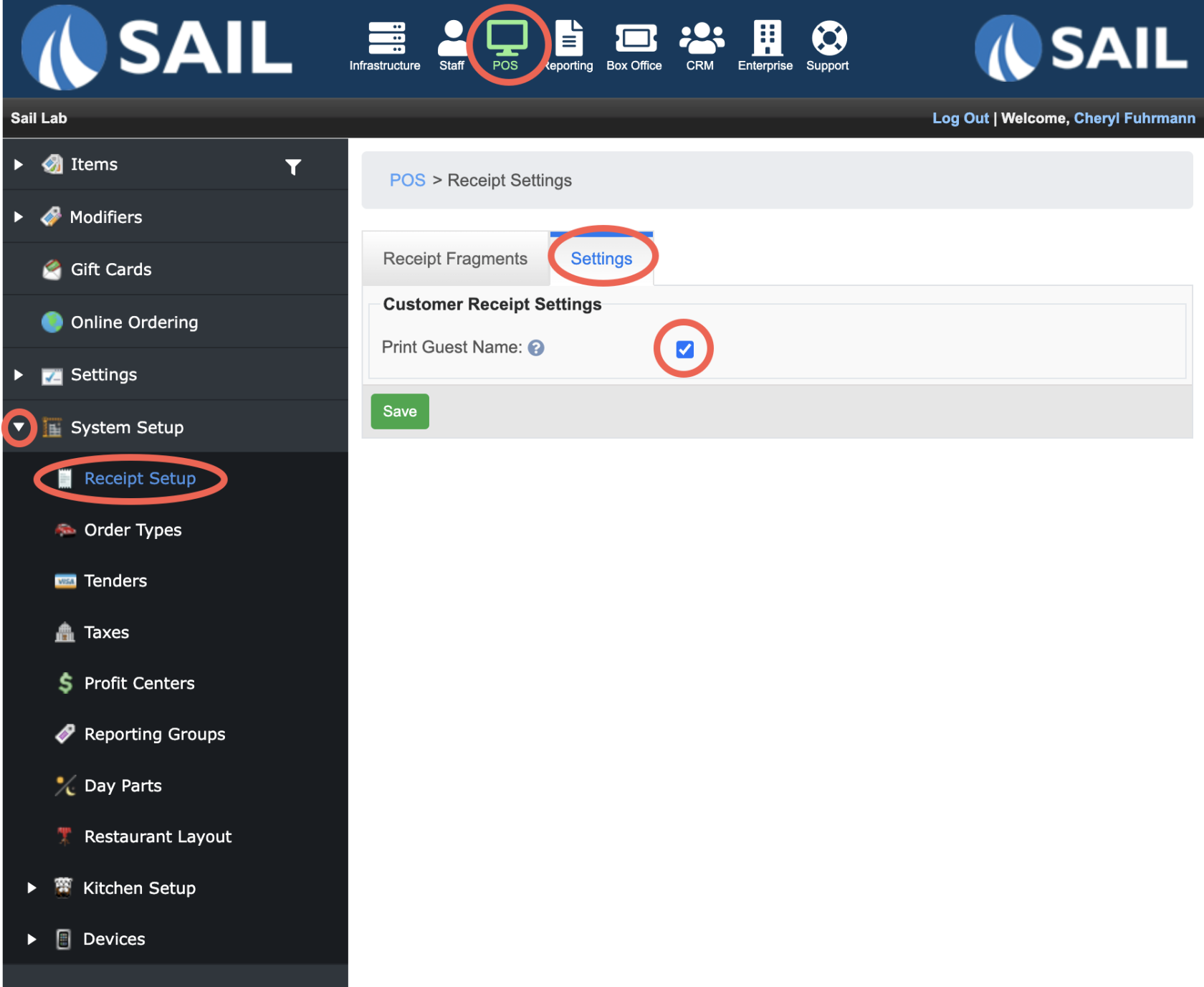Release 2024.2.2 "Irondequoit"
Notes: This release consists of many improvements to the handheld devices
**This release WILL require you to update your handheld to version 2024.2.2**
If you would like any additional information or help setting up any of these new features, please contact support at:
Support@ingageit.com or call (612) 861-5277
New Features
1. Payment Re-Apply
Improvements
2. Handheld Updates
Updates to the Home screen
- Ability to add 86 items
- Ability to swipe and remove 86 items
Updates to the Order List screen
- Renamed the + button to "+ Order"
- Added the order type color
- Order ID number is now shown
- Order time now shows in Green/Red for Open/Closed
- Clicking on an order now brings you directly into the order
- Note: this is a change, it used to bring up a menu of options. These actions are now replaced with the swipe actions described below
- Swipe to the right to Print or Transfer
- Swipe to the left to Fast Cash the order and close it out
- Swipe to the left to Fast Cash the order and close it out
Updates to the Order Entry screen
- Header now matches the order type color
- Swipe to the right to Modify, Duplicate or add Notes to an item
- Swipe to the left to Delete/Void an item
Updates to Modifier screen
Updates to the Payments screen
- Clicking on the payment brings you right into edit tip entry
- Note: This is a change, it used to bring up the menu when you clicked it.
- (i) will now bring up the menu that used to be there
- Renamed the Payments tab to "Edit Tips"
- Swipe to the right to Re-print CC voucher
- Swipe to the left to void the payment
- Swipe to the left to void the payment
3. Updated the table selection screen when trying to transfer/combine from the order entry screen
- The new table selection screen will look more like the order view screen so it's easier to navigate and select the orders you want.
- The check boxes on the top right will allow you to view open and/or closed order.
- And if you have rights to view others tables, you can select "All Users"
4. Ability to print "Guest Names" on customer receipts
- If you would like the guests name printed out on the receipts there is now a setting for that.
- To add a guest name press and hold the guest button in the top middle.
- Here is what it will look like on the printed ticket
- Here is how to turn that setting on/off in Backoffice
Bug Fixes
- Duplicated item were not consolidating when using independent modifier steering
- Sub modifier items were not following the correct modifier item when using independent modifier steering
- Smart tax was not taxing the item if a payment was made and then the payment was voided, and food was added to the ticket.
- Server Close was not available on the handheld and is now
- When an item was "Re-Fired" it was not indicated on the KVS screen and is now