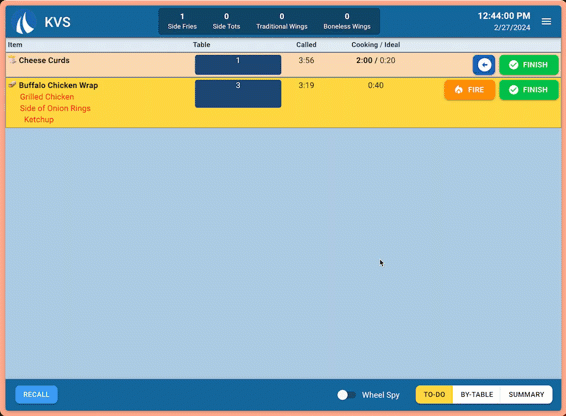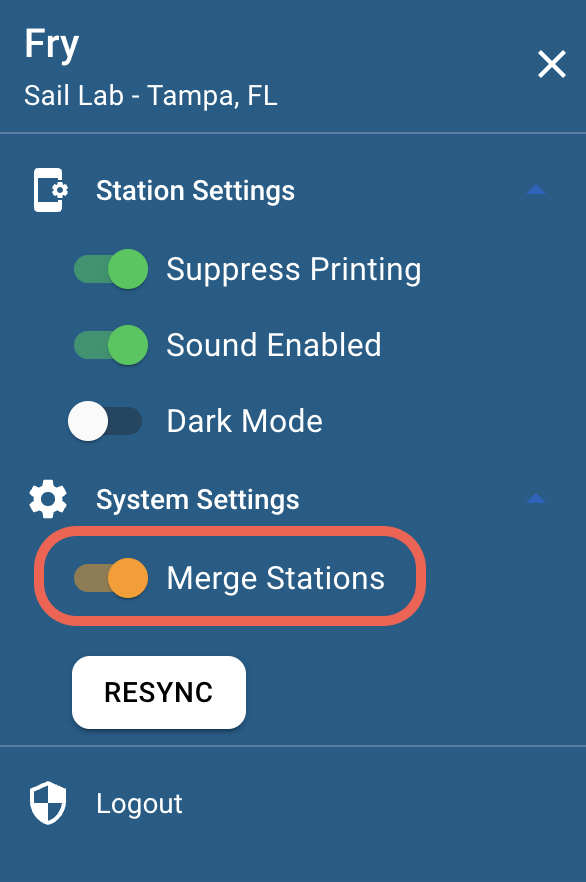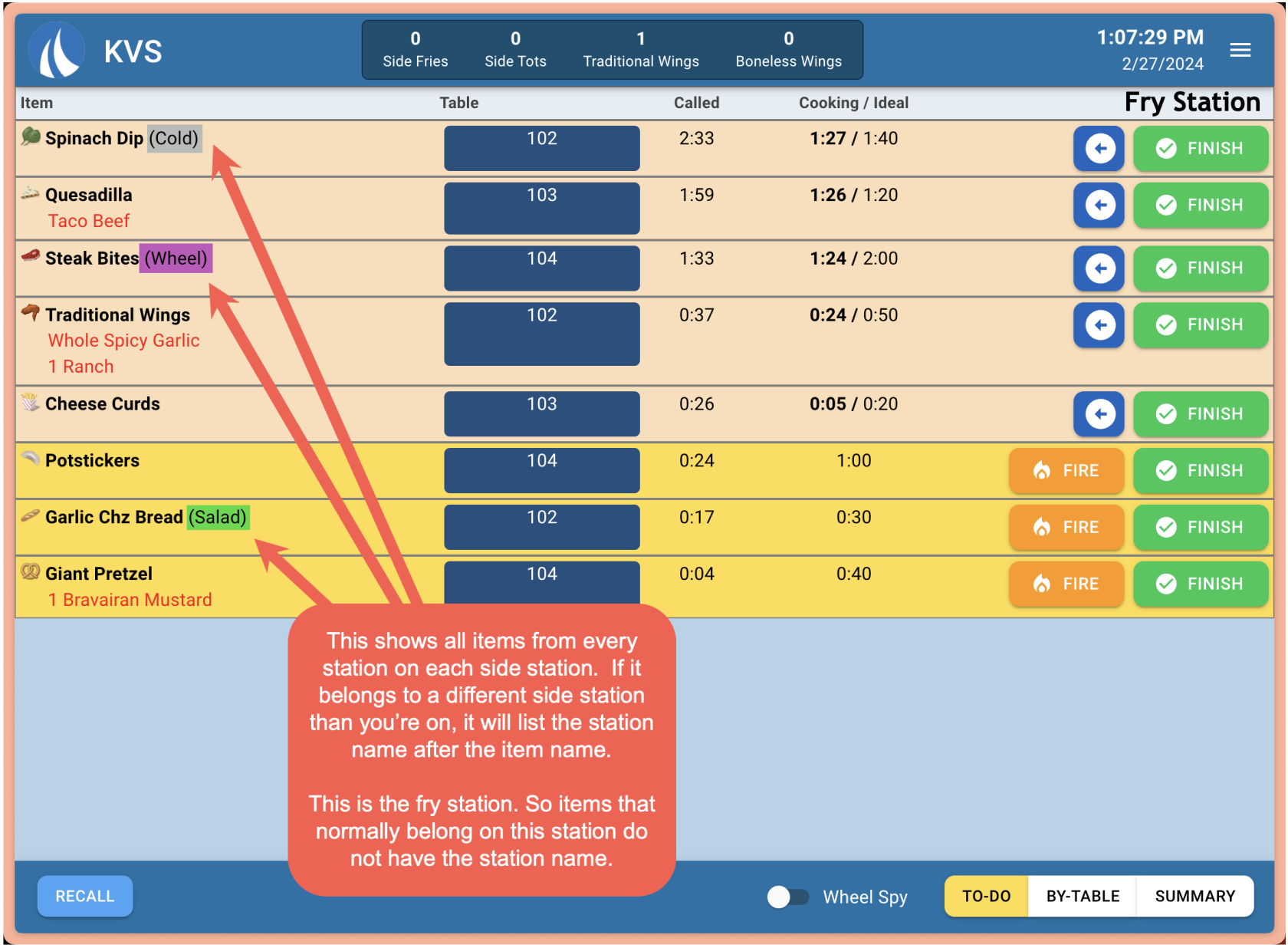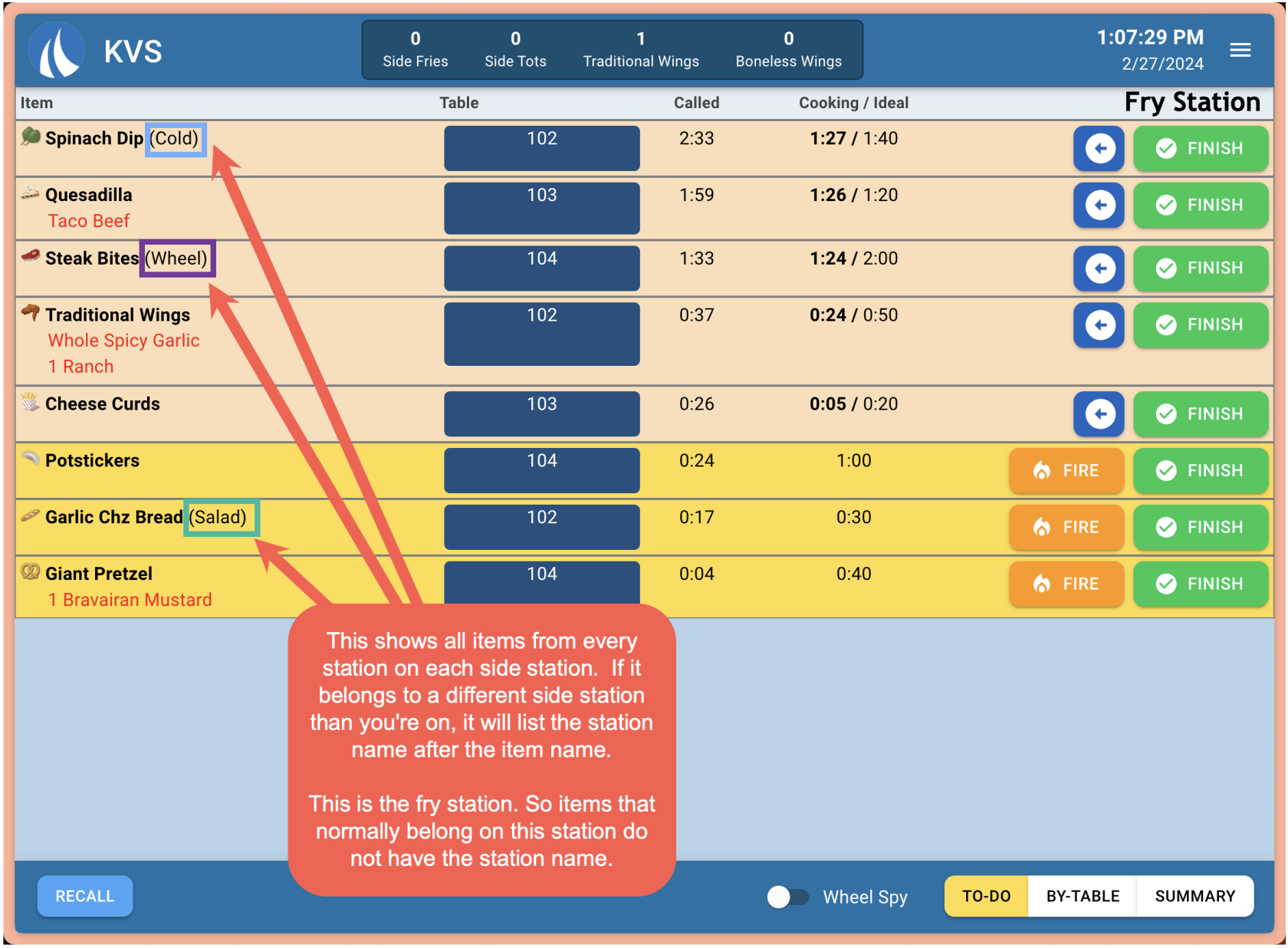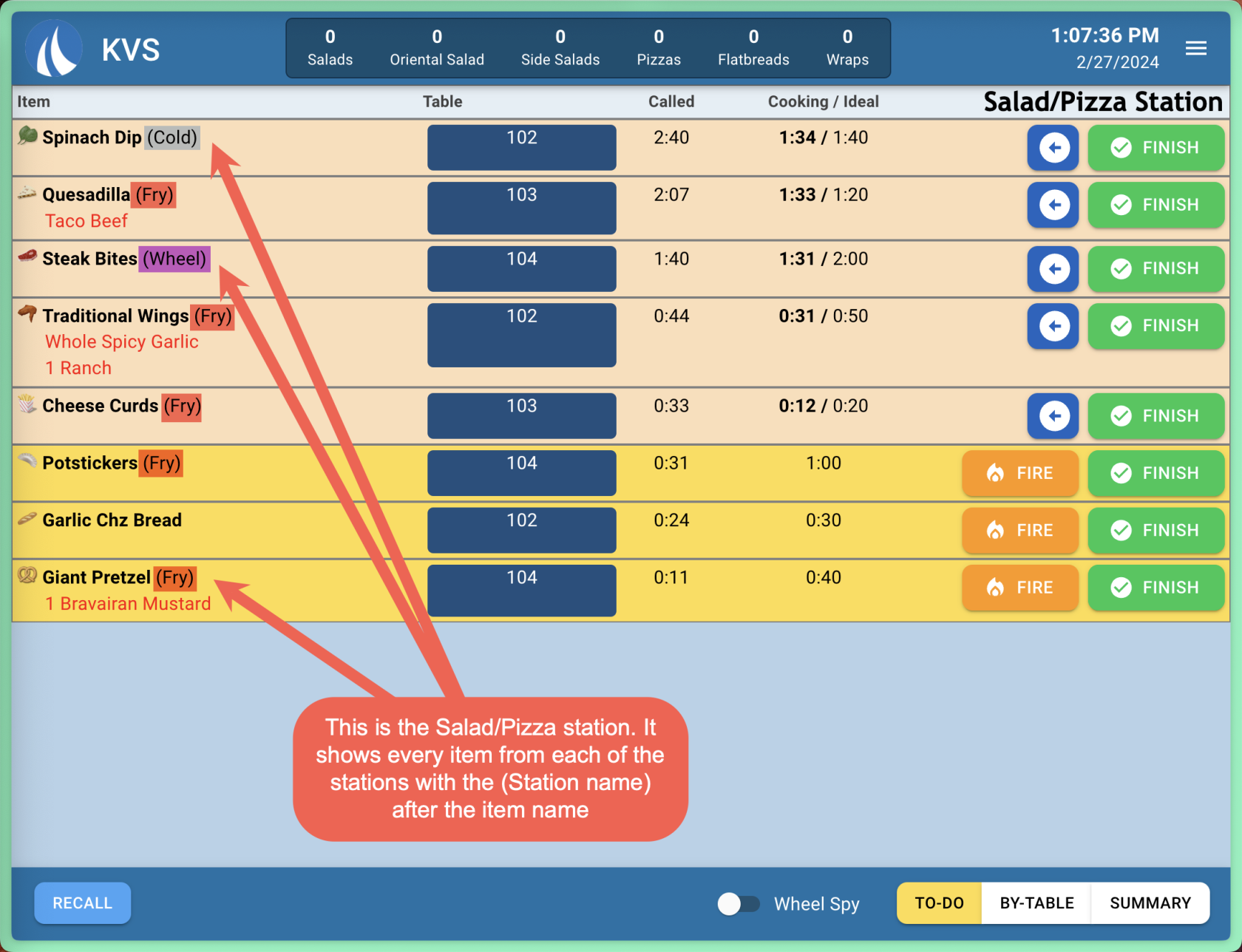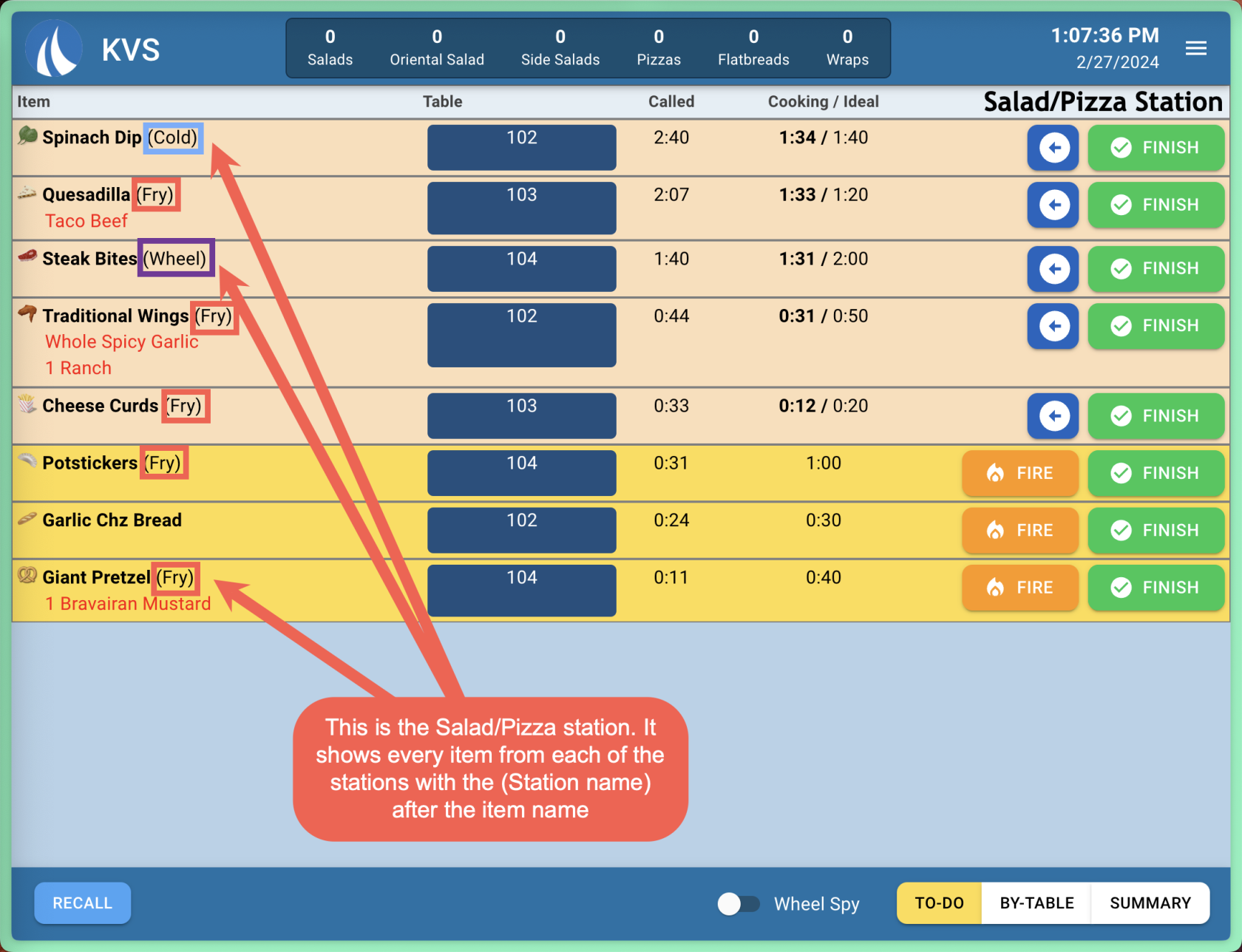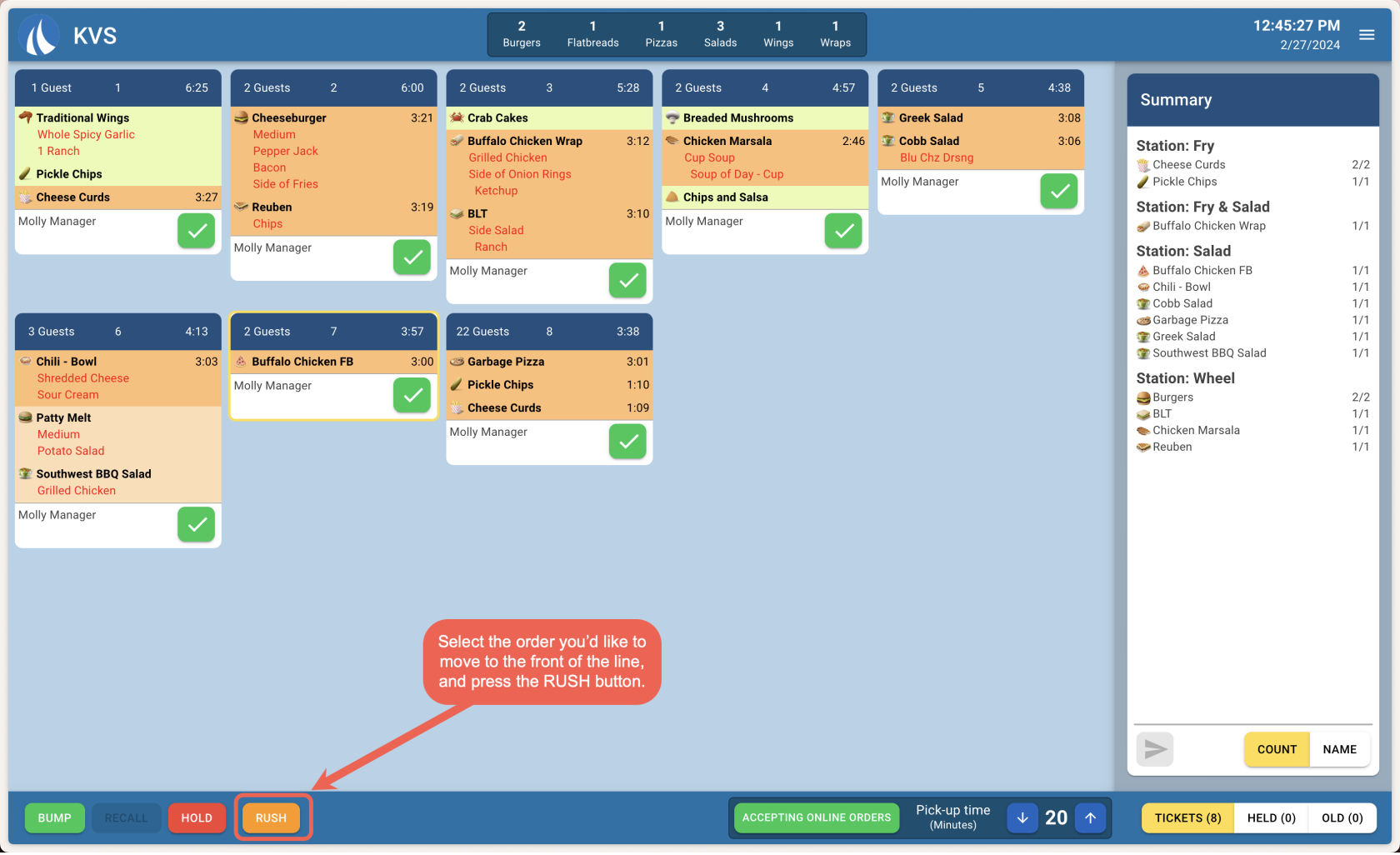Release 2024.3.1 "Jonkoping"
Notes: **This release will NOT require you to update your handheld**
If you would like any additional information or help setting up any of these new features, please contact support at:
Support@ingageit.com or call (612) 861-5277
New Features
1. KVS: "Wheel Spy" on side stations
- Wheel spy gives any of the side stations the ability to see and interact with the wheel screen.
- Wheel spy is located on the bottom bar on each of the side stations. Note: This toggle only changes the station you are working at.
- Example: If you're the only cook working, and you're standing at a side station, you can see new tickets that come in on the wheel, and even send them to the side stations.
2. KVS: "Merge Stations" mode
- Merge stations give the ability to see all items at all of the side stations
- Note: This business is useful if you have minimal staff on and you don't want to have to walk to the other side stations to see an item that came in for that station only.
- Note: This business is useful if you have minimal staff on and you don't want to have to walk to the other side stations to see an item that came in for that station only.
- Here is how to turn it on. Go into the setting on the top right corner
- Here is what it will look like on the station
- Here is another station view
3. KVS: "Rush" orders
- Rush orders give you the ability to move an order to the front of the line.
Once you select the Rush button, the order will move to the front of the line and will have the word **RUSH** in bright orange at the top of the order.
- You can select the order again and press the "Cancel Rush" button to move the order back to the order it was received.
- If you have more than 1 rush order, they will go in the order that you push the rush button.
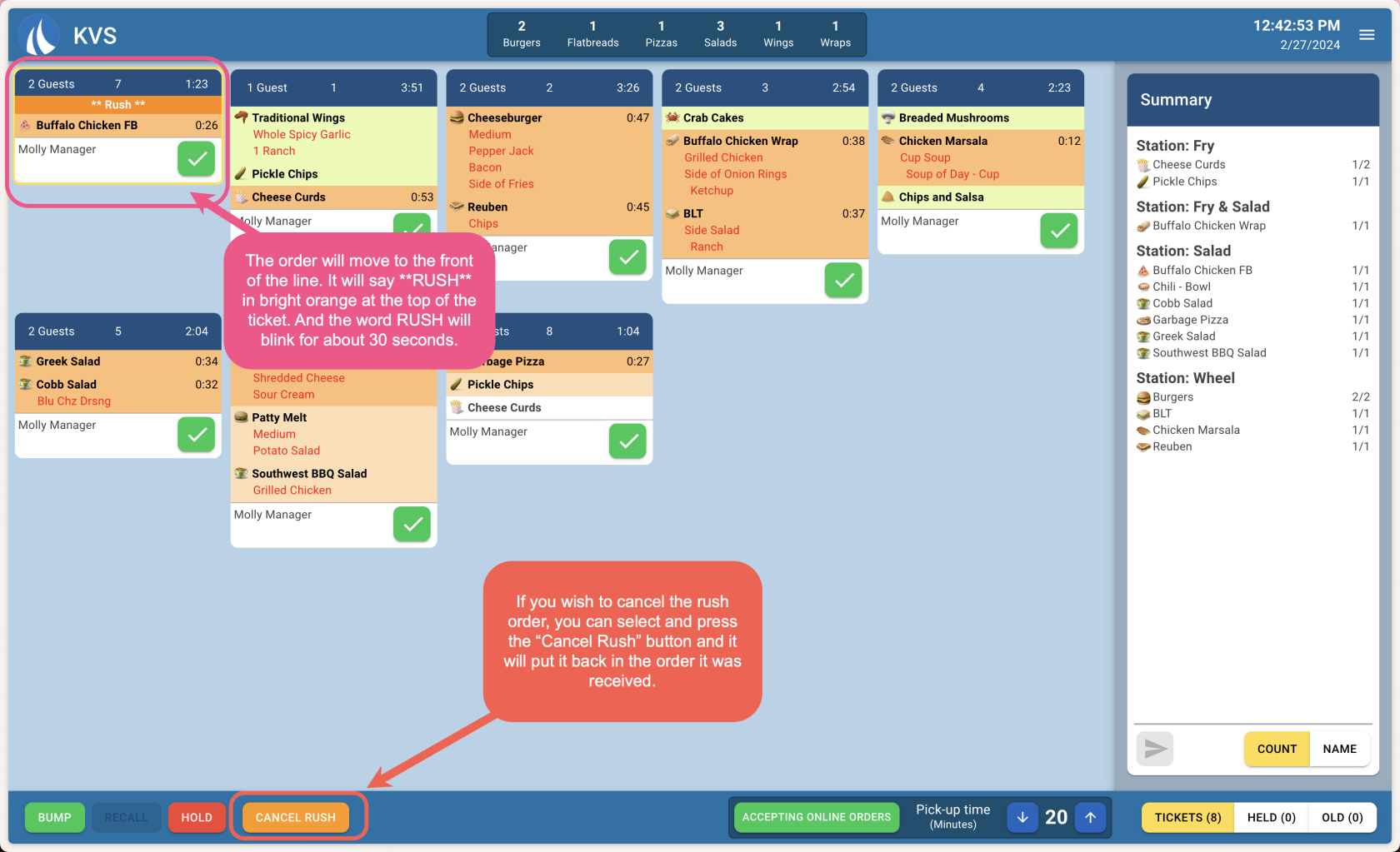
This is what it will look like on the side stations. Everything on the order will go to the top of the list and also have the word **RUSH** in bright orange on the table information. 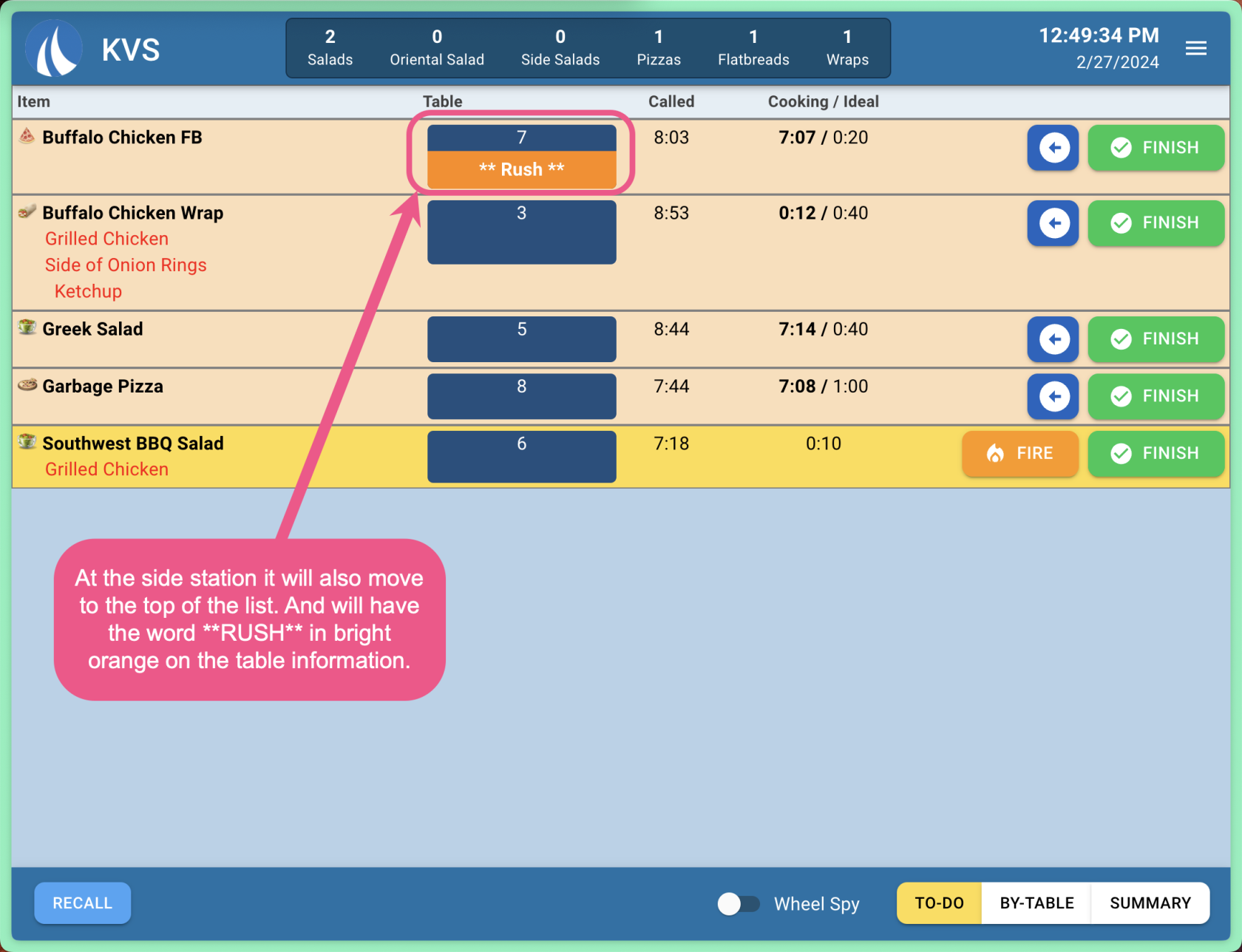
Fixes