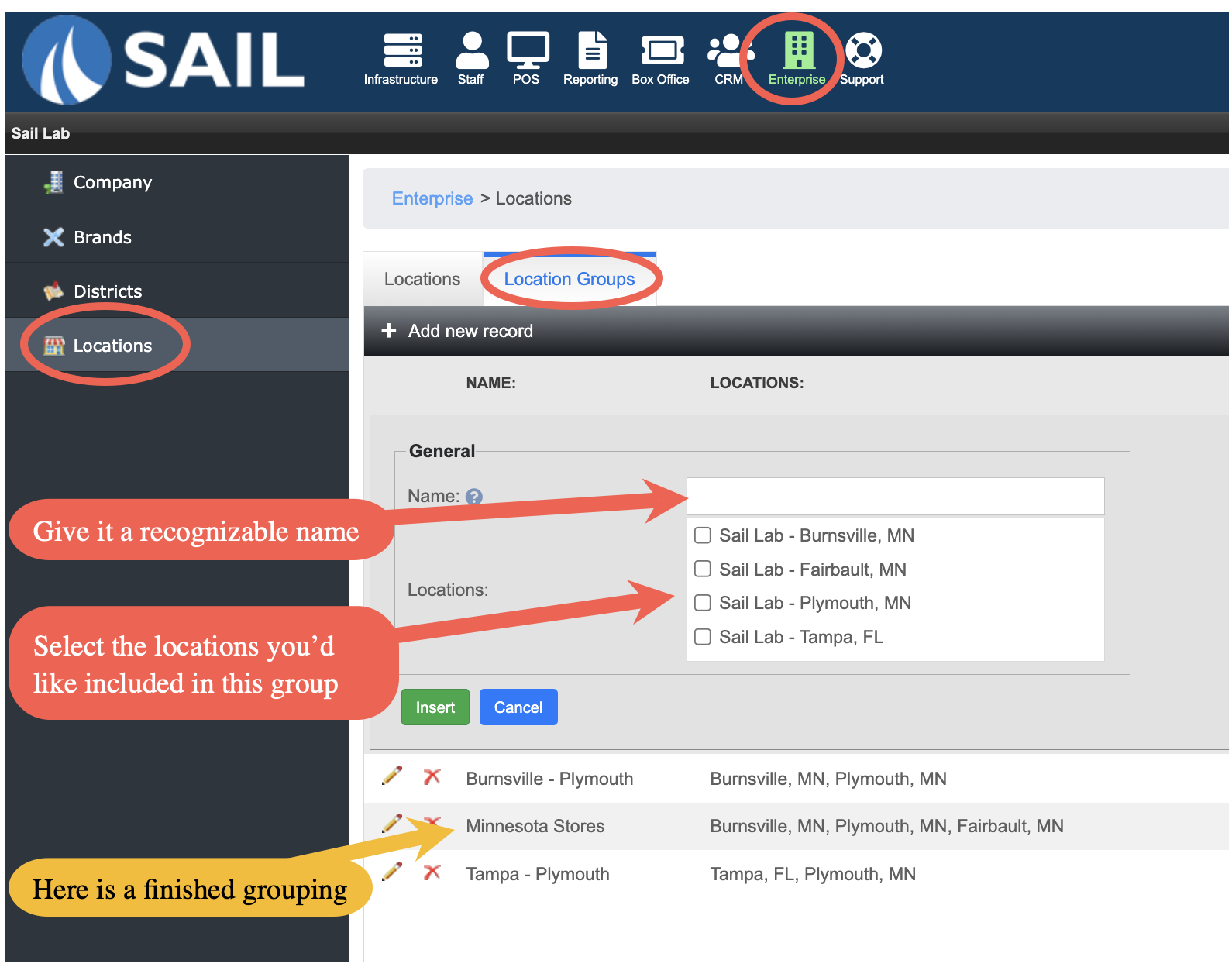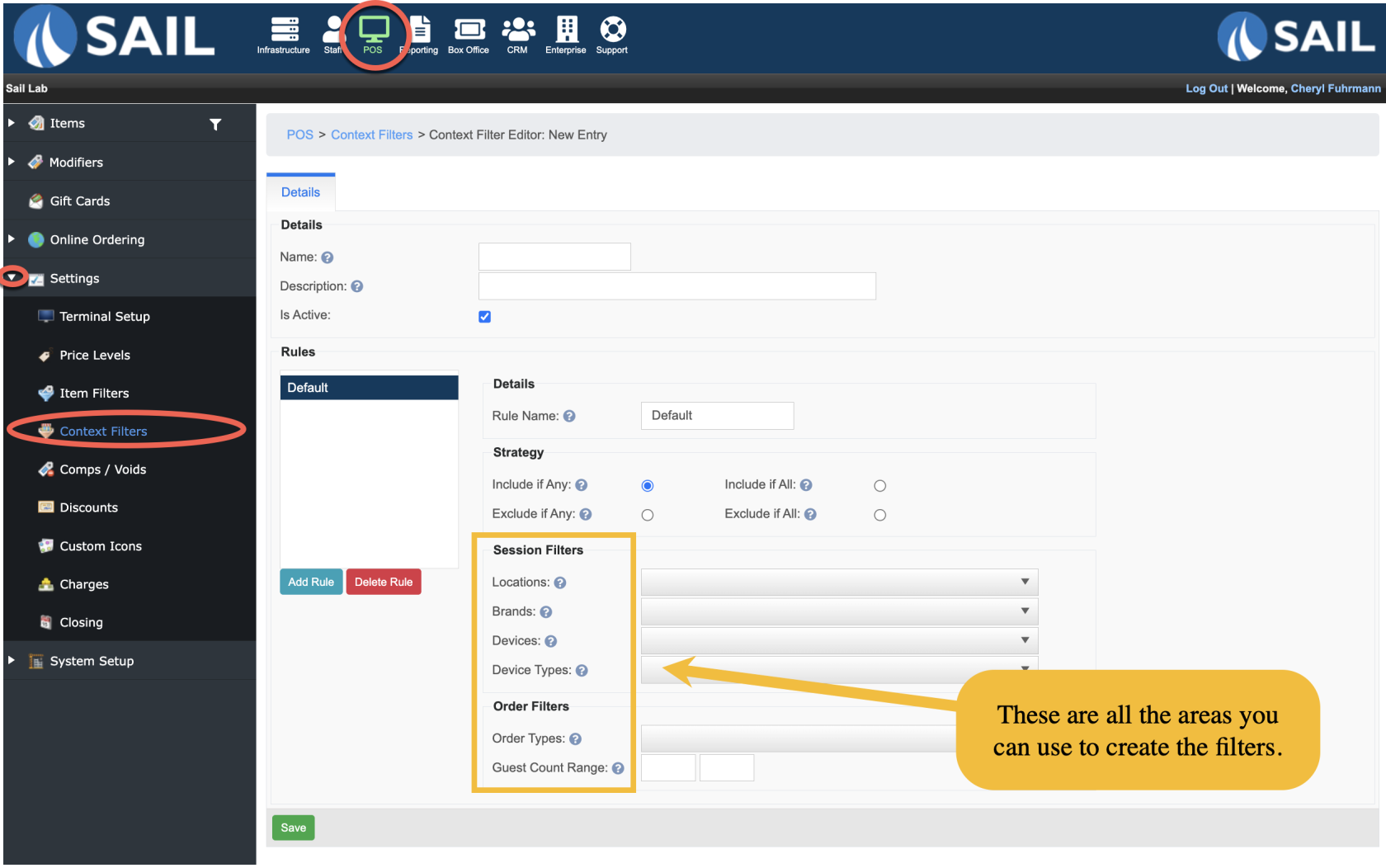Release 2024.7.2 "Siena"
Notes: This release consists of 6 New features and Improvements. Use the page navigation section on the top left of this screen to jump between the features you'd like to read about.
**This release WILL require you to update your handheld to version 2024.7.2**
If you would like any additional information or help setting up any of these new features, please contact support at:
Support@ingageit.com or call (612) 861-5277
New Features
1. Ability to build store groups for multi location
- Now have the ability to create store groups to be able to filter what locations people have access to
- Example: you can set up a store group so a GM can see all 4 location but a manager can only see the 2 locations that they work at.
- This will allow them to only edit or create items at the store or store groups they have access to
2. Build Context Filters
- A new way to build filters. You will be able to build filters by:
- Location
- Brand
- Device
- Order Types
- More to come in the future
- Here are some of the places we can attach context filters:
- Comps
- Allow certain comps to only be used a certain locations (or Brands)
- Allow certain comps to only be used with certain order types
- Modifier sets
- Allow modifier sets to only be available on specific devices (We can set it up so the terminals behind the bar to not prompt for the alcohol mod set on all liquors. But the handhelds and server terminals still prompt for the alcohol mod set)
- More to come in the future
- Comps
- These filters can be very complicated to set up. You will need the support team to set them up for you. Please contact them at: Support@ingageit.com or call (612) 861-5277
Improvements
3. Add Gratuity to the CC receipt
4. Be able to set an Auto Charges with 3 additional filters
- Order Type
- Example: Ability to set a fixed dollar amount fee for To Go orders
- Example: Ability to set a fixed dollar amount fee for To Go orders
- Guest Count
- Example: Ability to set an automatic gratuity on groups of 8 or more
- Example: Ability to set an automatic gratuity on groups of 8 or more
- Profit Center
- Example: Ability to add a fixed dollar amount fee on all Online Orders
5. Prompt for a phone number on an order type
- Ability to have an order type prompt for a customers phone number
- and link it to a customer in Backoffice
- You also have the option for the Customer's name and phone number to appear on receipts
6. Multi Store Adjustments
- Only making a new item for your location
- Only editing items for your location (or group)
- Ability to set cook times per location
- Ability to set Online Order Descriptions per location
Fixes
- Adding a gratuity was not being reflected in the balance due is now fixed
- Charges column on the Sales accountability report was not adding correctly, this has been fixed
- When a job role is updated it was not reflecting the new pay rate if it was different
- Tip Out log was reporting past tip outs, this has been fixed