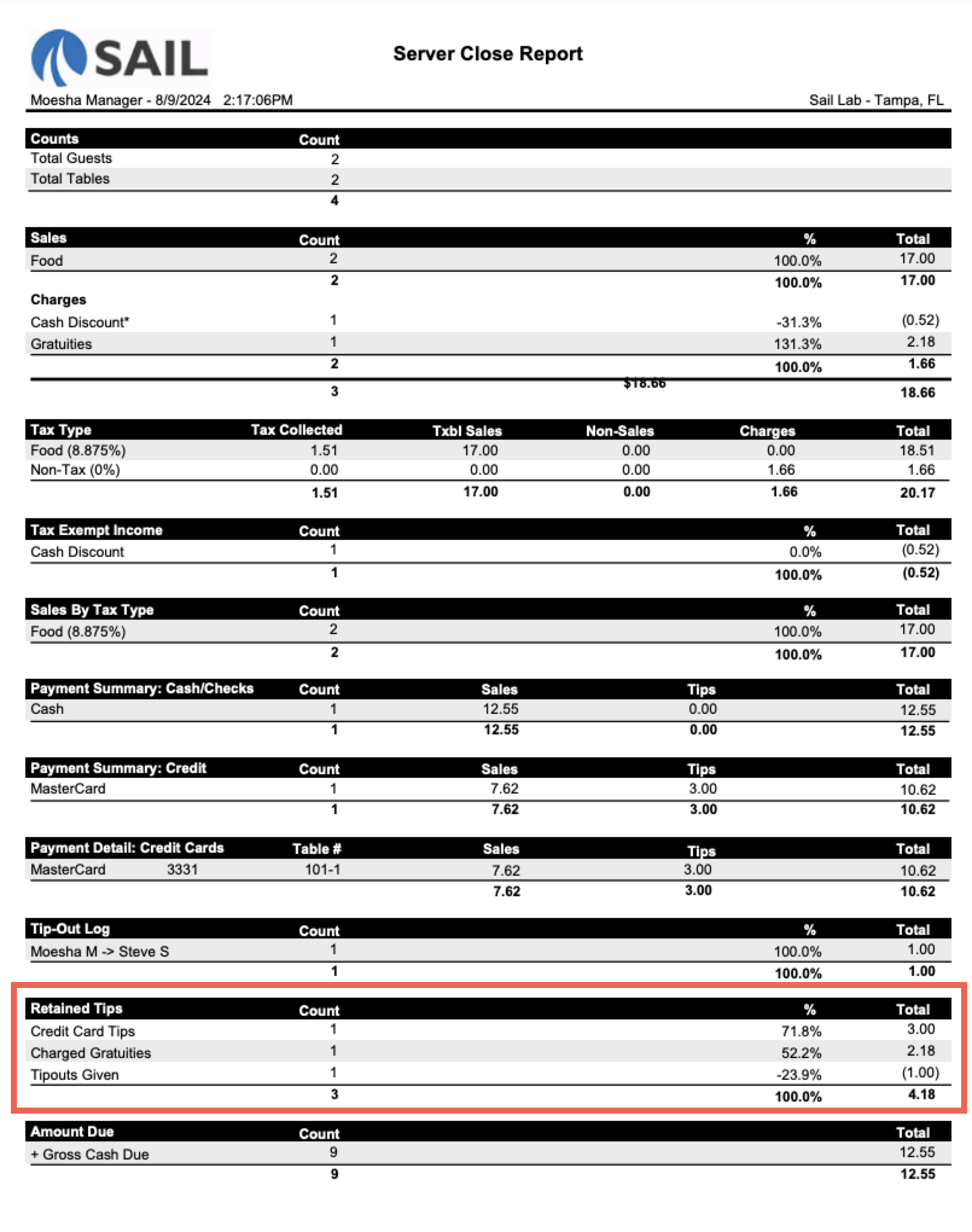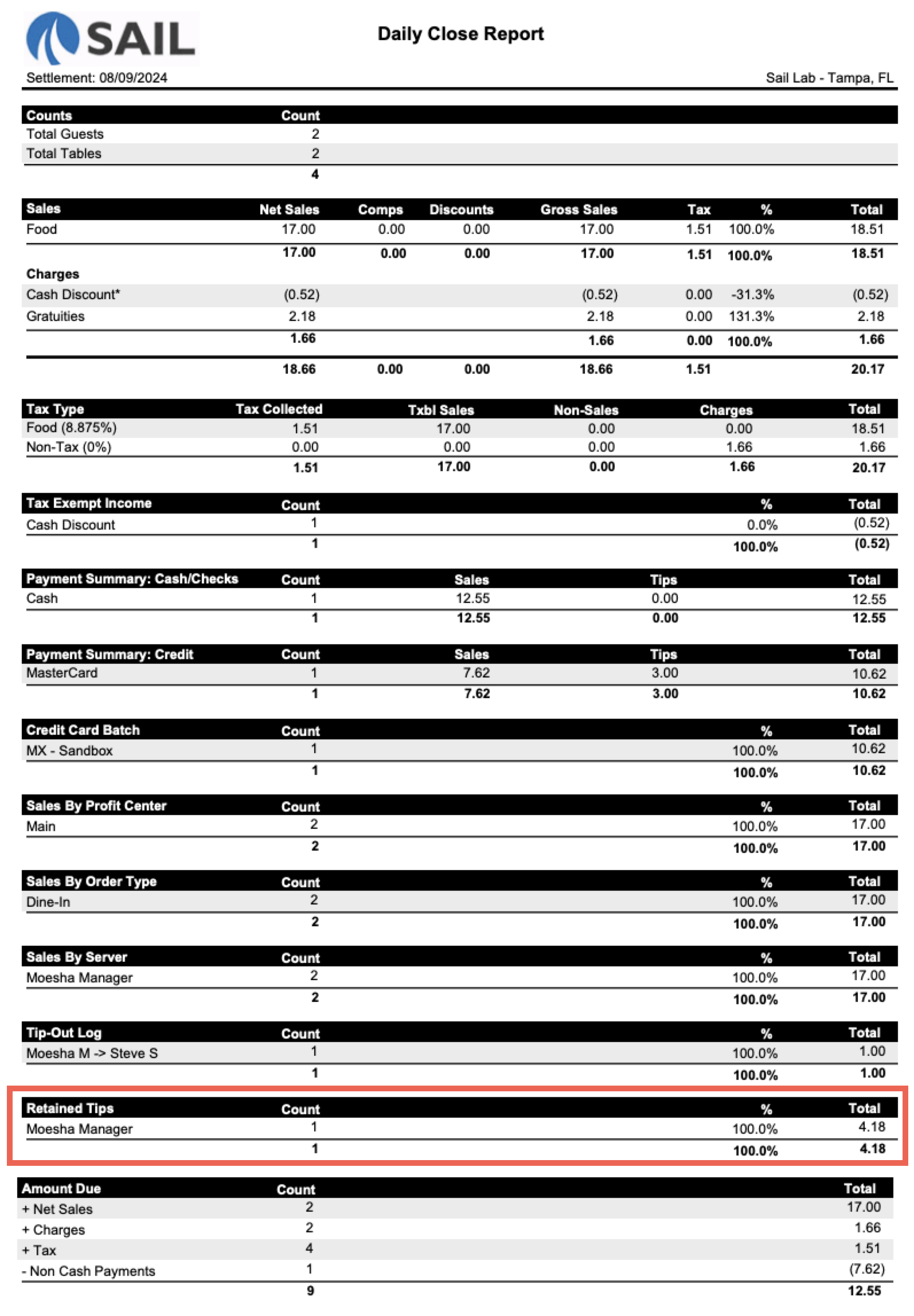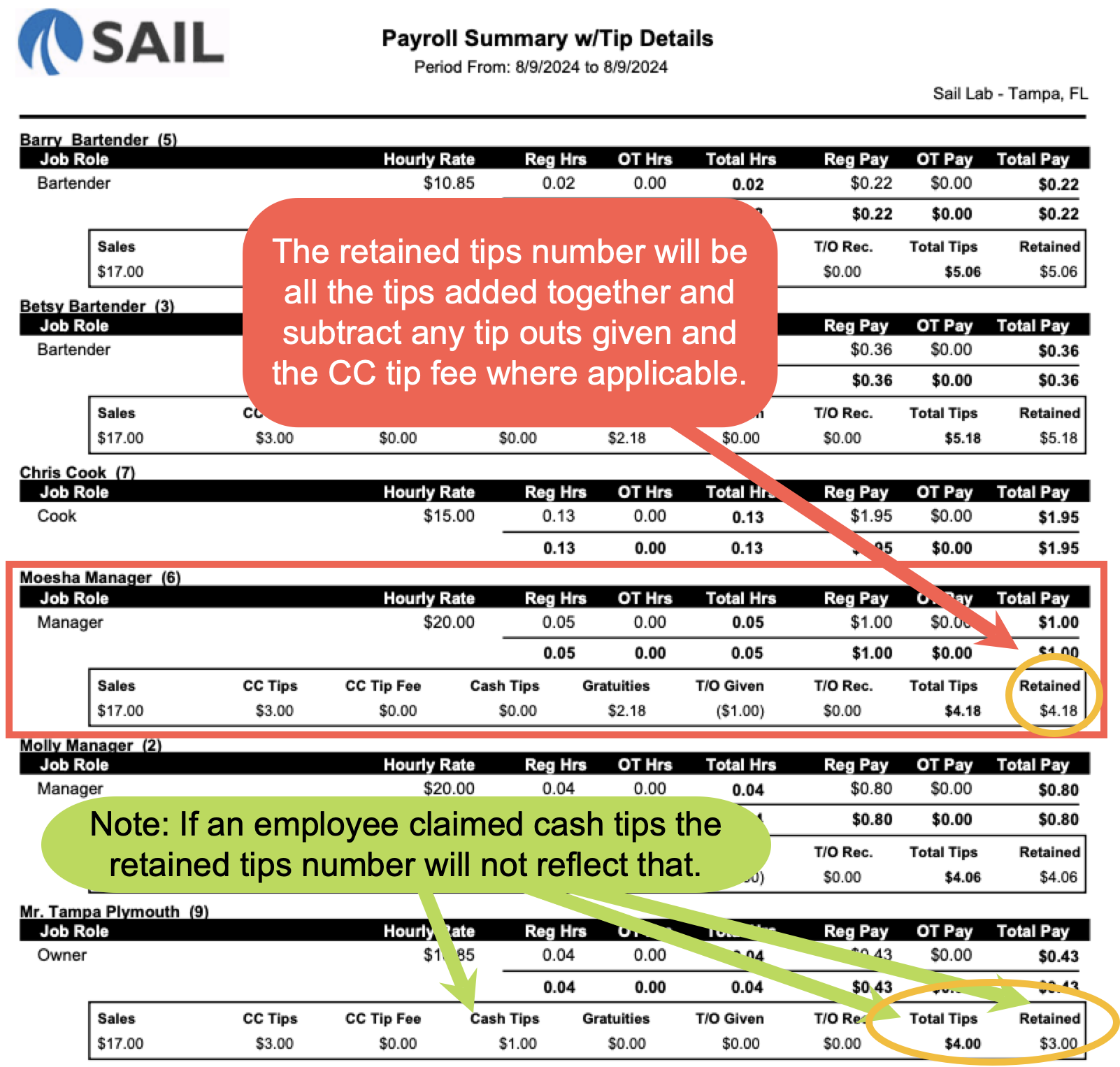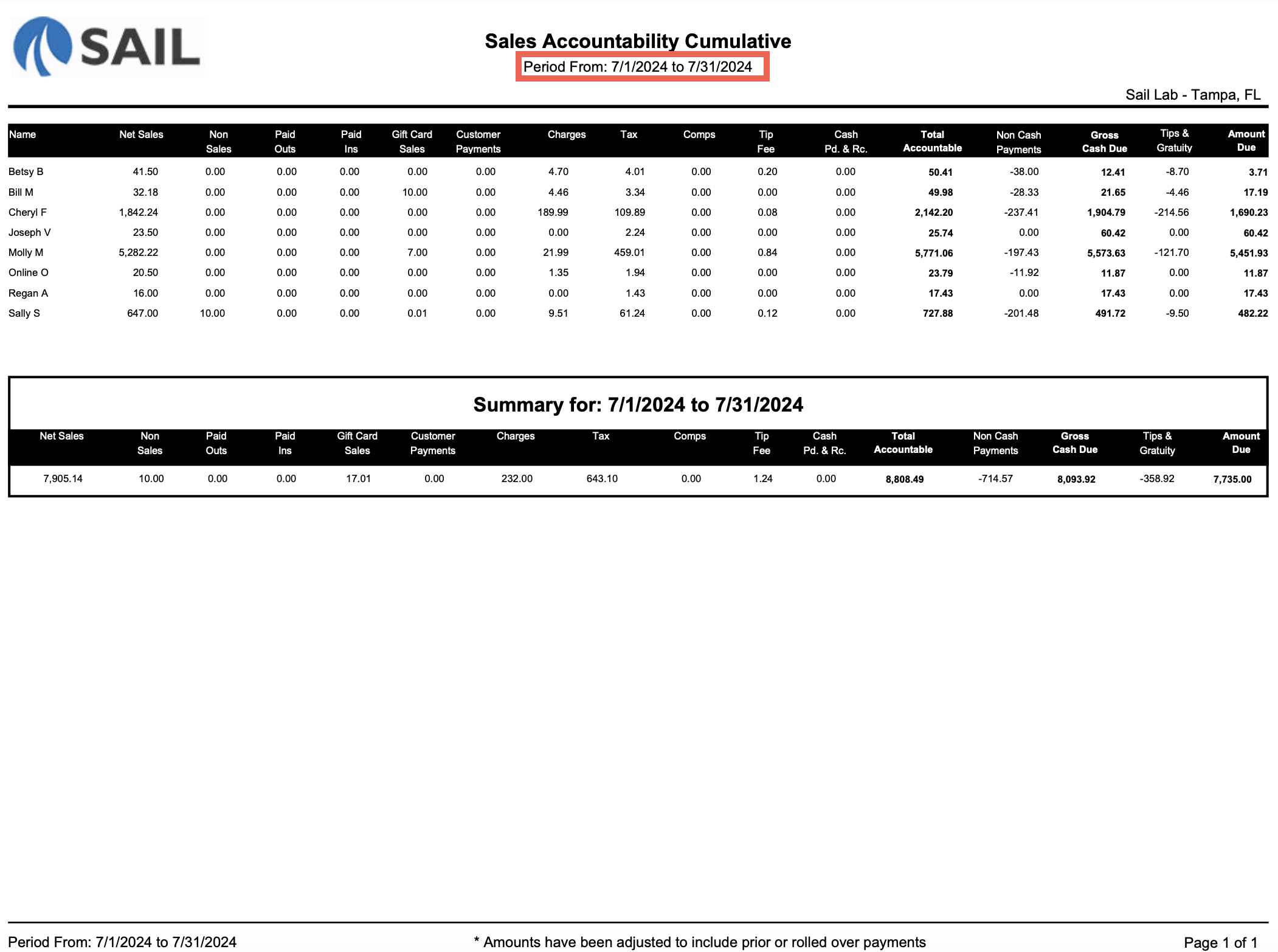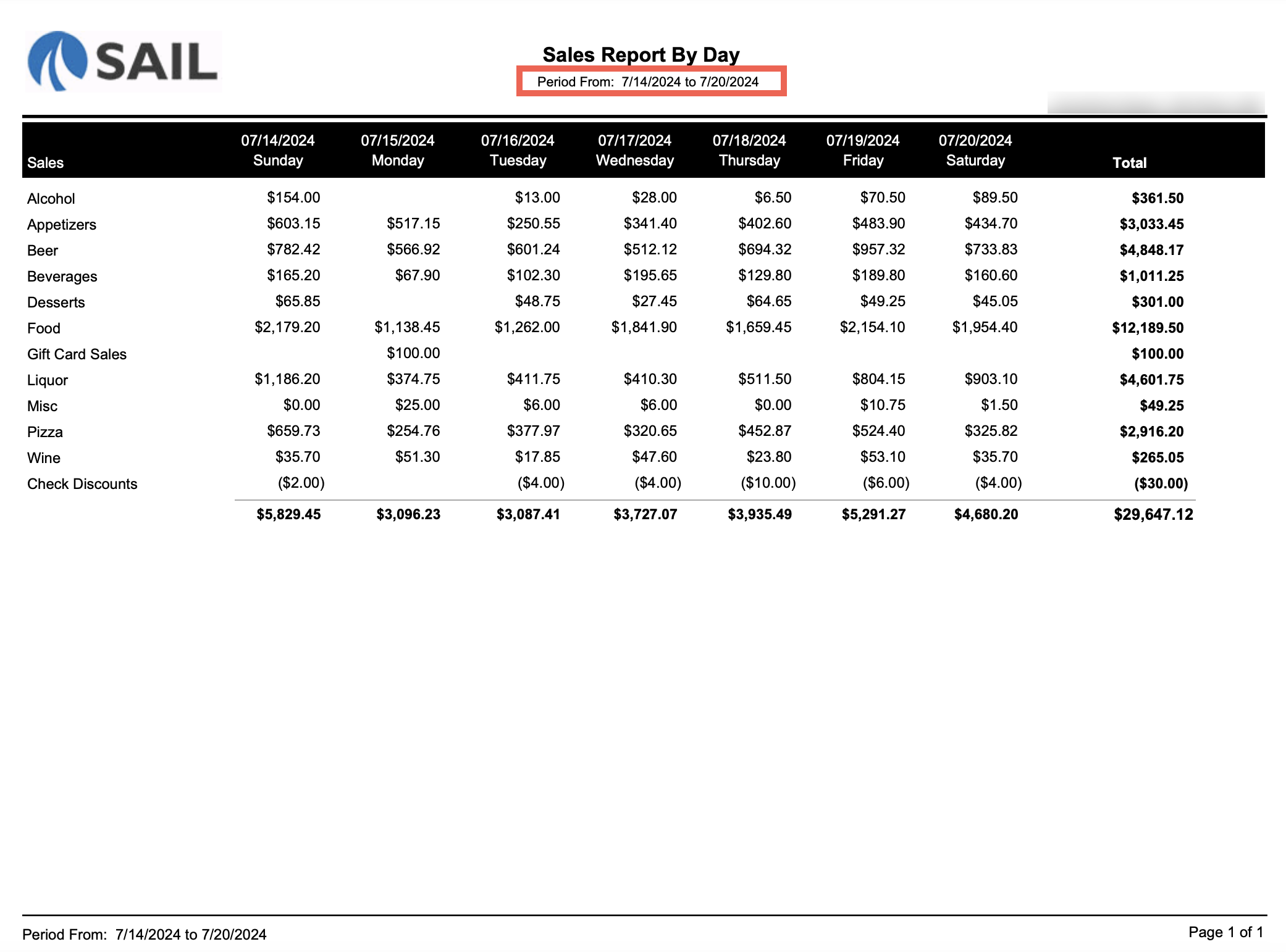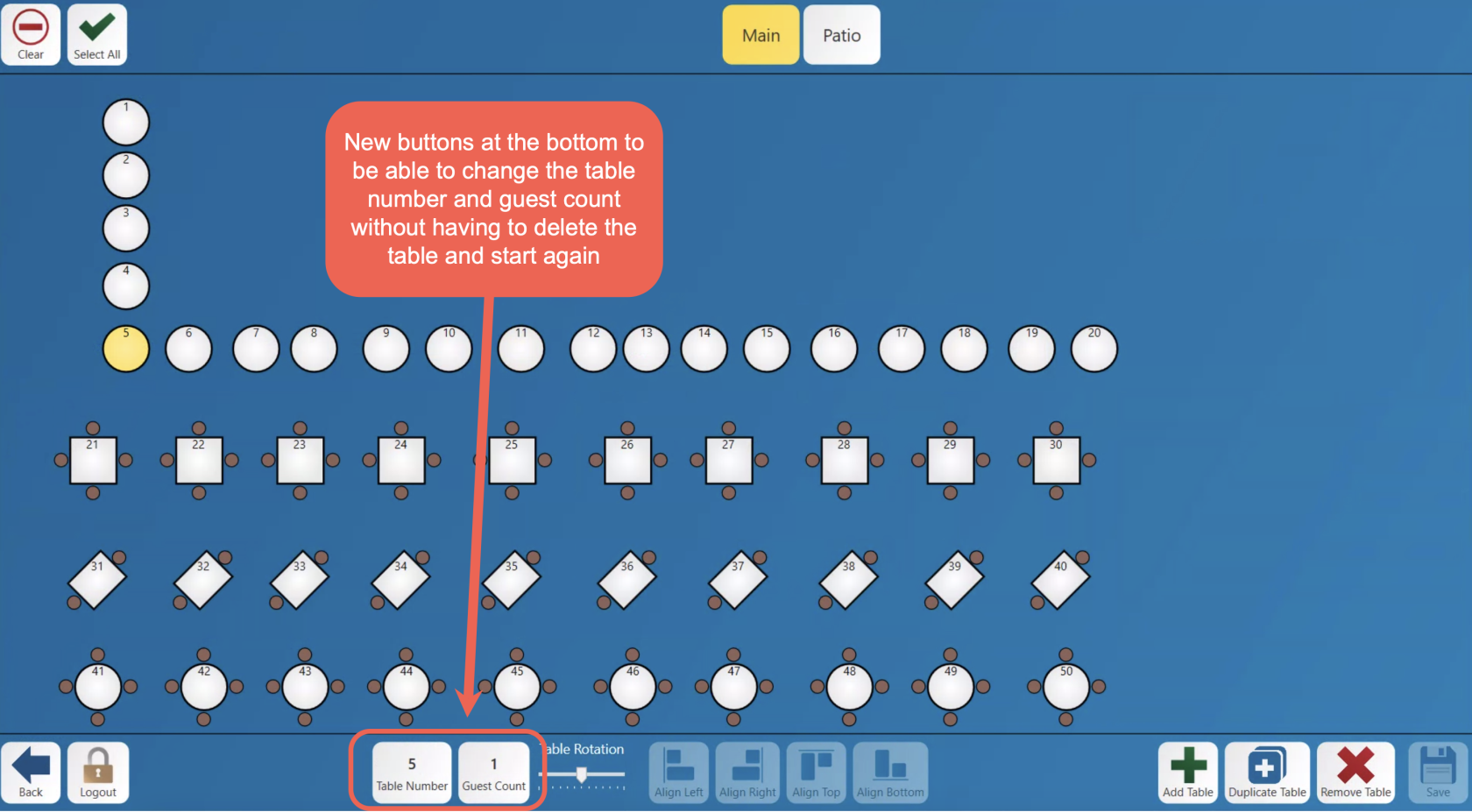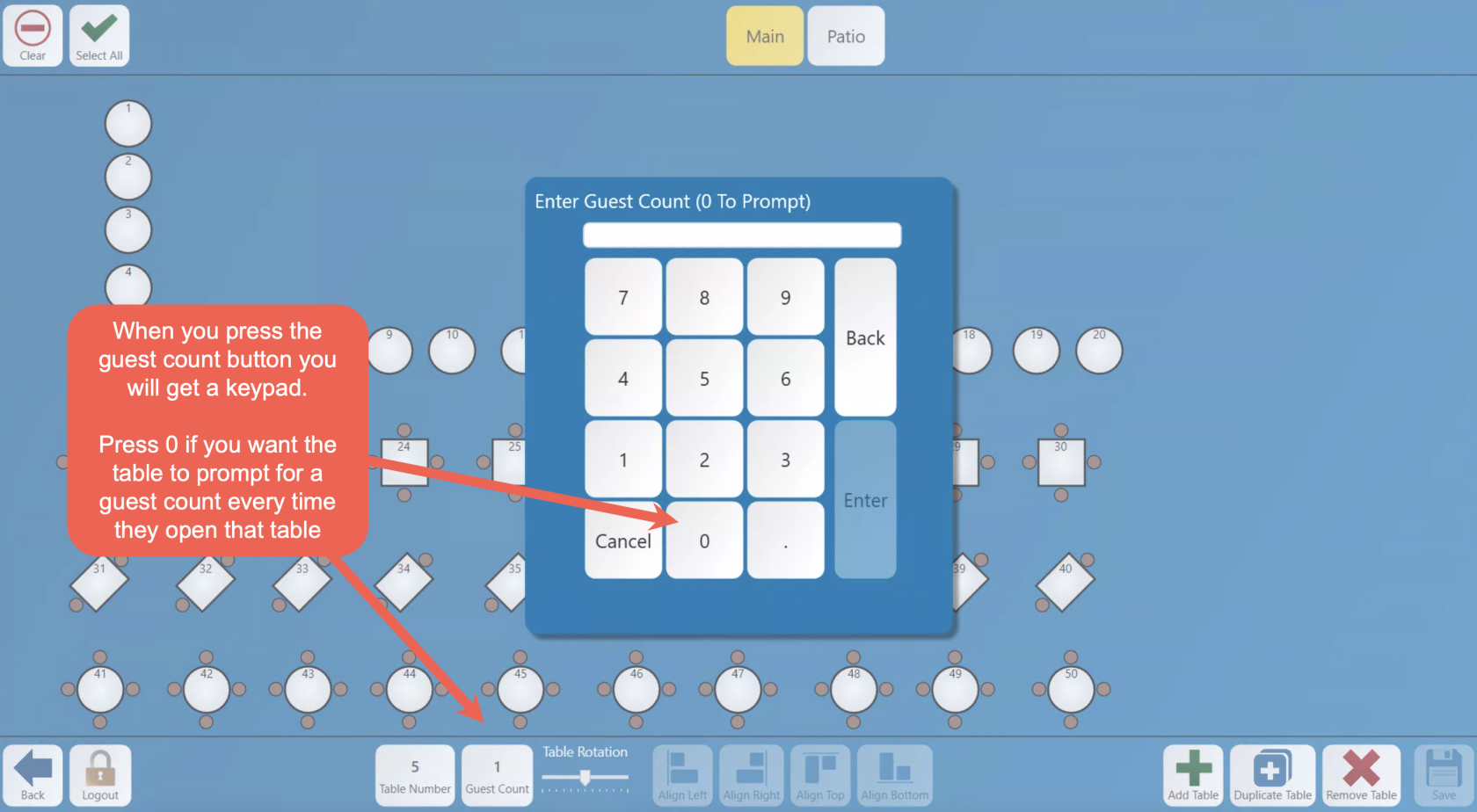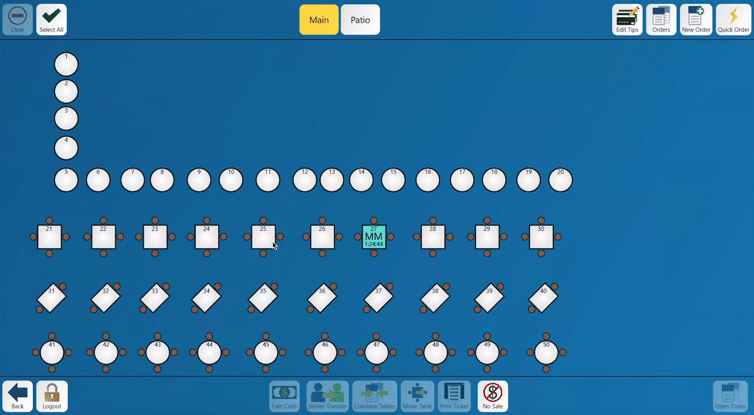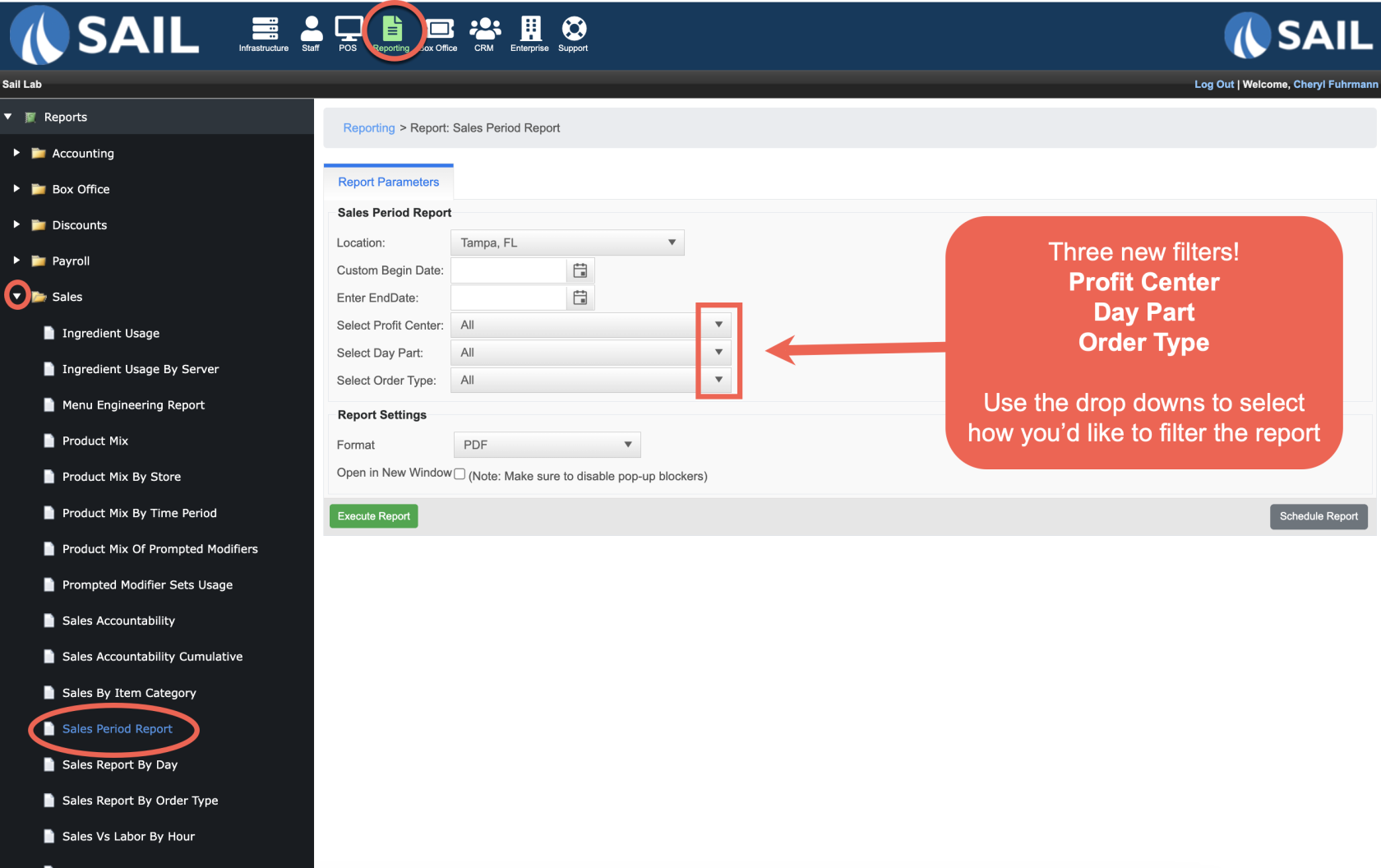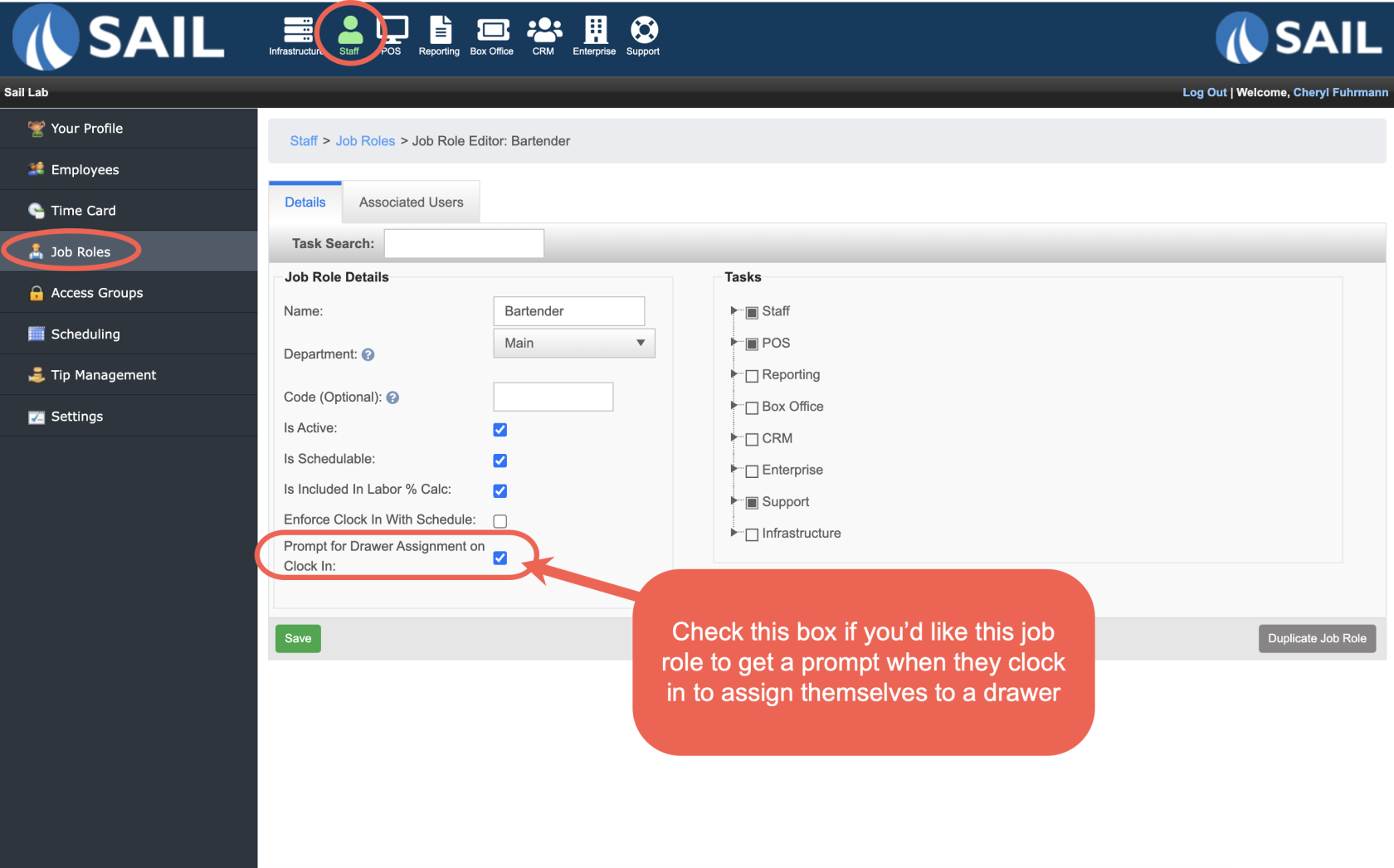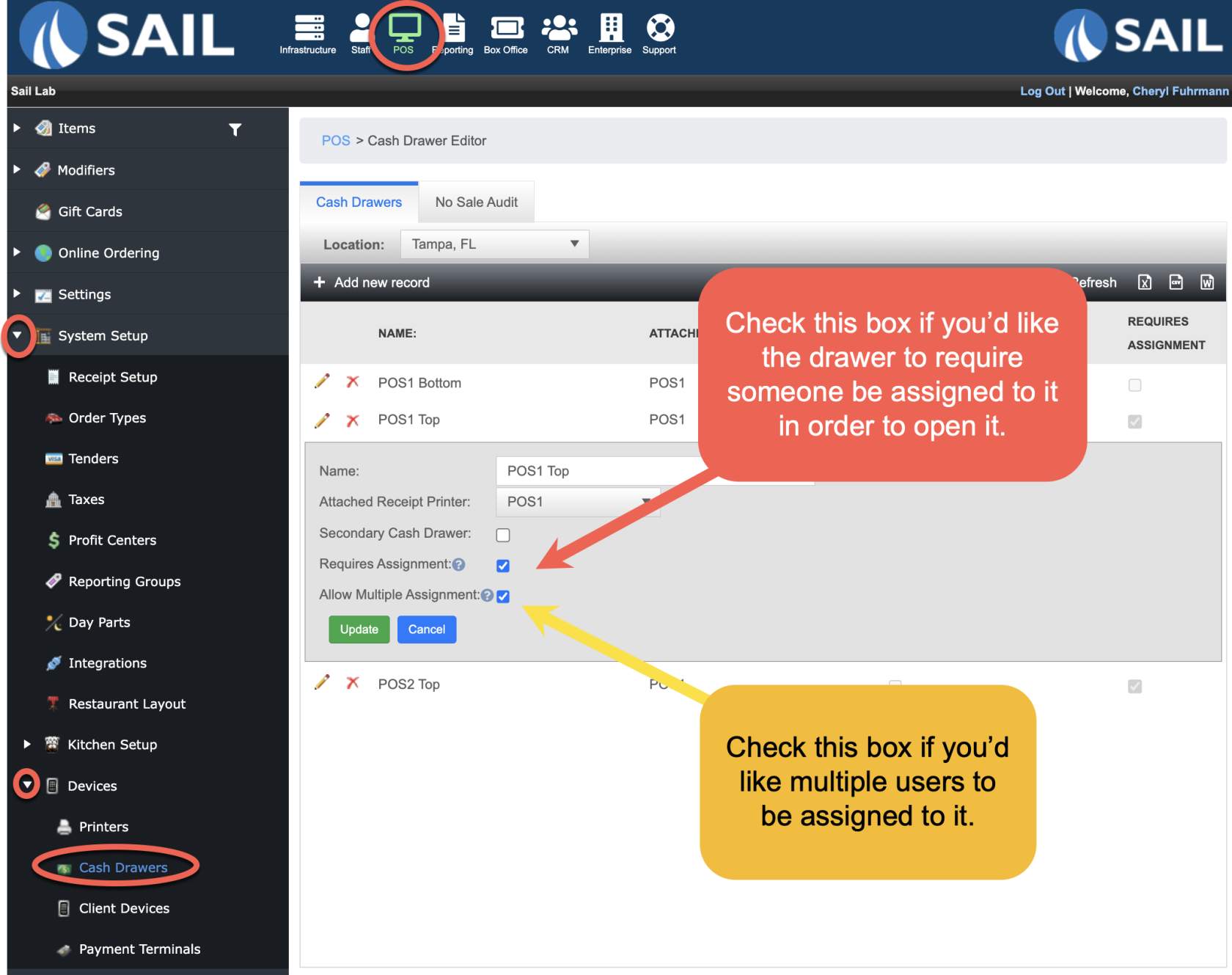Release 2024.8.1 "Upland"
Notes: This release consists of 7 New features and Improvements. Use the page navigation section on the top left of this screen to jump between the features you'd like to read about.
**This release WILL require you to update your handheld to version 2024.8.1**
If you would like any additional information or help setting up any of these new features, please contact support at:
Support@ingageit.com or call (612) 861-5277
New Features
1. Retain Tips
- You now have the option to retain all non cash tips (Credit Cards, House Accounts, Gift Cards) and Charged Gratuities from the server close to pay them later on their paycheck.
- To turn this setting on log into Backoffice --> Staff --> Settings --> Check the box for "Retain Tips"
- Here is what it will look like on a Server Close Report
- Here is what it will look like on a Daily Close Report
- Here is what it will look like on a Payroll Report
2. New Report: Sales Accountability Cumulative
- We have a new report that can take your Sales Accountability Report and add a date range together on 1 report
- So if an employee worked 5 times during that date range it would add all 5 days together and put them on 1 line
- To find this report log into Backoffice --> Reporting --> Reports --> Sales --> Sales Accountability Cumulative
3. New Report: Sales by Day Report
- This report will allow you to run it for any date range and be able to see your net sales broken down by reporting group.
- There are only 7 day columns
- If you run it for 3 days the other 4 columns will be blank. Click here for an example
- And if you run it for 8+ days the first 6 columns will be individual days and the 7th column will add the remaining days together. Click here for an example
- There are only 7 day columns
- To find this report log into Backoffice --> Reporting --> Reports --> Sales --> Sales Report by Day
Improvements
4. Table view can prompt for guest count
- Currently when you select a table from the table view screen it will automatically put in a guest count based off the number of seats you see around that table. You now have the option for it to prompt for a seat count when the table is opened so you don't need to change it later.
- Here is where you can change the setting (or email support and we can set it up for you)
- Log into a station --> Functions --> Edit Layout
- Here is what it will look like in action
5. Ability to filter the sales period report
- The Sales Period Report now has some additional filters.
- You can run the report by Profit Center, Order Type, or Day Part now!
- Backoffice --> Reporting --> Reports --> Sales --> Sales Period Report
6. Ability to assign drawer at clock in
- On each job role you can now require them to assign themselves to a drawer when they clock in.
7. Ability to assign multiple users to one drawer
- On each cash drawer you can configure it to allow multiple users to be assigned to the same drawer
- This is helpful if there are two bartenders working together and they both need access to open the drawer