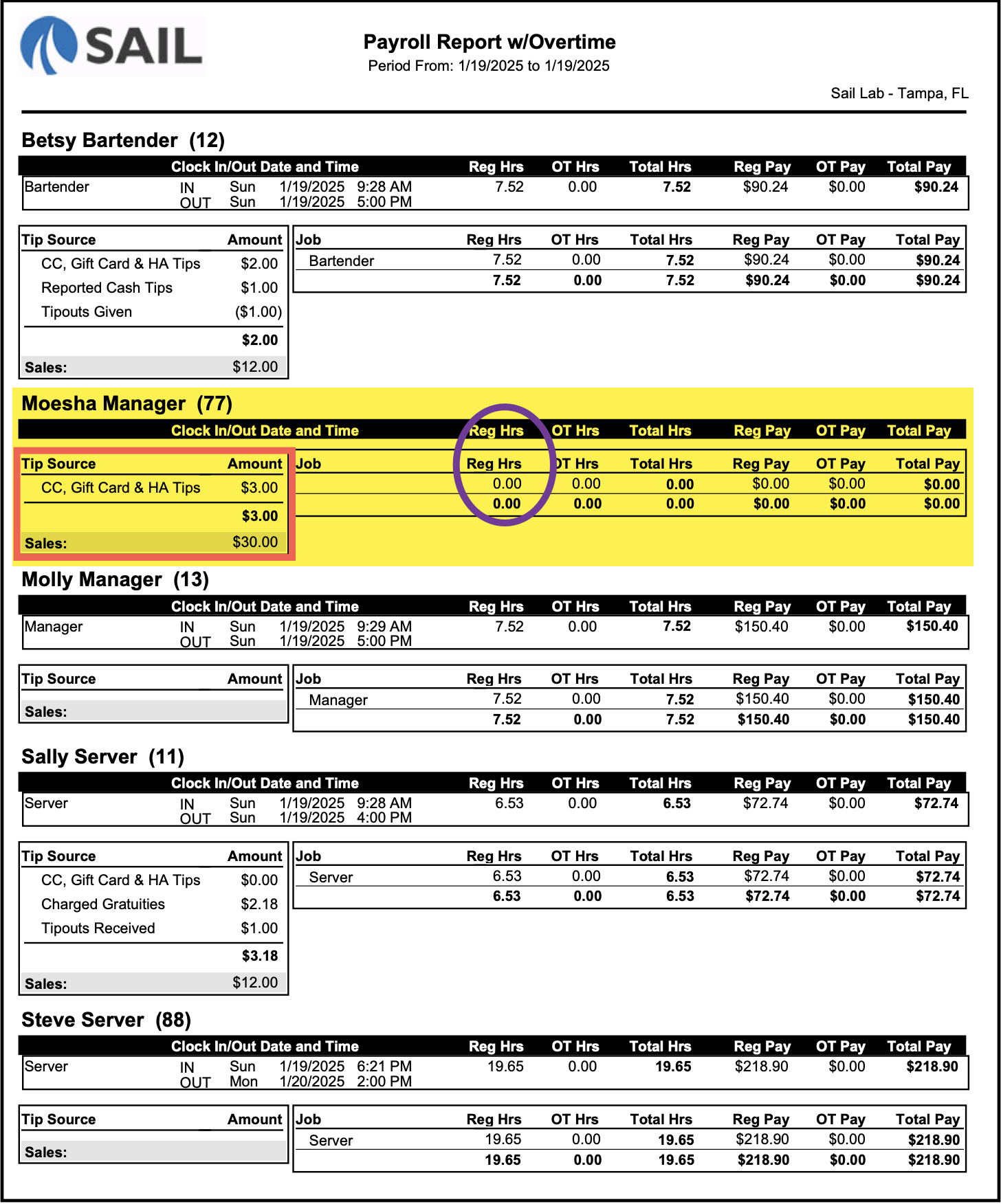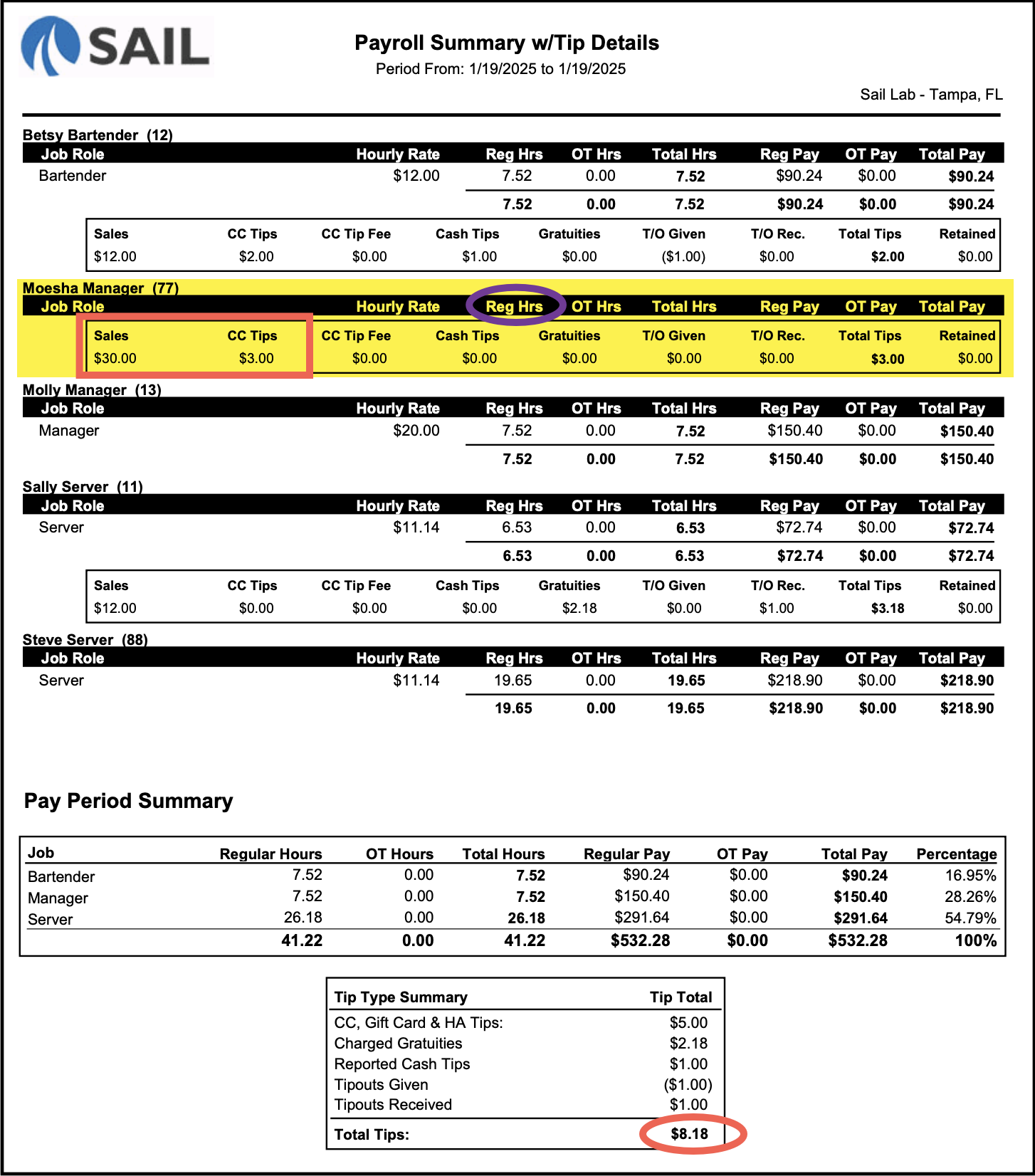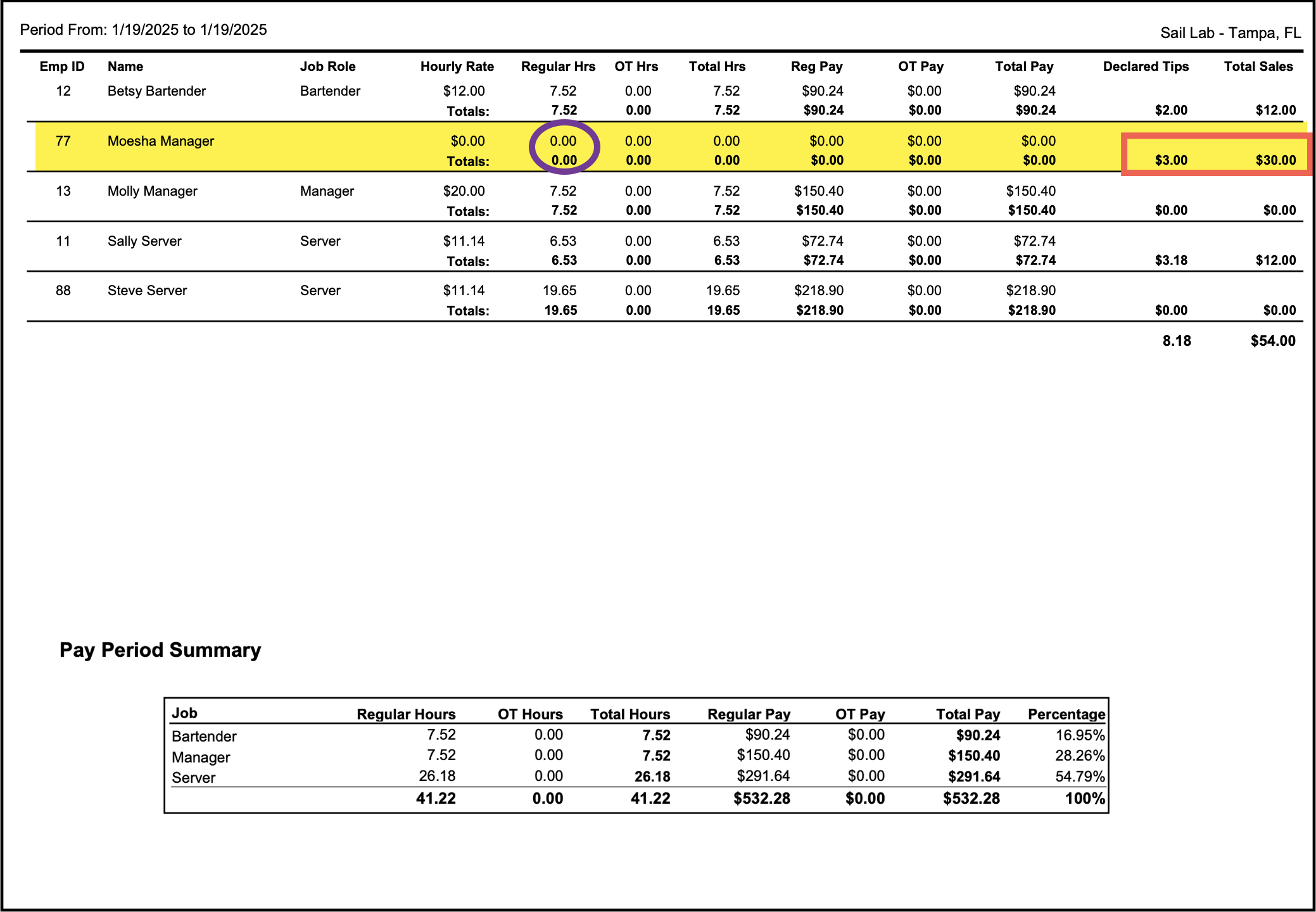Release 2025.1.2 "Gazpacho"
Notes: This release consists of 3 Improvements. Use the page navigation section on the top left of this screen to jump between the features you'd like to read about.
**This release will NOT require you to update your handheld**
If you would like any additional information or help setting up any of these new features, please contact support at:
Support@ingageit.com or call (612) 861-5277
New Feature
1. Tip prompt on PAX device
- If you have a PAX A35 device and are on Ingage payments, we can now configure a tip prompt on the device.
- It supports 1-4 prompt options that can either be a specific $ amounts or %, and can be mixed and matched.
- If you have 1-3 then there will be a "Custom Tip" option.
- If you have 4 options, there will be no "Custom Tip" option.
- Here is what it looks like on the device:
Improvements
2. Added more Context filters for multi store enhancements
- Context filters can now be put on a Tab or a Section on a tab in the terminal setup
- This will allow you to have the tabs or section show up by Location, Device, Profit Center or Order Type
- Context filters can now be put on charges
- This will allow you to have charges be available by location instead of everyone seeing them
3. We have made some adjustments to how check level discounts apply to multi tax typestypes.
4. The payroll report will now show any user who have sales and tips
- If there is a user that does not clock in but they still have sales or tips they will show up on the payroll reports
- We do this so salaried employees and generic users can show up on the payroll report without needing to clock in.
- Below are examples of the 3 payroll reports.
- Examples below: Moesha Manager is a salaried employee and doesn't clock in. So you will see her on each of the reports with no hours listed, but she will have her sales and Tips reported.
- This should help on the Payroll Summary with Tip Details where the tips add up at the bottom of the report in the tip type summary section.
AddAlso,somethingnowaboutarealtiptimewill show up on the report as soon as its adjusted on the terminal instead of waiting until day close.
Fixes
1. Fixed an issue with rewards, where if both seats are selected, it splits the reward even if there is no one on the second seat. This has been fixed now so that it will only apply the reward to a seat that has things on it.