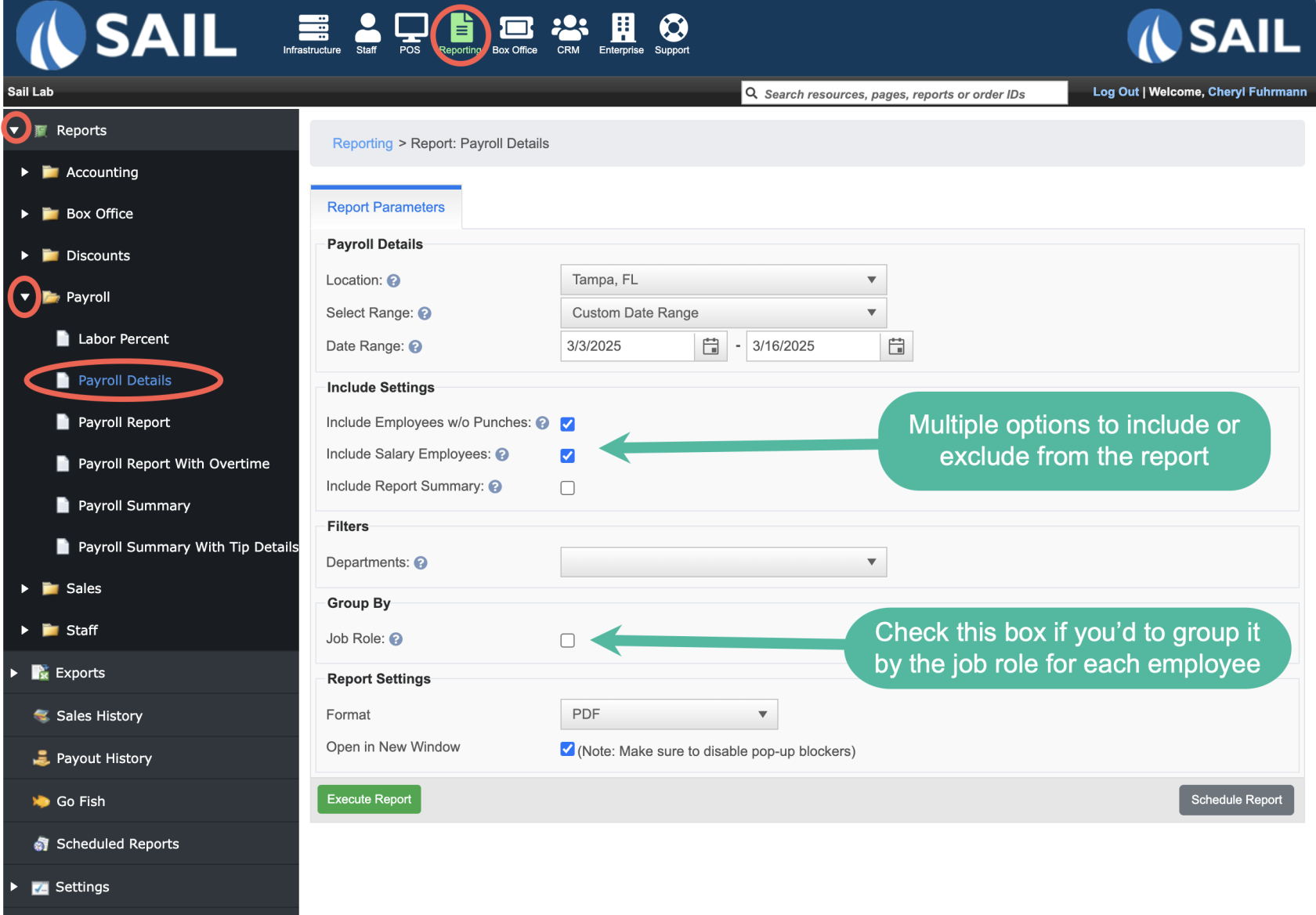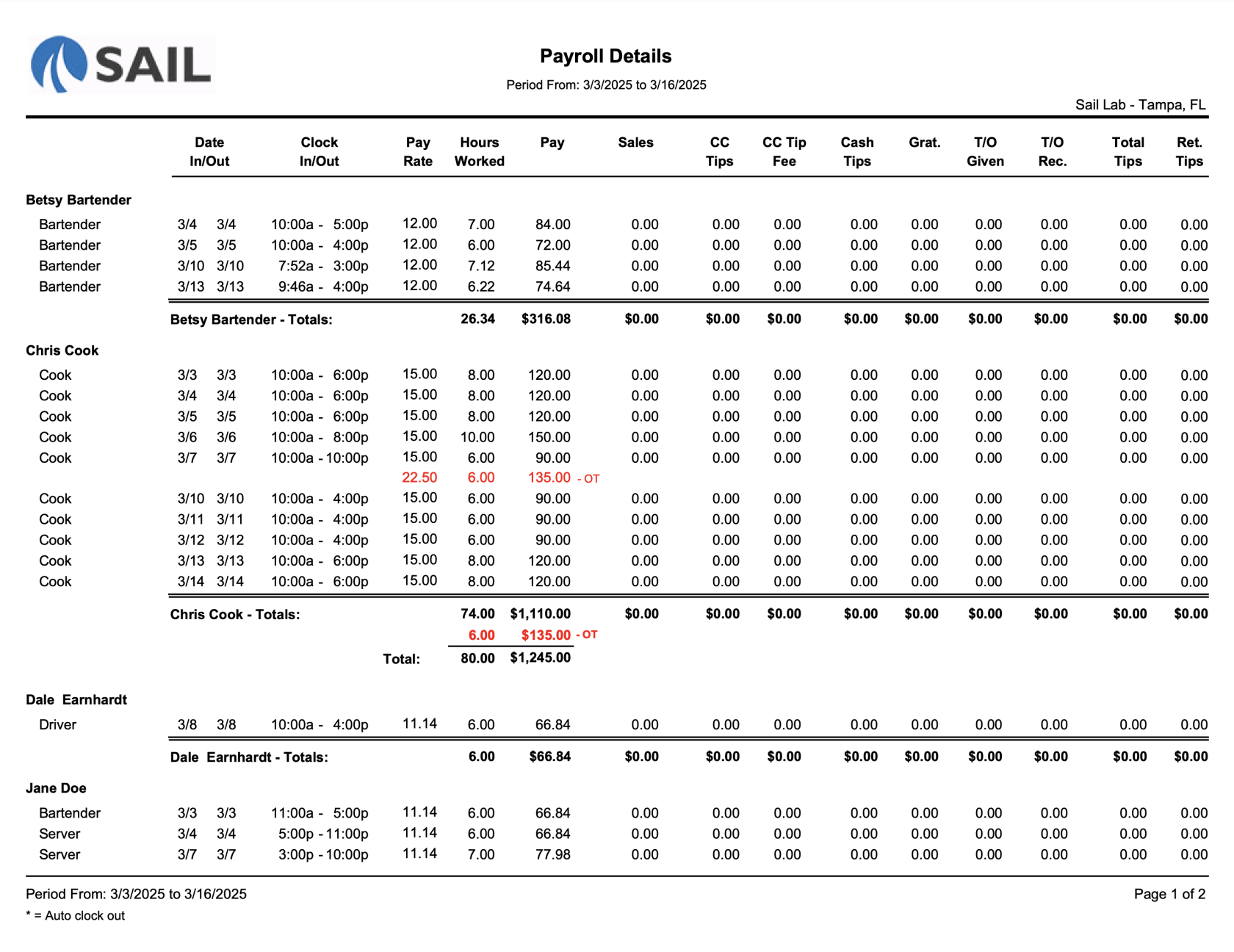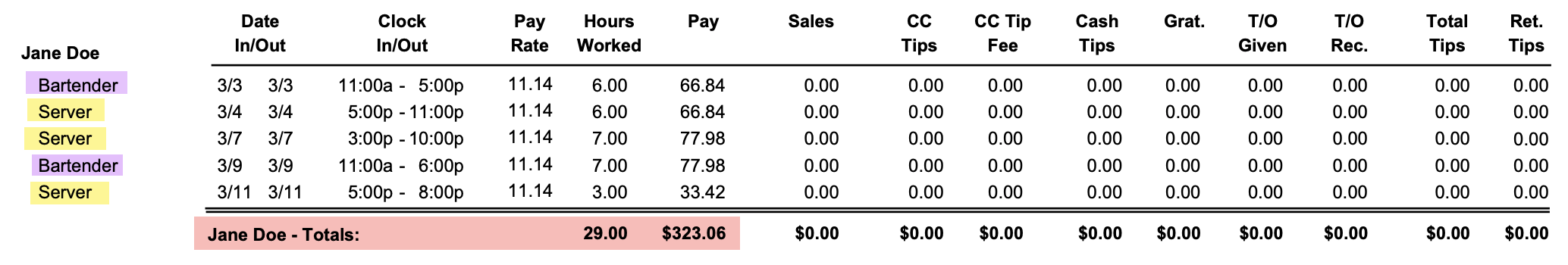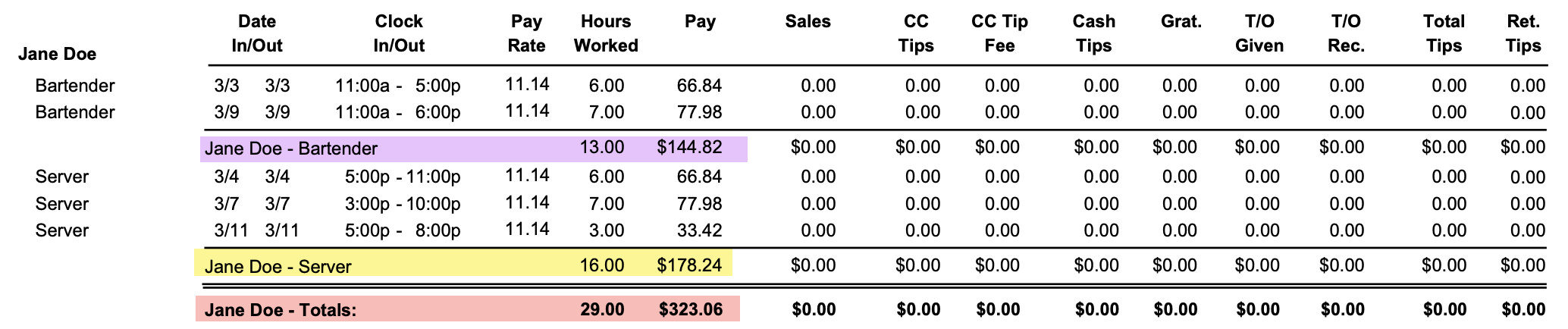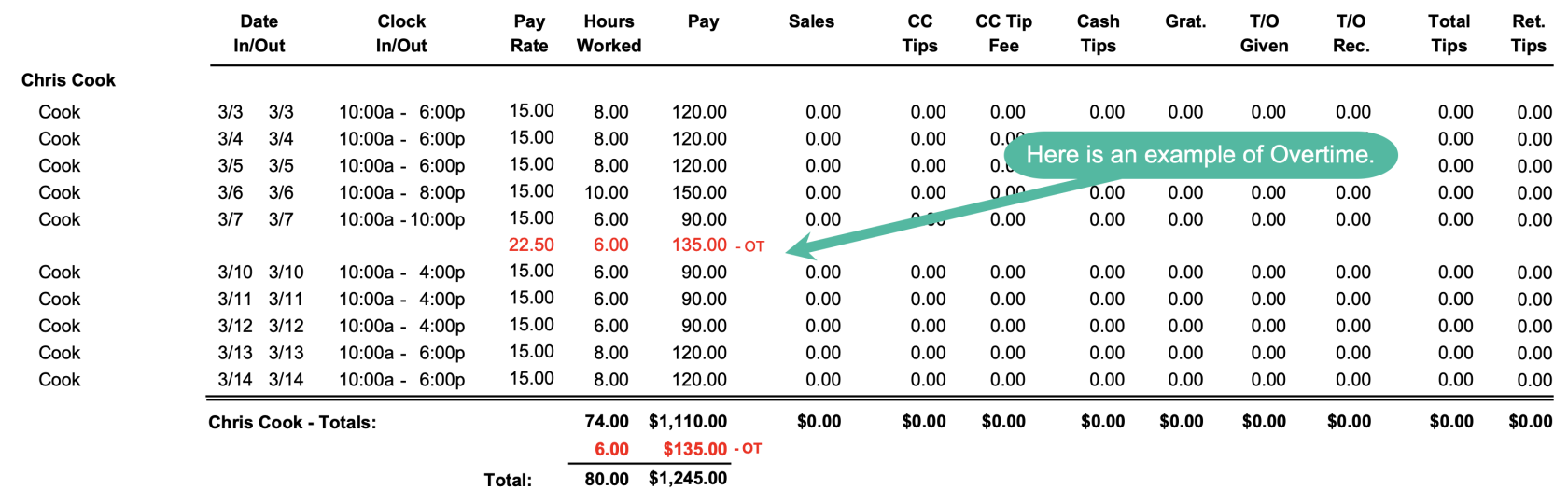Release 2025.4.2 "Monkey Bread"
Notes: This release consists of 1 New report.
**This release will NOT require a handheld update**
If you would like any additional information please contact support at:
Support@ingageit.com or call (612) 861-5277
New Features
1. Payroll Details Report
- We have created a new report that incorporates all the other features of the other payroll reports into 1 report
- To find the report go to Backoffice --> Reporting --> Reports --> Payroll --> Payroll Details
- There are options of things you can include or exclude from the report
- By default it will sort the report by Employee by Day
- There is an option to sort it by Employee by Job Role. So you can see your job role totals
Here is an example report
- It has all clock in and clock out information
- It includes the different pay rate for each job role
- It includes all Sales and tips for each clock in record
- It includes all tip details
Here is an example of the report being organized by employee by day.
- You will see each clock in in chronological order
- You will only see 1 total at the bottom
Here is an example of the report being organized by employee by Job Role.
- You will see each job role in its own section with a subtotal for that job role below it.
- At the very bottom there will be an overall total with all job roles
Here is an example of an employee with Overtime
Fixes
Something was fixed