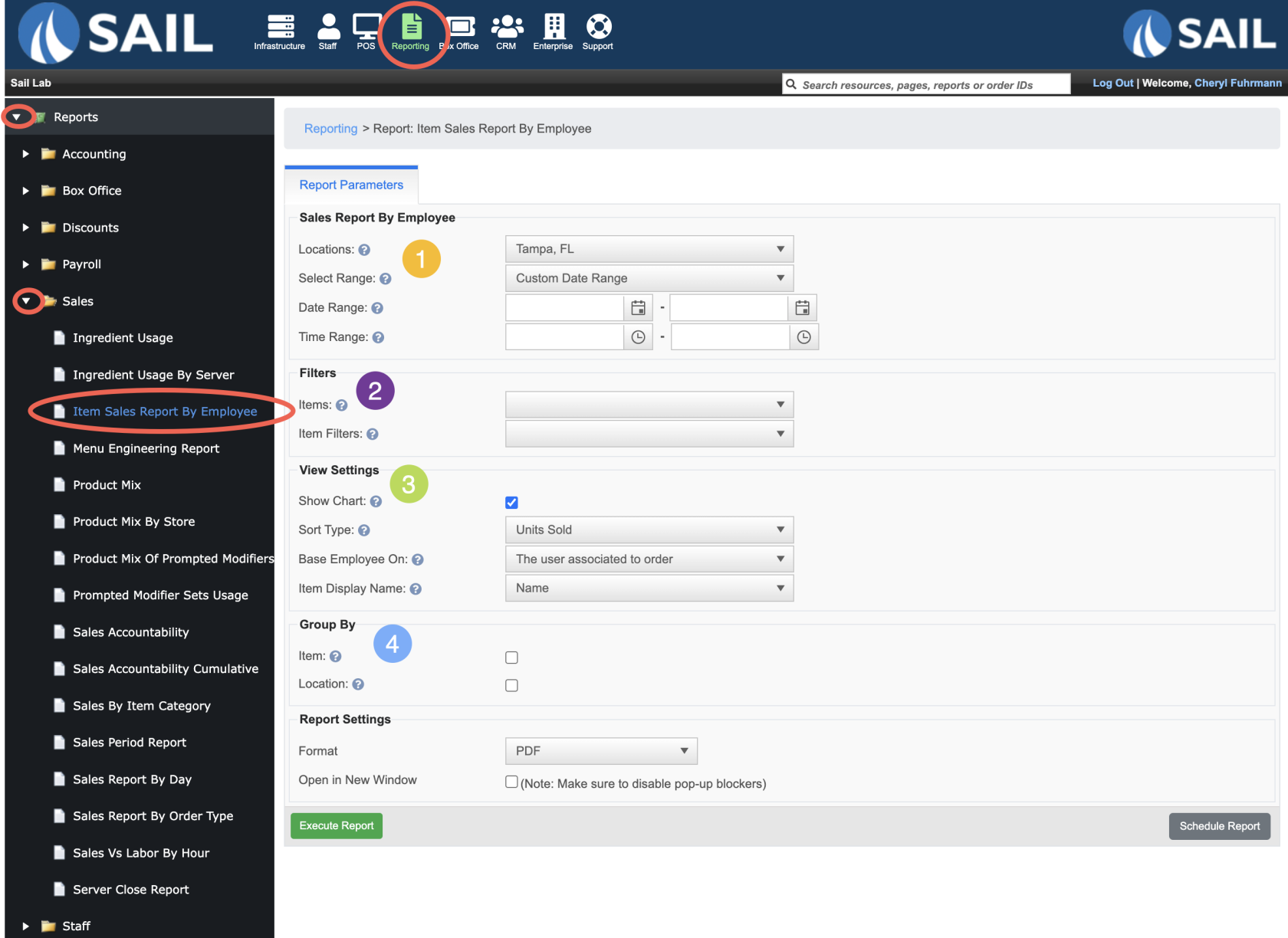Release 2025.5.1 "Nachos"
Notes: This release consists of 1 Report Improvement
**This release will NOT require a handheld update**
**This release WILL require a handheld update to version 2025.2.1**
If you would like any additional information or help setting up any of these new features, please contact support at:
Support@ingageit.com or call (612) 861-5277
Improvements
1. Item Sales Report by Employee
- This report used to be called the "Single menu Item sales report by
employee"employee." - We have made many enhancements to it to make it even better and give you more options.
- Here is where to find it: Backoffice --> Reporting --> Reports --> Sales --> Item Sales Report by Employee
- Date & Time
- Location - Select 1 or multiple locations (see group by location below)
- Select date range from the list, or use the custom date range to enter in your own date and time
- Filters
- You can select 1 or multiple items or modifier items
- Or you can use a premade item filter
- View Settings
- There is a bar graph at the top of the page. If you do not want/need it, you can uncheck the "Show chart" box
- Sort type - you can choose to have have it sorted by Units, Net sales, Total sales, or Employee's first name
- Base employee on - Select which option you want to base the employee who gets credit for the entry
- The User Associated to the order - This will give credit to the user who has the order associated with their server close
- The User who rang in the item - This will give credit to the user who rang in the item, regardless of who's name the order is associated with
- Item display name (can only be used when the Group by item box is checked) - you can select if you'd like the name, Kitchen text, or receipt text to show on the report
- Group by
- Item
- If you choose to group by item, note that the sort type above will only sort items within a group. Groups will always be sorted alphabetically
- Locations
- Item
Fixes
Something was fixed