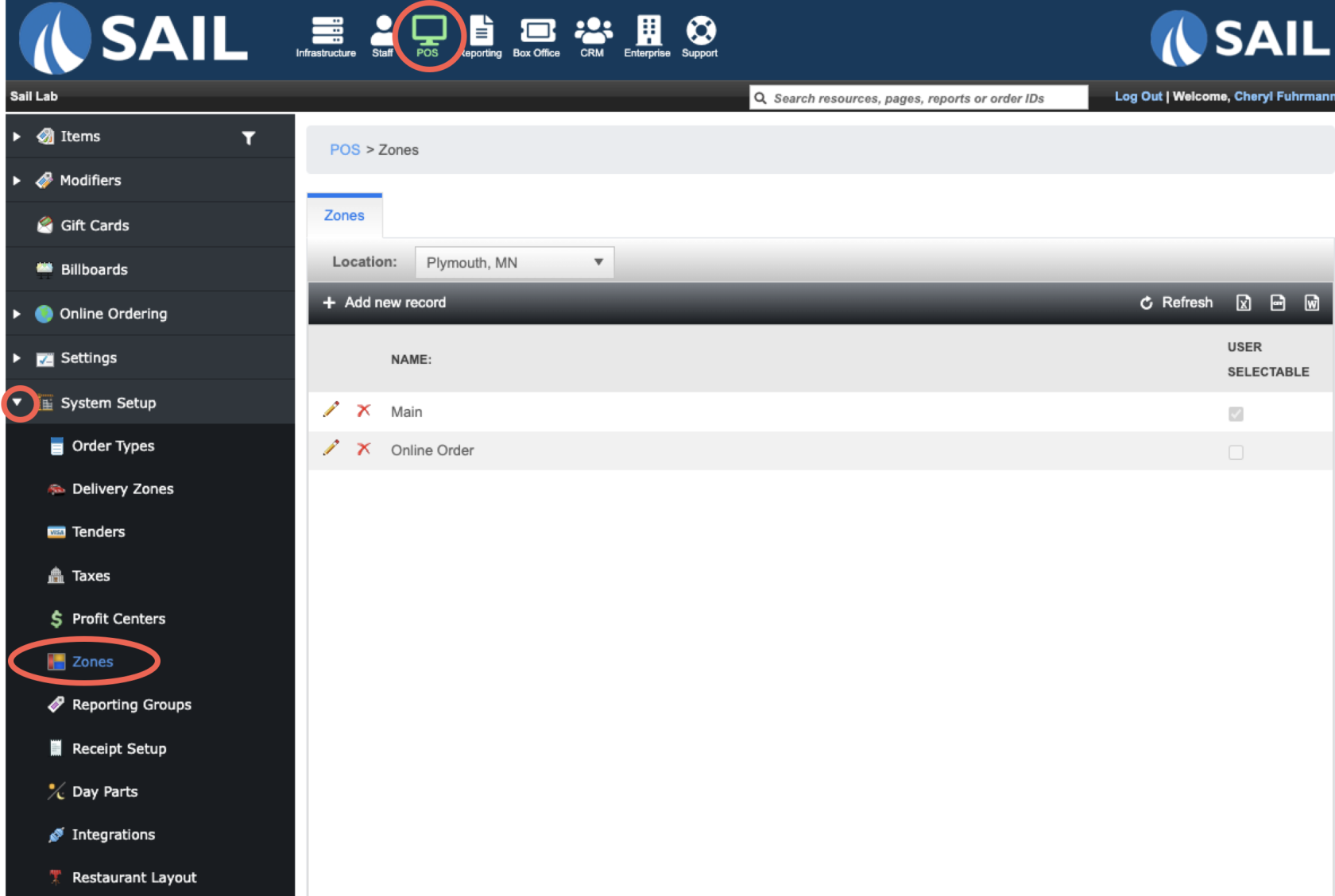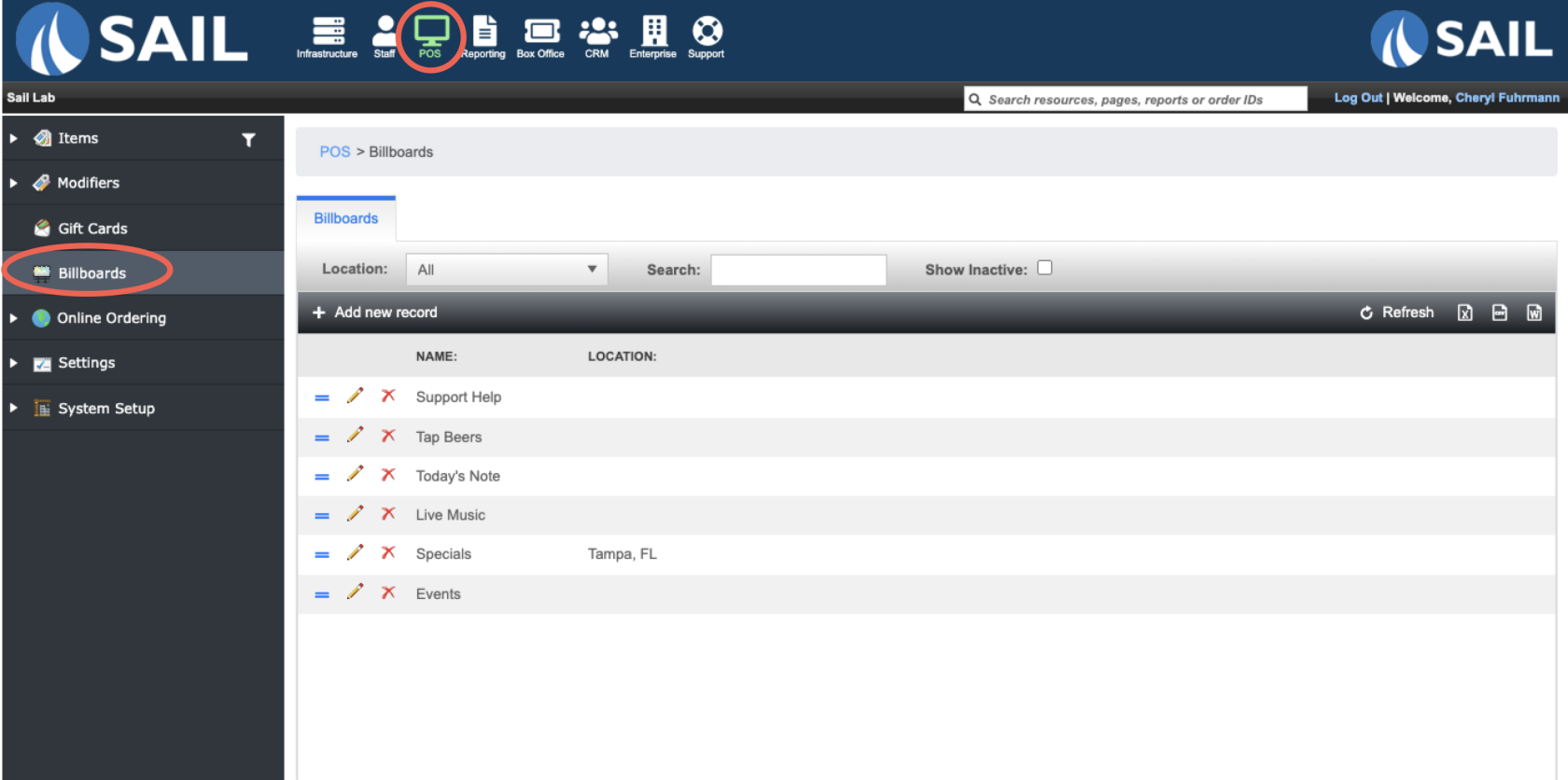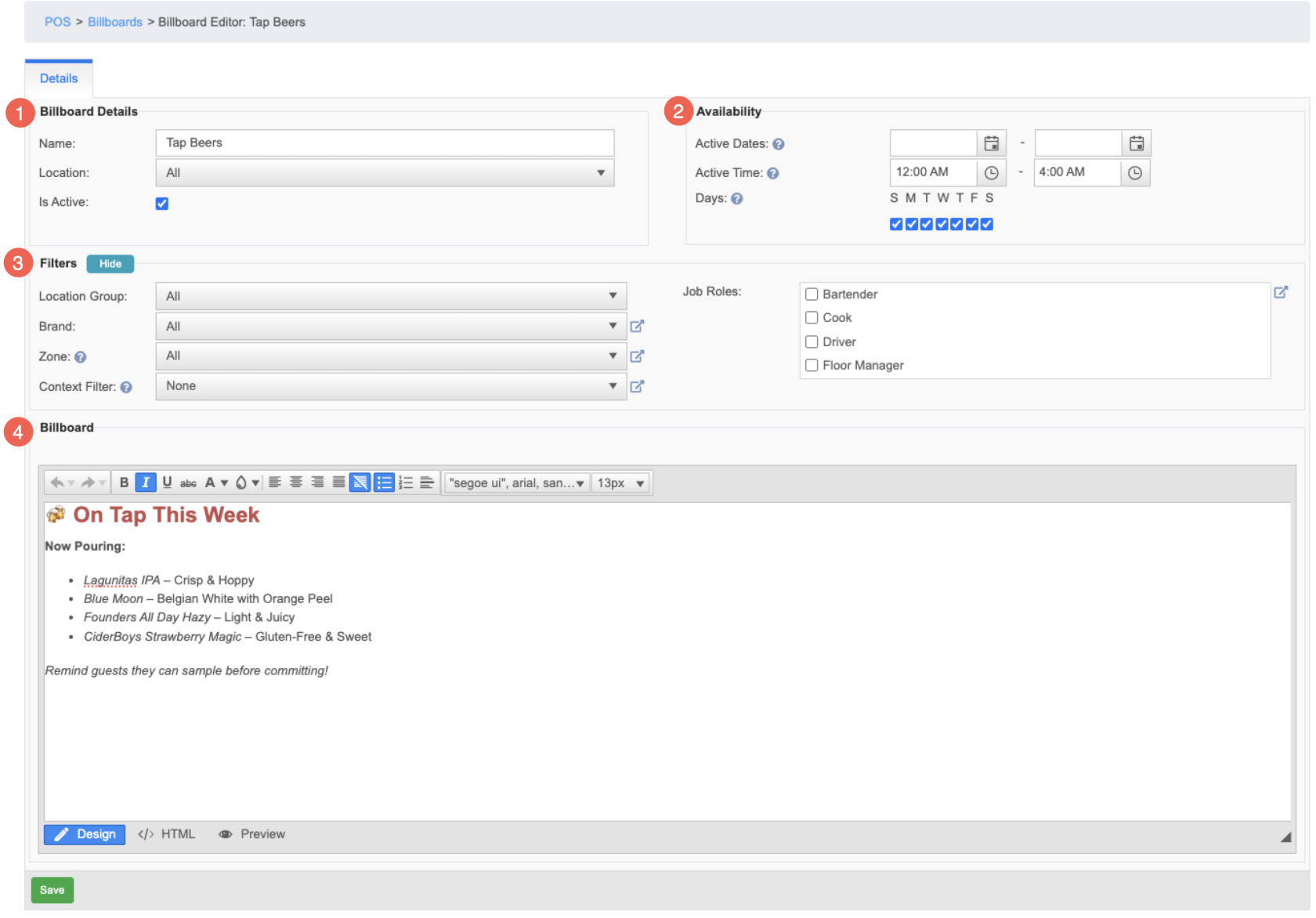Release 2025.5.2 "Okra"
Notes: This release consists of 2 New features and Improvements. Use the page navigation section on the top left of this screen to jump between the features you'd like to read about.
**This release WILL require a handheld update to version 2025.5.2**
If you would like any additional information or help setting up any of these new features, please contact support at:
Support@ingageit.com or call (612) 861-5277
New Features
1. Zones
- Backoffice --> POS --> System Setup -->Zones
- Zones is a new feature that will work similar to how Profit Centers work.
- You can set up different "Zones" inside your establishment
- Example: Dining Room, Bar, Patio, Rooftop
- Zones can be used in: Price Levels, Context Filters, Kitchen Routing, Auto Charges, and Billboards
Improvements
2. Billboards
- Backoffice --> POS --> Billboards
- Billboards will now take the place of "Today's Notes" and we have added a bunch of enhancements to it.
- All setting are supported on the terminal and handhelds!
- Details
- Name the billboard so you know what its about
- Optionally set a location.
- With this setting you can either choose 1 location or all location. (see below to filter for multiple locations)
- Active/Inactive. This way you can Inactive ones when they're not needed and easily reactivate them so you don't need to make them again!
- Availability
- Set it for a specific Date Range (Weekly specials, or upcoming events)
- Set it for a specific Time Range (Daytime vs nighttime information)
- Set it for a specific Day of the week (Daily specials)
- Filters
- Location Groups - If you have location groups set up this would be a good way to have your billboard only show up at your locations and not others
- Brand - have your billboard only show up at
- Zone
- Context filter
- Job roles
- Billboard designer
- Supports different fonts, sizes, formats, and colors!
- Can even do Emojis!
Here is an example of what they look like on the terminal:
- They will rotate to the next one every 10 seconds
- Or you can use the "Next" and "Previous" buttons to find the one you're looking for. (if you use these buttons it will stay on the one you want and will not rotate, until you move off this screen and come back)