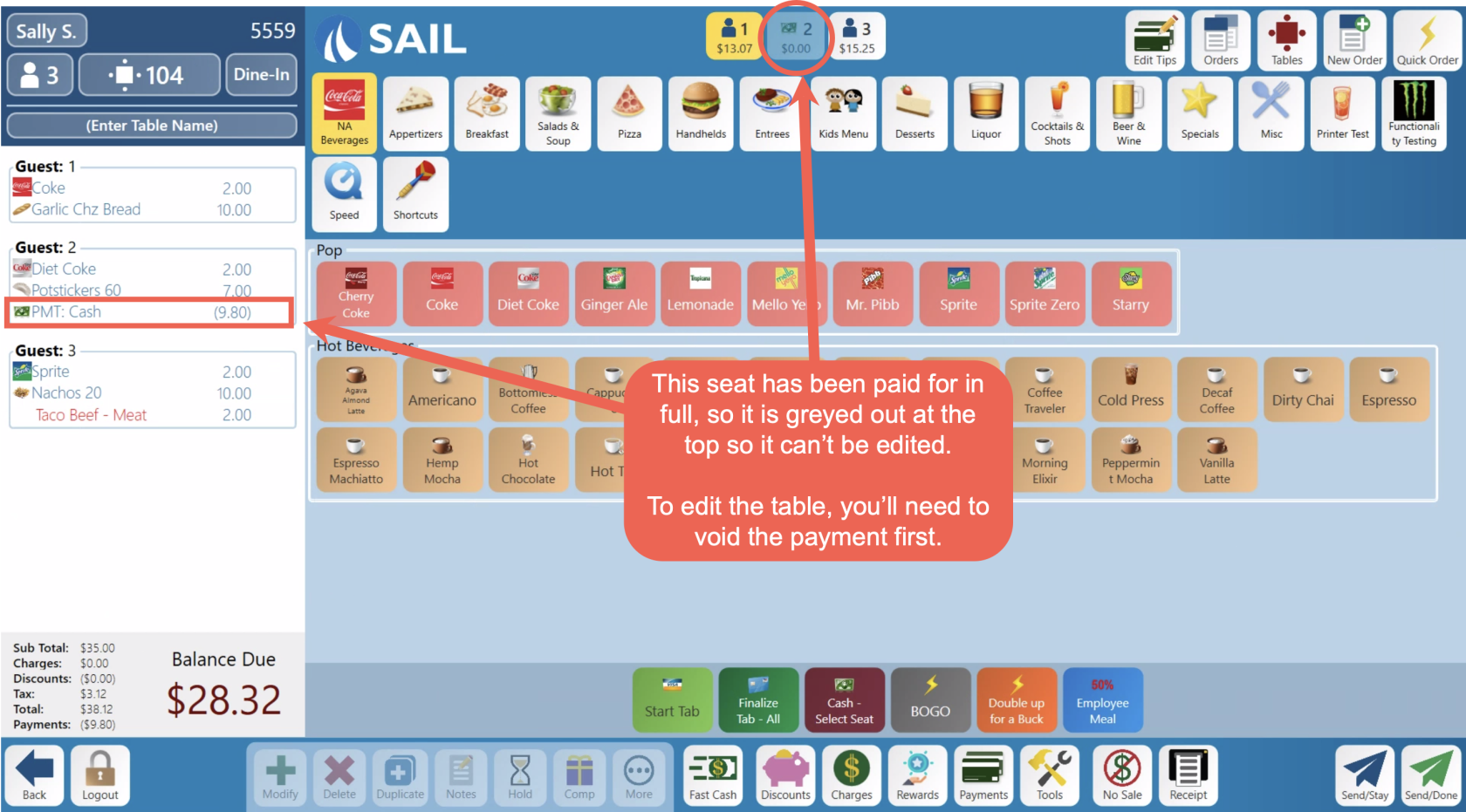Release 2025.7.2 "Tiramisu"
Notes: This release consists of 2 Improvements. Use the page navigation section on the top left of this screen to jump between the features you'd like to read about.
**This release WILL require a handheld update to version 2025.7.2**
If you would like any additional information or help setting up any of these new features, please contact support at:
Support@ingageit.com or call (612) 861-5277
Improvements - Guardrails
1. Locking Seat with Payment
- To help prevent tables from getting out of balance, we’ve added a new guardrail: Once a seat has been fully paid, it will now be greyed out at the top and locked from changes. Here’s what that means:
-
If a seat is paid, you can’t:
- Add or modify items on that seat
- Transfer items off that seat to a new table or to another seat
- Split items involving the seat
- Add gratuity or other charges (paid seats will be skipped)
- You can still:
- Comp/Void an item on a paid seat (this is a setting per job role called "Adjust paid seat")
-
this is a setting currently turned on for you — we can turn it off per job role if you'd like only certain people to be able to do it)
-
- Move a payment from one seat to another (with confirmation)
- Comp/Void an item on a paid seat (this is a setting per job role called "Adjust paid seat")
- Other notes:
- Paid seat items won’t be included when using “Select All” at the bottom of the check
- Seats unlock if the payment is voided or moved
- Seats also unlock if the balance goes negative (e.g. due to a comp/void)
Why this matters:
In a busy service environment, it's common for seats to be paid at different times. Without guardrails, staff might accidentally add or move items on a seat that’s already been paid, causing the check to become unbalanced — for example, showing more items than were actually paid for, or leaving unpaid items on a paid seat. This can create confusion for staff, delays for guests, and errors in reporting or tip calculations.
By locking a seat once it’s paid, the POS helps protect the integrity of the check and prevents mistakes that are often hard to unwind. It ensures a smoother, more accurate flow from order to payment — especially in fast-paced and multi-server environments.
That said, you’re not stuck — if adjustments are needed, the payment can be voided, changes can be made, and then you can use payment reapply to re-close the check correctly. It’s all about giving you control without the risk of accidental mistakes.
2. Require Loading a Customer to use Customer Account buttons
Fixes
- Variable Charges were charging $0 instead of the desired amount
- NCA was Changing to $0 if the table was reopened