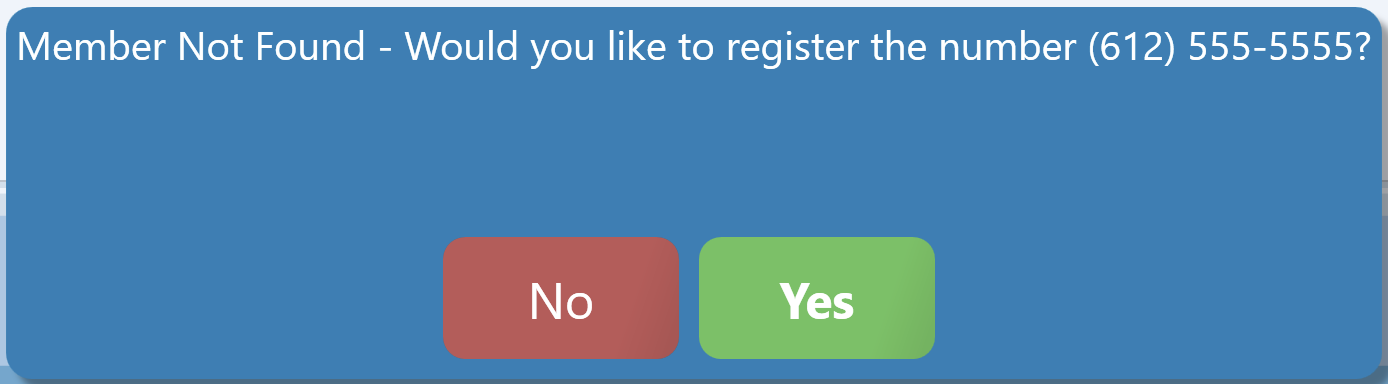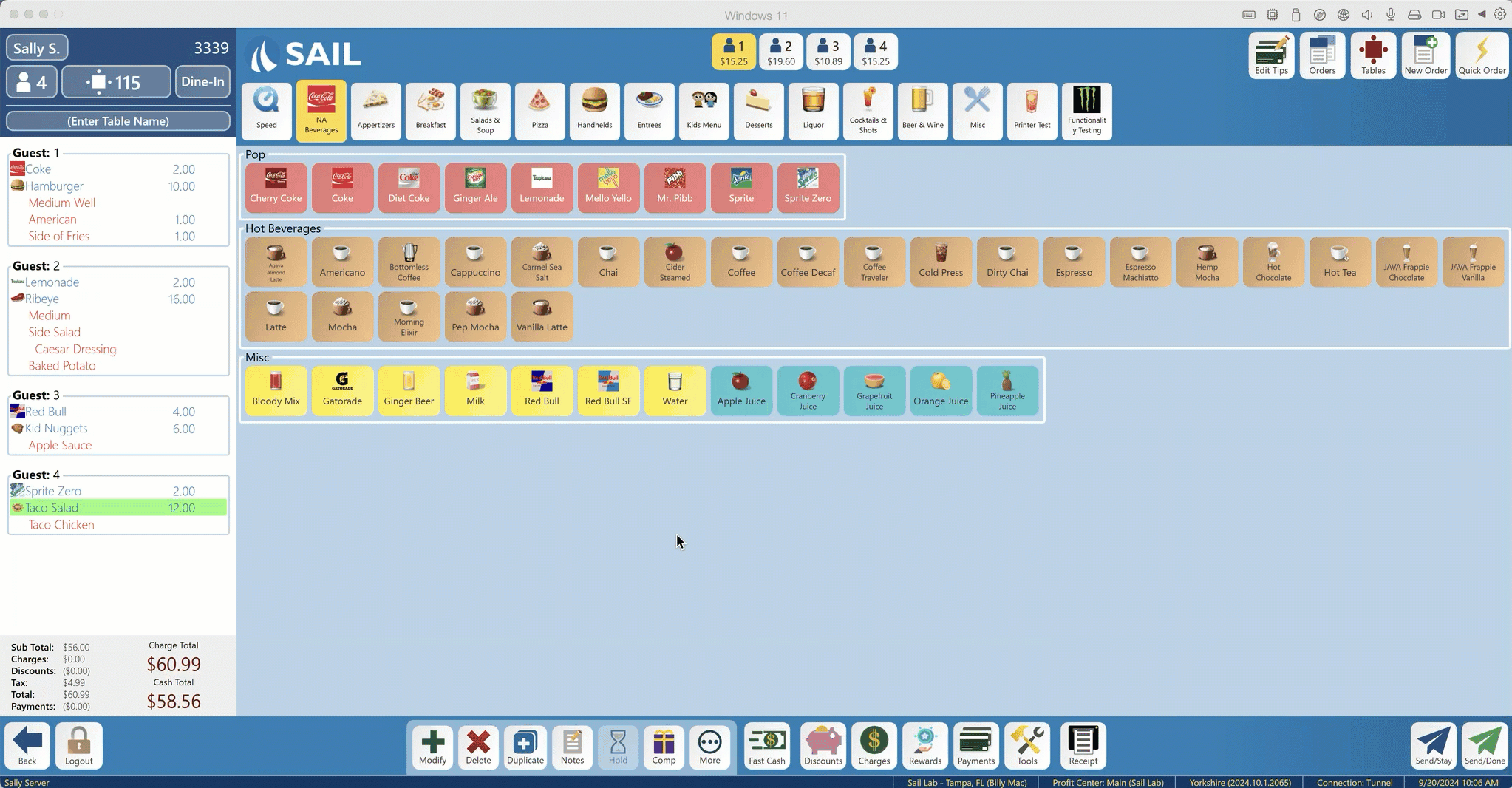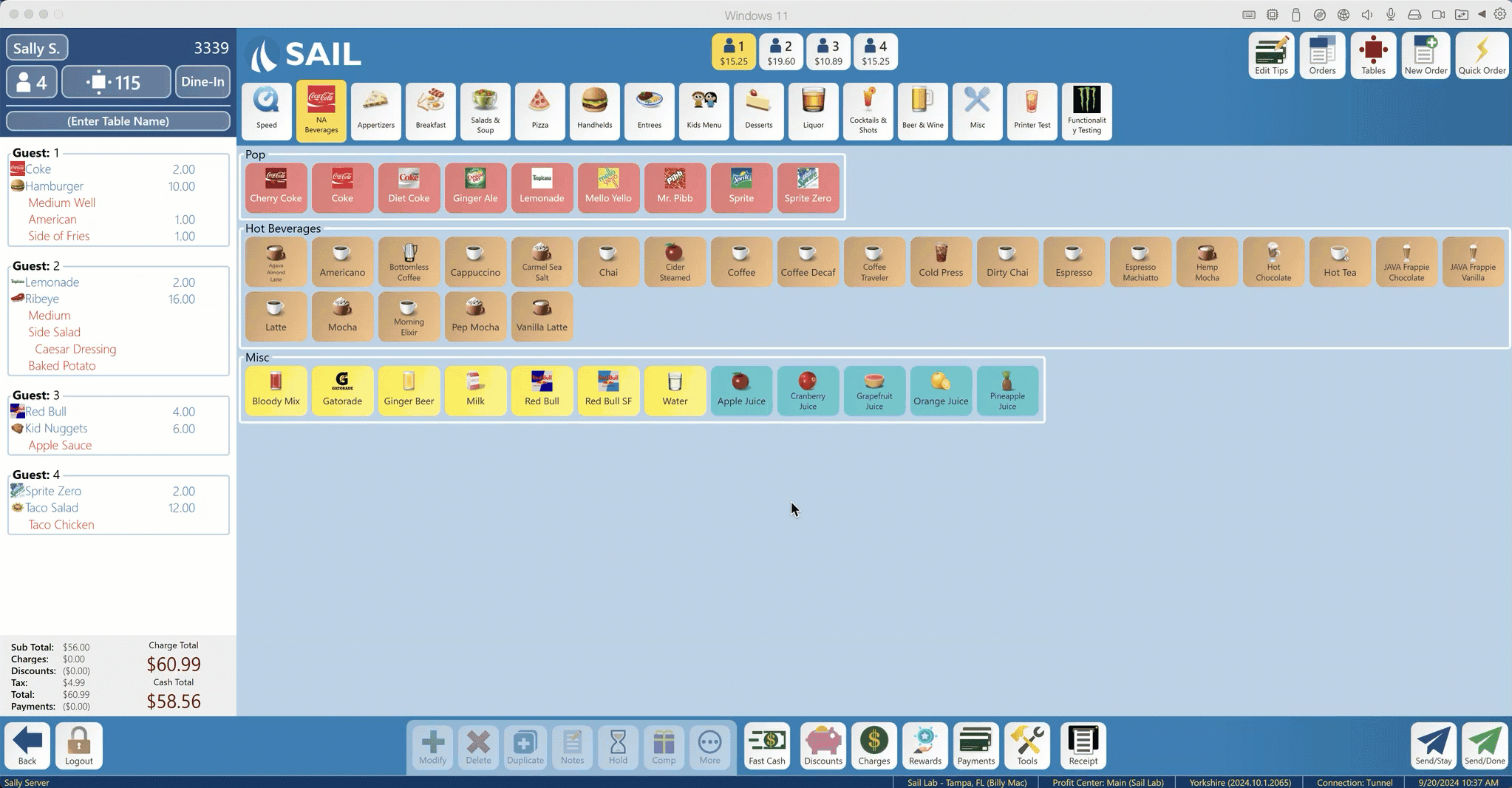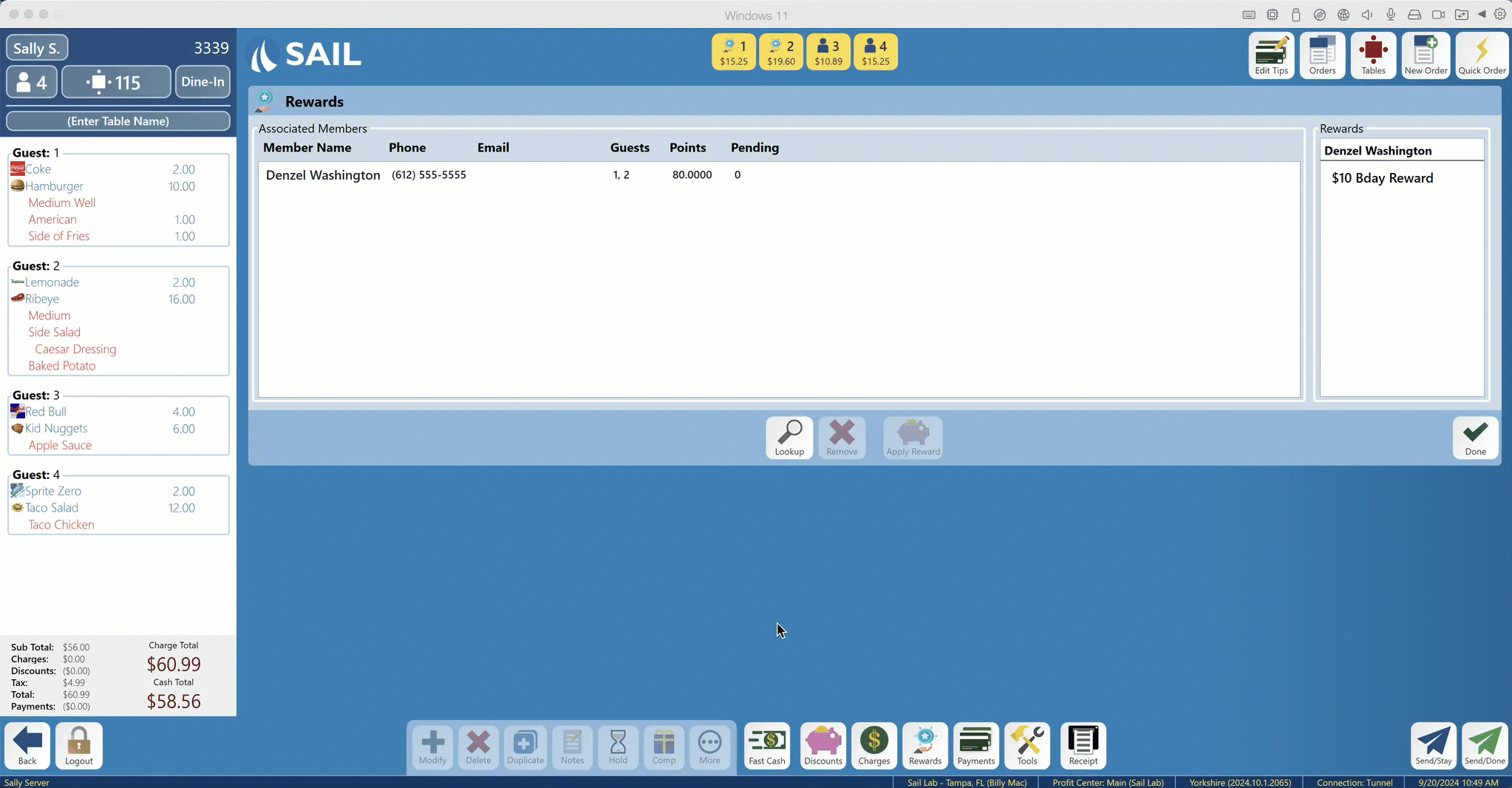How to Add/Redeem a Rewards Member
This Document will show you how to add a loyalty member and how to redeem rewards for a member
How to add a new loyalty member
- Start a new order or open an existing order
- Select the Rewards button along the bottom of the screen
- Select the Lookup button to verify the customer does not already have an account set up
- Enter the customer's phone number
- If this is a new member you will receive the below message:
- Select the Yes button to Register this member and send them a text message with a link to Fully Register
**Members can earn points and redeem rewards without fully registering
How to add an existing loyalty member
- Start a new order or open an existing order
- Select the Rewards button along the bottom of the screen
- Select the Lookup button to search for the Rewards Member
- Enter the customer's phone number
- The customer will then attach to the order and all guests on the order
How to add multiple loyalty members to the same check
- Start a new order or open an existing order
- Select the Rewards button along the bottom of the screen
- Select the Lookup button to search for the Rewards Member
- Enter the first customer's phone number to attach to the order
- Select the Lookup button a second time and enter the second customer's phone number to attach to the order
- Highlight the Member and select/deselect the guest you would like to add/remove from the member
How to redeem a reward
- Open the order with the member that has an award available to be redeemed
- Select the Reward from the Reward window followed by Apply Reward