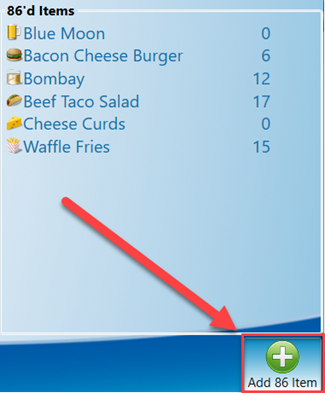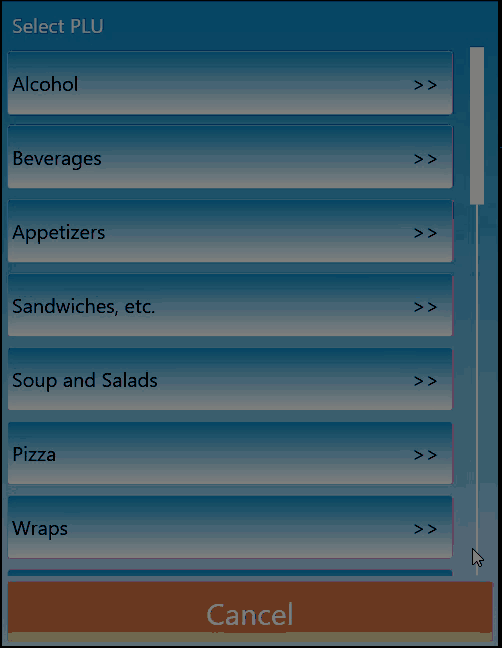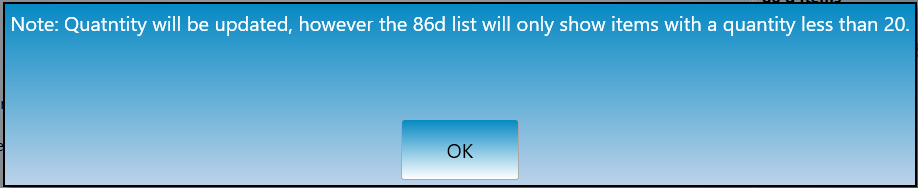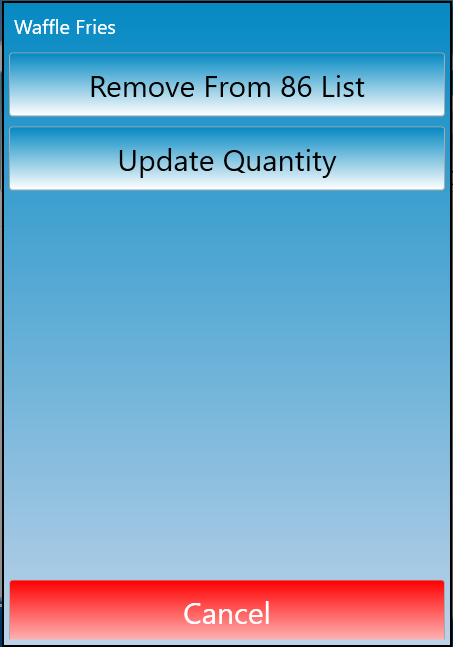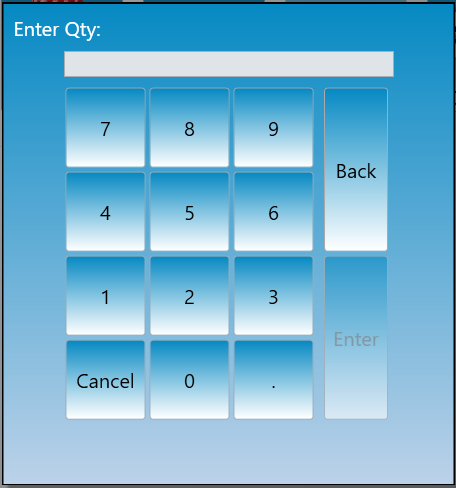How to adjust quantity on-hand (86) list
This will show you how to add or update items on the 86 list from the Terminal
If you would like to see how to adjust it from a Handheld or Backoffice please click on the links
From the Terminal
Adding An Item
-
Log into a terminal.
-
On the bottom right hand of the screen click on the button that says “Add 86 item.”
-
A pop up with PLU categories will appear. Select the category and PLU you would like to edit. Once selected you may enter the total number of the item you have in inventory.
-
For any items that have more than 20 you will receive a pop up. Click ok and it will take you back to the launch screen.
-
Repeat steps 2-4 to add additional items to the 86 list.