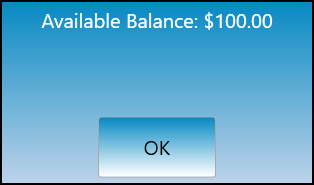How to check a gift card balance
This will detail how to check the balance of a gift card.
-
Navigate to the tools screen from the launch screen.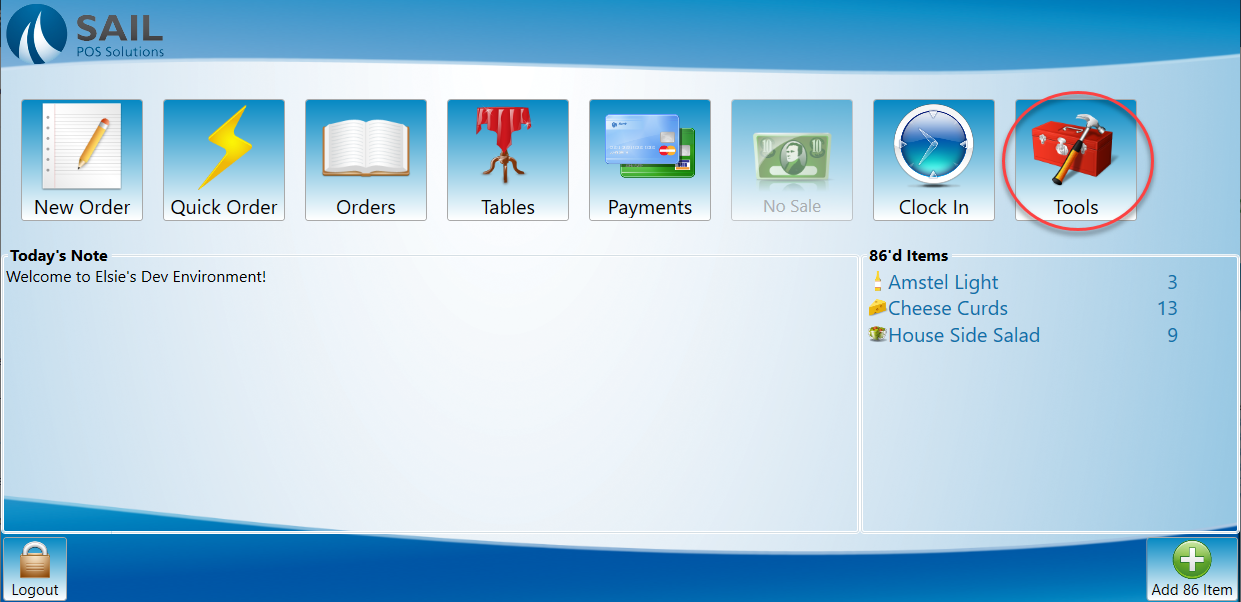
-
Select check gift card balance.

-
Swipe the gift card or enter the gift card number.
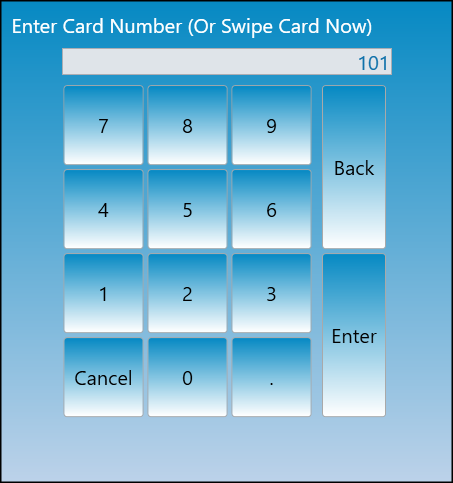
-
It will then display the gift card balance and print out a slip.
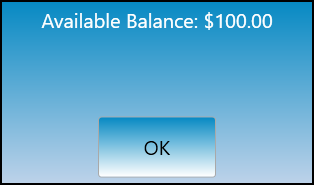
-
Alternatively gift card balance can be checked from the payment screen.
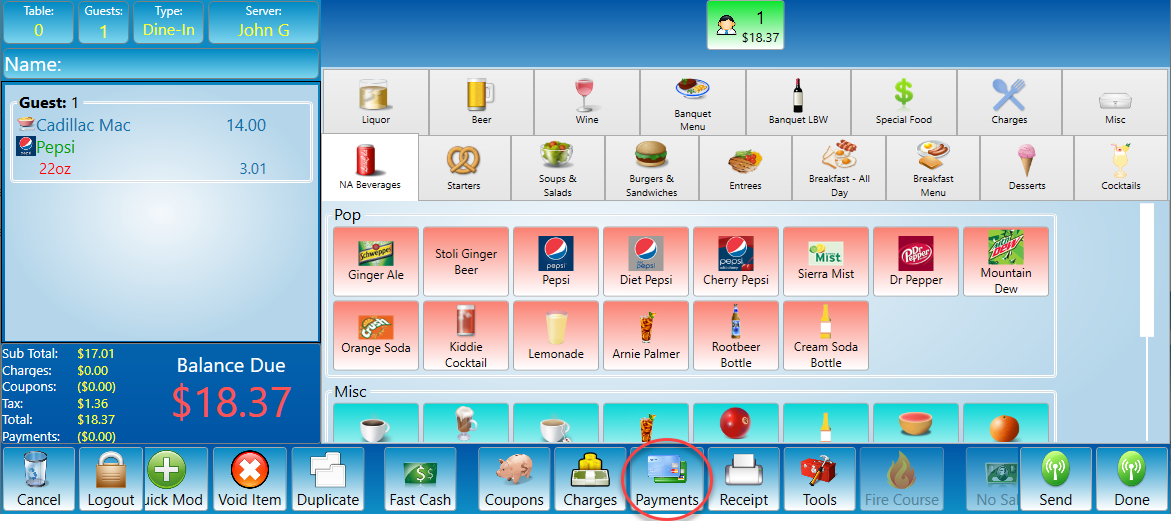
-
Select gift card from the payment screen .
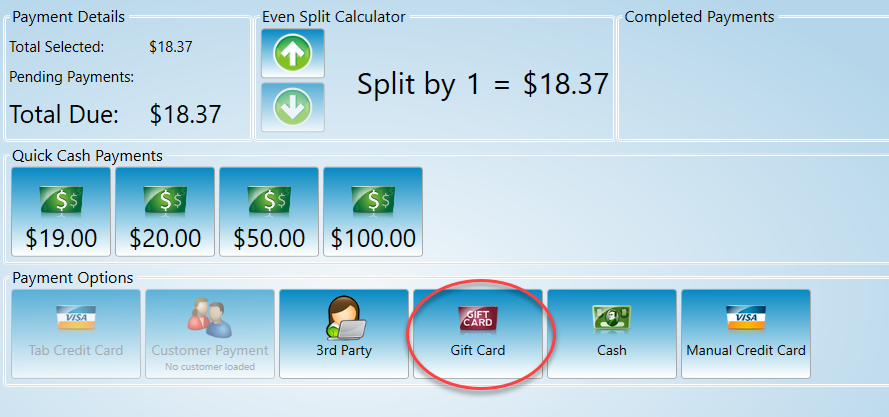
-
Select gift card balance from the prompt.
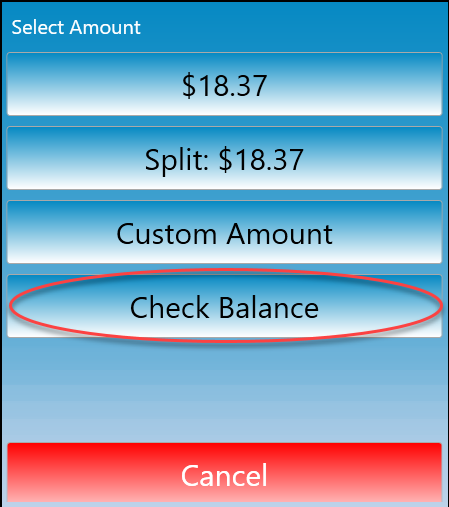
-
Swipe the gift card or enter the gift card number.
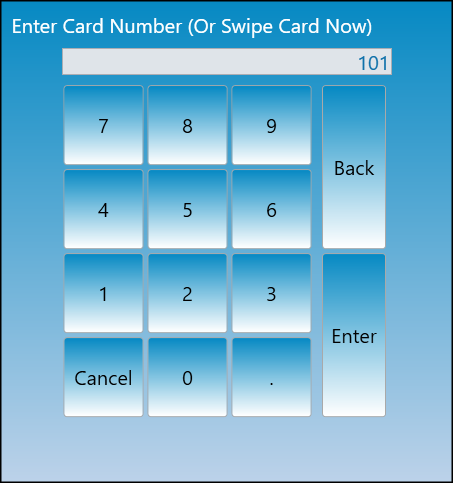
-
It will then display the gift card balance and print out a slip.