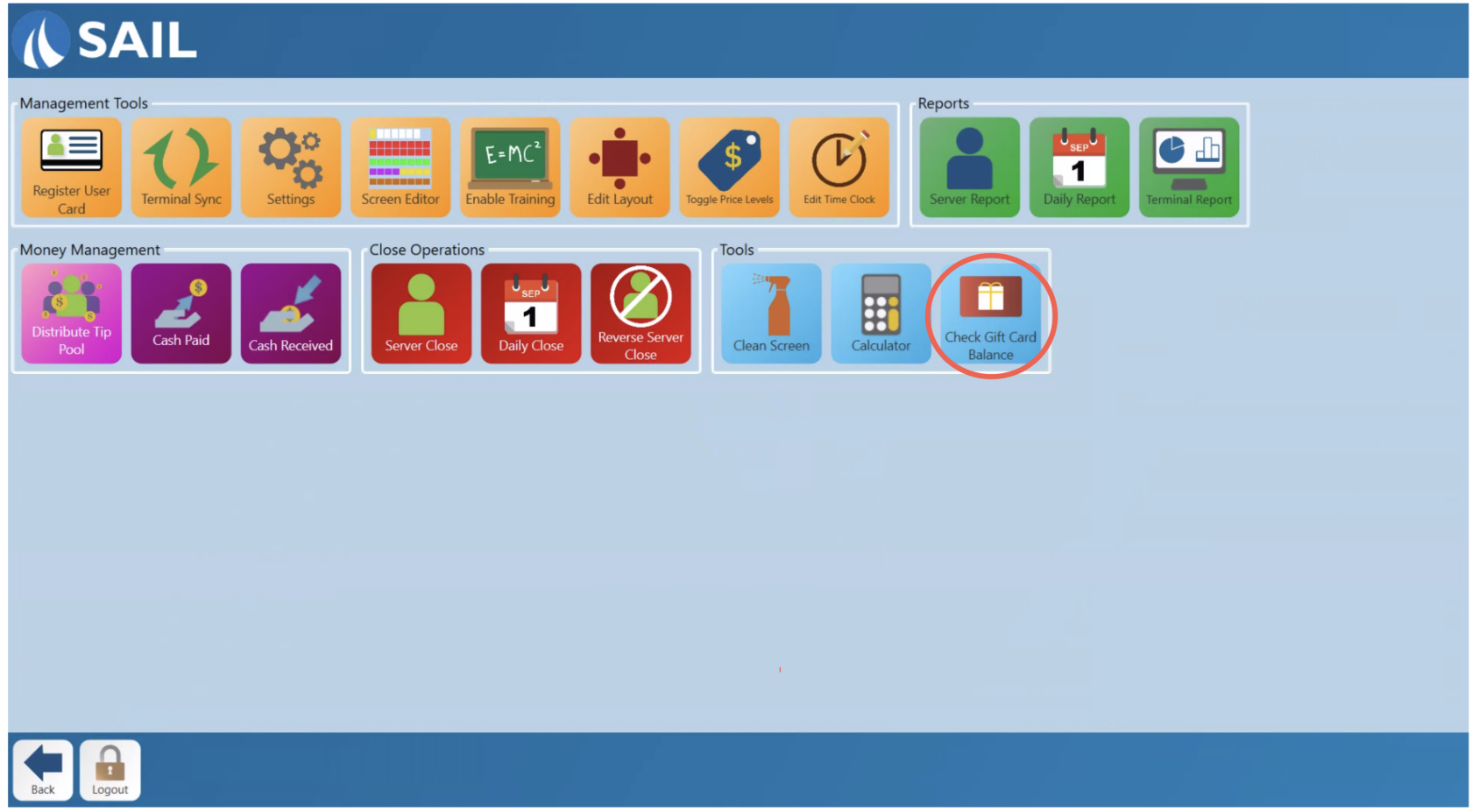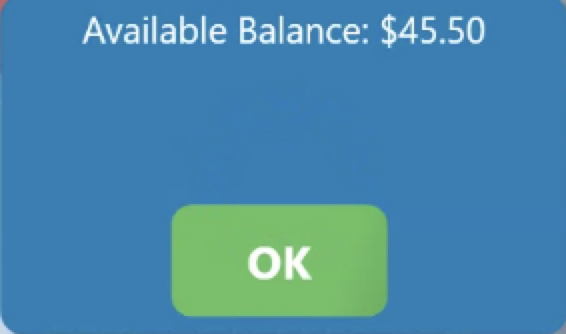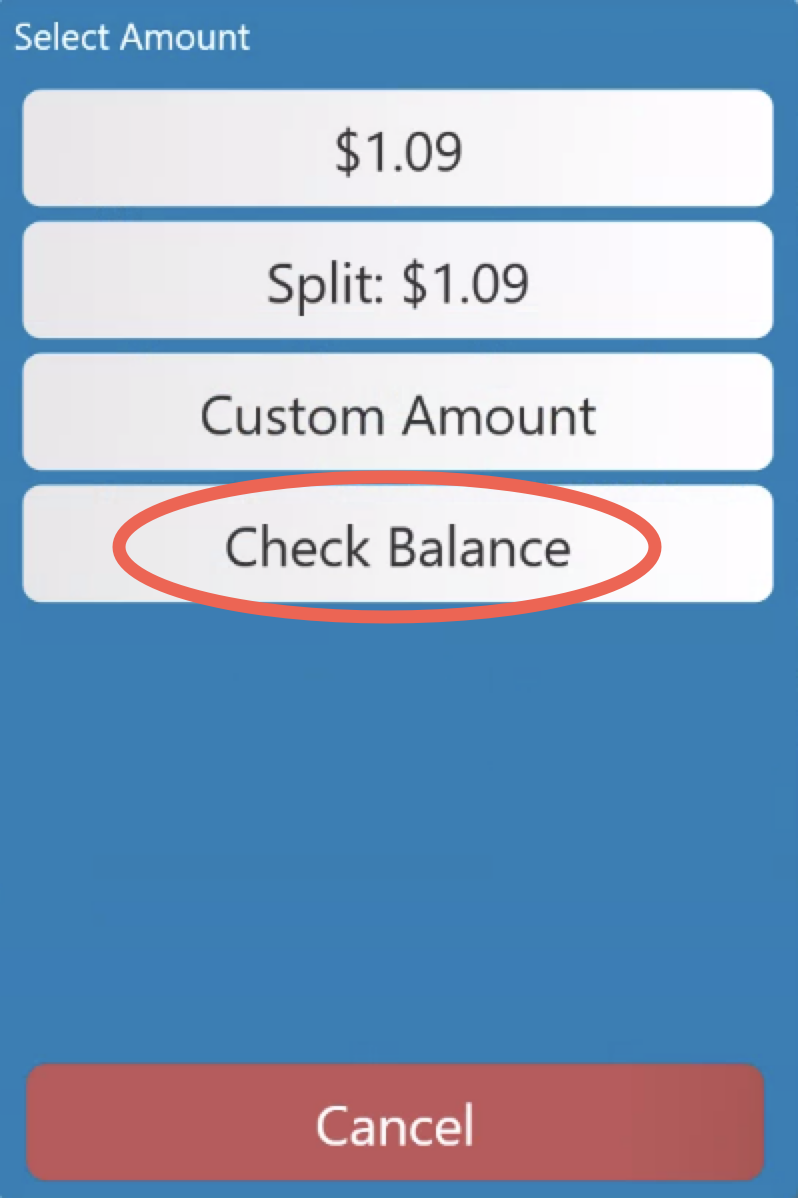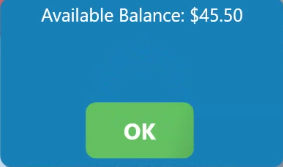How to check a gift card balance
This document will show how to check the balance of a gift card on the terminal.
If you'd like to see how to check the gift card balance balance on a a handheld or in Backoffice, please click the link
From the Launch Screen
From the Order entry screen
-
Alternatively the gift card balance can be checked from the order entry screen.
-
Select Gift Gard from the payment options .
-
Select check balance from the prompt.
-
Swipe the gift card or type in the gift card number.
-
It will then display the gift card balance and print out a slip.