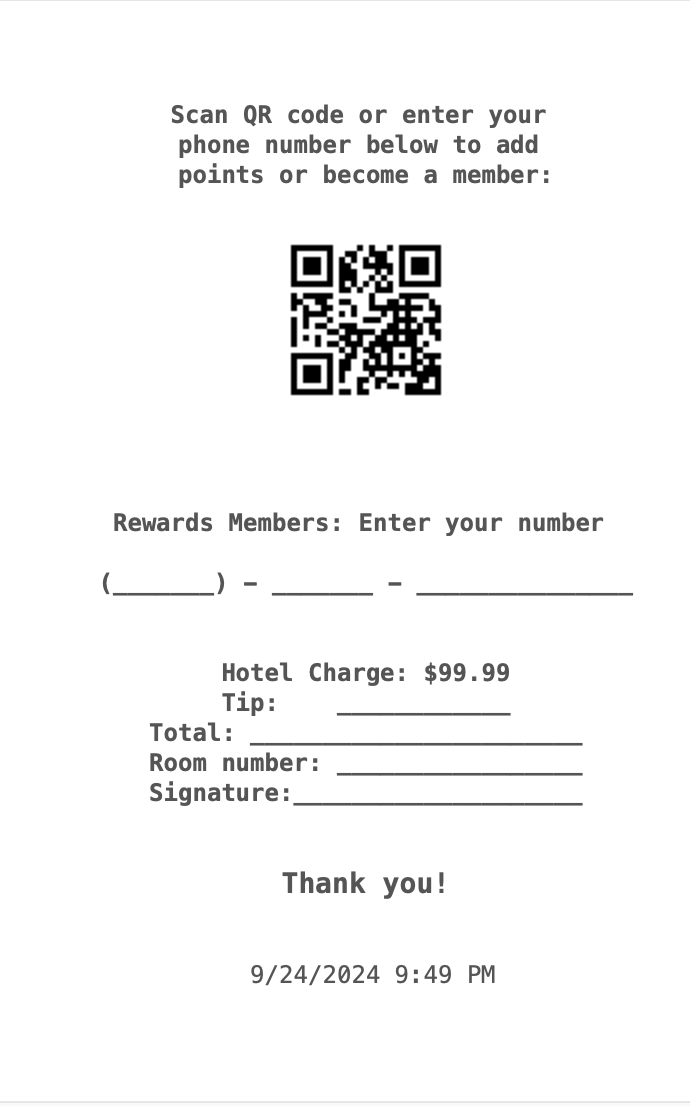How to close an order out to a Hotel Charge (Non-Integrated)
This document will show you how to close out an order to a Hotel Charge
- Open the order you would like to apply the hotel charge.
- Change the Order Type to Hotel Charge. This will update how the guest check footer will print (See Below).
- Close the Order using the Hotel Charge Payment. This will Print the above receipt for the guest to sign.
- Once the guest fills out the above information you will need to edit the tip on the transaction in Edit Tips.
- Bring the Signed Hotel Slip to the Hotel. The person at the Hotel front desk will need to enter the Hotel Charge into the Hotel software.