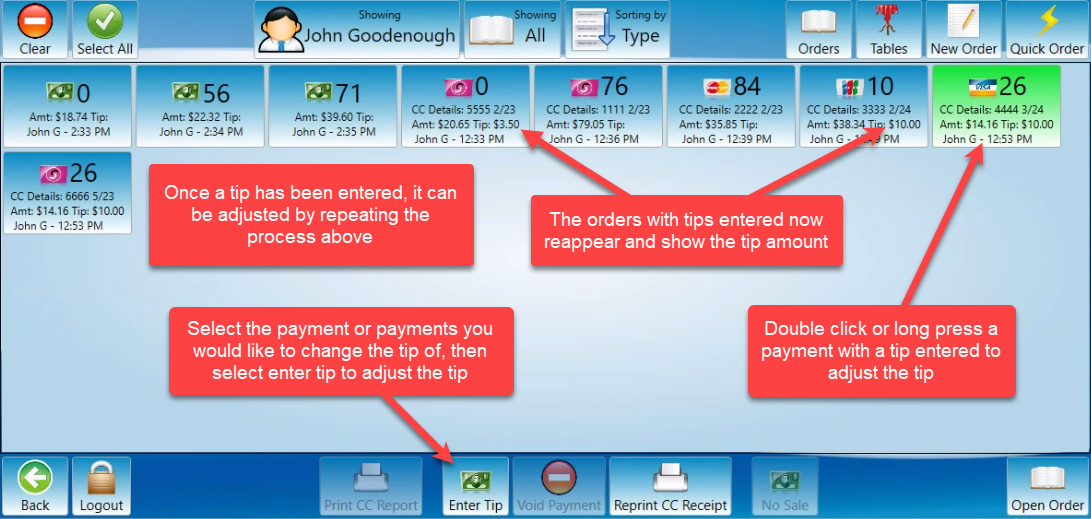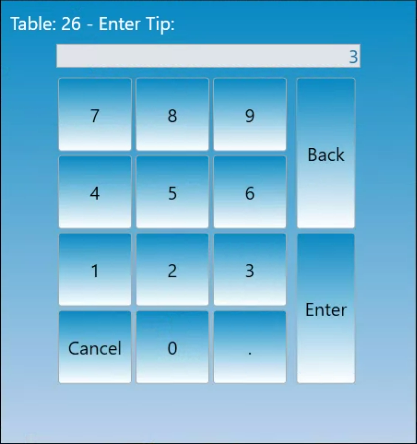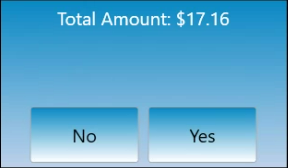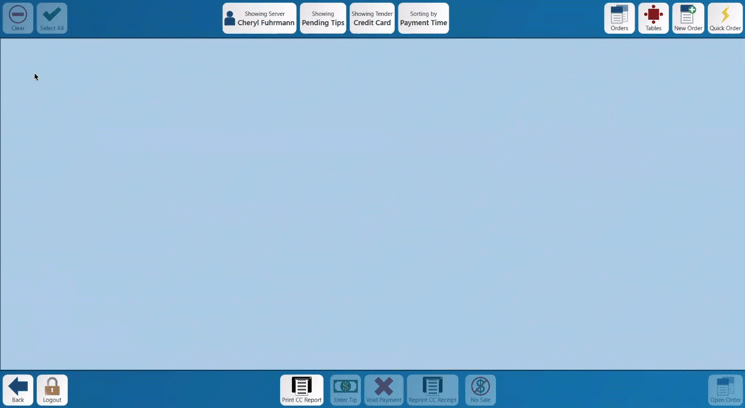How to Edit tips that have already been entered
This document will detailshow how to edit tips that have already been entered
-
If a tip needs to be edited on an already adjusted payment select the middle “showing” button and change it from a
pendingPending Tips filter to anallAll filter.-
FindYou will now see all credit cards with andselectwithoutthe order you would like to adjust then select it and press enter tip or double click it.tips.
-
EnterFind thefulloneamountyou'doflike to adjust and follow thenewsametipstepsandyoupressdoenter.when entering a tip. You will be asked to confirm the new total with the tip added.
-