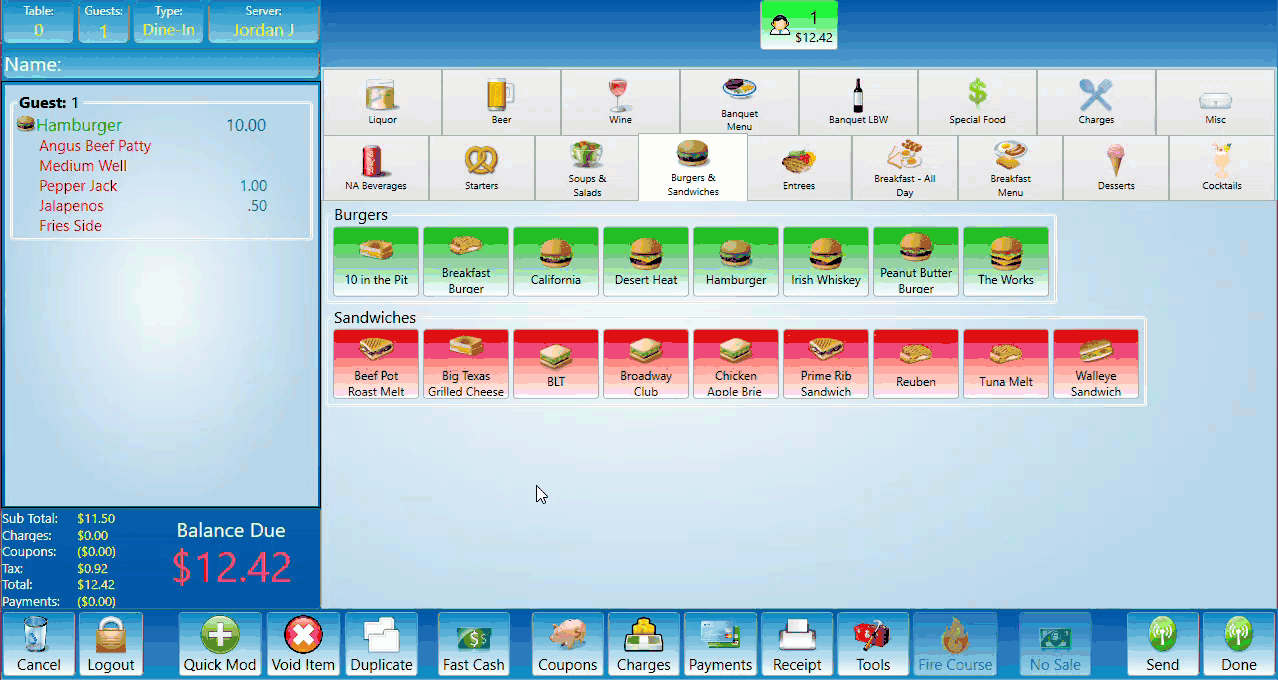How to Modify an Item
Modify Item:
To Modify an item, select it, then select the Modify button. Once selected you will be given options for just about any situation you will run into. The buttons in this section will not behave in a toggle as they do with most modifiers. Each button will have options to cycle through. They can be cycled through by pressing the button until the desired option appears. Options include Add, No, Add side, Move to Side, Extra, and Easy on. These options can be customized.