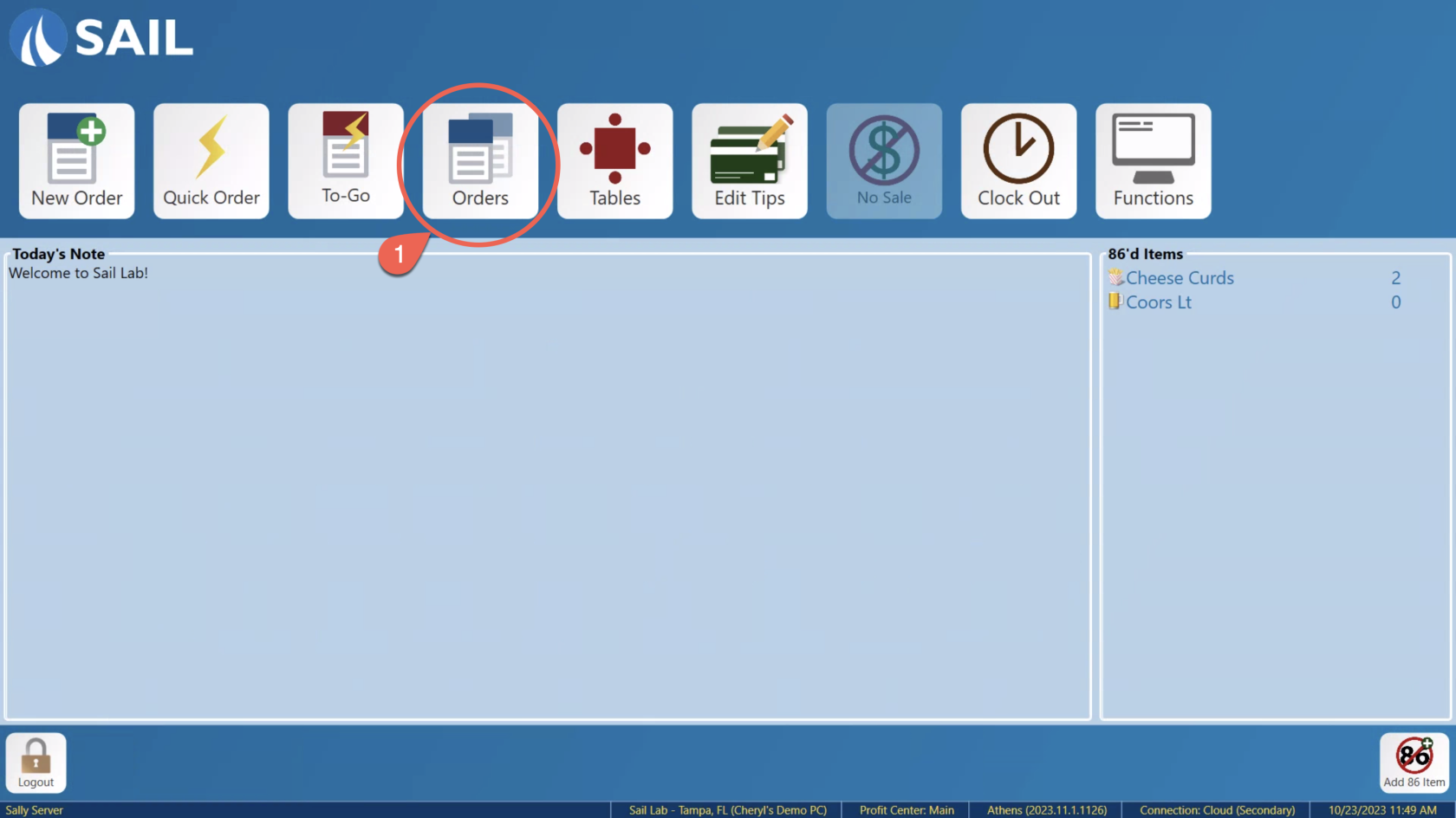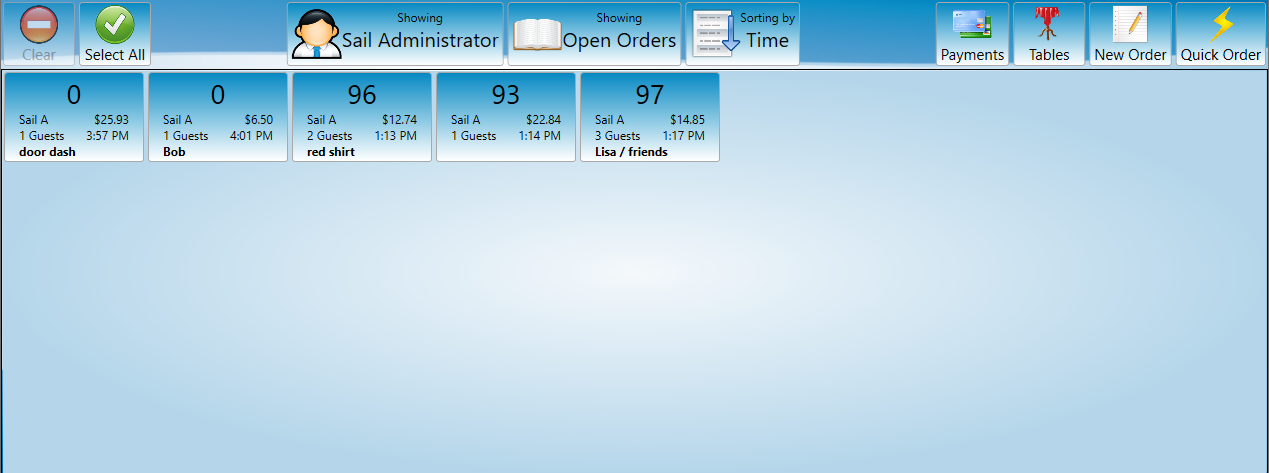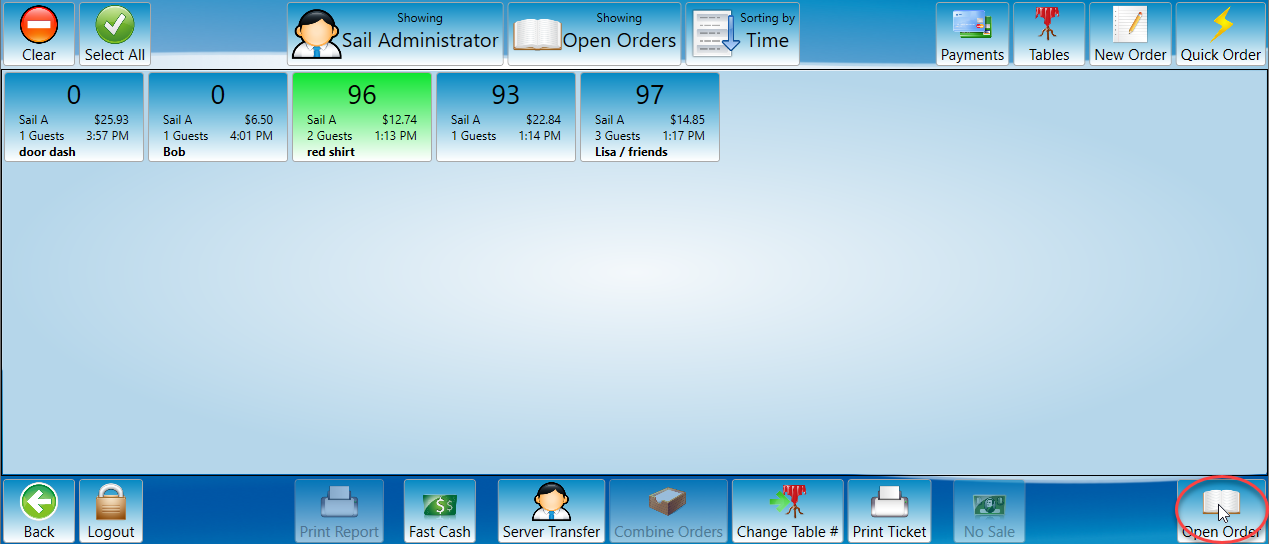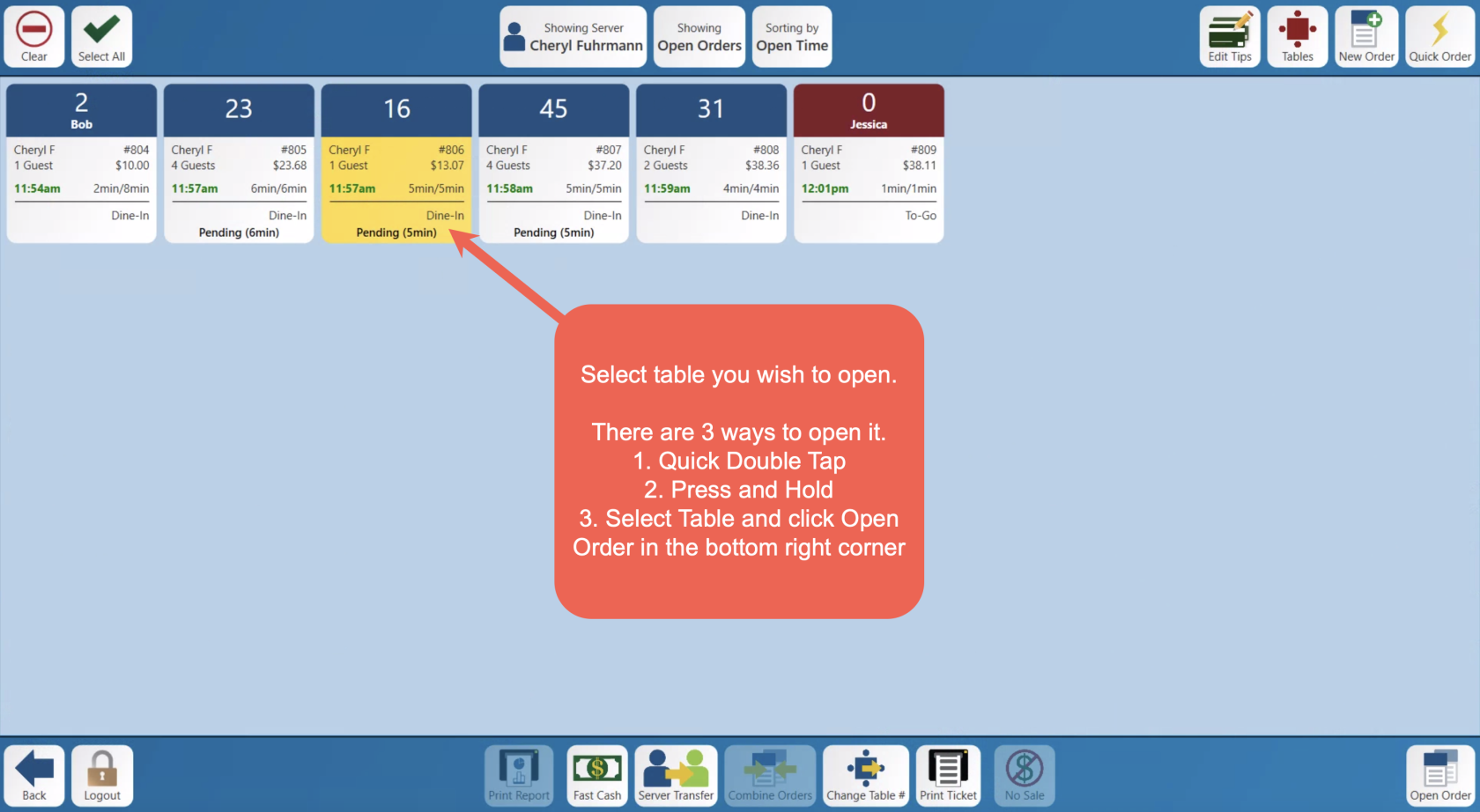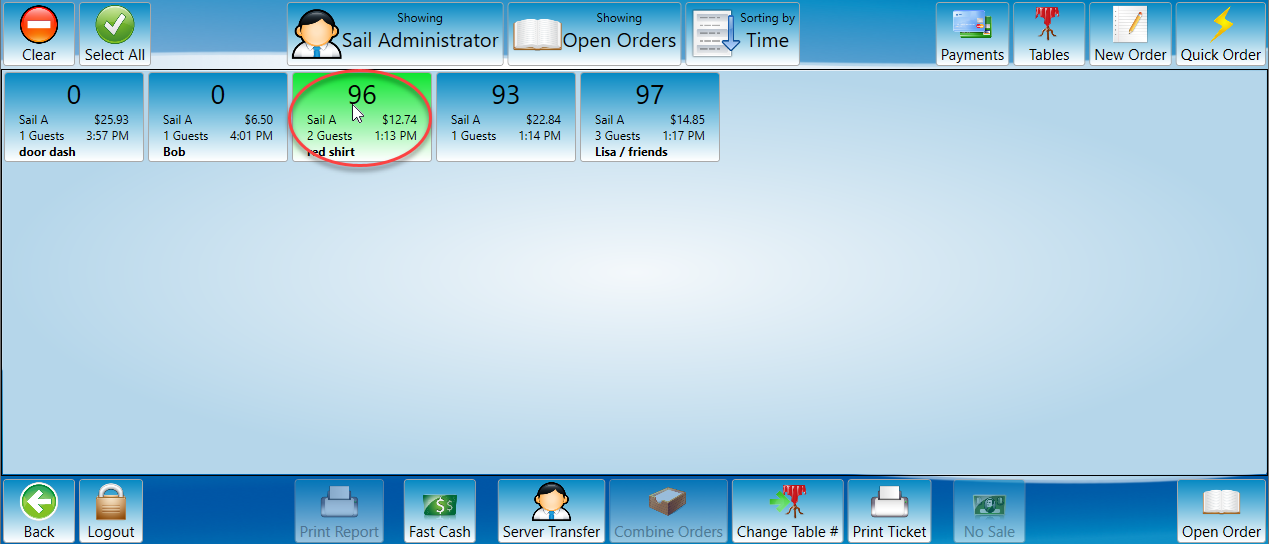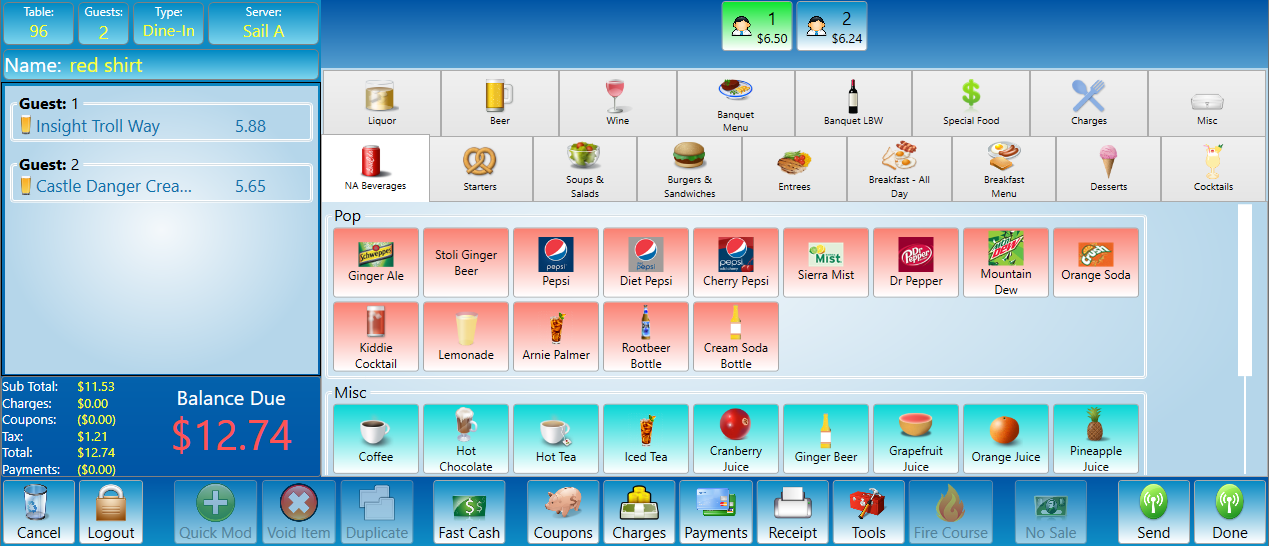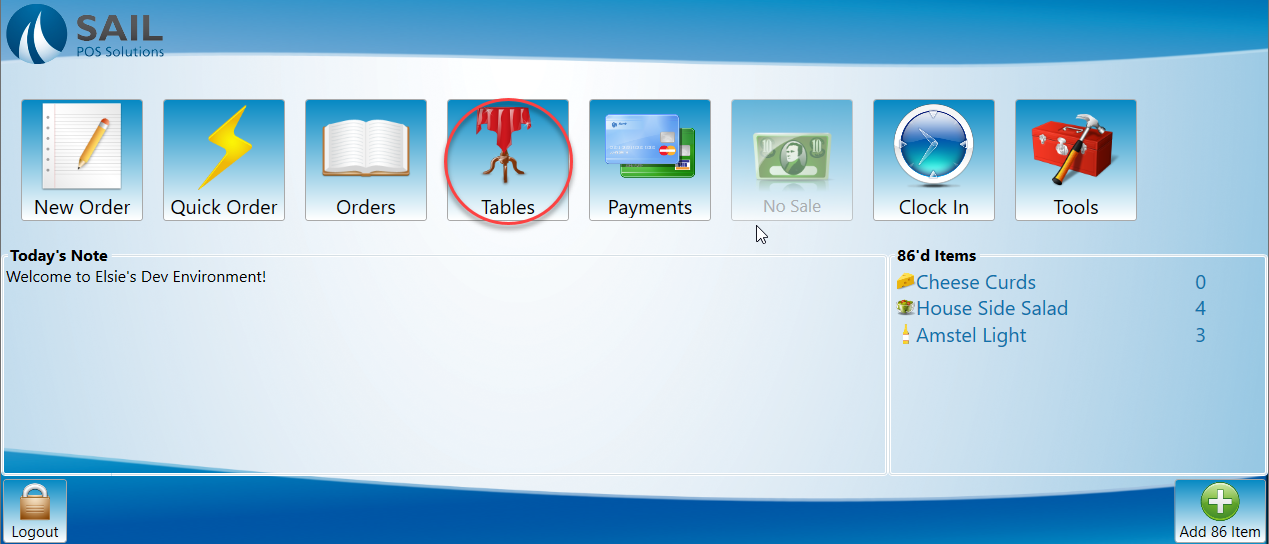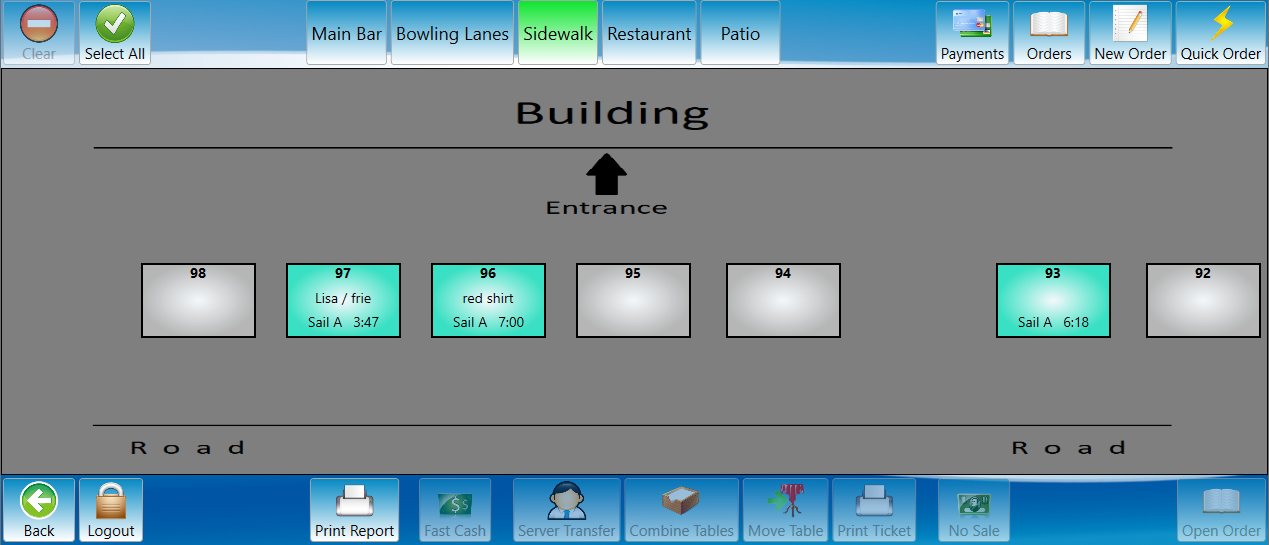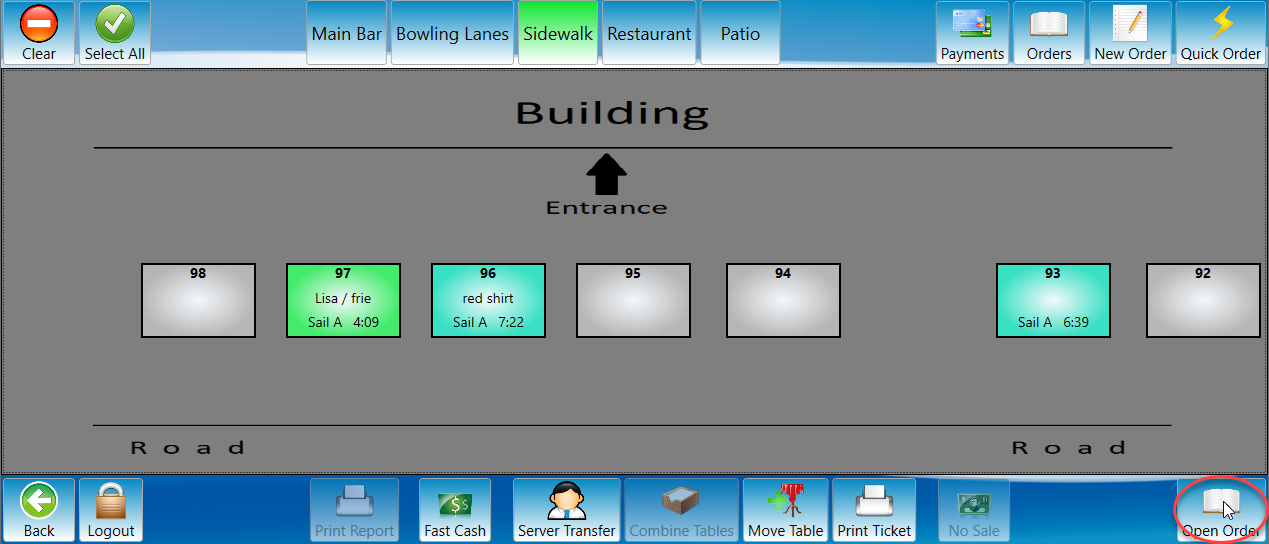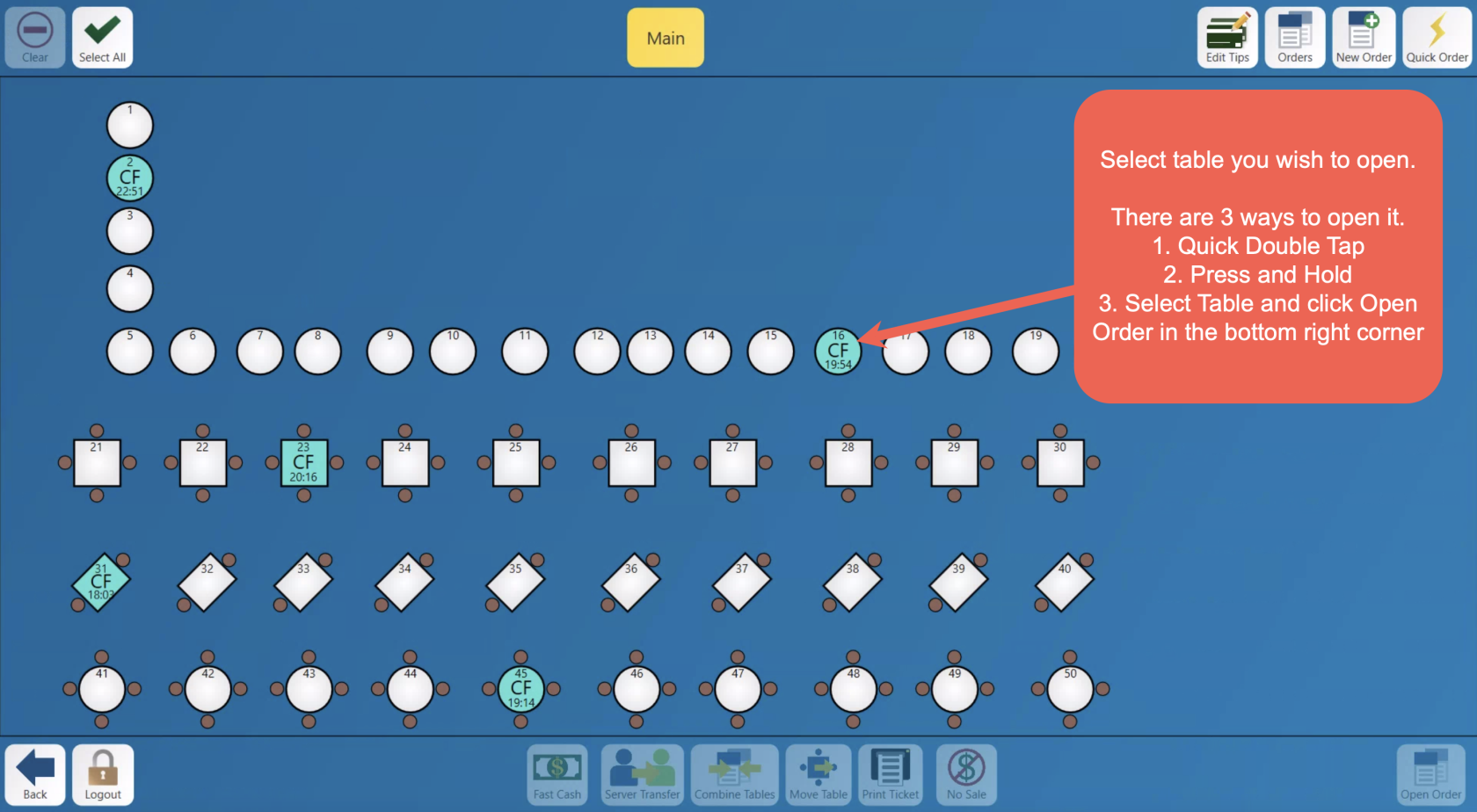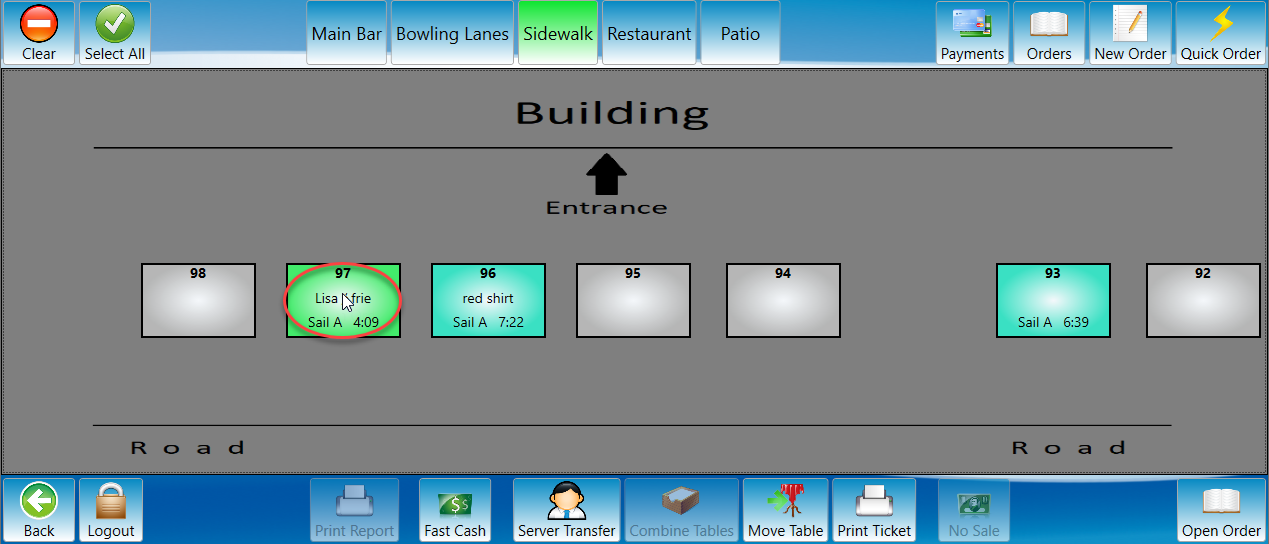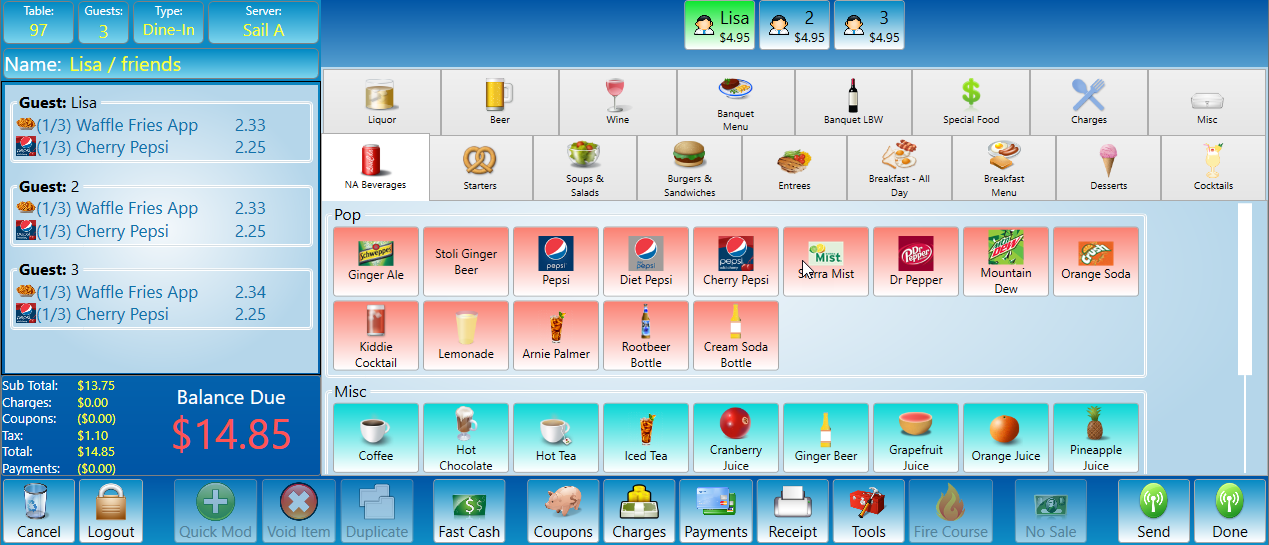How to open an existing order
This document will detailshow how to open an order that was placed earlier.
If you'd like to see how to open an existing order on a Handheld click the link.
There are two2 ways to getfind to an orderorders on the terminal.terminal
- Orders View Screen
- Table View Screen
Orders Screen
-
Go to the orders screen.
-
Look for and select the order you would like to open.
-
If it is not there you might want to make sure you are looking at open orders vs closed orders.
-
Once you have located your order select it then press the open order button at the bottom right of the screen.Alternatively you can double click the order. Or click and hold the table until it opens.The order you are searching for is now open.
Table View
-
Another way to find orders is to use the Table View Screen.
-
Find and select the table your order is on.
- If
Selectit is not there look on thetableOrdersandViewpress open order at the bottom left corner of the screen. Alternatively double click or press and hold the table to open it up.The order you were looking for is now open.