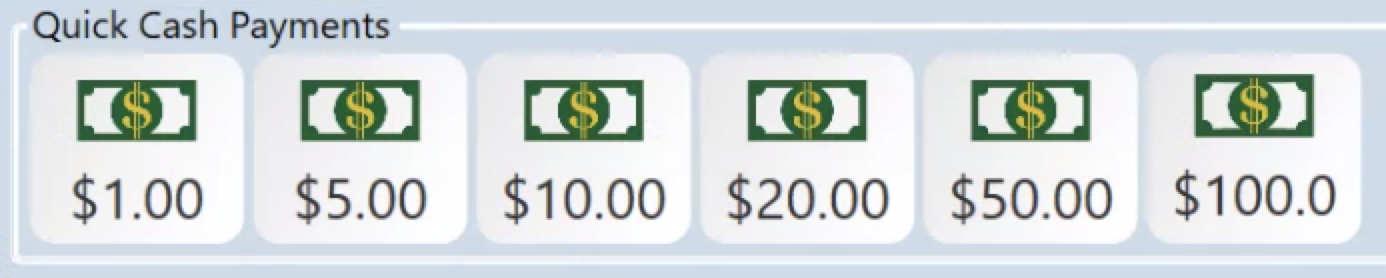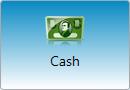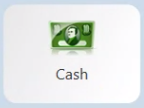How to open the till
This document will documentshow howyou the different ways to open the till.
- a sale
To open a till without a transaction press the
noNosaleSale button. To open the till withWith a cash
transaction.transaction-
-
The quick way is fast cash. This option does not offer a change calculation. And will fast cash ALL of the open guests on the order at one time
-
There are several other options on the Payments Screen which can be found along the bottom
rowtoolbar of the order you are cashing out. -
You can use the quick cash
outpaymentbyoptions.denomination.If you select one of these you will get a pop up for the change amount. -
Alternatively you can use the cash button to
choosetype the cash amount manually. Once pressed a prompt to enter the amount paid will appear. Once entered a message with the customers change will appear.
-
-